Tips When Creating Engaging Emails:
The infographic below provides a list of things on how you can create and engaging emails.
- Keep it 90/10
- Create an Engaging Subject Line
- Prioritize Your CTA’s
- Keep It Short And To The Point
- Use Proper Alt Text
- Make Unsubscribing Easy
- Don’t Create Spammy Sender Info
- Create A Photo Connection
- Test Before You Send
- Create A Topic
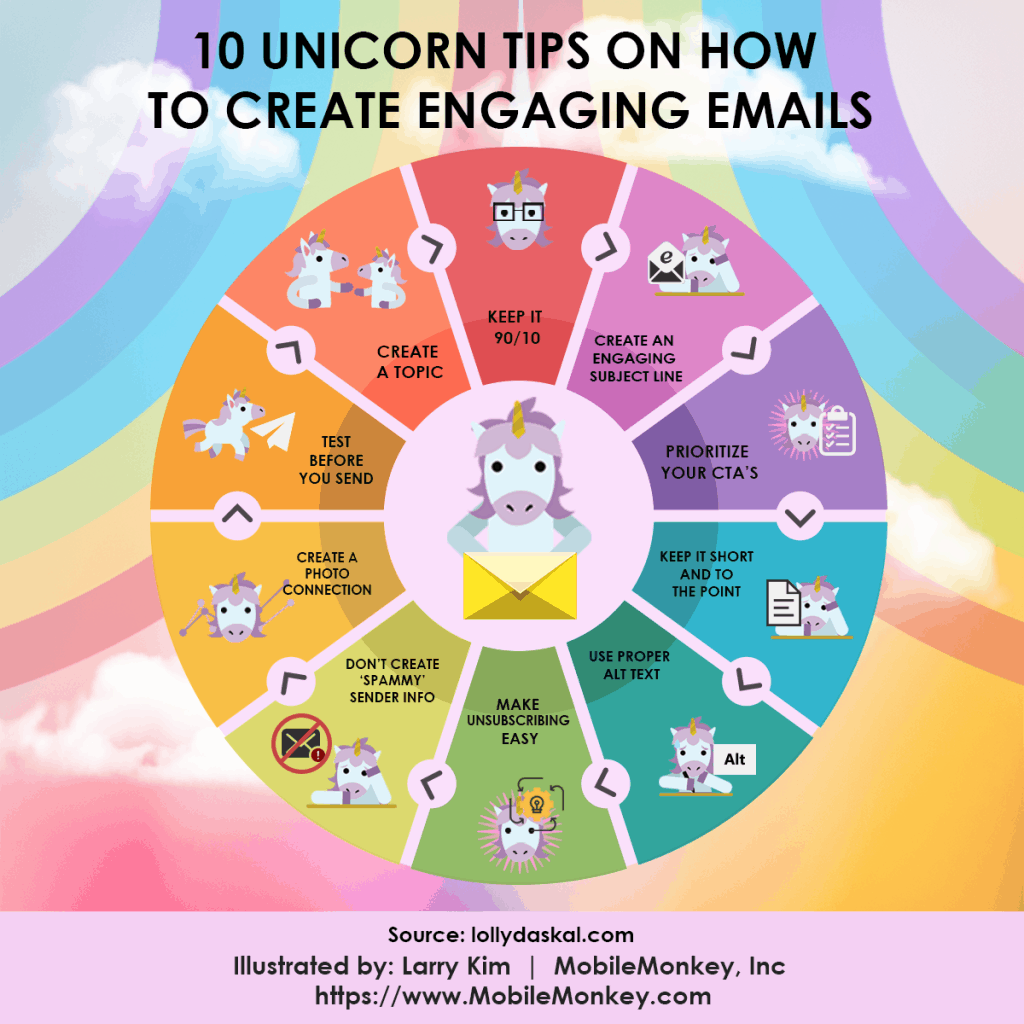
Top 10 Useful Tips On How To Create Engaging Emails
What is the importance of creating engaging emails?
- It keeps you connected to your audience
- It reaches your customer in real-time
- It is easy to measure
- It targets messaging
- It helps increase brand awareness
What are the 10 most useful tips when creating emails?
- Keep it 90/10
- Create an Engaging Subject Line
- Prioritize Your CTA’s
- Keep It Short And To The Point
- Use Proper Alt Text
- Make Unsubscribing Easy
- Don’t Create Spammy Sender Info
- Create A Photo Connection
- Test Before You Send
- Create A Topic
What is a subject line?
A subject line in emails are the ones located in the upper part of the email, right below the email address of the person that you want to send the email with. The subject line is a short phrase that describes the content of the email.
Why is it important to create an engaging subject line?
Keeping a clear and engaging subject line allows your recipient to have a glimpse of the topic of your email.
What is Call-to-Action?
Call-to-Action is a stimulus that encourages your recipient to read your emails.
Why do you need to prioritize your CTA (Call-to-action)?
Prioritizing your CTA allows your audience to take immediate actions just upon receiving your mail. The action was taken by your recipient usually provides something that will benefit them.
How can you keep your email short and direct to the point?
- Use images instead of plain text
- Use powerful words that portray mental images
- Use humor as much as possible
- Discuss briefly your products and services
What is ALT text?
ALT is short for Alternative text. It appears inside an image container if in case, the image cannot be found.
Why do you need to use proper ALT text?
Proper ALT text allows search engines to understand everything about the image. This will greatly help if the image on the page is not found.
Why do you need to make unsubscribing easy?
No matter what you do, you cannot please everyone. There will be people who will want to unsubscribe from your email updates. Nonetheless, you need to make sure that the unsubscribing button is easy to find so as to avoid getting a wrong impression.
What is spammy sender info?
Spammy sender info is those details of the sender which are obviously not real.
What is photo connection?
The photo is a very important aspect of a successful email marketing. When creating emails, be sure that the photo you’ll be using has a connection to your topic and company.
Why do you need to create a photo connection?
Creating a photo connection helps drive more audience to your site and to your business.
Why do you need to test before you send the email?
Testing for possible defects corrects possible errors in your email. You need to minimize or totally eliminate the errors in your email so viewers won’t mark it spam.
Why do you need to specify and create a topic?
An email won’t be effective is there’s no clear and specific topic. As much as possible, it is much better if you can keep everything short and direct to the point.
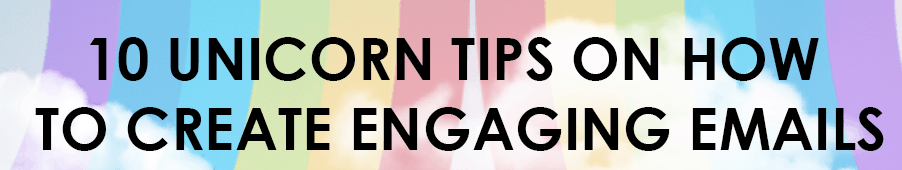
Beautiful infographics. Exactly what I need for my new campaign at remail.io. Thank you.