Old news: Facebook Page posts get lame reach of about 1-2%. Thanks, Facebook algorithm update. ?
Great news: Facebook Messenger chat blasts get 80% reach. Plus, you can use Messenger to send a message to all of your Facebook Page fans. ?
Now that empowers marketers to create meaningful customer relationships.
Today I’m going to show you 3 easy hacks on how to convert your Facebook Page fans to Messenger contacts and how you can use chat for blazing unicorn engagement in persistent chat conversations with Customers.ai.
How to Convert Facebook Fans to Facebook Messenger Contacts
When you connect to your audience on Messenger you can send messaging that’s relevant, conversational, engaging and ongoing.
So it’s no surprise we see a lot of questions like this one in the Customers.ai Facebook Messenger and chatbot marketing group:
Is there a way to send messages to people who like your Facebook Page?
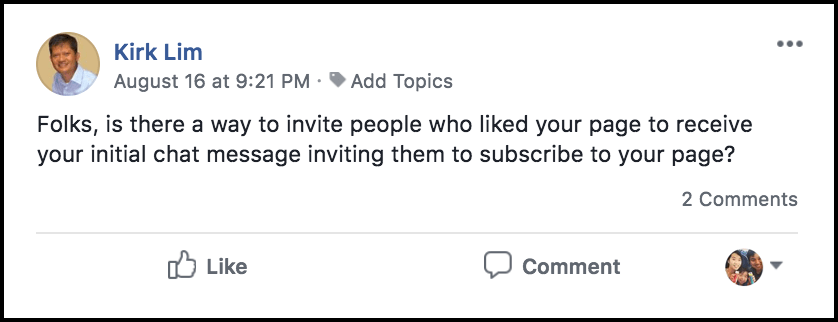
The solution: You can invite them to connect on Messenger!
Here are 3 ways to make a Facebook Messenger connection with your Facebook Page fans:
- Run click-to-Messenger ads targeting Page fans.
- Use a Facebook Post autoresponder to automatically engage commenters in Messenger conversations.
- Update your Facebook Page CTA to “Send Message”.
This is your step-by-step guide to executing these 3 hacks for Facebook Messenger contact list growth, inviting fans of your Facebook Business Page.
1. Target Page Fans with a Click-to-Messenger Facebook Ad
Facebook marketers can do send-to-Messenger ads where the targeting is a Page’s fans.
Use your chatbot to ask something like: “Hey can we connect on Messenger?”
Run a send-to-Messenger ad in Facebook, where the audience targeting is your page fans:
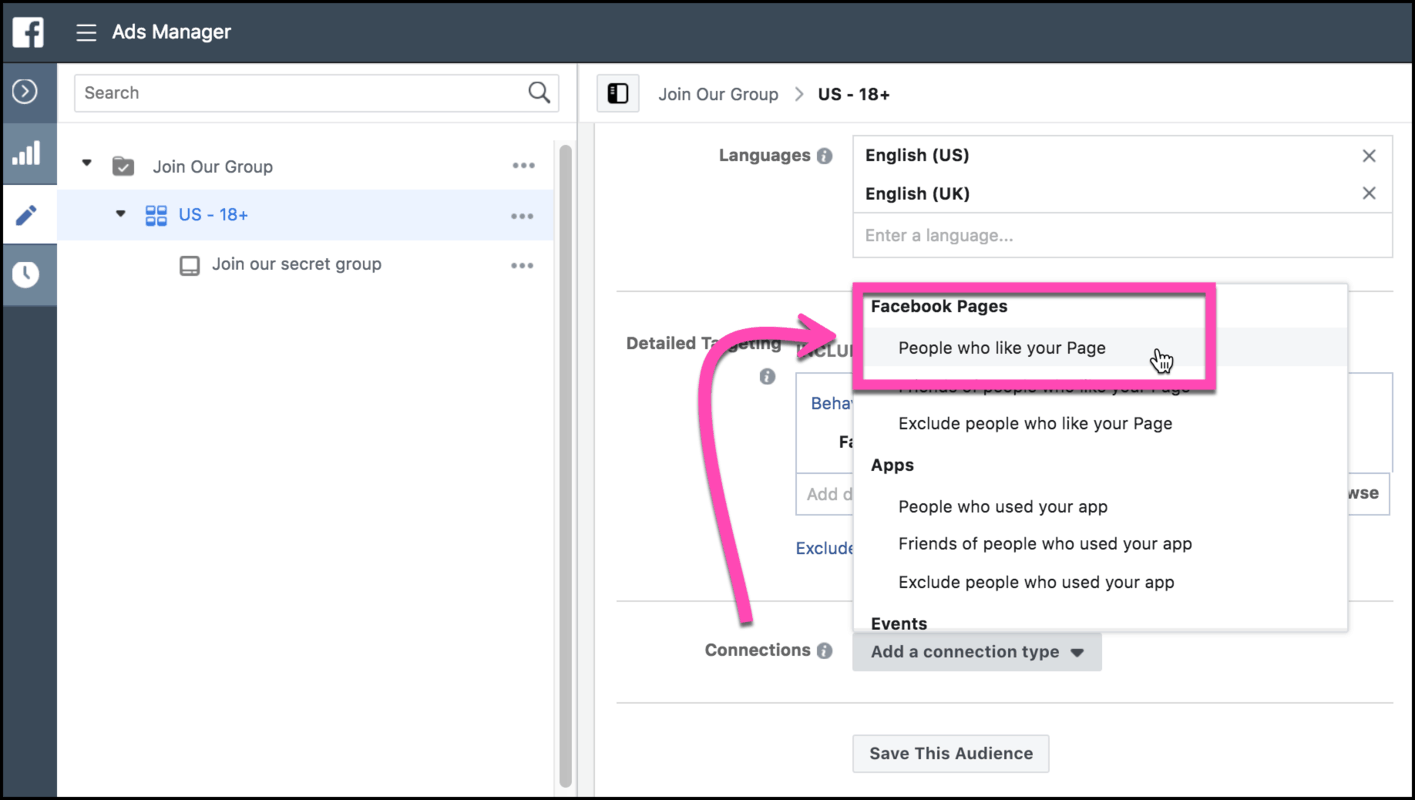
Once they click on that ad and message your page they become a contact.
Experience a Facebook Messenger ad for yourself by clicking “Show in News Feed” here.
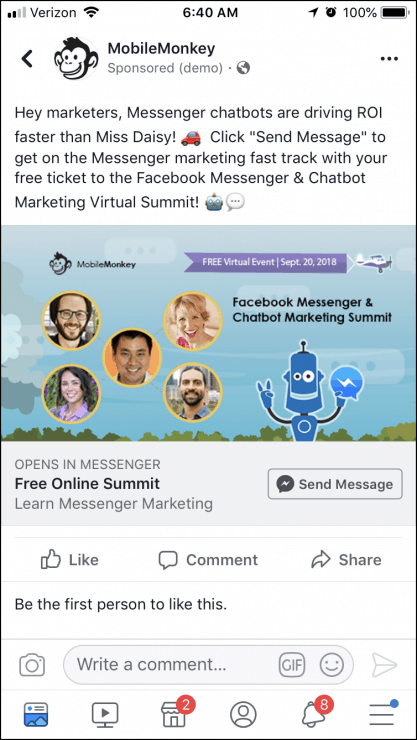
Create a chatbot that responds to someone who clicks “Send Message” in your ad targeted to your Page fans, engaging new contacts with a conversation.
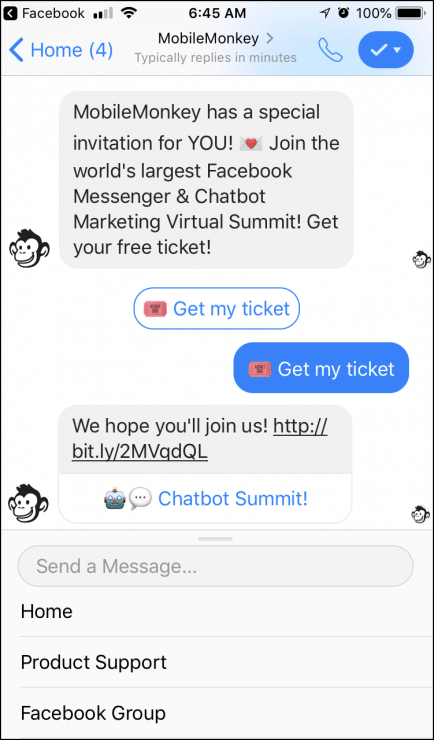
After first contact in Messenger, the person is saved in your Customers.ai contacts database and you can send follow-up messaging.
Just create your chatbot experience with the visual chatbot builder‘s drag-and-drop widgets:
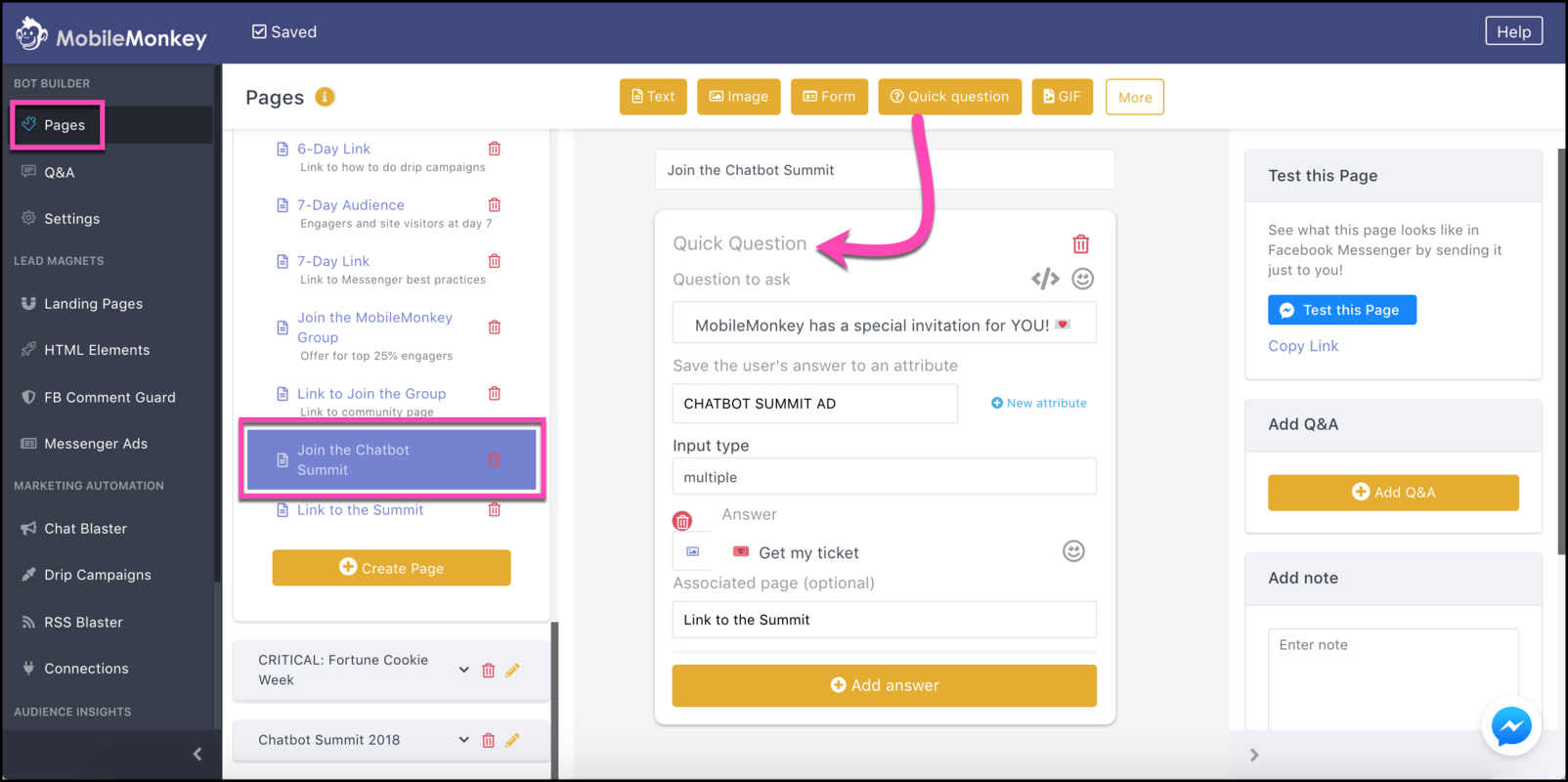
Copy the JSON code for your Messenger ad with the big yellow “copy” button:
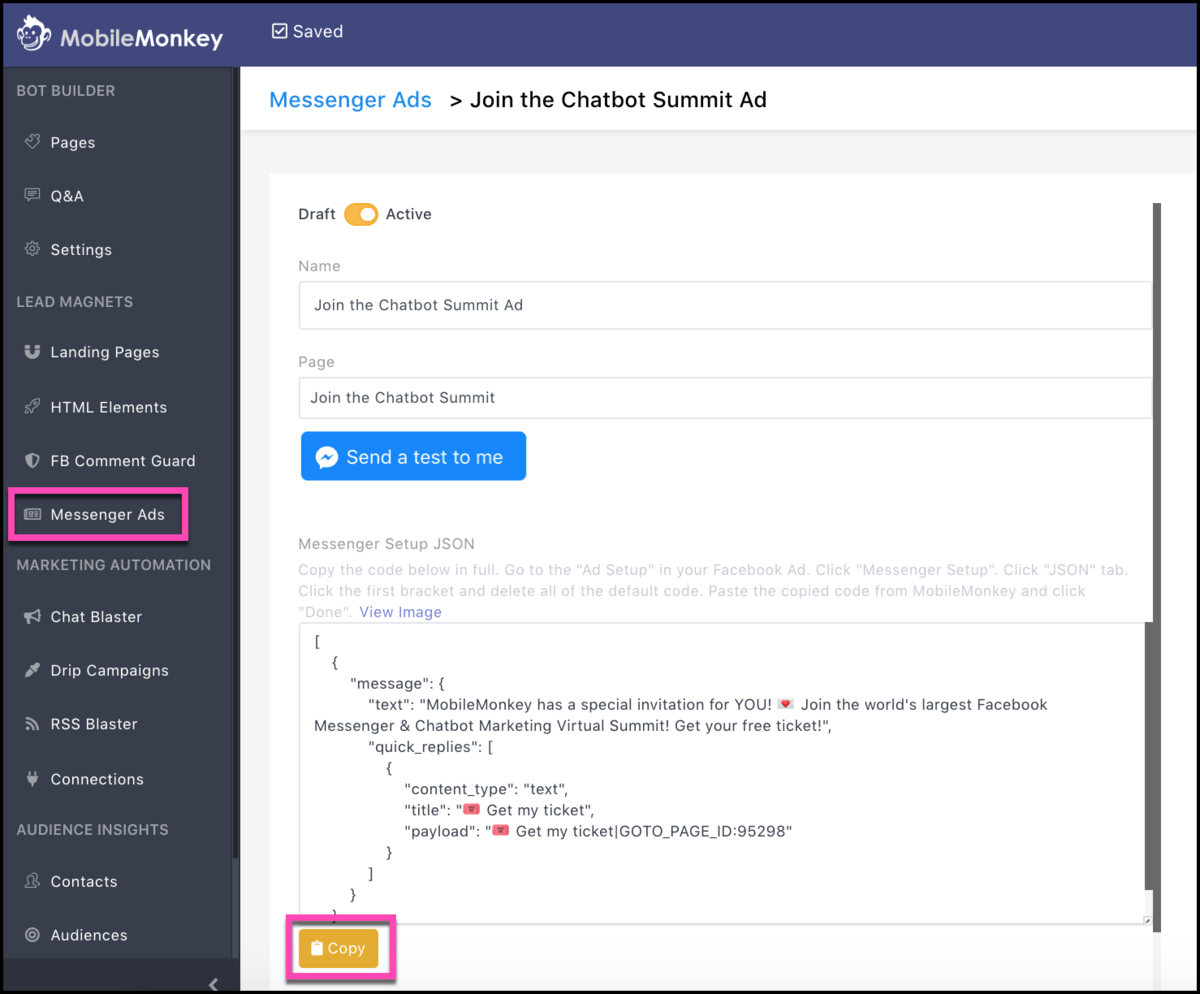
And paste this code and the Customers.ai provided referral URL into your Messenger ad:
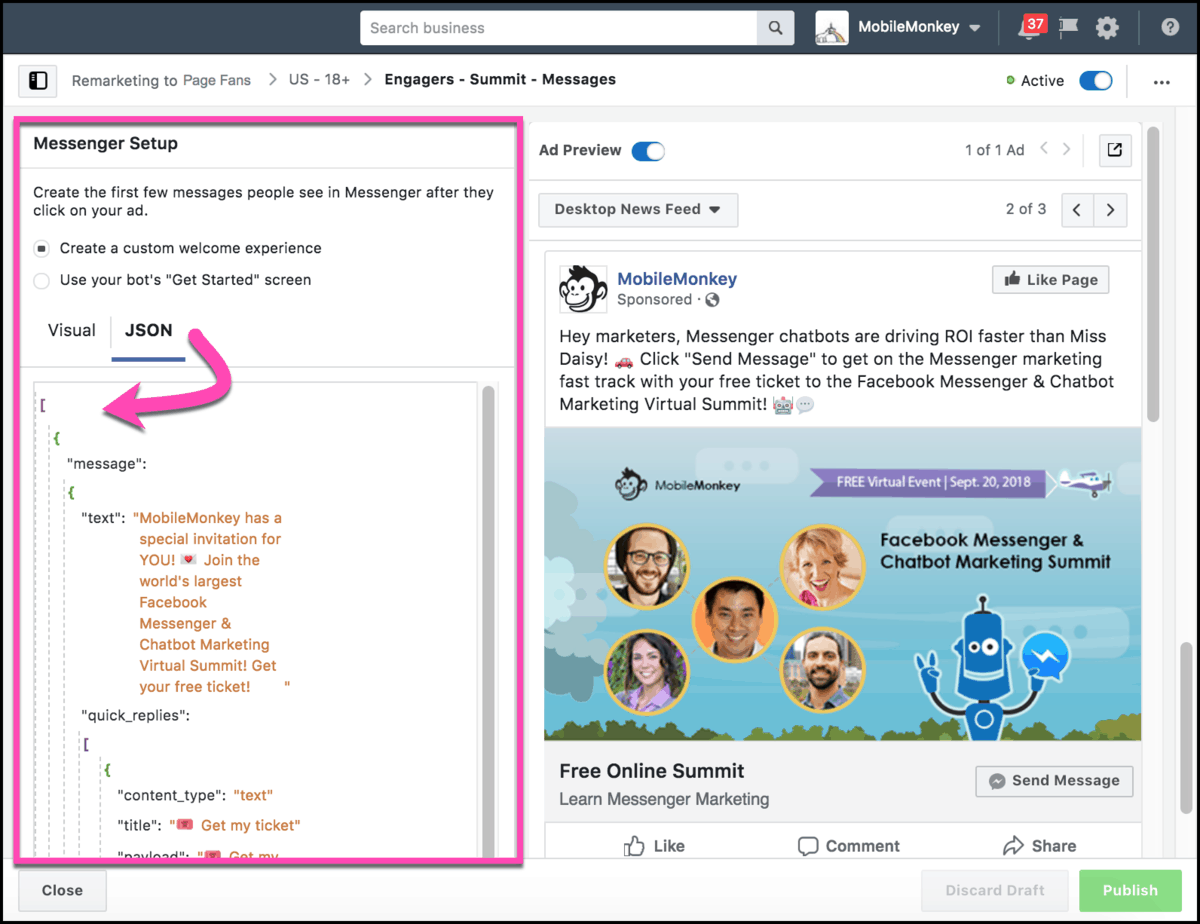
The full 5-step guide on how to set up a Facebook Messenger ad with a chatbot in Customers.ai has all the copy-and-paste detail.
2. Set Up Facebook Post Autoresponders
Most of the people who comment on your Facebook posts are your Page fans, naturally.
What a Facebook post autoresponder does is automatically send a message in Messenger to someone who posts a comment on your Facebook content.
Immediate engagement built right into your Facebook content! Love it.
And Messenger connections you can send follow-up messaging to! Brilliant.
See the Facebook post autoresponder we designed for this post about our upcoming chatbot marketing summit.
If you leave a comment, you’ll be greeted by the autoresponder in Messenger:
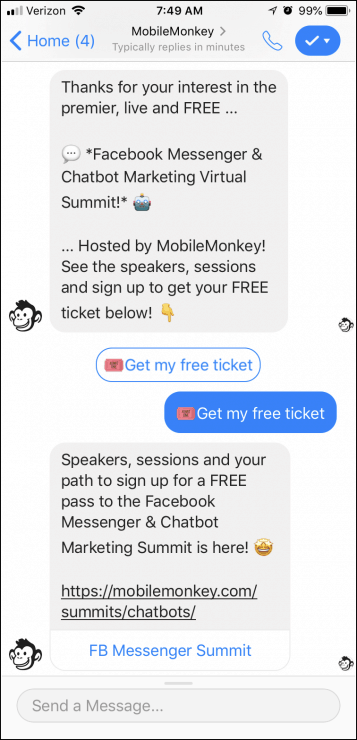
To set up a Facebook comment guard in Customers.ai, just …
1. Create your chatbot autoresponder sequence with the visual chatbot builder:
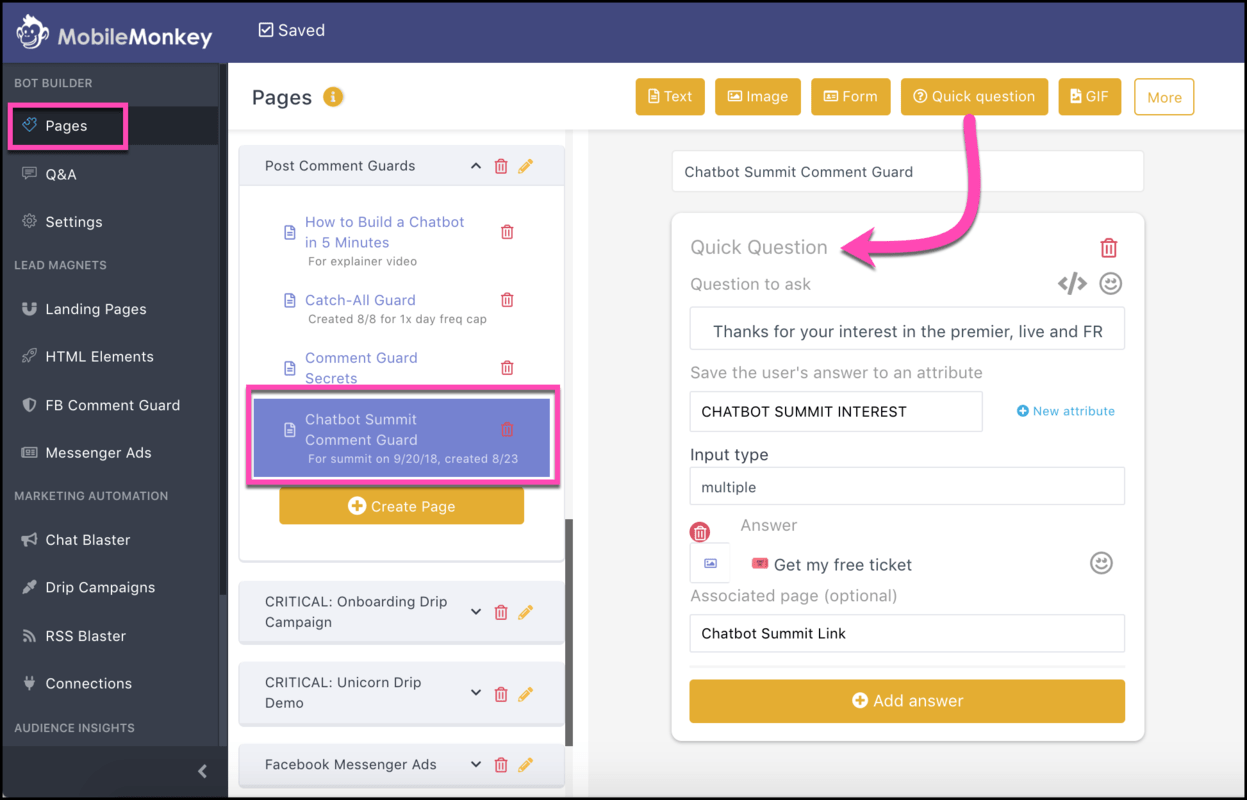
2. Then create a new comment guard by picking that chatbot sequence from a drop-down selector, setting your frequency cap (the maximum amount of times someone will get the autoresponder) and choosing the Facebook post from a drop-down of the Page’s latest posts:
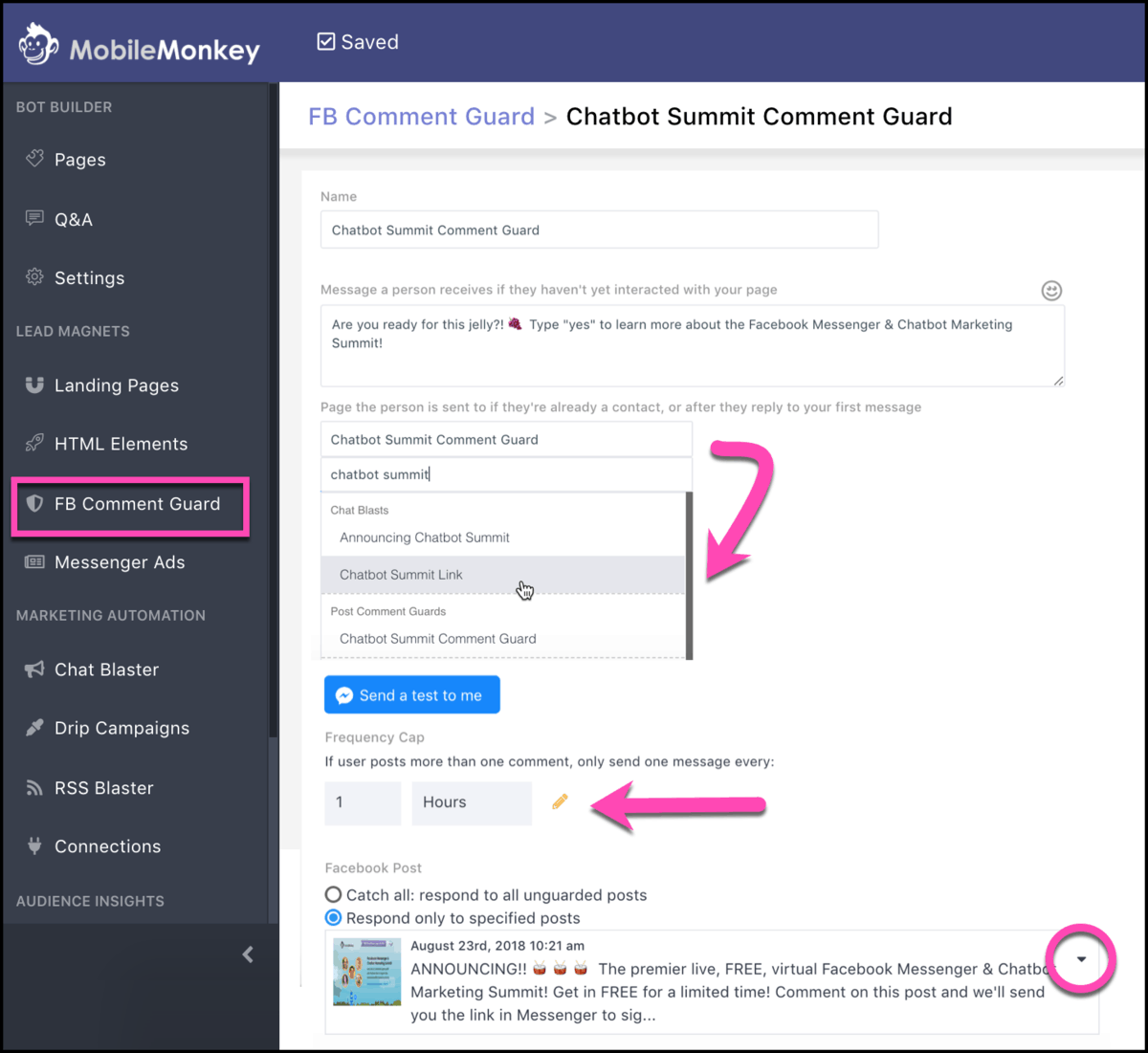
The simple guide to creating Facebook post autoresponder that will turn your post commenters into new contacts is here.
Join Today’s Webinar with Larry Kim!
Or Register for the Free Replay
Learn all about NEW 100% Meta-Approved Automation Tools from Customers.ai with a spotlight on features to 10X Instagram & Facebook Engagement and turn social media into a revenue driver for your business.

3. Use the “Send Message” CTA for Your Facebook Page
And finally, if you’re wondering, “Can I message people who liked my Page from Customers.ai?” Yes, you can use the Send Message button as your CTA (call-to-action).
This is easy to do from your Facebook Page. Hover over the pencil and click the option to “Edit Button”:
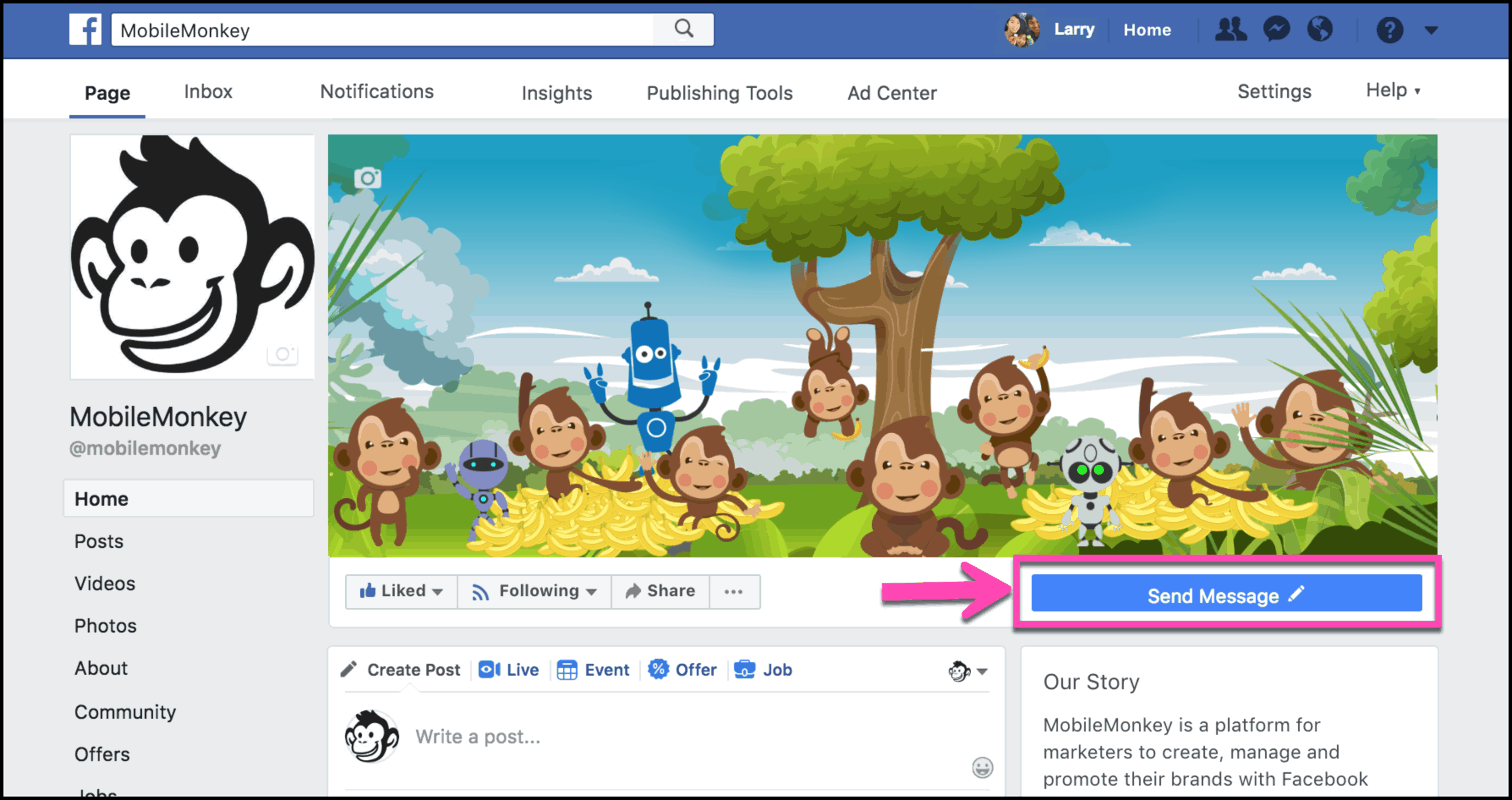
Pick “Contact You” and “Send Message” from the options Facebook offers:
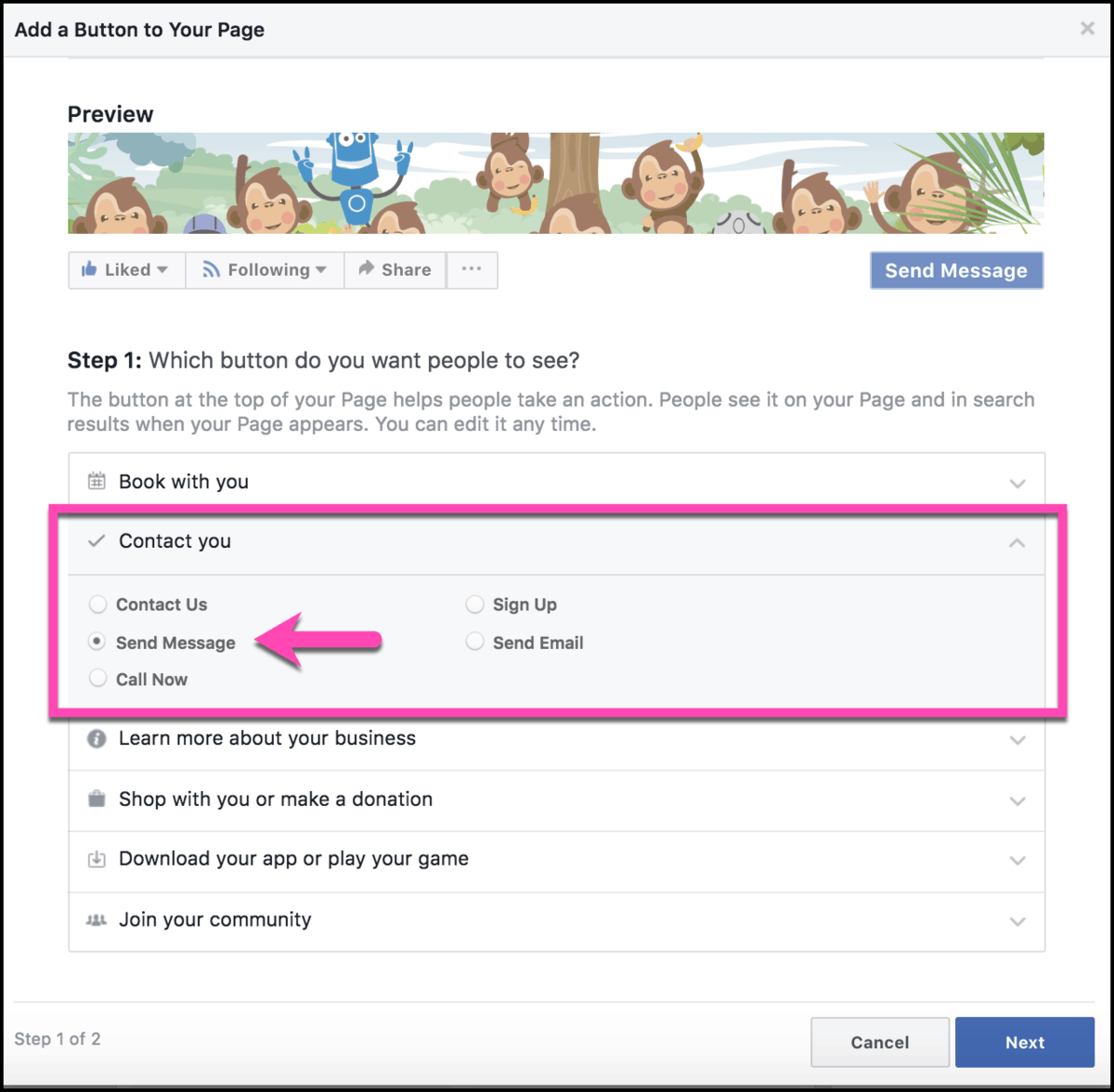
On the next message, pick Messenger as where you want people to contact you:
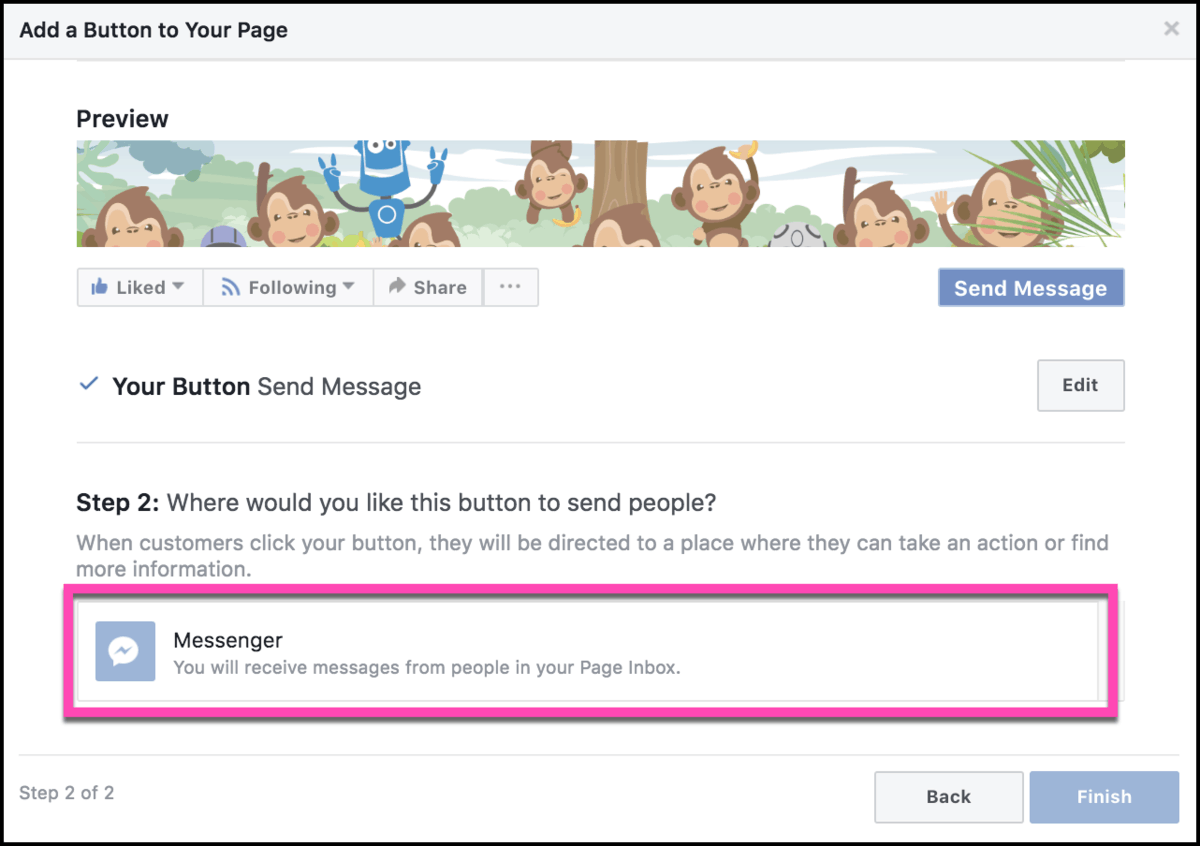
Now when your Page fans send you a message by clicking the primary CTA button of your page, your Messenger chatbot will reply with your welcome page, and you’ll have a new Messenger contact you can send follow-up messaging to.
You can learn more about how to create a Facebook Messenger greeting for your Page here.
I hope this was a helpful look at how to convert your Facebook Page fans into Messenger contacts that you can send awesome chat blasts to.
Convert Website Visitors into Real Contacts!
Identify who is visiting your site with name, email and more. Get 500 contacts for free!
Frequently Asked Questions: How To Send Messenger Blasts to Page Fans
What is Messenger?
What is Facebook Messenger? Facebook Messenger is a messaging app and platform developed by Facebook that launched in August 2011. Messenger is used by over 1.3 billion active users worldwide as a place to share, hang out, and communicate with your connections.
Once limited to Facebook users only, Messenger now powers conversations within Facebook, Instagram, Portal, and Oculus VR.
How do you use chatbots on Facebook Messenger?
Facebook Messenger chatbots are artificial intelligence computer characters that can hold conversations with humans from within the Facebook Messenger chat application. Messenger bots are a scalable and affordable solution that can help businesses operate at a high level on par with large-scale systems.
If you want to use Messenger for business, you’ll need to use a chatbot platform, such as Customers.ai, with all the lead generation tools, marketing automation tools, and other business capabilities that make the above use cases possible.
To get started using chatbots on Facebook Messenger, you’ll first need to learn how to build a Facebook Messenger chatbot. If you need to brush up on your chatbot knowledge, here’s everything you need to know: What is a chatbot?
Can you send a message to everyone on your Facebook contact list?
Yes, you can use Facebook Messenger to send a message to everyone on your Facebook contact list by using advanced Facebook tools on third-party platforms, like Customers.ai.
How do you send a mass message to all your contacts on Messenger?
You can send a mass message to all your contacts on Messenger by using a Messenger chatbot platform like Customers.ai. Customers.ai has advanced Facebook Messenger tools, such as a Facebook Messenger chat blaster, where you can schedule and bulk-send interactive, engaging content, offers, and campaigns to your Facebook Messenger contacts.
How many Facebook messages are sent per day?
Facebook Messenger users send over 8 billion messages a day, according to Facebook Messenger statistics from 2020.
Where can I learn how to grow an email list?
You can learn how to grow an email list by exploring the 50+ tactics in the article, “How to Grow an Email List Fast: 50 Easy & Effective Ways” and choosing the options that work best for you and your business.
In it, you’ll find examples, such as different ways to increase engagement on Facebook, which in turn will allow you to get email addresses from Facebook, and therefore, get more leads from Facebook as well.
Can you use Facebook Messenger for sales?
Yes, you absolutely can use Facebook Messenger for sales. Using Facebook Messenger for business has become increasingly popular, and there are many ways to sell products online using chatbots, such as running direct response marketing campaigns via Messenger.
Additionally, more opportunities to sell with web chat will start to come from Facebook business pages and Messenger starting in 2020 with the addition of Facebook Shops.
How do I use Facebook Messenger for Business?
There are dozens of ways to use Facebook Messenger for business. Some of the most popular Messenger for business use cases include sending chat blasts to your Facebook Messenger contacts, adding Facebook Messenger to your website, running Facebook Sponsored messages ads, and using Messenger for customer support chat.
However, any business that wants to use Messenger for business should have a full understanding of what is and what is not allowed on the platform. Be sure to read the complete guide to Facebook Messenger marketing rules to understand Messenger’s policies.
What is the best chatbot for Instagram?
The first 100% Instagram-approved chatbot was Customers.ai in 2021. Customers.ai Instagram engagement tools allow users to send auto-reply messages to their DMs (direct messages), increase engagement on Instagram, scale messaging, and add multi-user DM inbox management tools to Instagram.
There are many Instagram auto DM examples to explore from Customers.ai. Most important, however, is that Customers.ai’s chatbot use cases are safe to use because Customers.ai is a trusted Instagram partner. Many Instagram follower bots in the past have resulted in account suspensions or even termination from the platform.
What are some Facebook Messenger marketing tactics?
Facebook Messenger marketing tactics continue to grow with the popularity of using Messenger for business. There are many Facebook Messenger hacks for savvy digital marketers, such as running a giveaway on Facebook. Then there are more complete Facebook Messenger marketing tactics where you can set up a full Facebook Messenger funnel.
New Facebook Messenger for marketing use cases are introduced regularly, such as one-time notifications and Facebook Messenger chatbot surveys. The best Facebook Messenger tactics to get started with, however, are to create a Messenger greeting (also known as a welcome message), such as a menu-based chatbot, which uses messaging automation tools to interact with visitors on your Facebook business page.
Can you advertise on Facebook Messenger?
Yes, there are many powerful Facebook Messenger advertising tools used by digital marketing professionals every day.
Some of the more common and proven Facebook Messenger marketing tactics include running Facebook Sponsored Messages. In fact, there are a number of Facebook ad examples where the data proves out that Messenger ads are more effective than regular Facebook ads.
Additionally, there are creative Facebook Messenger advertising strategies and Facebook Ad hacks that aren’t as well known.


