With Sponsored Messages, Facebook advertisers can reach Messenger contacts with promotions for a business.
In this article, you’ll learn:
- What are Facebook Sponsored Messages?
- When to use Facebook Sponsored Messages ads
- How to create Facebook Sponsored Messages in Customers.ai
- How to build a contact list for Facebook Sponsored Messages using Customers.ai
- 3 tips for top-performing Facebook Sponsored Messages
Facebook has a lot of advertising options for brands, and that list of options just keeps growing.
Now, one of their newest ad formats is also one of their most effective: Sponsored Messages.
Here you’ll become acquainted with Facebook Sponsored Messages Ads, what they are, when to use them, how to create them, and Customers.ai’s tips for success.
Join Today’s Webinar with Larry Kim!
Or Register for the Free Replay
Learn all about NEW 100% Meta-Approved Automation Tools from Customers.ai with a spotlight on features to 10X Instagram & Facebook Engagement and turn social media into a revenue driver for your business.

Upgrade from a free chatbot in Customers.ai to the PRO version to run Sponsored Messages ads with automated replies.
What Are Facebook Sponsored Messages?
What are Facebook Sponsored messages?
Sponsored Messages are a Facebook ad objective that let businesses send promotions to existing Facebook Messenger contacts.
There’s a Facebook Messenger policy that businesses cannot send promotional messages to contacts outside of the first 24-hours of a user’s last contact ‒ unless they are sent as sponsored messages. Messenger marketers call this the 24+1 rule.
So, a business with an existing Messenger contact list uses the Sponsored Messages ad to reach out to contacts with offers, promotions, business updates, and announcements.
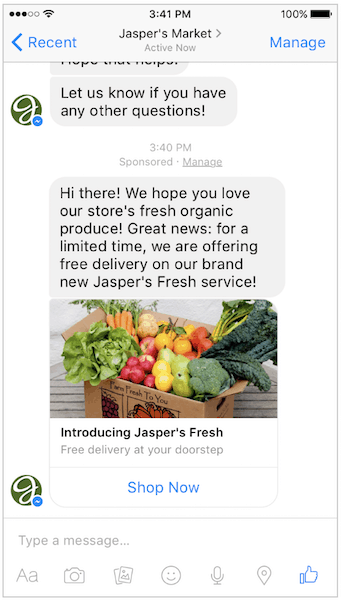
Sponsored Messages ads are unique in that unlike the vast majority of Facebook ads (including Click-to-Messenger ads), they don’t appear in users’ news feeds.
Instead, they only appear within the Facebook Messenger mobile app.
When to Use Facebook Sponsored Messages Ads
The caveat to Sponsored Messages ads is that you can only use Sponsored Messages to target users you’ve already had conversations with via Messenger.
This makes the format perfect for targeted re-engagement, and for keeping your existing contacts up-to-speed with your brand.
As an added bonus, Sponsored Messages aren’t subject to Facebook’s standard “24+1” rule. Again, this Facebook policy states that once a user engages with your chatbot, you can send as many messages as you want for the next 24 hours.
Once that 24 hours is up, you can send one more follow-up — and then that’s it, until the user either responds or otherwise engages with your chatbot.
But with Sponsored Messages, a business can send any message outside the 24-hour time frame.
You can send promotional messages and other content at any time, and bring back users who might otherwise fall out of your sales funnel.
How to Create a Facebook Sponsored Messages Campaign
Creating your first Facebook Sponsored Messages campaign is simple.
Here is how to create a Facebook Sponsored Messages ad campaign with Customers.ai:
- Create a new campaign in Advertising > Promo Blaster in Customers.ai.
- Choose the custom audience of your Messenger contacts from the drop-down menu.
- Set up the ad creative as a question with quick reply buttons. Add an image if you want.
- Give the campaign a budget.
- Set the start and end date of the campaign, then hit “Send” to run the Facebook Sponsored Messages ad campaign.
You will need to have your Customers.ai account and your Facebook Ads account connected, which you do in Settings > Advertising.
Let’s look at each step in closer detail.
First, open Customers.ai and navigate to the Advertising tool called Promo Blaster. This is a Customers.ai PRO Unicorn feature. Click “New Promo Blaster.”
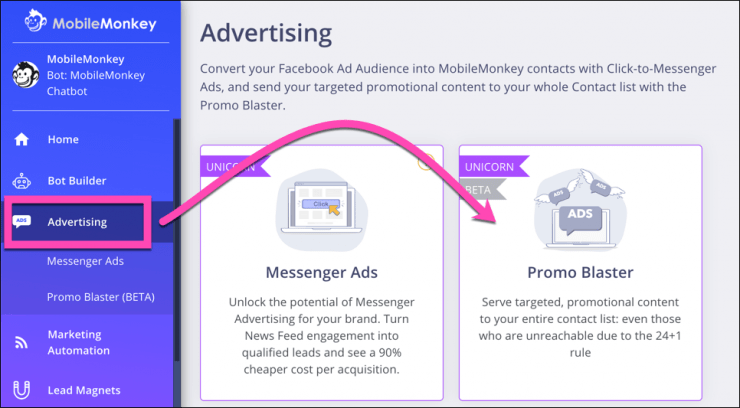
Give your campaign a name, and select an audience of Customers.ai contacts to send this promo message to. By default, it will go to an audience of all your contacts.
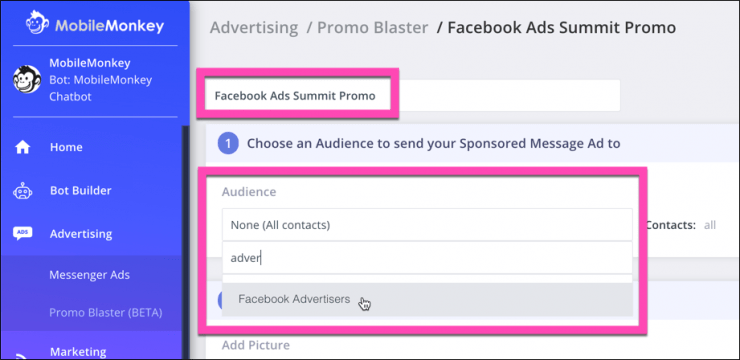
Next we’ll set up the actual ad, or what your audience will see.
Set up the ad creative as a question with quick reply buttons. Using an image is optional.
Text copy is limited to 125 characters, so you’ll have to be succinct.
With the quick responses, you get to give users options for responding to your message.
For example, if you’re using your ad to drive event registration, include a quick reply button that takes them to a follow-up dialogue that let’s them register for the event.
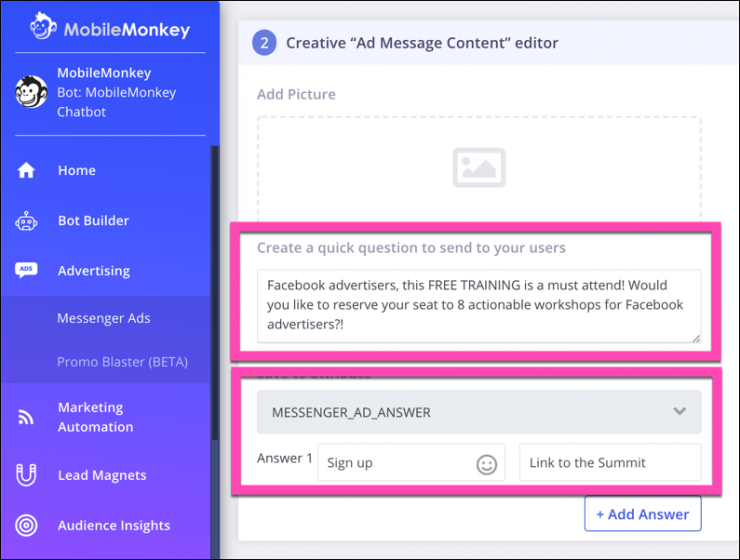
By default, the user’s response will be saved to an attribute called “Messenger_Ad_#” where # equals the number of Promo Blaster ads you’ve created.
Learn more about using Messenger marketing audience attributes here.
Next, you’ll need to determine your budget and schedule.
If you’re new to Sponsored Messages, it’s a good idea to make your initial campaign a test campaign with a relatively low budget. Facebook’s general rule of thumb is to expect 1000 impressions for $30. So, consider the size of your audience when you’re choosing your budget.
You can choose to budget by day or for the life of your campaign.
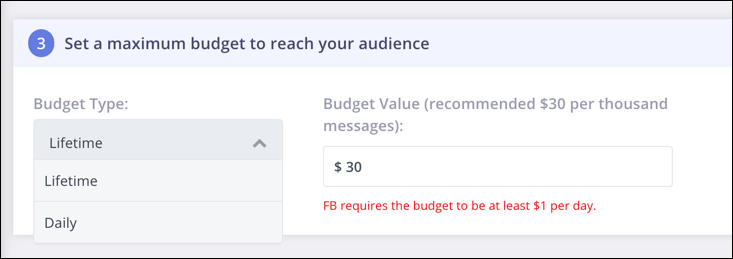
Finally, you’ll choose the period of time for this sponsored messages campaign to run.
Note that Facebook is going to decide who in your audience and when someone may or may not get your message. We recommend giving a large scheduling window if you want your full audience to be reached.
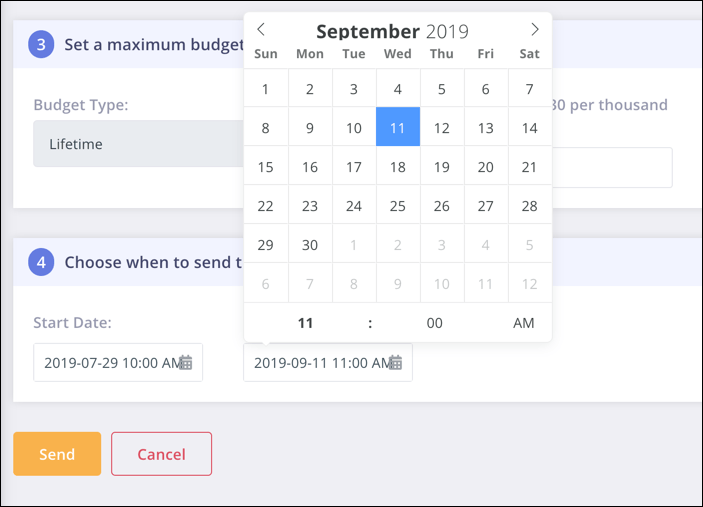
Finally, click “Send” to publish your campaign to Facebook Ads. Once your ad has been reviewed and approved, your messages will begin reaching users and getting them to re-engage with your company.
Join Today’s Webinar with Larry Kim!
Or Register for the Free Replay
Learn all about NEW 100% Meta-Approved Automation Tools from Customers.ai with a spotlight on features to 10X Instagram & Facebook Engagement and turn social media into a revenue driver for your business.

How to Build a Contact List for Facebook Sponsored Messages
With Sponsored Messages, your potential audience is automatically narrowed down to users who’ve already engaged with your brand or bot in Messenger.
This means they’re not designed to reach new users but rather to reengage your existing leads. Check out the Facebook Messenger marketing funnel to see where Sponsored Messages live in the consideration and remarketing part of the funnel.
This hyper-focus on existing contacts is a strategic advantage for businesses. This WordStream study found that conversion rates actually increase the more times a user sees ads from a brand.
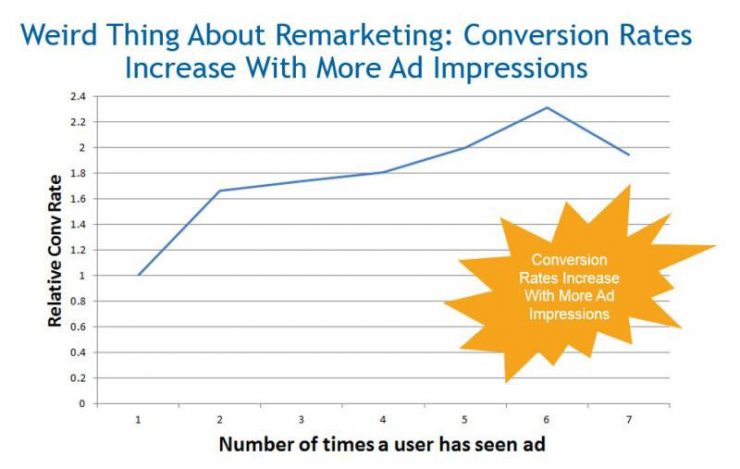
With Sponsored Messages, you can increase your ability to connect with users who are already familiar with your business and may be ready to convert.
Given that Facebook advertisers will reach users who’ve already engaged with you on Facebook Messenger, the first step in launching an effective Sponsored Messages campaign is building a list of contacts.
So with that in mind, here are six great ways you can start growing your list today:
1. Set Up a Facebook Post Autoresponder
Facebook post autoresponders, or Customers.ai Comment Guards, let you automatically message users who comment on your Page’s posts.
This is an excellent way to convert your followers from commenters into contacts.
Users who are actively commenting on your posts are already engaged with your brand, and can make an excellent audience for future content.
2. Use Click-to-Messenger Ads for New Cold Audiences
Click-to-Messenger ads were one of Facebook’s first offerings in terms of Messenger advertising, and they’re still one of the best.
They appear in users’ news feeds, but instead of linking to your company’s website, the CTA encourages users to contact your Page via Messenger.
The biggest advantage of this approach is that it lets you target Custom Audiences, or users who’ve already engaged with you on other channels.
This way, you can focus on connecting with potential customers that are familiar with your brand, with the goal of reaching them in a way that’s more engaging than ever.
You can also use Lookalike Audiences to expand your reach to users who are similar to your existing list.
3. Use Click-to-Messenger Ads and a Coupon Lead Magnet to Convert Messenger Contacts from Website Visitors or Other Warm Audiences
This is a strategy for creating Messenger contacts from people who have engaged with you on other channels, like on your website or as Facebook Page fans.
One of the best ways to do this is by creating an ad set that uses a coupon as a lead magnet.
For example, let’s say you decide to offer users a 20% discount code that they have to claim in the Messenger platform.
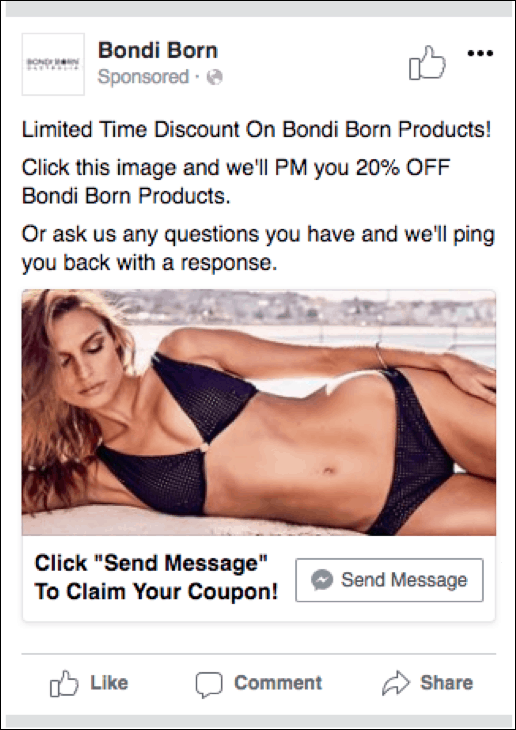
When a user clicks the “Send Message” CTA, you could automatically respond with a message confirming the coupon, then requiring them to click to redeem it.
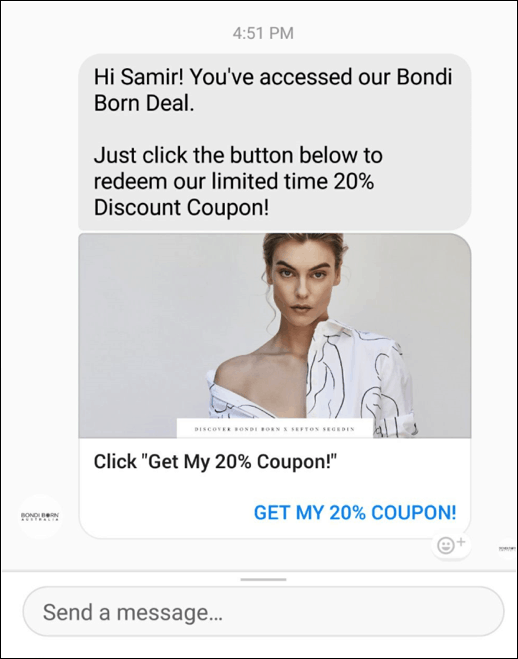
As soon as they click this button, they’ll become a Messenger contact for your brand — and a potential recipient for Sponsored Messages in the future.
4. Create a Landing Page Lead Magnet
In addition to Facebook, you can also collect Messenger contacts on your company’s website with Messenger-focused landing pages.
With this pages, the CTA button directs users to connect with your brand in Messenger.
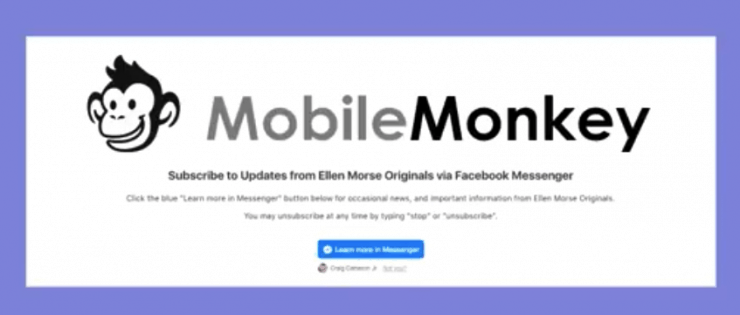
For more information on this approach, you can check out our step-by-step tutorial on Messenger landing pages here.
5. Embed Messenger Chat on Your Website Landing Page Forms
Another way to convert your website visitors into Messenger contacts is to add a chatbot widget to your website.
For example, you may have noticed this Messenger window on the Customers.ai home page:
When you add a chatbot to your site, all visitors who engage with it will automatically be added as Facebook Messenger contacts.
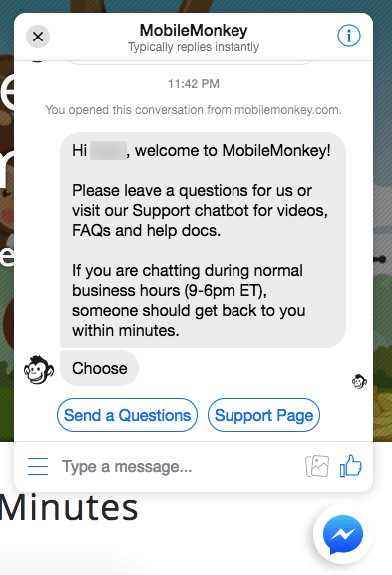
This way, you can continue reaching them even after they leave your website — and move them closer to becoming a lead for your business.
Take a look at our guide on how to add a chatbot to your website for information and a step-by-step walkthrough for adding the Messenger chatbot widget to your site.
6. Create Chatbot Scan Codes
If you interact with customers in-person on a regular basis, either in a retail store or at brand events, QR codes are a great way to take these offline conversations online.
To find your Page’s QR code, open the Facebook Messenger app, select the “People” tab, and click “My Code.”
Your screen should show something like this:
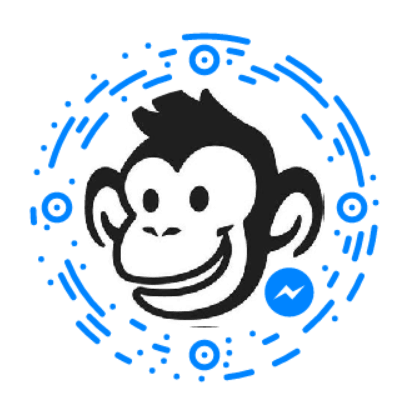
If you click “Scan Code,” you can take a photo of the image above and you’ll automatically be connected as a Customers.ai contact.
You can use the same approach during your interactions with customers.
Encourage them to scan your Facebook scan code to stay in touch, and they’ll instantly be added to your list.
Read all of Customers.ai’s chatbot lead magnet strategies here.
3 Tips for Top-Performing Sponsored Messages
Launching a Sponsored Messages campaign is easy. But after you create your first campaign, there a few extra steps you can take to boost your performance.
1. Monitor and adjust your bids as needed.
Facebook Sponsored Messages work on an impression-based auction, meaning that you’ll pay for each time a user sees your ad
By default, your bid will be set to the recommended amount. This varies by country, but in the US, the recommended bid is $30 per 1,000 impressions.
After you publish your Promo Blaster campaign, you’ll see it in synced to your Facebook Ads Manager.
If you want more control over your spending, you can adjust your bids within the “Budget Optimization” section of your campaign’s main tab in Ads Manager.
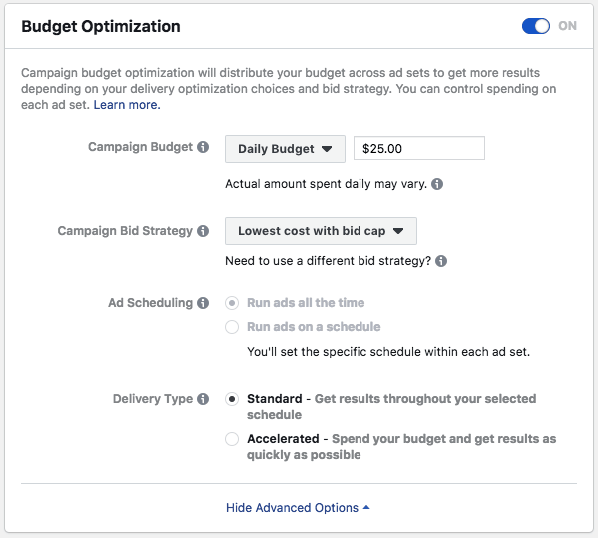
Here, you can set daily budgets, change your bid strategy, and decide whether to have your ads delivered on a standard schedule, or accelerate delivery to get results as fast as possible.
If you’re promoting a short-term sale, for example, this is a great way to make sure your ads are delivered while users still have plenty of time to take advantage of it.
2. Tailor ads to specific audience segments.
By default, your audience for a Promo Blaster Facebook Sponsored Messages campaign is all of your contacts in Messenger.
You can focus your campaigns by filtering your Audience targeting based on custom audiences in Customers.ai which you can create based on every possible user attribute.
Facebook automatically gives businesses system attributes like locale, gender, language.
In chatbot conversations you can ask your contacts questions like what they’re interested in, what type of products they need, and what their budget is — attributes that are saved to their user profile and can be used to create custom audiences in Customers.ai with.
Advertisers can also layer Facebook Ads audience filters for interests, behaviors, and even past interactions with your Facebook Page by editing the ad in Facebook Ads Manager.
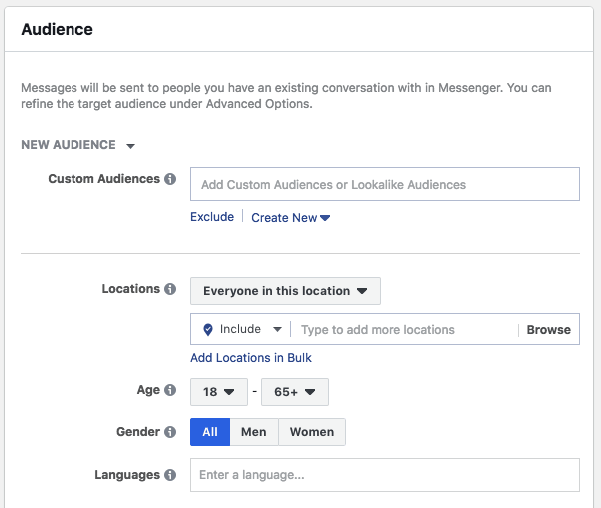
If you’re launching a campaign that’s only relevant to a specific segment of your audience, this is a great way to make sure you’re spending your budget on those specific users.
The more targeted your audience, the more likely you are to see the results you want from each of your campaigns.
3. Experiment with different ad copy and content.
Unlike other Facebook ad campaign types, you can’t choose from multiple placements within Facebook’s site or app. Instead, you’re using Messenger messages for your placement.
This means you have specific creative elements to use and you can look for ways to make the most of the space.
Create variations of each ad, and experiment with different images (or even no images at all!)
Much like any other ad format, it will take some trial and error to see what your audience responds to — but once you figure it out, the potential results are well worth the time it takes to test.
Join Today’s Webinar with Larry Kim!
Or Register for the Free Replay
Learn all about NEW 100% Meta-Approved Automation Tools from Customers.ai with a spotlight on features to 10X Instagram & Facebook Engagement and turn social media into a revenue driver for your business.

Important Next Steps
Want to reach your leads with promotional offers outside the 24+1 rule?
Want to get your audience more engaged with your brand?
It’s time to create your first Sponsored Messages campaign! Check out the Sponsored Message ads included in this list of the best Facebook Messenger ad examples of all-time to get the creative juices flowing!

Great informational article! I tried using “Sponsored Messages” ad to re-engage with my existing leads, but the ad doesn’t seem to be delivering at all. I have an audience size of about 4000. Some told me that the audience size is too small to run a “sponsored messages” campaign, is that true? Thanks.
A very informative article, Virginia–I really enjoyed reading it.
One sponsored messages related question: Is there a lookalike audience feature for those who don’t have custom audiences yet?