Today we’re going to explain how to do mobile advertising on Facebook.
Facebook announced on March 24 that traffic across its properties is up 50% to 70% as a result of COVID-19.
You can make a big impression on customers viewing Facebook from mobile devices using the mobile ad tactics for generating customer engagement and top-tier performance shared here.
- More than half of global internet traffic happens on mobile devices. (Statista)
- Nearly a quarter of digital ad spending is spent on the Facebook Ad network. (Emarketer)
- Mobile is a touch point in over 80% of customer purchase journeys, and a first touch point in over 20% of purchase journeys. (Google)
Ready to learn how to do mobile advertising on Facebook?
Read on or watch the video to learn all about mobile advertising on the Facebook Ad network including what mobile ad options are and how to launch low-cost, high-ROI mobile ads on Facebook.
What are the advantages of mobile advertising?
Advertising can be traced back to the advent of the newspaper and the ability of some of brands to buy space where they knew that they would get attention.
As radio and television became popular, and later, the internet, marketers and businesses have continued to move to the channels where they could to buy their brand a spot in front of their target audience.
The internet offers more enhanced audience targeting than any other medium; and the mobile phone enhances targeting options even more.
According to one study, mobile advertising delivered a 30X better ROI than other digital ads.
Join Today’s Webinar with Larry Kim!
Or Register for the Free Replay
Learn all about NEW 100% Meta-Approved Automation Tools from Customers.ai with a spotlight on features to 10X Instagram & Facebook Engagement and turn social media into a revenue driver for your business.

So what is the importance of mobile advertising? Why are mobile ads so effective?!
Here are 12 reasons why mobile advertising delivers strong returns on ad spend:
- Customers are on mobile. More than half the time spent online takes place on a mobile device.
- Mobile is the most personal. Advertisers can personalize messaging in new, engaging ways, to the device in customers’ pockets.
- Mobile is location-aware. With mobile advertising, advertisers know the precise location of an audience, which can improve performance 20X.
- Mobile offers multiple touch-points. With 84% of multi-touch customer journeys including mobile, it’s not to be overlooked.
- Mobile creates individual customer profiles. While some laptops, desktop and tablet devices are used by multiple users, mobile is generally used by an individual.
- Mobile advertising is one-to-one. Messaging ads including SMS blasting and Messenger marketing are delivered to a specific customer.
- Mobile advertising is opt-in. Sending a text message blast or Facebook Messenger blast requires subscriber opt in.
- Mobile advertising is interactive. Conversational messaging allows for two-way conversations with learning from both directions.
- Mobile advertising has lower block rates. Ad blocking happens less for many mobile ads that are entertainment-based, interactive and opt-in.
- Mobile advertising uses activity triggers. How to segment an audience for ads on mobile include relevant insights when customers or leads take important actions.
- Mobile advertising combines automation and live support. Smart triggers for live operator takeover turn mobile ads into highly personal, engaging customer experiences.
- Mobile ads have competitive lead cost per acquisition. Cost per acquisition of Facebook ads in mobile placements, including click-to-Messenger ads, is among the lowest across all platforms.
What are the different types of mobile advertising?
Mobile advertising is an umbrella term. It covers advertising practices including search ads, display ads, social media ads and more.
Mobile advertising also includes native advertising and mobile app ads; this is key because half of the time that people spend on mobile devices is spent on apps, and half is spent browsing mobile websites.
Mobile app ads formats include:
- In-app interstitials
- Reward video ads
- Mobile ad banners
- Playable ads and game ads
- Mobile native ads (editorial style videos or text like Facebook in-stream videos)
If you’re wondering how much does it cost to do mobile advertising, figures vary.
Cost per 1000 impressions of a video ad on YouTube is going to be very different compared to a takeover of the New York Times website, for instance.
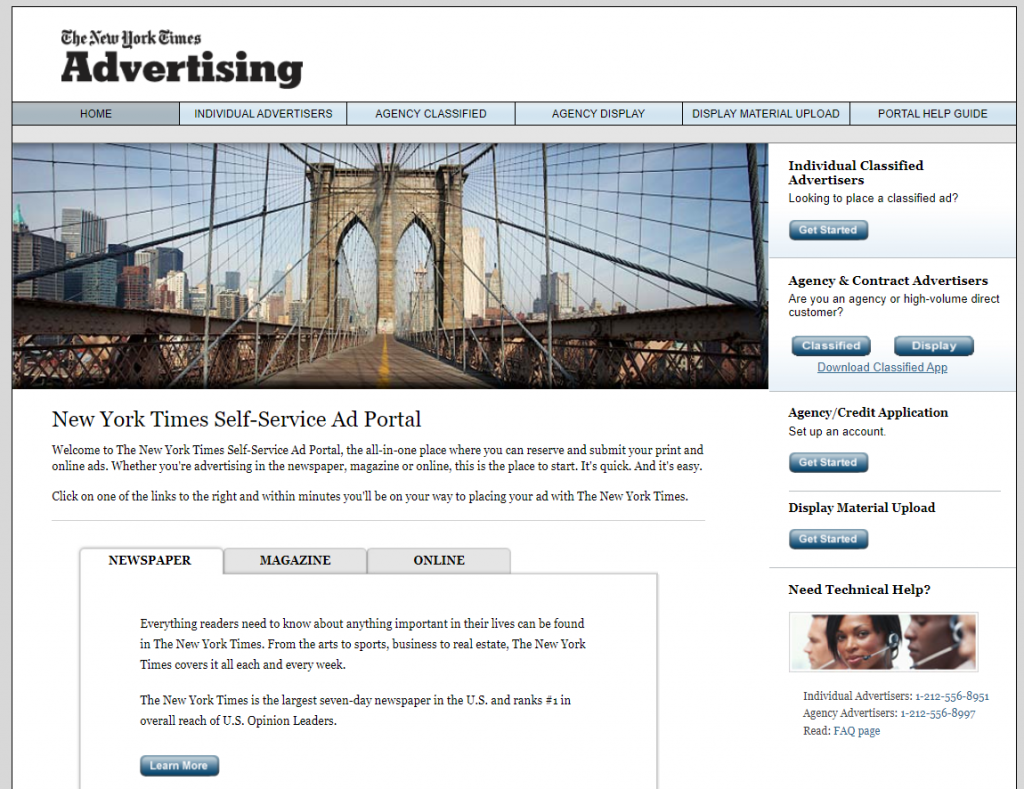
Cost of online advertising also depends on the industry and the target customer.
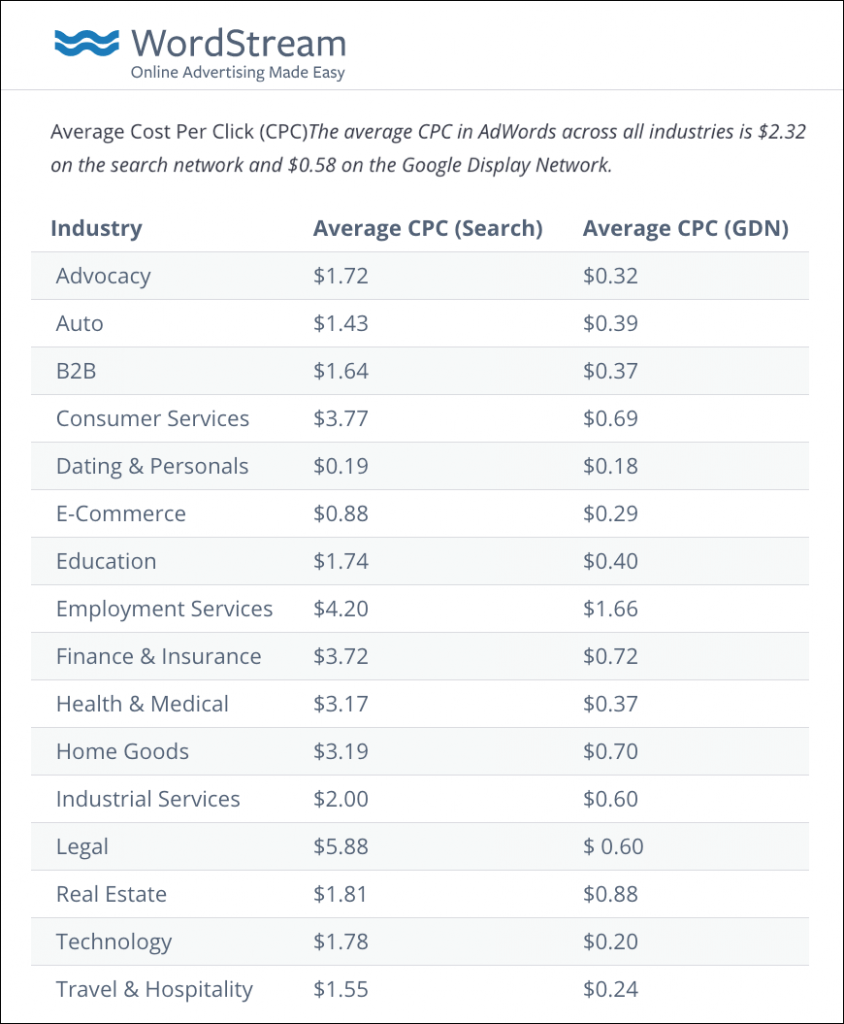
How to Do Mobile Advertising on Facebook: What You Need to Know to Get Started
Facebook is an effective mobile advertising network for businesses of all sizes because:
- Facebook ad network reaches over 1 billion people a month.
- Facebook ads offer rich audience targeting options.
- Facebook ads are simple enough for anyone to make an account and launch an ad.
- Facebook ads including campaign performance reporting including impressions, cost per result, and other analytics.
- Facebook ads cost less than other ads.
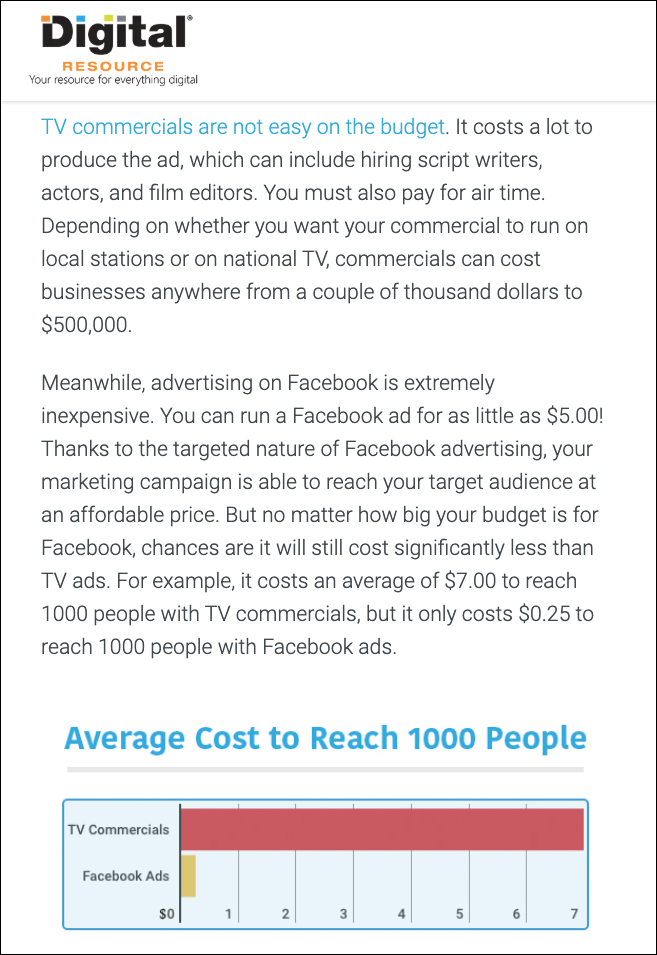
When we talk about mobile Facebook ads, one of the first thing that you want to understand is what mobile ad options are available on the Facebook Ad network.
When intending to build a successful campaign is to consider where on Facebook you’re intending to place the ad.
Next, you should consider whether you want to produce a branding and awareness campaign at the top of the funnel, a traffic or engagement campaign at the middle of the funnel, or a conversion campaign at the bottom of the funnel.
All of these campaigns can be targeted to different placements.
What kinds of mobile ads are available on Facebook?
There are 7 different mobile ad placements available in the Facebook advertising network:
- News Feed Ads: Facebook News Feed, Instagram News Feed, Facebook Marketplace, Facebook Video Feeds, Instagram Explore
- Stories: Facebook Stories, Instagram Stories, Messenger Stories
- Apps & Sites: Audience Network: Native, Banner, Interstitial; Audience Network Rewarded Videos; Audience Network In-Stream Videos
- Messages: Facebook Messenger
- Search: Facebook Search Results
- In-Stream Videos: Facebook Videos
- In-Articles: Facebook Instant Articles

Facebook has placements within its news feed on its different properties. i.e. through the Facebook advertising platform you can target the mobile newsfeed for Facebook the network, Instagram and Facebook Marketplace, where many people shop.
In addition to that, you also have the mobile Facebook Stories experience versus the desktop experience of Stories.
The vast majority of consumers are experiencing Stories on a mobile device, so be sure to optimize your ad creation for the devices that your consumers are using at the moment.
As well as advertising in the Stories platform, you also have “In-stream videos”, which are a type of native advertising.
Many Facebook ads are considered native, due to the fact that they’re part of the same content stream that they’re absorbing and this makes the opportunity doubly appealing for advertisers.
In terms of selecting a call-to-action, as well as having the ability to create a click-to-Messenger ad, a newer option for advertisers is to be able to send users to their WhatsApp account, something that could be very powerful indeed.
A further possibility to explore is advertising in Facebook’s audience network, i.e. inside 3rd party mobile apps that allow Facebook to show ads within their content.
Join Today’s Webinar with Larry Kim!
Or Register for the Free Replay
Learn all about NEW 100% Meta-Approved Automation Tools from Customers.ai with a spotlight on features to 10X Instagram & Facebook Engagement and turn social media into a revenue driver for your business.

Interactive Messaging Ads on Facebook
There are two types of mobile app advertising opportunities that give advertisers the ability to create interactive, conversational Facebook mobile ads which are delivered to users of the Messenger chat app.
One is the click-to-Messenger ad. The other one is the sponsored message ad.
We will walk through the advantages and steps to set up both.
How to Do Mobile Advertising on Facebook, Engaging Ad Type #1: Click-to-Messenger Ad
The click-to-Messenger ad is more for the top or middle of the funnel.
At the top of the funnel you might be considering generating awareness to a cold audience or some interest-based audience.
After they view your content, you may wish to offer them a call-to-action which if clicked upon may result in them becoming a contact in your lead database.
In the middle of the funnel you might be using a custom audience or a remarketing audience in order to convert somebody who’s already been to your website onto your Messenger contacts list as well.
How to Do Mobile Advertising on Facebook, Engaging Ad Type #2: Sponsored Message Ad
Once people become one of your contacts on Messenger, you can move them further through your funnel through sponsored message ad campaigns.
This is a much lower funnel activity where you’re conversing with people who are already a contact, people who already know your brand.
At this stage you can send nurturing drip campaigns. As you nurture this audience segment and as they learn more about you and your solution, they start to seriously consider buying from you.
Perhaps you’re going to have a sale soon? This is a great reason to send a sponsored message to everyone who is in your contacts.
An advantage to this is that it allows you to message people who are outside of the 24-hour window that Facebook has for sending follow-up messages.
Creating mobile ads in Facebook Ads Manager
When you create a new ad campaign in Facebook, this is what you see first:
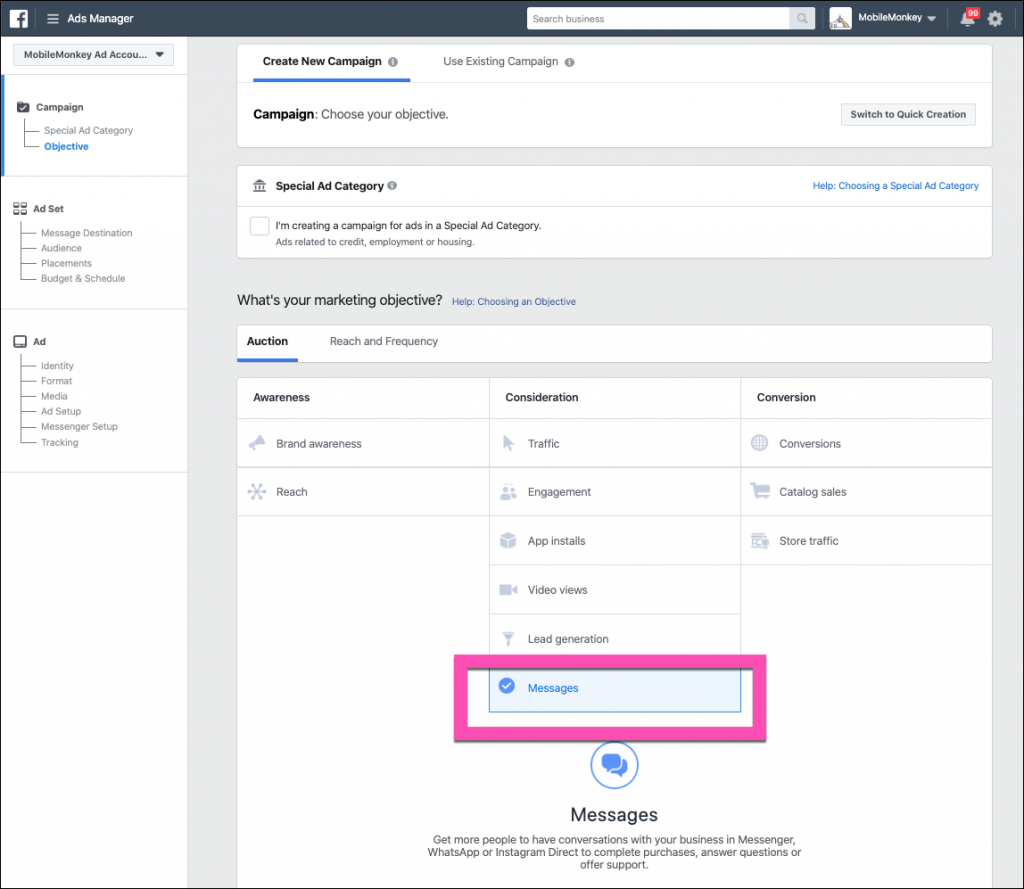
You firstly choose your marketing objective. This is where you map your customer funnel to the advertising campaign that you are creating.
Ask yourself whether:
1) Your target user is at the top of the funnel, where you’re looking to generate awareness of your brand and encourage content engagement.
2) You’re trying to educate your users because they’re in the consideration part of the funnel. (This is where you can generate traffic to your site, i.e. the completion of lead generation forms and the sending of messages to your agents.)
3) Your user is likely to be at the bottom of the funnel, meaning that you should attempt to drive the user towards making a purchase decision.
How to Restrict Facebook Ads to Mobile Ad Placements
To demonstrate how to restrict a Facebook ad to mobile ad placements only, let’s set up a campaign.
For this example we’ve selected “brand and awareness” as the objective.
By default, Facebook will choose “automatic placements” for your campaign.
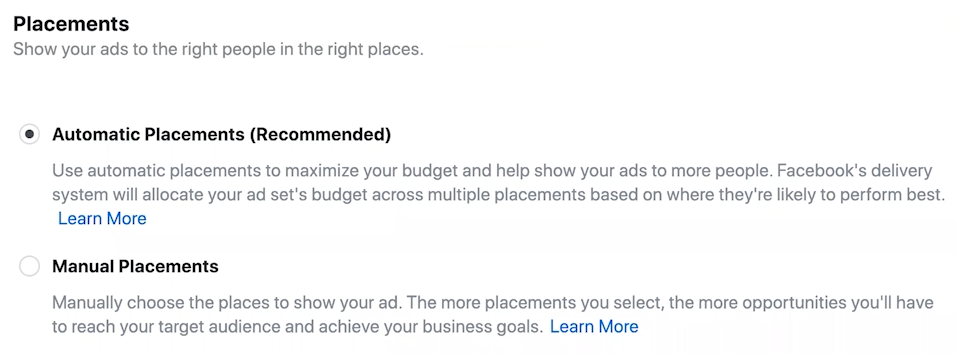
Facebook’s machine learning is improving all the time, so it’s worthwhile leaving your placement selection with the machine and just selecting your target audience and ad objective.
Facebook will allocate your budget based upon your objective as well as how its machine learning algorithms see the operating performance of your campaign over time.
You can also choose manual placements if you know specifically for instance that the creative or the visual assets that you have for your ad will only look good in a certain format e.g. Stories. In this scenario you would just select a Stories placement.
There are pros and cons with selecting manual placements for your mobile advertising campaigns.
One of the cons is that each campaign takes longer to set up, one of the pros is that you can target creative more precisely to each platform.
4 platforms marketers have at their disposal when advertising on Facebook
- Facebook Audience Network
- Facebook Messenger
In each of those 4 distribution opportunities you have further granular control over how and where your message disseminates.
Creating Interactive Mobile Ads on Facebook with Customers.ai
Did you know that you can create and manage your Facebook ads right inside Customers.ai?
Inside Customers.ai, select “Facebook tools” in the left hand navigation.
From there you can either select:
- “Click to Messenger ads” (ads that send users from any of the Facebook placements into your Messenger experience, where you can have a bot that helps guide users into your funnel, sending them follow-up messaging.)
- “Sponsored messages”
How to make a click-to Messenger ads in Customers.ai
Customers.ai has the ability to create a click-to Messenger ad from within the platform a few different ways. One of them is an ability to clone an existing ad from your Facebook ad account.
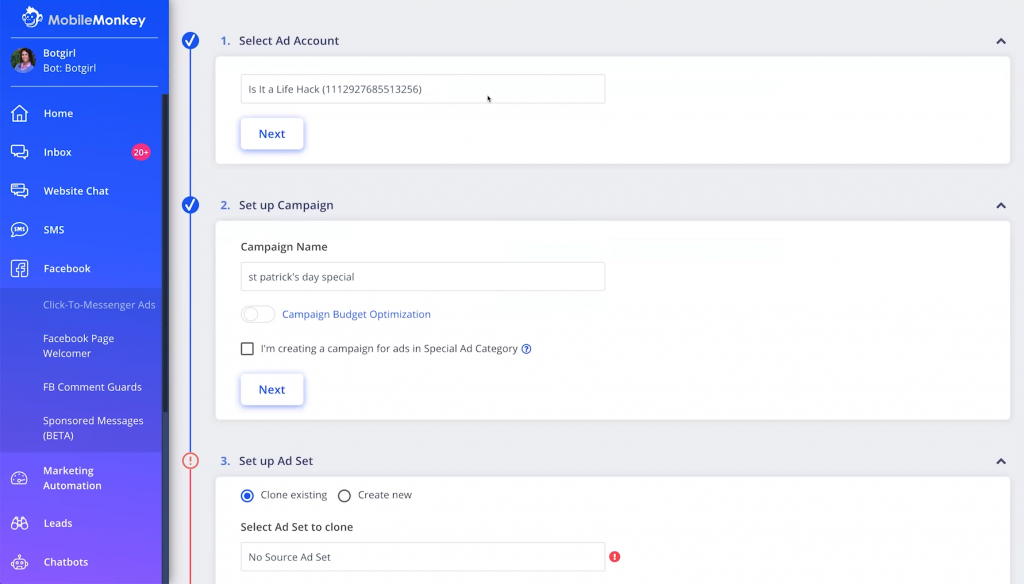
This means that Customers.ai will take all the ad text, the headline, the description, the image or video from your existing ad and automatically turn it into a click-to Messenger ad.
However, as we don’t have any existing campaigns that we can clone in the example account that we’re using, let’s create a brand new click-to Messenger ad from scratch…
A click-to Messenger ad is quite similar to a traditional Facebook ad with a call-to-action. In this instance you’re just replacing your existing CTA (such as a website click-through) with a “Message” button.
Why use Customers.ai to create and managing a Facebook click-to-Messenger ad
What’s special about Customers.ai is you can install an automated sequence to deal with the initial enquiries that you receive from users.
This can act in the same way as a landing page, except that it’s more interactive.
In other words, rather than sending users to a landing page where there might be a form that they might have to fill out in order to receive more information about your business, you can make the process less painful and more highly converting by delivering everything inside of Messenger.
Why using “Messages” as a Facebook ad objective is a secret hack for mobile advertising engagement
By driving users through Messenger instead of using a traditional landing page, you could receive up to 75% higher conversion rate alongside 50% lower acquisition costs – what’s not to love!
This is because when you send traffic to a landing page, 90% of your users often leave that page rather than taking your desired call-to-action.
Messenger conversion rates for a lead capture campaign tends to be much, much higher because it’s interactive, it’s mobile friendly and it’s more convenient.
Your audience can engage with Messenger on-the-go much more easily.
All of these elements are such an advantage when it comes to running a mobile advertising campaign with Facebook.
Interactive Facebook Mobile Ad Hack #1: Create a Click-to-Messenger Ads
How to do mobile advertising on Facebook Step #1. Log into Customers.ai, name the ad.
The first step to creating a Facebook ad inside Customers.ai is to name the ad. For our example ad we’ll create a St. Patrick’s Day special offer.
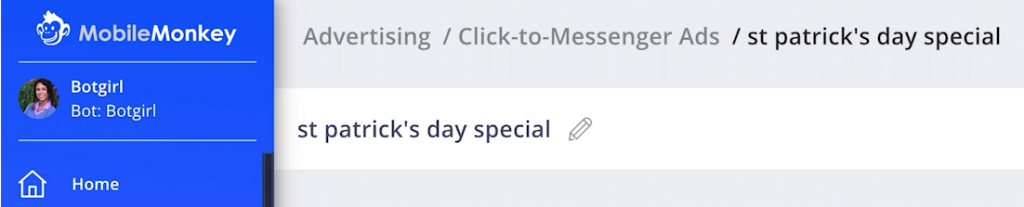
Once we’ve named the ad, we select the ad account that we want to use. You can choose from all the ad accounts that your Facebook account is connected to from the drop-down menu.
Next, name the campaign. This is very similar to creating the ad inside of Facebook ads manager, but you can do all the setup right inside Customers.ai instead.
How to do mobile advertising on Facebook Step #2: Create an ad from scratch or clone an existing ad.
Next, it’s time to set up the ad itself. This is where you tell Facebook who you’re sending the ad to, what you’re paying and when you’re running the ad.
You can clone from an existing ad set up or you can create a new one. We’ll just go ahead and clone an existing ad set.
As well as cloning bots, you can clone from an existing ad set and use a saved audience. However, in our example, this account doesn’t have a saved audience that we can use.
(Saved audiences will save you a lot of time if you have one already set up, but we’ll just create a new one…)
How to do mobile advertising on Facebook Step #3: Select the audience targeting for the ad.
In our example, we’ll call our audience “St. Patrick’s” and select the target countries from where we want the audience to come.
I’ll also set my budget to a lifetime budget of $500 and that the campaign timescale to run over the next two weeks.

In the screenshot below are all my different audience selection tools, since I’m starting from new.
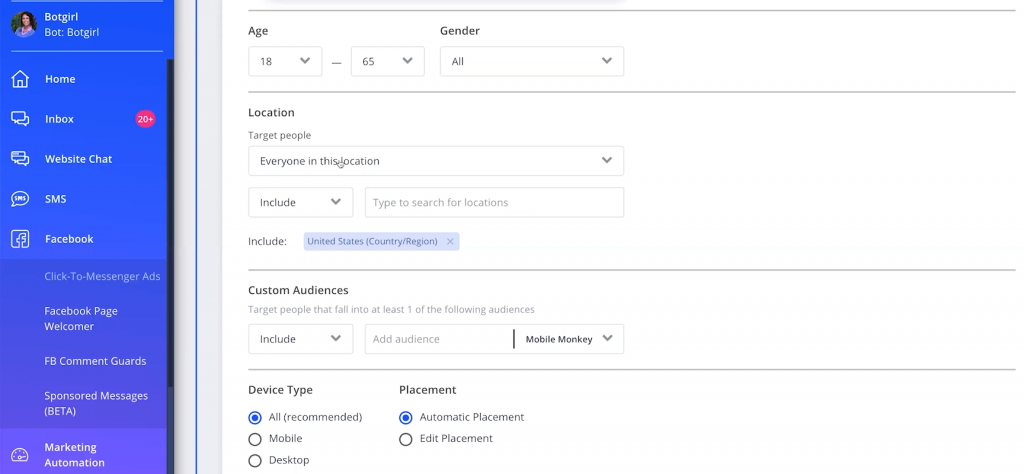
You may wish to refine your target audience by age range and gender. You’d also want to target a specific location.
If you’re familiar with Facebook ads, you’ll be quite comfortable with how this works.
For this particular campaign we’re targeting the localities of the United Kingdom and Australia.
Note: As well as selecting specific audiences and locations of those audiences, you can also select device type. This is particularly useful when seeking to target mobile audiences.
How to do mobile advertising on Facebook Step #4: Finalize the ad creative, including graphic and text
Let’s now move on to finishing the actual ad creation, i.e. what your audience will see when they view the ad, such as the image or video, the ad description text, the headline text and what the call-to-action button says.
As mentioned in step 2, we have this ability to either clone an existing ad or create a new one. If we were to choose to clone an ad, we can pick if it’s going to be an image or a video right inside of Customers.ai.
You can upload new creative or if you’ve decided to clone an ad, you can customize the ad you’re cloning too.
Next, it’s time to enter the text that you want to appear in your ad. What will your headline say? What should the description line say? What should your call-to-action button say?
(A call-to-action button is a button that the user will click from the ad into your Messenger bot experience in this instance, which is what we’ll create as the next step.)
How to do mobile advertising on Facebook Step #5: Choose the ad CTA button from 10 options
Facebook has pre-populated what your call-to-action buttons are allowed to say.
You can select from the following options:
- “Send message”
- “Apply now”
- “Contact us”
- “Donate now”
- “Get a quote”
- “Learn more”
- “Shop now”
- “Sign up”
- “Subscribe”
- “Book now”
For our example we’re going to select “Shop now” as our CTA option and within our descriptive text we’ll encourage our audience to click on the button.
How to do mobile advertising on Facebook Step #6: Create the follow-up messaging as an interactive automated conversation that collects lead info
The last part of the ad set up is to create the “Start bot” experience, which is the conversation that will play automatically once somebody clicks on the “Shop now” button.
What a Start bot does is it quickly initiates the conversation and encourages your prospects to share more personal information, such as their email address.
You have a lot of options within the Start bot to build a really interactive experience for anyone who is initiating a conversation in Messenger with you.
Remember – your Start bot is a big part of why your audience converts, because it creates a more interactive and engaging experience.
(There is also something called “instant lead capture”, which automatically takes the person who’s talking to your page and saves them as a contact that you can send follow-up messaging to.).
How to do mobile advertising on Facebook Step #7: Activate the ad
Now is the time to activate your ad if you wish to do so.
The above are just a summary of some of the more important things to be aware of when creating a mobile advertising campaign on Facebook in 2020.
Remember to keep on thinking about your objective and desire to encourage users to move step-by-step down the customer journey.
Facebook Mobile Advertising Case Study: Car Loans Canada
Car Loans Canada is a Facebook ads case study resulting in reducing their cost per acquisition by an incredible 44%.
The largest auto loan provider in Canada converted their quote request form from a website landing page into an interactive chatbot form.
The bot asked all the same questions in the loan application on the landing page; and then synced that data into their CRM or contact management system for follow up.
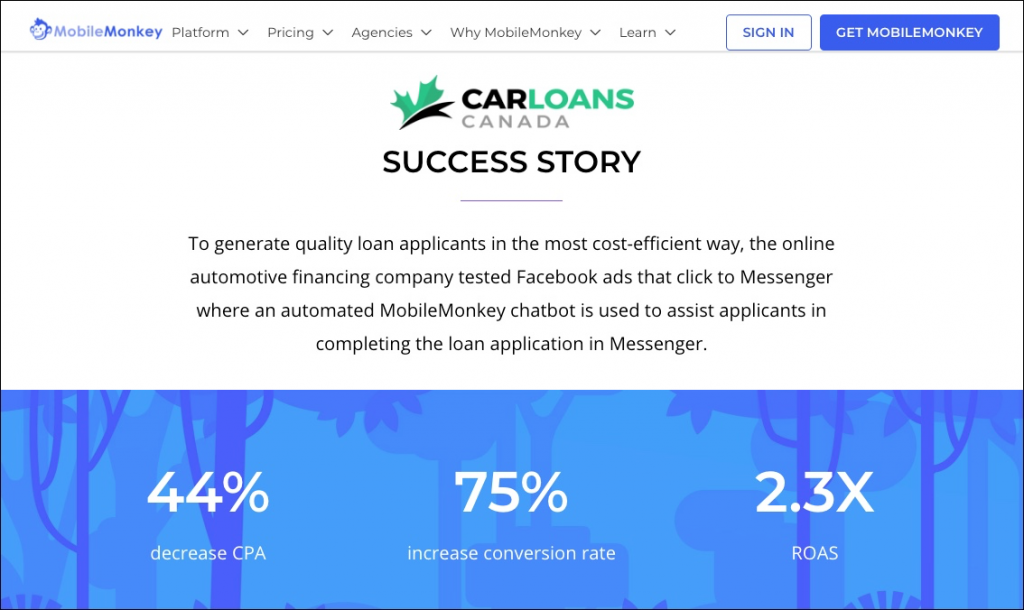
If lead generation is your main reason for using bots, think about how to be super-engaging and how to create an irresistible offer that sparks curiosity.
This can then generate a contact in your database from which you can progress the relationship.
Interactive Facebook Mobile Ad Hack #2: Set Up Sponsored Message Ads
Once someone is your contact in Messenger, that’s when you use sponsored messages to re-engage them, reach them at the right time and pull them back into the conversation, or direct them to your website.
This is very simple to do inside Customers.ai as well.
A sponsored message is a message that shows up in someone’s Messenger inbox, looking much like a message from any of their existing friends or businesses that they follow.
Let’s create a “St. Patricks” sponsored message. For existing Messenger contacts, we might want to offer a holiday special and say something like, “Take a look at our deals on our site for this holiday season.”
How to set up a Facebook sponsored message mobile ad Step #1: Select the Facebook ad account
In order to set this promotion up, we’re going to go ahead and select our account.
How to set up a Facebook sponsored message mobile ad Step #2: Select a relevant audience segment for the ad
Next, select the audience. You can send this message to any of the existing audiences that you have set up in Customers.ai, which could be filtered on any number of attributes such as when they joined your list, what they’re interested in or where they’re located.
Remember that it can be tempting to message all of your contacts, but remember audience segmentation is much more likely to result in higher levels of engagement and improved ad performance.
How to set up a Facebook sponsored message mobile ad Step #3: Craft the ad text and add an optional image
In addition, in your text, encourage your audience to reply to you. Messaging is a 2-way conversation!
Take advantage of imagery too. You can incorporate images as part of the conversation. Do so if it’s likely to appeal to your target audience.
How to set up a Facebook sponsored message mobile ad Step #4: Set the ad budget and schedule.
Finally, set your budget plus the length of your campaign.
If the campaign is time sensitive, set an end date for the campaign that lines up with the offer period.
And that is how you create a mobile Facebook ad that drives customers into an interactive conversation.
Facebook Mobile Advertising FAQs
How should a business get started with mobile advertising on Facebook?
In general, mobile advertising is the place to be to reach your target audience because as marketers:
- We know where the audience is
- We know that they’re actively engaged with their phone.
- We know that our audiences on mobile are likely to be much more interactive than desktop users
However, mobile advertising is such a large umbrella of options. How do you even get started with mobile advertising?
Facebook offers one of the lowest costs per acquisition across many of the advertising channels today.
Cost per clicks are some of the lowest that you’ll find.
Impressions are low cost compared with most other digital advertising options.
Dive into mobile advertising on Facebook by setting up interactive click-to-Messenger ads.
Among all the different Facebook ad types, click-to Messenger is going to be the cheapest, highest-return option for most businesses.
Click-to Messenger ads can provide low cost per acquisition, loads of interactivity with your target market and less competition too, as many advertisers aren’t using this form of advertising yet.
What are mistakes that mobile advertisers make on Facebook?
It’s often been said that it takes 10 touches with a prospect for that prospect to become a customer.
One of the biggest mistakes that advertisers tend to make on Facebook is they ask for the sale too quickly. That’s likely to lead to very low engagement and conversion rates if consumers haven’t heard of you before.
It takes time to build sales. And businesses should try to map the Facebook content experience that they’re delivering against a typical customer purchase funnel to have better success.
As advertisers, it seems like every day we have more and more channels open and available to us. But this doesn’t mean that we should be distributing the same message everywhere.
We have to be more sophisticated in our approach and reach consumers with the right message in the right platform at the right time in their consideration journey.
This means knowing what channel to use, knowing how to communicate on that platform and how to share stories.
The Power of Bots for Interactive Mobile Advertising on Facebook
With bots we can now automate things that we currently have our team doing, which frees us up with the ability to do things that are not as repetitive or require more strategic and more creative thinking.
Click-to Messenger ads are a great way to send prospects into your funnel.
And using Customers.ai and Zapier, the leads from Facebook ads integrate seamlessly with your existing business systems, taking a lot of the repetitive tasks that you’re currently doing off the table.
As new leads enter a sales funnel, activate Facebook mobile sponsored messages too.
Sponsored messages are a remarketing ad that allows businesses to speak promotionally about a brand and offer.
In Facebook sponsored message ads, marketers speak to an audience that is already connected to, reengaging them timely, relevant offers to become a customer or repeat customer.
Take advantage of these two interactive, personal, and cost-effective mobile advertising opportunities in Facebook today.
And if you’re trying to run multiple ad formats on Facebook, check out these Facebook ad examples that cover just about every Facebook ad type you could imagine.
Are you currently doing mobile advertising, on Facebook or other platforms? Let us know how it’s going and any questions you have in the comments.

See Who Is On Your Site Right Now!
Turn anonymous visitors into genuine contacts.
Try it Free, No Credit Card Required
