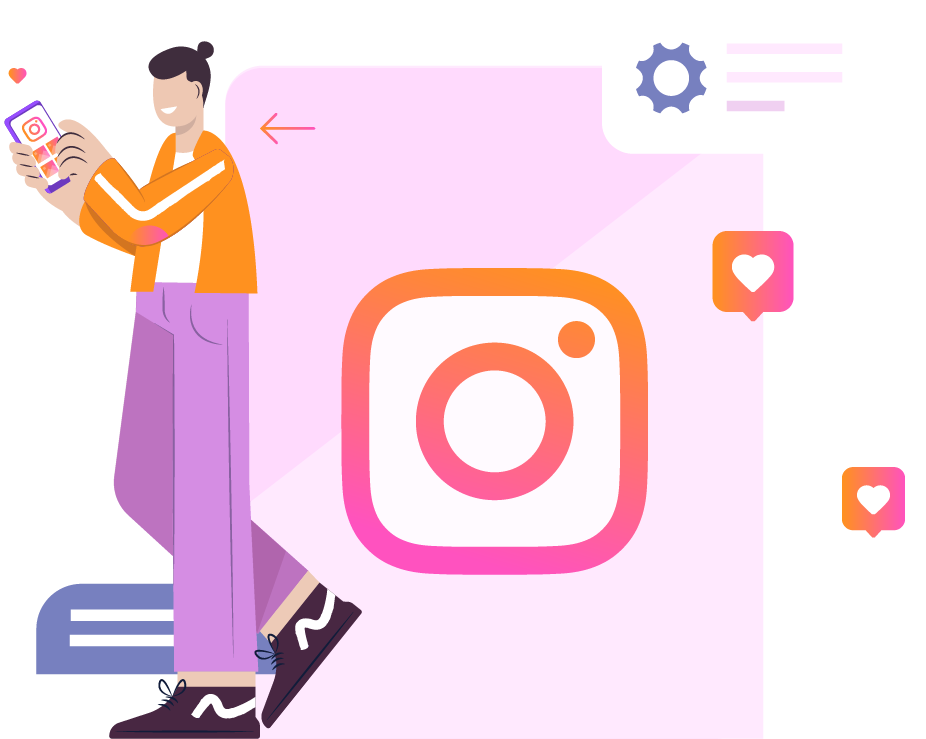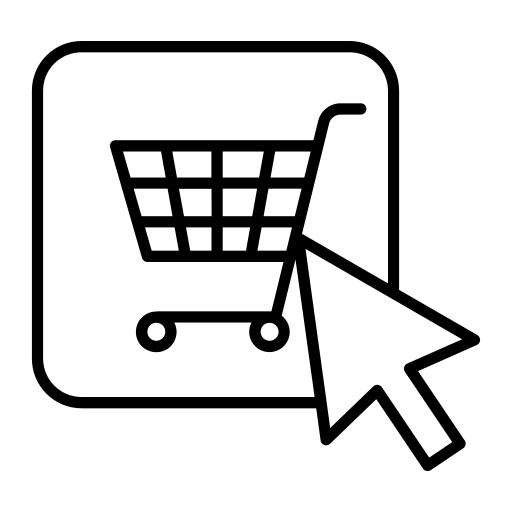Swiping left or ‘turning the page’ is practically built into our DNA. So it’s no wonder why Instagram carousel posts receive more engagement than any other type of content on Instagram.
When humans start something, it’s natural for them to want to finish it. And when you’re just a few clicks away from the end of a carousel, finishing what you started is nearly irresistible.
In fact, carousels outperform images and videos, reaching an average engagement rate per post of 1.92%, compared to 1.74% for images and 1.45% for videos.
Our agenda for how to use Instagram carousel posts to grow your following includes:
- What is an Instagram carousel post?
- When to use Instagram carousel posts.
- An engaging Instagram carousel example.
- 10 creative ways to use Instagram carousel posts to grow your Instagram following.
- Add a comment auto-responder to increase engagement.
- Add structure to your Instagram carousel posts.
- Generate and encourage more UGC (user-generated content).
- Turn Instagram traffic into blog traffic.
- Showcase your customer reviews and get more reviews in the process.
- Beat the Instagram algorithm writing longer captions
- Create personalized recommendations based on your followers.
- Use carousels in Instagram Stories to send people to your Feed.
- Turn an Instagram carousel post into an Instagram Guide.
- Create dynamic Instagram Ads by adding your carousel to a Story.

See Who Is On Your Site Right Now!
Turn anonymous visitors into genuine contacts.
Try it Free, No Credit Card Required
What is a Carousel Post on Instagram?
I’m assuming most of you already know what an Instagram carousel post is and that you’re here to learn new ways to create awesome Instagram carousel posts.
However, for those of you who aren’t familiar, let’s quickly cover what an Instagram carousel is, and share a great Instagram carousel post example.
What are carousel posts on Instagram?
An Instagram carousel is a post with multiple photos or videos that can be viewed by swiping left or clicking. You can include up to 10 images or videos and share them as a single post on your Instagram Feed.
Just like any other Instagram post, you can include a caption, alt-image text, a geotag, and account and product tags on each image in your carousel. People can like, comment, and share your carousel post, just like any other.
When to use Instagram carousel posts?
So, when should you use Instagram carousel posts? The short answer = Often.
Carousels are great for:
- Visual storytelling.
- Breaking up difficult concepts over a number of slides.
If you look at the profiles of marketing influencers on Instagram, you’ll find that roughly 50% of their posts are made up of carousels. Instagram carousel posts are indeed, a big deal!
Engaging Instagram Carousel Example
Here’s an example of an Instagram carousel post that you can interact and engage with, right from this article.
As you’re about to discover, our #1 way to grow on Instagram using carousel posts is on full display in the post’s caption and comments.
10 Creative Ideas to Use Instagram Carousel Posts to Get More Followers
#1. Instagram Carousel Post Ideas: Add a Comment-Autoresponder
In the engaging Instagram carousel post example above, you may have noticed an interesting call to action at the end.

As you can see in the comments, this call to action really works. Even on a page that only became active a couple months ago, there are well over 100 comments on this one post.
Comment auto-responders are a brand new, and extremely effective way to:
- Get more engagement on your Instagram carousel posts.
- Increase the visibility of your Instagram carousel posts due to all of the engagement.
- Send traffic from Instagram to your website.
- Create a fun and interactive experience for your followers.
If you haven’t tested it out for yourself, do so now by commenting INSTATOOLS from your mobile device, here: Test out the Comment Auto-Responder!
If you’d rather not test it out right now, lame! Only kidding, you don’t have to because here’s a recording of the full user experience:
Looking for more ideas to get engagement on your posts? Here are 15 secrets to increase engagement on Instagram.
Sign-up for Customers.ai Instagram messaging tools here!

See Who Is On Your Site Right Now!
Turn anonymous visitors into genuine contacts.
Try it Free, No Credit Card Required
#2. Instagram Carousel Post Ideas: Find the proper structure for your carousels
Carousels are meant to be quick page turners. The chances you’ll get someone to click through your full carousel are much better if you don’t overload each slide, especially the first few slides.
Psychologically, the further you get into something, the more likely you are to finish it. So, make those first few slides pull people in and keep them short and sweet.
The whole point is to keep viewers hooked and wanting more.
Think of your carousels as a children’s book. Go pick one up if you have them in your house. You’ll notice that they’re only about 10 to 15 pages, but manage to pack a meaningful message and only have a handful of words per page..
You don’t even need to write full sentences. Keep the words to a minimum, but the message large.
Your goal is to build up desire and then to hit them with the big reveal. So if you have a full 10 page carousel, save the big reveal for slides 7 and/or 8.
Then recap everything you shared on slide 9, like a table of contents, and provide closure.
Of course, you don’t have to use all 10 carousel slides. However, keep in mind that when using all 10 carousel slides, the average engagement rate rises above 2%.
Finally finishing off your carousel with a CTA (call to action) that’s simple and easy to do. For example, “Comment with the word INSTATOOLS to win a cool prize” like in the first Instagram carousel post idea on this list.
So remember, you want to provide massive value, but on a bite-sized level. Don’t overwhelm the reader.
Here’s an infographic so you’ll remember how to structure your carousels:

And just for fun, share this infographic as an Instagram Story. When you do, mention @Customers.ai.ai and @thestevenmellor in the image overlay text. You won’t be disappointed by the Instagram Story Hack that gets triggered!
#3. Instagram Carousel Post Ideas: Generate and encourage more UGC (user generated content)
UGC is super valuable to any brand because it’s one of the most trusted sources of information to consumers. Furthermore, UGC is pure gold and the ultimate word-of-mouth on Instagram.
The only problem is that you’ve got to earn UGC, which isn’t always easy because let’s face it, you’re not Nike.
Additionally, the Instagram engagement tool used to execute this strategy is either in Beta or newly released, assuming you’re reading this in 2021.
So, set yourself apart from the competition, sit back and relax while you watch Customers.ai’s Instagram Story Mentions tool amaze your audience and double the engagement of your Instagram carousel posts.
At the end of your Instagram carousel posts, make an ask in your call to action to share your carousel, or any other type of UGC you want.
Most important, ask them to tag/mention your Instagram handle in their Instagram Story to win a prize.
Here’s an example of someone mentioning Customers.ai’s Instagram handle in their IG Story:
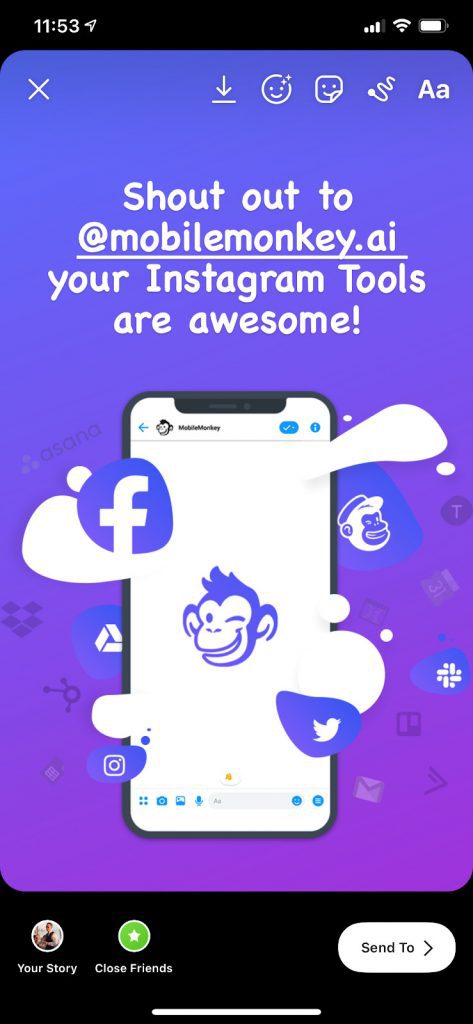
The prize can be anything, but here are some ideas:
- A surprise!
- Discount or coupon code.
- Access to premium features of your product or service.
- An ebook.
Literally anything that you’re comfortable giving away that aligns with your target audience and that they would find valuable.
Also in your CTA, mention that they’ll receive the prize within seconds of sharing.
How to use the Instagram Story Mentions tool in a carousel to get more shares and user-generated content
Here’s how it works: When someone mentions your Instagram handle in their Instagram Story, Customers.ai will instantly start a conversation by sending that person an auto DM.

You can increase CLTV (customer lifetime value) and engagement by sending an Instagram auto DM to people who mention you or share your content in their Instagram Story.
And not only can you thank your fans for sharing your content, but you can also send them a link to your latest promotion, discount, or relevant landing page in the same dialogue.
Using Customers.ai’s Story Mentions tool is guaranteed to:
- Amplify the reach of your Instagram carousel posts through shares and engagement.
- Encourage Instagram followers to share more of your brand in their Stories.
- Build influence, brand loyalty, and a sense of community.
- Increase the amount of UGC (user generated content) at your disposal.
#4. Instagram Carousel Post Ideas: Send Instagram traffic to your blog articles
Instagram carousel posts can be an extremely effective way to promote blog content. And the best way to send traffic to your blog articles from Instagram is to tease your blog content.
Here’s an example of an Instagram carousel post that does this well:
By using the carousel to tease the blog post without giving away the knowledge your followers wish to gain, you encourage people to take action.
In the above example, we use the Customers.ai Comment Auto-Responder to provide followers with the link. As you can see, the call to action to comment “IGHACK” is both in the last image of the carousel and in the post caption.
This is genius because you’re not only providing a new and easy way for users to read the blog. That’s great, but you’re also amplifying the reach of your post due to all of the engagement your post receives with each comment, resulting in even more traffic to your blog.
Want to find other new and creative ways to turn Instagram traffic into website traffic? Here are 6 secret tactics guaranteed to drive Instagram traffic to your website.
#5. Instagram Carousel Post Ideas: Put customer reviews & testimonials on display
A brands’ success is often heavily influenced by customer reviews — and if you’re getting good ones, it makes a lot of sense to share them through Instagram carousel posts.
Sharing positive reviews with your followers is a great way to increase your visibility, generate interest in your products or services, and build brand trust on Instagram.
Here’s a great Instagram carousel post example by @theinstagramexpert. It uses a mixture of both videos and images to show off multiple customer testimonials:
Instagram is a fantastic channel to share your customer reviews. Carousel posts are a great way to drive the point home and encourage more sales.
#6. Instagram Carousel Post Ideas: Beat the Instagram algorithm writing longer captions
Not everyone knows this, but Instagram captions can be up to 2,200 characters long. To put that into perspective, that’s longer than most blog articles — but not this one. 😉
However, one of the key factors that affects the performance of your Instagram posts in the algorithm is the amount of time people spend on each post.
So, maybe you can already see where I’m going with this.
One of the easiest ways to improve your Instagram carousel post performance, is by writing longer captions.
We know this to be true based on a study done by Fohr where they determined just how much caption length impacts Instagram engagement, which showed:
- The average caption length on Instagram has increased by more than 100% in the past 4 years, and
- Posts with longer captions received more engagement.
Our recommendation is to spend more time on caption length for the posts that are most important to you or your business.
Shoot for at least 405 characters or 65-70 words.
Simply writing a few sentences and throwing in an emoji or two is going to help to increase the amount of views your Instagram carousel posts receive.
Oh, and don’t forget to include a call to action at the very end!
#7. Instagram Carousel Post Ideas: Create Personalized Recommendations
Here’s an interesting idea for your Instagram carousel posts that requires knowing who your Instagram followers are. However, if you’ve already identified your user personas, which I hope you have, this should be easy.
Instagram carousel posts are the perfect opportunity to create content that’s targeted to a range of customer profiles. Take the following post from Supergoop, an SPF sunscreen seller. If you click through, you’ll see that the carousel post provides multiple location-based product recommendations.
All it takes is knowing who your Instagram followers are. In the above Instagram carousel example, it’s apparent that Supergoop knows the top four cities either where their customers are, or where they know the most ideal customer profiles are located.
So, be creative and identify as many different ways to easily segment your audience and create content for each of them. This will result in single Instagram carousel posts that can appeal to each of your user personas, therefore increasing your reach and engagement.
Want to know exactly who your Instagram followers are? The Customers.ai inbox is your central hub for all your Instagram communications.
From the inbox, you have many tools at your disposal:
- See everyone that has interacted with you on Instagram via Direct Message over time.
- Sorting through your conversations and data easy with multiple custom filters
- Build rich-data customer profiles over time to provide great support and offer the right deals at the right time.
Take full control over the Instagram inbox with Customers.ai’s multi-user inbox management solutions.
#8. Instagram Carousel Post Ideas: Use carousels in Instagram Stories to send people to your Feed
With over 500 million people using Instagram Stories everyday, businesses can tap into peoples’ passions and inspire them to take action.
By teasing your carousel post in Instagram Stories, you’re giving followers another reason to spend more time on your content.
Plus, since your carousel posts have multiple pieces of content, you can even tease multiple frames.
Here’s a tip if you decide to use carousels in Instagram Stories. Make sure your hero shot, also known as “The First Clip”, matches your Instagram Feed’s aesthetic. This makes for a smooth transition from your Instagram Story to the Feed.
#9. Instagram Carousel Post Ideas: Turn an Instagram Carousel into an Instagram Guide
Carousels that mix it up, with both images and videos, bring the highest engagement rates per post, averaging 2.33%.
So, what’s an Instagram Guide? Guides are collections of posts. They can include singles, carousels, reels, videos, and all types of posts on Instagram.
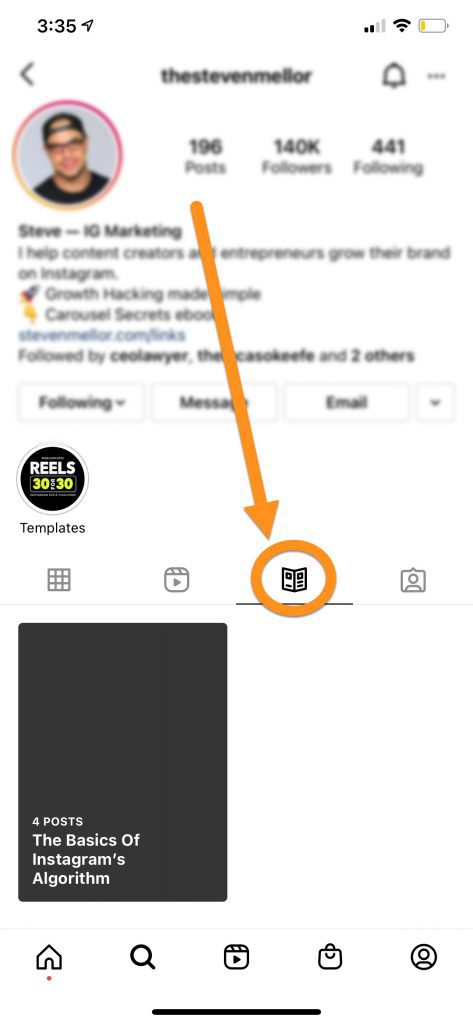
Guides are great for organizing your content into one sharable collection. They allow you to create a curated collection of content or products which are great for recommendations or step-by-step guides.
Another cool feature about Instagram Guides is that they don’t need to be made up entirely of your own posts. So, if you want someone to see your content, add one of their posts to your Instagram Guide. They’ll receive a notification when you share their content, and when they click to see what you shared, they’ll find a bunch of your content in the guide surrounding their own.
Here’s an example Instagram guide that’s made up of 4 different posts, including a carousel.
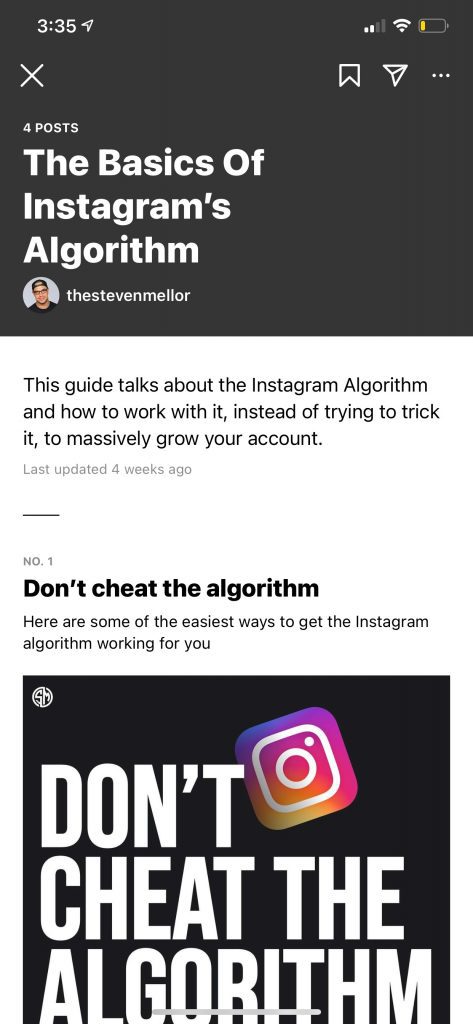
#10. Instagram Carousel Post Ideas: Create Dynamic Ads
There are a lot of possibilities when it comes to Instagram carousel ads.
For one, it’s an amazing way to test multiple ideas at the same time.
A mix of photo and video assets can be used together in one carousel ad. Each card can drive to a unique URL with a custom caption per card, however, only one Call-to-Action button can be used across the carousel ad.
If you think about it, you could create a single Instagram carousel ad that incorporates most of the ideas on this list.
Use Instagram’s robust targeting options to segment your audiences and target them with carousel ads that fit their unique needs, wants, and stage in your buying cycle. Breaking up each unique audience for your various campaigns will ensure you are spending your budget as wisely as possible.
Lastly, using Customers.ai, you can even send traffic directly to your DM inbox with Click to Instagram Direct Ads.
We all know how hard it is to get people to leave the black hole that is Instagram. So, next time you run an Instagram carousel ad in stories, lead with an incentive to send you a DM in order to receive a deal.
You could even include the Click to Instagram Direct Ad at the end of your carousel and get real-time feedback on the content they just swiped through.
Instagram Carousel Posts: Important Next Steps
Instagram accounts that use MoibileMonkey’s Instagram marketing tools, especially when paired with engaging content, will generate automated activity and interactions which are perceived as entirely organic and translate into a huge increase in genuine followers. Best of all, with Customers.ai, you’ll be working with 100% Instagram-approved engagement tools.
Adding Messenger to Instagram will create a 3.3 billion user network. Between Facebook Messenger users and Instagram Messenger users, that’s roughly 43% of the world’s population on one chat platform.
Start with 100% Instagram-approved tools in the Customers.ai Instagram Bot today!
✅ Apply for early access to Instagram messaging tools.
GET EARLY ACCESS TO NEW INSTAGRAM TOOLS FROM Customers.ai
Are you looking for an edge on Instagram? Influencers, artists, brands and D2C businesses, you may qualify to be the first to use tools that generate elite engagement via Instagram DMs.
Get Early Access