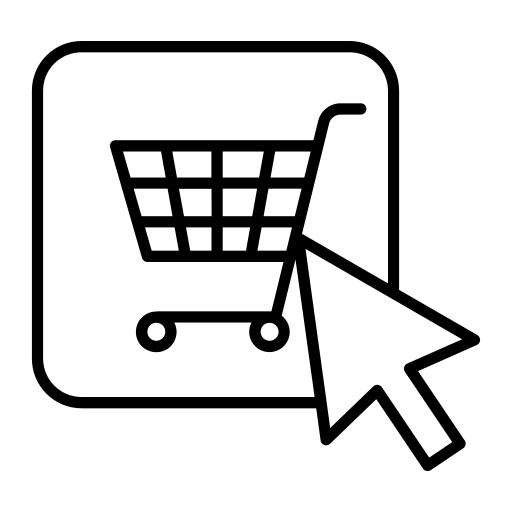Today I’m going to show you how to improve your sales development process so you can deliver more qualified leads to your sales team and help them close deals more efficiently.
If your sales development process is inefficient (or nonexistent) then you risk putting your sales team in a donkey situation—where they waste time and resources on unqualified leads or prospects who aren’t ready to buy.
But with a streamlined process for nurturing leads and guiding them toward a buying decision, you can create a unicorn situation for your sales team. That way you can improve sales performance and increase revenue.
What’s the secret? I’ll show you how to adopt a scalable, cost-effective solution for automating sales development. Customers.ai sales development technology outsells human sales reps by 10x so your team can focus on bigger goals.
Ready to make the trek to Unicorn Land? Follow this map:
- What is sales development and why do you need it?
- What are the steps of a sales development process?
- What do sales development representatives do?
- SDR vs. BDR: What’s the difference?
- How long does it take to hire an SDR?
- How much does a sales development representative cost?
- How do you improve sales performance?
- How to automate sales development, step-by-step tutorial
What is sales development and why do you need it?
Sales development is the process of identifying and nurturing prospects with the ultimate goal of finding qualified leads and guiding them toward a buying decision. It’s a key part of the sales process and typically takes place at the very beginning of the workflow.
Sales development is critical because it gets potential customers ready for the next step of the sales process. In most cases, that’s sales outreach.
If your team doesn’t develop leads properly, they probably won’t be prepared to make a purchase. That wastes your sales team’s time and causes them to mishandle leads — putting them in a donkey situation.
What are the steps of a sales development process?
A typical sales development process has three steps:
- Prospecting, or identifying potential customers for your products or services
- Engaging with prospects and identifying marketing qualified leads (MQLs)
- Qualifying the leads, effectively turning MQLs into sales qualified leads (SQLs)

At the end of these three steps, your sales development reps (SDRs) can deliver SQLs to sales reps or account executives. Then your sales team can work their deal-closing magic.
What do sales development representatives do?
SDRs own the sales development strategy and process. They take charge of prospecting, nurturing, and qualifying leads—essentially moving qualified leads through the sales pipeline CRM.
Most SDRs work closely with both sales and marketing teams. They generally receive prospecting data from marketing teams and then pass SQLs on to sales reps.
SDR vs. BDR: What’s the difference?
SDRs and business development representatives (BDRs) have similar roles. Both are responsible for identifying and qualifying leads at the beginning of the sales process.
So what’s the difference? SDRs and BDRs pursue different types of leads:
- SDRs focus on inbound leads—often prospects that the marketing team attracts
- BDRs pursue outbound leads—which they often acquire via cold emails or phone calls
How long does it take to hire an SDR?
Hiring an SDR isn’t exactly an overnight process. Depending on your recruiting process, it could take anywhere from two weeks to two months to hire a new SDR.
In addition, onboarding an SDR takes an average of three months. That means you could need a total of five months to hire new team members and get them up to speed.
How much does a sales development representative cost?
According to ZipRecruiter, the average annual salary for an entry-level SDR is $58,625. To offer a competitive salary, plan to pay an average of $28 per hour.
How do you improve sales performance?
Hiring a rockstar SDR is far from the only way for sales organizations to improve performance. In many cases, rethinking your sales stack is much more effective.
With the right mix of sales software, you can shorten the sales cycle, close deals more efficiently, and drive more revenue. Here are a few must-haves for your sales stack:
- Customer relationship management (CRM) tool that tracks all your prospects
- Prospecting software that automates the process of engaging with prospects
- Lead qualification system that automatically separates the unicorns from the donkeys
How to Automate Sales Development: A Scalable, Cost-Effective Solution to Sales Development Automation
Want to improve sales at a fraction of the cost of hiring a sales development team? I’ll show you a scalable, cost-effective solution: automating your sales development process with Customers.ai.
Sales Development Step #1: Attract prospects with a lead magnet
To attract prospects, you need a lead magnet that’s tailored to your ideal customer. Not sure what to create? Review your buyer personas to identify your target customers’ pain points and goals.
For example, lead magnets like ebooks can be great for showing prospects how to solve a problem. Webinars can be ideal for sharing exclusive insights.
In this example, we’ll use our Unicorn Booker program. It’s a built-for-you automation designed to book up to 10x appointments for sales teams.
Sales Development Step #2: Know where to find your ideal customer
When you want to find more unicorn leads for your sales team, it’s important to know where to focus your efforts. That means you need to know where you’re most likely to connect with your target customer.
Where do your prospects spend time? A high-traffic website or a highly engaged social media profile can be a great place to start.
For this example, we’ll focus on Instagram. Customers.ai CEO Larry Kim has nearly 50,000 Instagram followers, making his profile a great place to connect with prospects.
To start setting up your automation, open Customers.ai and click to create a new Ultimate Welcome Funnel. Choose Instagram as your messaging channel.
Then use the dropdown menu to pick an input trigger. Choose Comments on a Post to automatically send a series of DMs to prospects who comment on your Instagram post.
Of course, you can use any channel and automation trigger for your own sales development automation.
Sales Development Step #3: Create a prospecting workflow
Once you choose a starting point, Customers.ai automatically generates a sales development workflow. All you have to do is fine-tune the messaging to fit your brand and your target customer.
To update your sales development messaging, click the Instagram Comment Autoresponder input trigger. Then select Specific Instagram Post to apply the automation to a post of your choice.
Don’t worry about selecting an Instagram post yet. You can create and activate the automation first and then select the Instagram post once it’s live.
By default, the autoresponder replies to all comments on the post you choose. If you only want it to engage with people who leave a comment with a certain keyword, choose the second option.
Next, create a series of automated DMs. Kick things off by asking prospects for their email addresses and mobile numbers so you can connect with them via other channels.
Be sure to save their responses to an attribute in Customers.ai. You can use attributes to build your prospect database and create segments.
Then ask some qualifying questions. In this example, we’ll gather data on prospects’ company size and role.
All of these questions can help us understand if prospects fit our ideal customer profile. We can also determine if we’re messaging with a decision maker—or if we’ll need to connect with another stakeholder.
In this example, we’ll also ask about deal size and ad spend. We’ll save all the responses to attributes so we can use them to identify unicorn leads.
Sales Development Step #4: Engage unicorn leads
Now you can use the data you gathered to set the dials on your Unicorn Detector. You can filter by any attribute, allowing you to separate the unicorns from the donkeys.
In this case, we’re looking for leads who are actively running ads and who represent larger businesses with larger deal sizes.
Now it’s time to follow up with unicorn leads. Create an automated text message with a link to your lead magnet—in this case, we’ll send a link to book a Unicorn Booker discovery call.
When you’re ready to guide qualified leads further through the sales funnel, you can build out this automation further. You can create additional SMS and email messages to follow up with leads or guide them toward a buying decision.
Automate Sales Development to Improve Your Sales Process
Just like that, your sales team has made it to Unicorn Land. With an automated sales development process, you can identify and qualify leads much more efficiently before handing them off to a sales rep.
Ready to find your unicorn leads? Sign up for your free Customers.ai trial and get started today.