Top 16 Facebook Messenger Hacks of All Time

Over 1.5 billion reachable daily users, 80% open rates, and +40% reduction in cost per lead … and that’s before turning on the Facebook Messenger hacks?!
What is this unmatched marketing channel all about?
Consider this the complete guide to using Facebook Messenger and automation tools as a marketing and advertising channel with monster engagement and scalable lead-driving abilities.
These growth hacks can be yours with a free chatbot for Facebook Messenger using Customers.ai.
And not to one-up ourselves, but all of Customers.ai’s Facebook Messenger chat marketing tools feature OmniChatⓇ. With OmniChat, chat marketing campaigns work simultaneously on Messenger for Facebook and Instagram, SMS and native web chat.
Learn more about OmniChatⓇ here.
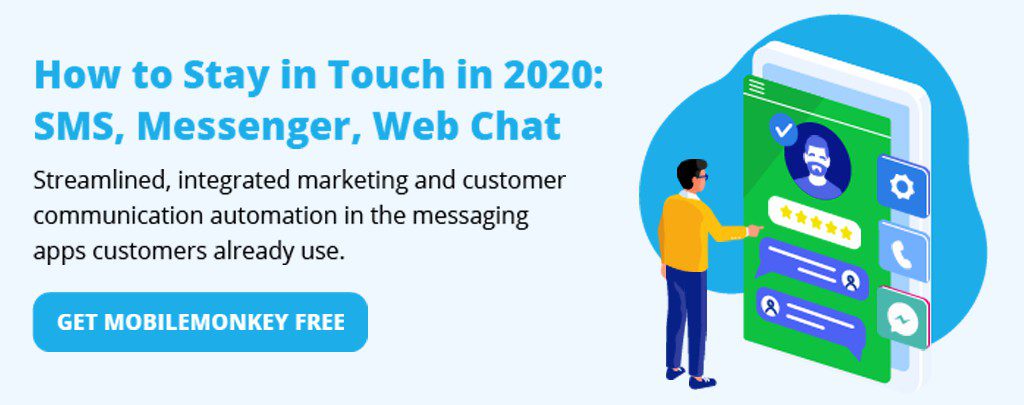
Why Facebook Messenger Hacks?
Marketing hacks get more traffic, more sign-ups, more leads, faster.
Facebook Messenger hacks take advantage of the new marketing channel introduced in 2016 when Facebook released an API for Facebook Messenger.
Facebook Messenger is the most widely used messaging application in existence.
More than 1.5 billion people use Messenger every month, making it a stellar platform for reaching new customers and nurturing existing ones.
And yet less than 1% of businesses use Facebook Messenger to connect with customers.
Here, we’ll show you the right tools and how to use them to execute lead generating Facebook Messenger hacks.

Here are the top 16 Facebook Messenger marketing hacks of all time to grow your business.
1
Use Facebook Messenger Drip Campaigns to Automatically Engage New Contacts
Chat drip campaigns are like the email drip campaigns you’re familiar with, but sent in chat apps like Facebook Messenger. Facebook Messenger drip campaigns are a series of timed messages automatically sent to contacts as they enter your audiences.
Facebook Messenger rules permit businesses to send free messages with chat blasts or drip campaigns 24-hours after the last time the user chatted with your bot.
So marketers can design drip campaign that sends welcome messages, content marketing, training or onboarding flows within 24-hours of a user’s last message.
Create drip campaigns to welcome new contacts and nurture and educate them about your brand and solutions.
Set it up once and contacts will keep receiving them with no additional action on your part.
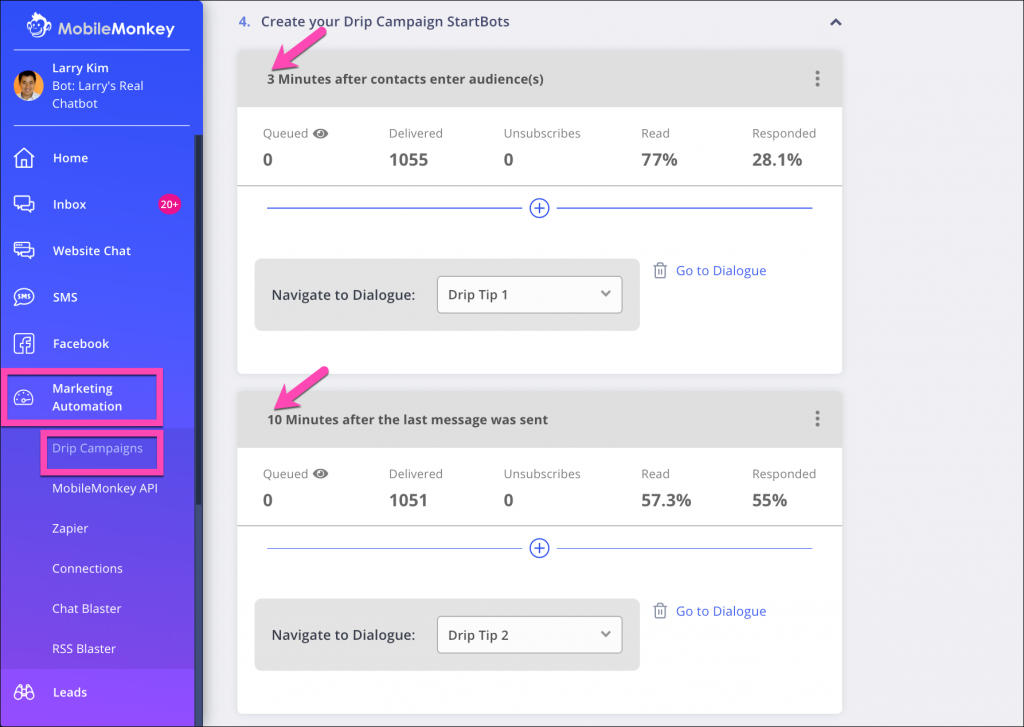
Chat drip campaigns are the gold standard of Messenger hacks. Write the messages you want to send, tell Customers.ai when to send them and choose your audience to send them to.
Messages scheduled to send to contacts within 24-hours of an engagement are totally free to send in Facebook Messenger.
2
Send Chat Blasts, Get 60-80% Open Rates!
Chat blasting is the act of sending mass messages to leads or customers in a contact list or segment of contacts (aka audiences).
To chat blast your latest blog post, create a chat blast campaign with the Chat Blaster tool, scheduling your blasts in advance or sending it immediately.
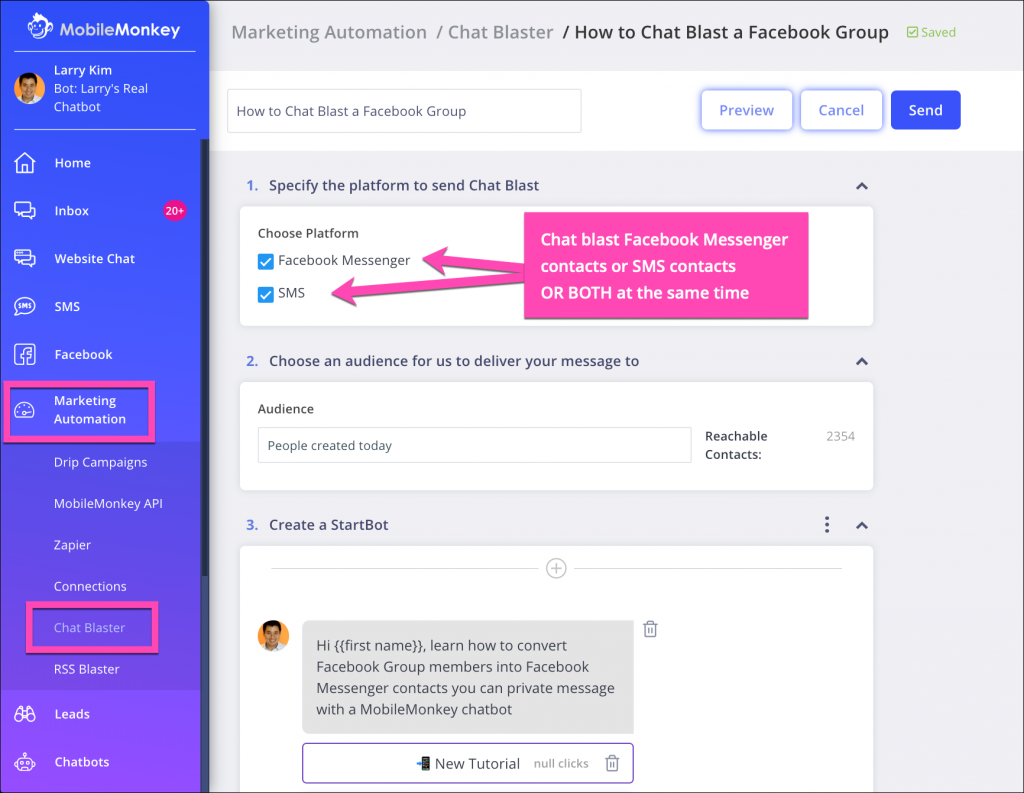
The engagement rates of are 10-80x better than email marketing or posting on the Facebook News Feed.
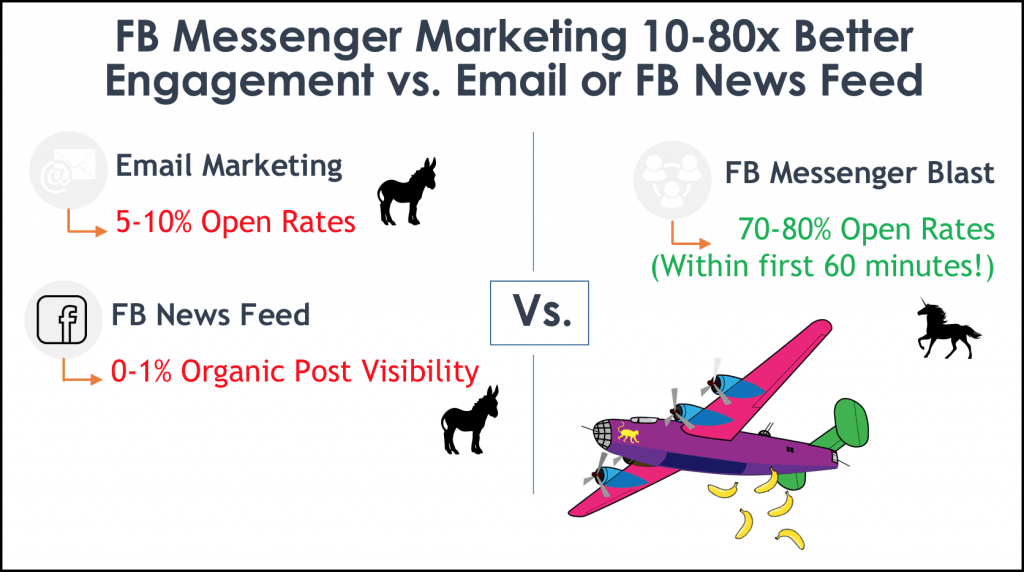
Sending email blasts only generate a 5-10% open rate. Why? Because email is too saturated.
Less than 1% of companies are using Facebook Messenger for business. Chat blasting will help you drive huge open rates in the first hour alone.
Speaking of chat blasting, here are nine awesome ways to chat blast for huge engagement rates.
3
Chatbots Answering FAQs/Q&As
One of the biggest complaints about live chat software is spending far too much time answering basic questions like FAQs.
Processes exist on your site already, but users would rather message you to get a quick response.
Thankfully, there is a simple fix:
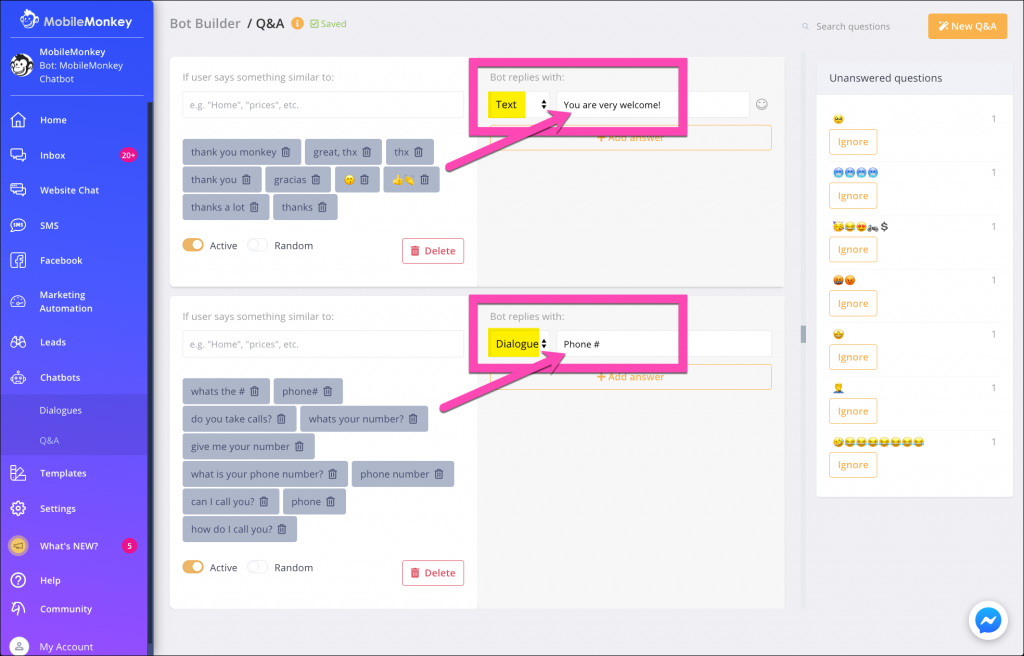
Using keyword detection and AI with chatbots for natural conversation and answering those tedious questions about your business.
This can be done with ease in Customers.ai’s Q&A chatbot tool. Assign keywords that the Facebook chatbot will respond to with specified text or an advanced bot dialogue.
Essentially, you are setting trigger words or phrases that commonly occur and designating the bot to respond with a specific message.
For instance, you could program a chatbot to deliver users who message “pricing” to a pricing landing page. Or, to drive webinar interest, you can set a trigger for “webinar” to send traffic to your sign-up page.
Customers.ai also collects all the unanswered questions users asked:
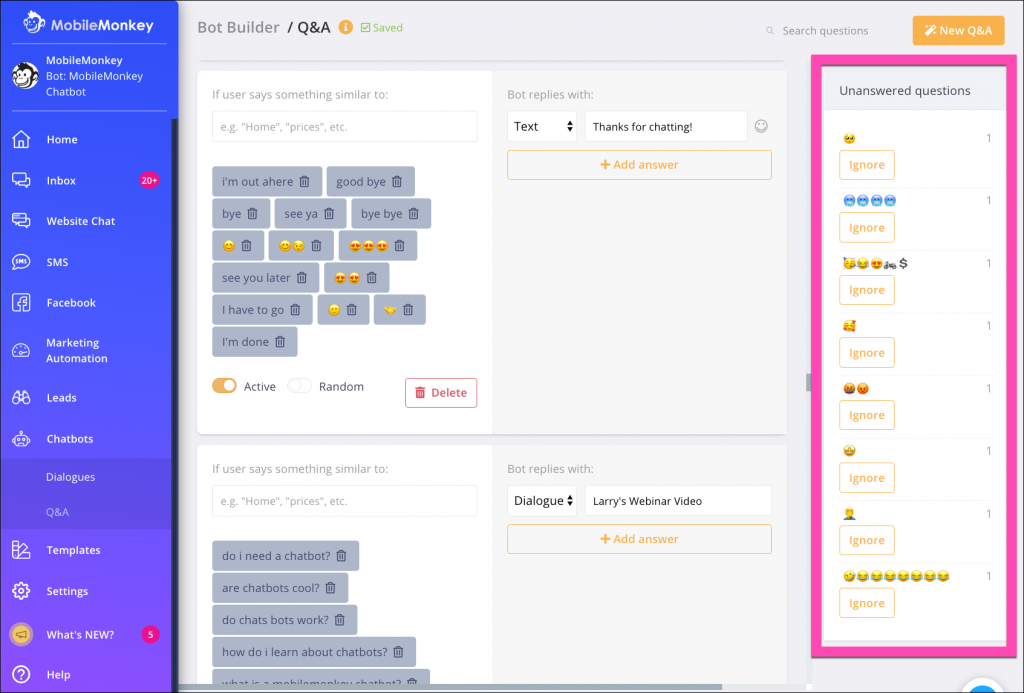
With unanswered questions, you can turn common questions (essentially like search keywords) into new Q&A responses. Unanswered questions will automatically be available to assign to existing Q&A pairs or a new Q&A you create:
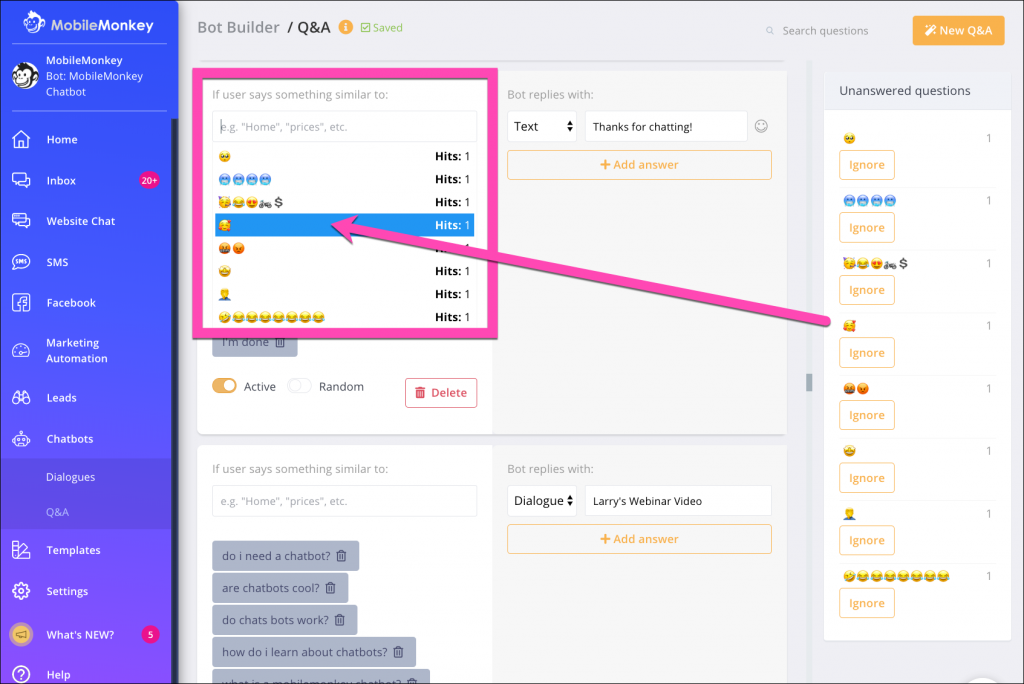
With Facebook Messenger automated FAQs, you don’t need to staff employees to deal with easy messages all day!
And Customers.ai OmniChat will serve the same FAQs for website visitors whether they are chatting with your bot while signed into Messenger or if they are logged out and interacting with your site’s native web chat.
Learn how to use Customers.ai to set up automated Q&A chatbots here.
4
Facebook click-to-Messenger Ads for Better ROI Than Likes or Traffic
When using Facebook to drive your lead generation or capture more traffic, what’s your go-to objective campaign type?
Engagement? Traffic? These are the top two most common objectives.
Think again. Being the most widely used objectives, users are all too familiar with them.
Plus, there is an objective type that almost no brands are utilizing right now: send-to-Messenger ads.
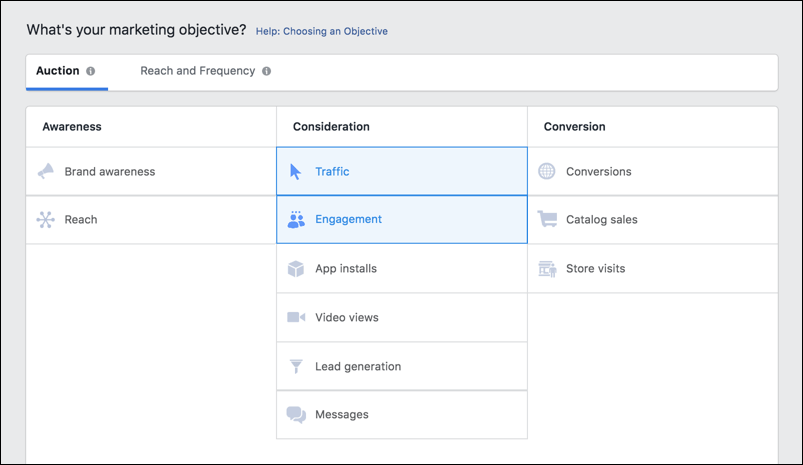
This is an example of a click-to-Messenger ad that Customers.ai recently ran.
Click here to test it out for yourself and see what happens when you click “Send Message.”
When a user engages with the message ad, it doesn’t bring them to your website or Facebook profile or a landing page.
It brings them directly into a messenger conversation with you:
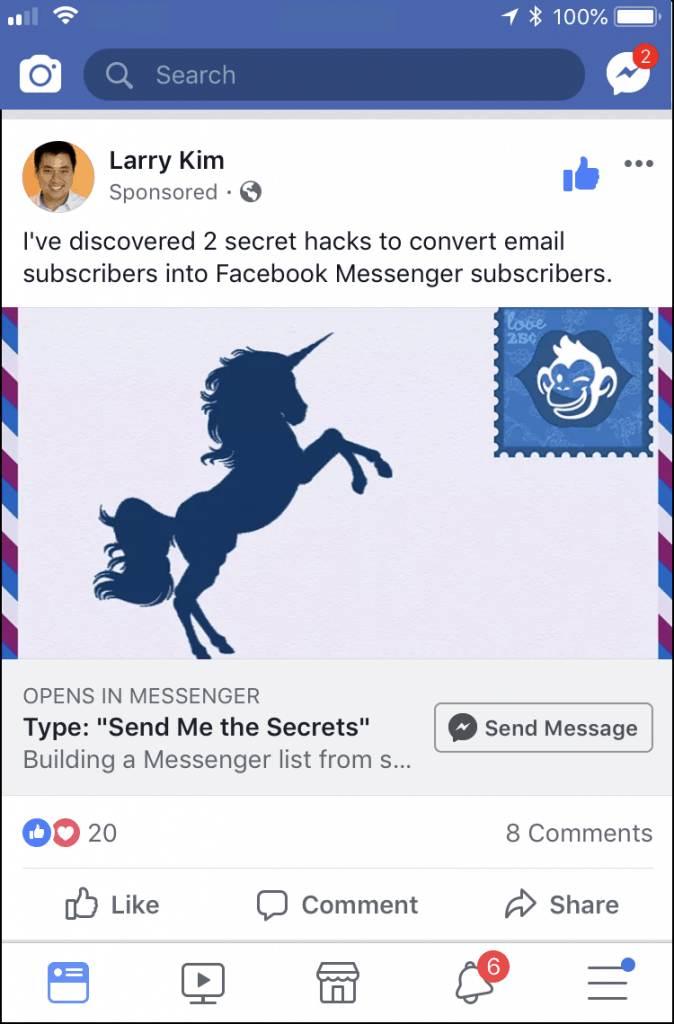
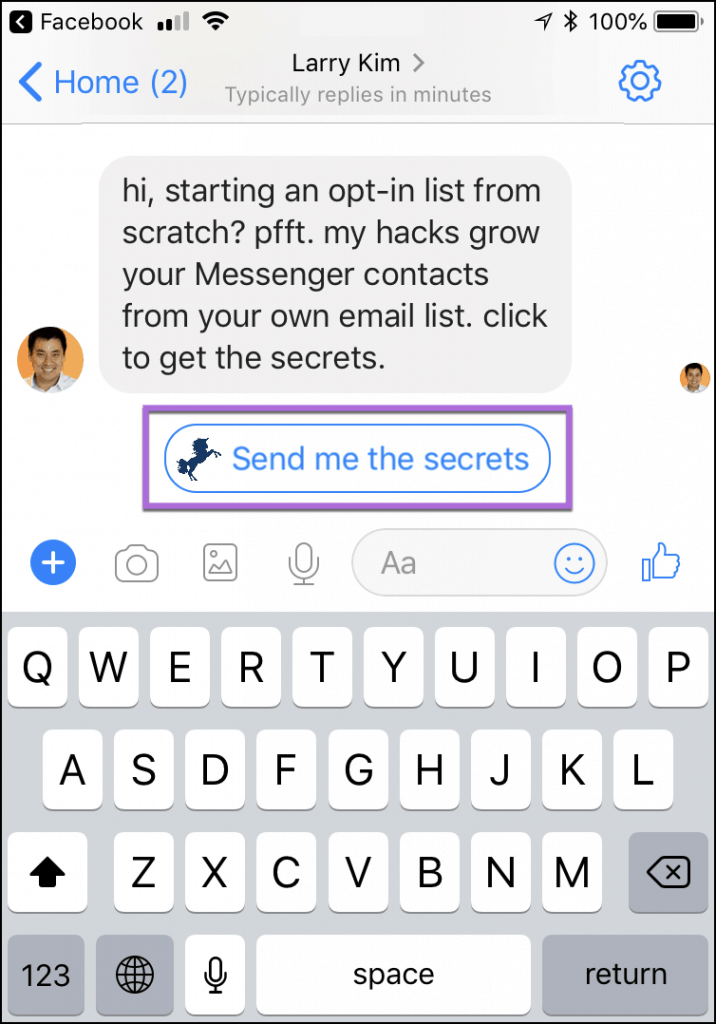
f you are using chatbots, which you should be, you can automate the entire process so that you never lose communication opportunities with a customer due to slow response times or missing a chat notification.
Using this tactic on a small $130 budget, Customers.ai generated 26 new conversations/leads. That’s a cost per result of just $2.59.
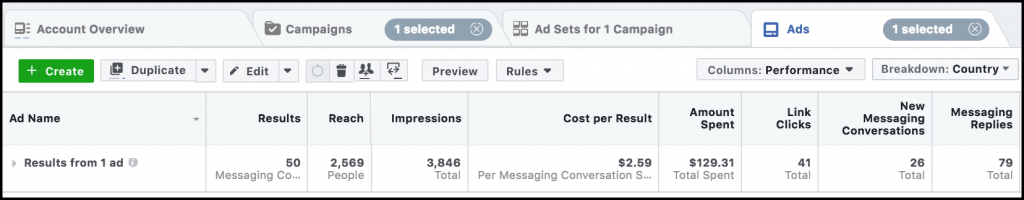
Even if they didn’t chat with us, they still opted-in if they clicked “Send Message,” meaning we captured even more contact info that Facebook analytical data didn’t show!
Forget the donkey tactics of clicks, engagement, and traffic.
Follow our guide and build a Facebook send-message ad campaign that explodes your ROI.
5
Facebook Messenger Opt-In with a Checkbox on Forms
In our changing era of virtual communication, contact forms are slowly dying. Contact forms are slowly dying.
Lead gen is happening conversationally, not in a static, boring form that your customers dread filling out only to hear back a week or a month later when they’ve moved on with their lives.
You don’t even have to overhaul your existing setup!
You don’t need to get rid of forms entirely and quit your marketing tactics cold turkey.
In fact, that’s probably a bad idea.
Instead, offer a second outlet: add an opt-in button for messenger on your forms to drive conversational sales:
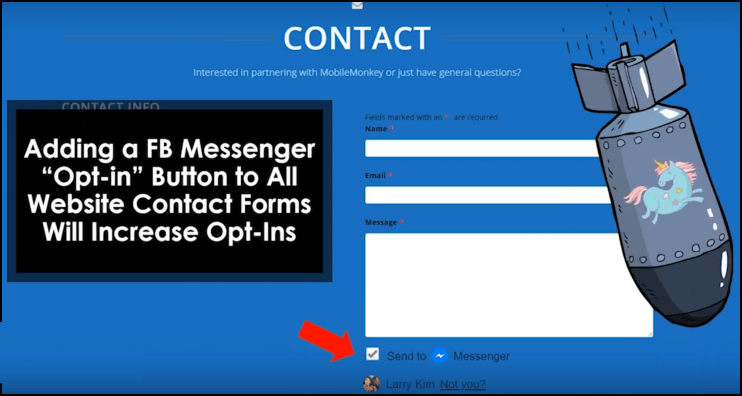
On your landing pages, include this secondary way for users to get the information they are looking for.
Not only does it ensure that they get in contact with you faster, but it allows you to add them as a contact to perform even more Messenger campaigns to them in the future.
This opt-in strategy has increased conversion rates on all of my website forms dramatically.
Within Customers.ai, you can add the opt-in checkbox to any form on your site from the HTML Elements dashboard. Simply create a new HTML element and select the Checkbox type. Lastly, paste the code on your site forms and voila!
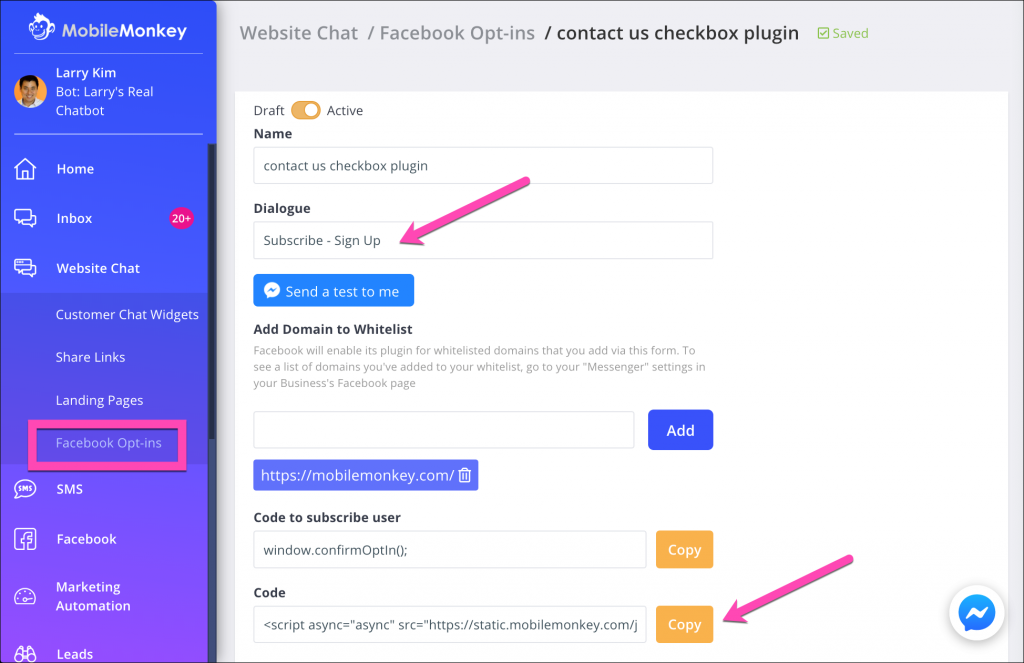
It’s that easy!
In addition to the checkbox opt-in, you should also get your email subscribers into Messenger.
Here’s how…
6
Facebook Messenger Opt-In from Your Email Contacts
Email marketing is far from dead. But it’s also far from the strength it had when email marketing first surfaced.
Just like most marketing tactics, they fade over time.
Print advertising used to be the gold standard, and now it’s reserved for a few companies with a worldwide reach.
Emails are great to have, but using email alone to contact customers or share content isn’t maximizing your business growth potential!
Instead of solely relying on email to get the job done, incentivize email subscribers to sign up for your Messenger campaigns too.
It’s simple: add a quick call to action in your next email newsletter campaign that focuses on getting users to opt-in to messaging:
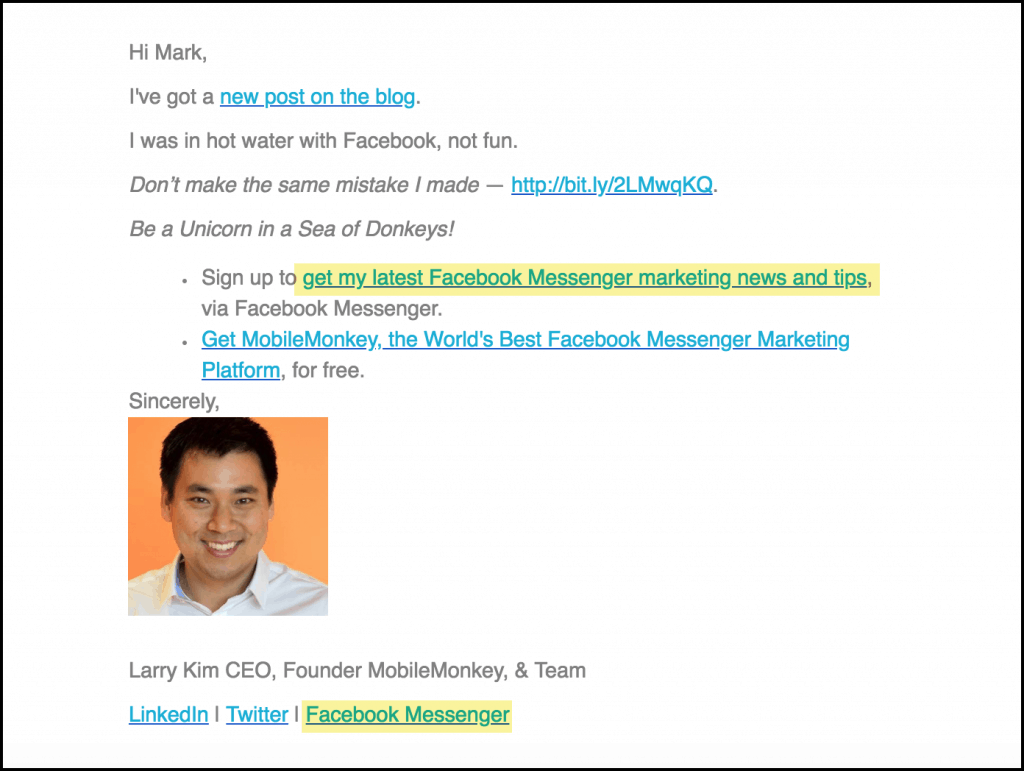
In Customers.ai, you can create an opt-in link like this that takes users directly to a chatbot landing page where they can confirm their subscription.
Follow this guide to create a messenger subscription opt-in page that can accompany your email campaigns for improved, multi-channel results.
7
Upgrade Your On-Site Chat with OmniChat for Facebook Messenger & Native Web Chat
Chat features on websites are abundant now, and they’re great.
On-site chat can drive up conversions, answer frequently asked questions, give a user peace of mind that they’re ordering the right thing or even help them solve common problems.
But, amongst these amazing benefits hides a huge flaw in website chat that isn’t powered by Facebook Messenger:
When a user leaves your website, you loose chat history, and you can’t follow up.
Why? Most on-site chat platforms are exclusive to the website!
If they visit on mobile, it will treat them like just another random customer even if they have engaged before.
Were you in the middle of a conversation about pricing and they left?
You can’t continue that conversation until they come back.
That’s bad news for lead generation.
But with Facebook Messenger chat on your site, you can create lasting customer profiles enriched by every interaction that allows you to follow-up with personalized, relevant content and offers.
Of course, not all your website visitors will have Facebook Messenger. Then what? That’s where an OmniChat website chat widget really shines.
OmniChat detects if the website visitor is signed into Facebook. If they are, the OmniChat website chat widget displays as a Facebook Messenger chat widget:
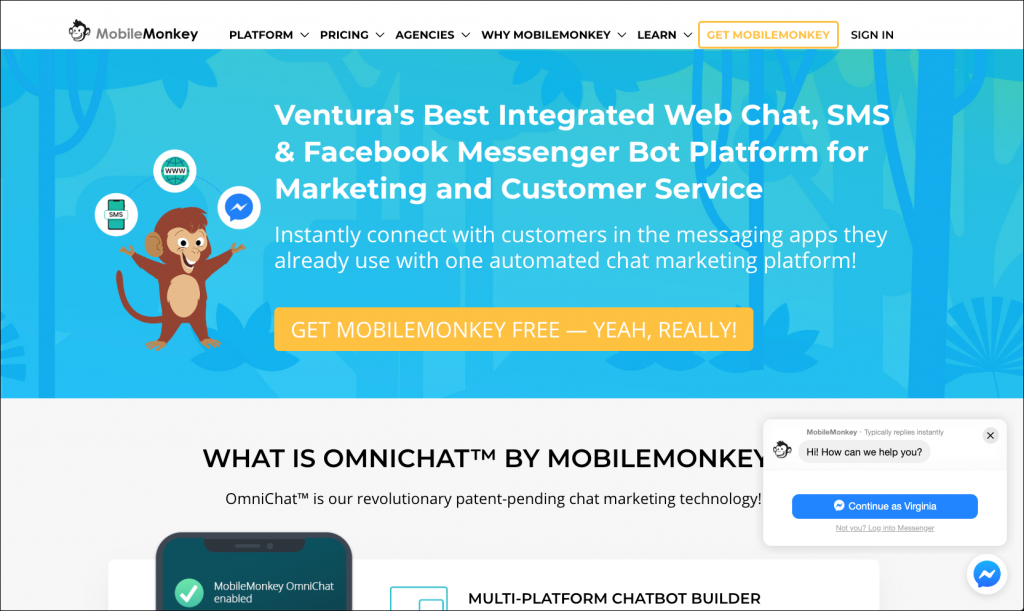
If the site visitor is not signed into Facebook Messenger, they will see the OmniChat native chat widget instead:
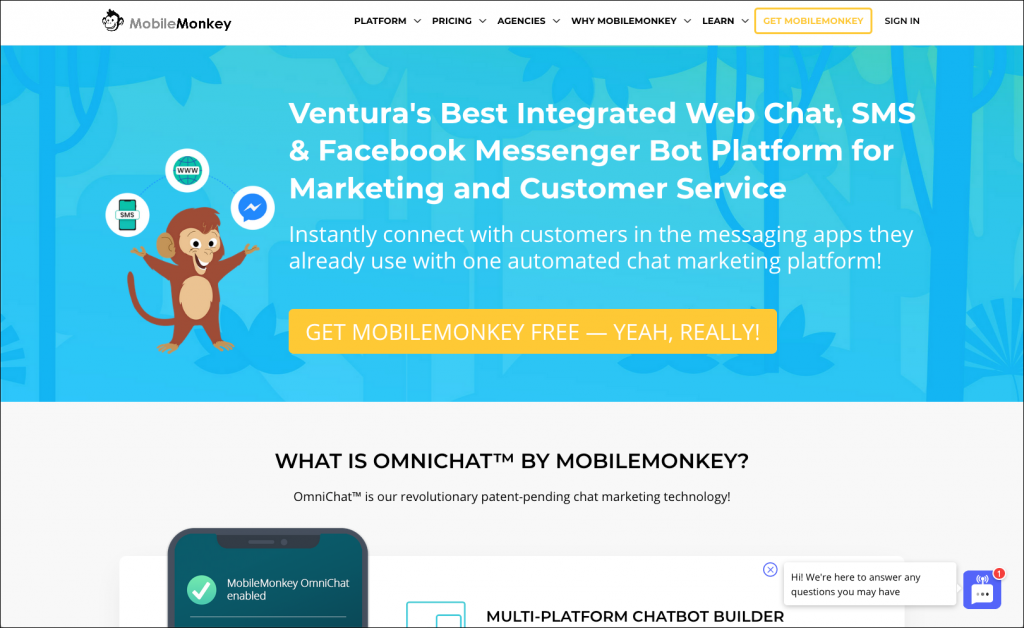
This simple hack can explode your growth potential.
Using Customers.ai, you can easily add Messenger to your WordPress site or any website using Google Tag Manager.
8
Build Landing Pages Directing People to Your Send to Facebook Messenger Button
One all-time-favorite hack for Messenger marketing is to develop Messenger opt-in landing pages.
Typical landing pages are abundant in the marketing world.
But more often than not, they contain long forms or are impossible to use on mobile.
By creating a Facebook Messenger opt-in landing page, you can easily send traffic to opt-in via Messenger and collect data without them needing to enter a single form field!
Check out what a finished landing page using Customers.ai looks like here:

Using Customers.ai’s visual content building, you don’t need to touch any coding.
Within the Landing Pages section of your dashboard, you can quickly develop compelling landing pages for any purpose:

As soon the reader clicks the blue CTA button and connects to the Facebook Page in Messenger, the business gets instant lead capture including contact info:
- First and last name
- Location
- Language
- Gender
And the business has the ability to follow up with the lead through drip campaigns, Sponsored Messages, and more.
Want to develop your Facebook Messenger opt-in landing page? Here’s how!
Once you’ve developed your Facebook Messenger landing pages, start using the link as your call to action to drive unprecedented opt-ins and grow your contacts like you never imagined.
9
Do Your Webinar Sign-Ups and Reminders in Facebook Messenger
Webinars are perfect for growing your business through lead generation at each stage of the funnel.
If you are looking to capture new, non-brand-aware users, they’re perfect.
Want to move those newly aware users down the funnel?
Give them a higher level webinar and additional resources tapping into their biggest pain points.
The problem that most face with webinars is burnout/lead drop-offs. Getting people to sign up is tough when you’re sending invitations through email and when the sign-up form is clunky on mobile.
People get hundreds of emails daily, and the odds of yours getting lost in the shuffle are exponentially higher.
Instead, convert users for your webinar via Messenger. Why? Conversational forms on Messenger are low-friction and easy to use on any device:
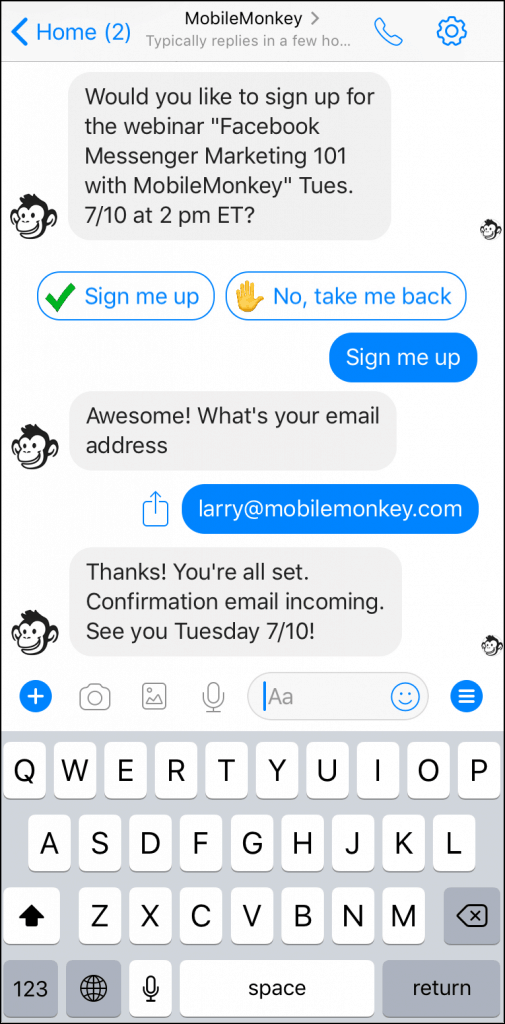
That’s much easier than engaging with a website CTA for a webinar and entering tons of informational details.
Using some nifty hacks that we discuss here, you can even set up reminder messages like drip campaigns to re-engage users and ensure that you get them to the webinar when it goes live.
So, what are you waiting for? Go out there and convert more webinar users than you could ever have imagined using Facebook Messenger marketing.
10
Update Your “Connect with Me” CTAs to Facebook Messenger
Connecting with customers is harder than it’s ever been.
CTAs at the end of blog posts can capture emails well, but getting a customer to read the email you send them is a feat within itself.
Trying to get past the promotions tabs or spam filters on Google is brutal:
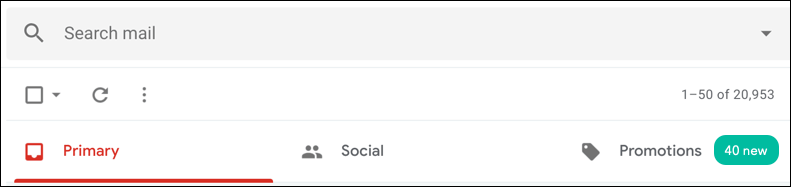
There is simply too much competition. Too many emails. Too many brands looking for attention.
That’s if they even get delivered to the inbox.
One of my top Facebook Messenger marketing hacks of all time is to start conversationally connecting with readers or traffic with Messenger CTAs:
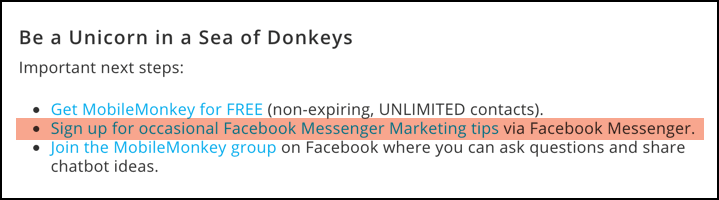
Including a CTA to deliver occasional updates and hacks to their inbox is more engaging than email.
It’s a win-win situation for users and your business. They don’t have to worry about giving out their email, and you can connect with them better than ever with almost zero competition!
When asking people to connect with you, build an opt-in page that you can use as your CTA link.
Here’s how to build one that you can use for your CTAs.
11
Add a Free Facebook Lead Generator to your Business Page
Wouldn’t it be great to capture the contact information of every visitor to your Facebook business Page?
Well, by far the easiest way to generate leads from your Facebook Page is to add the Free Facebook Lead Generator to your Page and Posts.
The Free Facebook Lead Generator by Customers.ai is a free tool that turns your Facebook Page fans into leads.
These are people who follow and like your company’s page on Facebook.
And you capture their names, emails, and phone numbers – automatically!
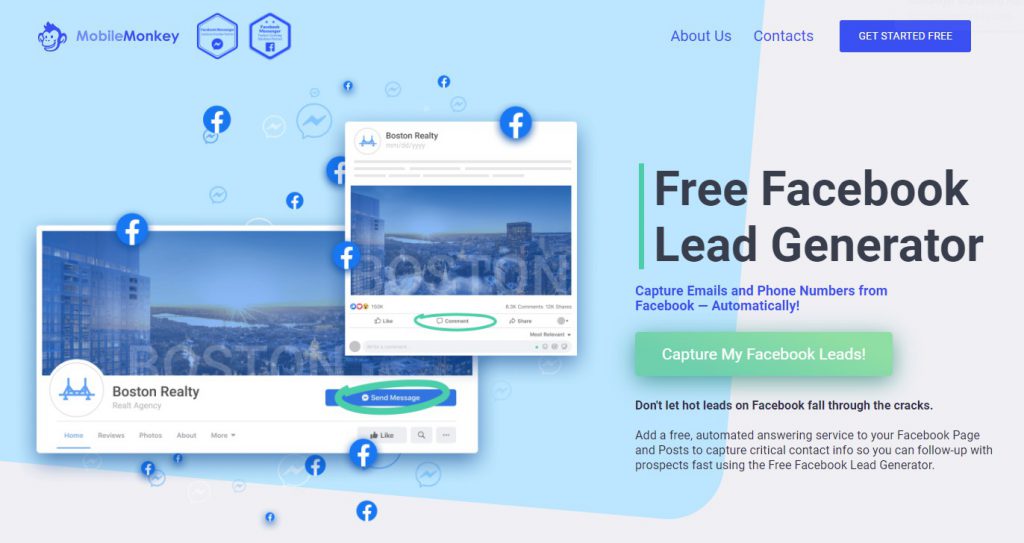
Here’s how the free Facebook Lead Generator works:
- Fans and prospects message your Facebook Page and comment on Posts.
- Customers.ai auto-replies in Messenger to collect emails and phone numbers.
- Then Customers.ai sends you a daily email report containing all your new leads.
- Use Customers.ai to re-engage your leads at any time.
So, don’t let hot leads on Facebook fall through the cracks. And find out who your Facebook Page visitors are!
Add a free, automated answering service to your Facebook Page and Posts to capture critical contact info so you can follow-up with prospects fast using the Free Facebook Lead Generator.
Check out the top 7 chat marketing tactics of 2020 to learn how to use live chat, SMS, and Messenger for marketing, sales, and customer support!
12
Run a Facebook Messenger Contest for Leads and Engagement
Giveaways and contests naturally have the ability to go viral and generate a ton of leads fast. And the best way to run a Facebook contest is via Messenger, which is used by over 1.5 billion people daily.
Running a Facebook giveaway with a Messenger bot is an effective tactic for generating new leads, getting more fans, and expanding your network reach.
But contests with a chatbot to do the heavy lifting have even more upside:
- Instant lead capture
- Low-friction user participation
- Automated follow-up and management
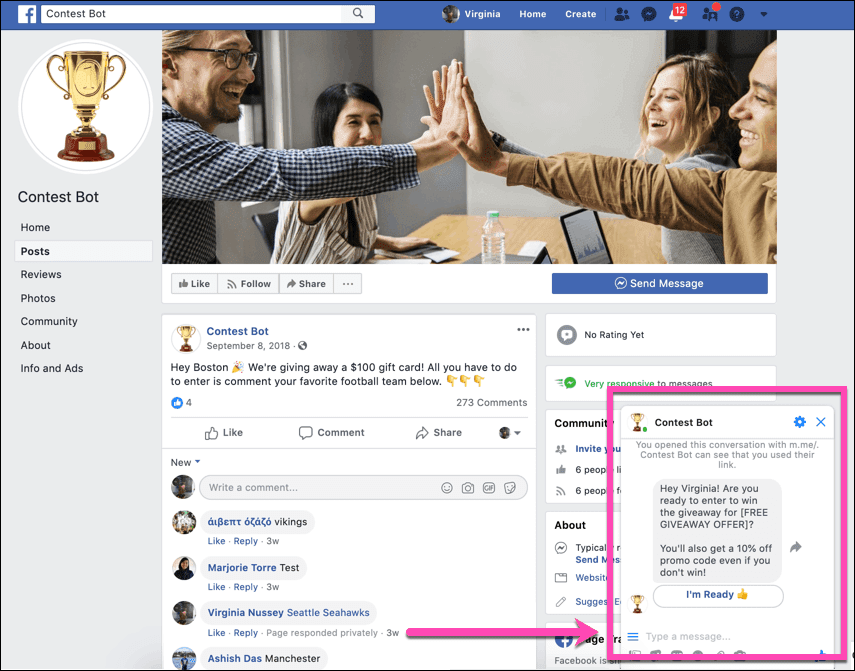
Furthermore, running a Facebook contest is an opportunity for lots of innovative ideas. That’s because you can get creative with the rewards, prizes, and incentives you decide to offer.
Keep in mind that it’s important to focus on aligning rewards with your brand and the giveaway you’re running. Giving away an Amazon gift card only provides an incentive to get a gift card, which has nothing to do with your brand. Instead, the prizes you giveaway should be things that your target audience would like to receive.
Check out these 10 Facebook Messenger bot contest examples for more ideas!
13
Use One-Time Notifications to Stay in Touch with Customers
Facebook Messenger marketing has a new way to automatically stay in touch with customers on the messaging platform and it’s called “One-Time Notifications” (OTNs).
So what are Facebook one-time notifications? One-time notifications are one of several ways brands have to automatically message contacts in Messenger.
With one-time notifications, you can invite users to get an update from your Facebook Page when the update is available.
For example, good ideas include price-drop alerts, back-in-stock alerts, tickets available for purchase and product launches.

You can invite people to sign up for a one-time update a bunch of ways like a checkbox or button on your website, a comment guard on your Facebook post or Send Message button on your Facebook page.
Here’s a button that will sign up you for a one-time time notification demo so you can see what it’s like:
And just in case you were curious, Facebook’s approved use cases for automated messaging include:
- One-time time notifications
- Replies within 24-hours
- Confirmed event notifications
- Account updates
- Purchase updates
- Subscription updates by news organizations
- Sponsored message ads
Learn more about how to set-up Facebook Messenger notifications here!
14
Use Chatbots to Get More 5-Star Reviews
Did you know chatbots are a great growth hacking tool you can use to get more 5-star reviews?
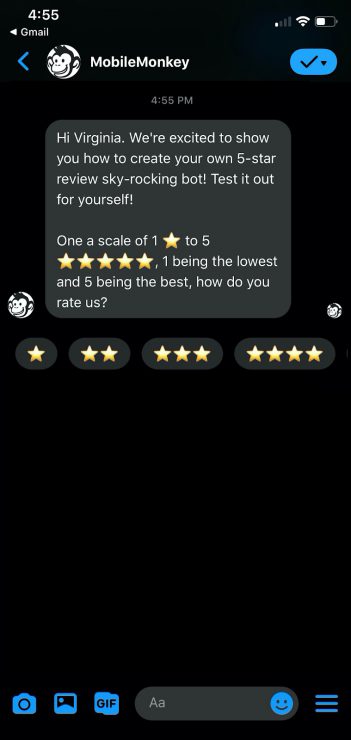
Well, you can, and it’s one of the more under-utilized Facebook Messenger hacks.
In fact, 90% of customers say they read reviews before visiting a business. And 72% of customers say positive reviews make them trust a local business more.
Using Customers.ai, you can put chatbots to work inviting customers to give feedback. Then, extend a special invitation to leave a review whenever someone tells you they’ve had a 5-star experience.
Here’s an example of how to get more product reviews that you can try out for yourself here.
Check out this step-by-step guide to getting more reviews of your products online.
You should be able to make your review generating chatbot in roughly 30min using Customers.ai’s easy to use chatbot builder.
15
Create a High-Converting Messenger Greeting on Your Facebook Page
Another one of the great Facebook Messenger hacks that’s guaranteed to increase engaement on Facebook is to add a Messenger greeting to your business Page.
Also known as a Welcome Message, your Facebook Messenger greeting is an automated welcome message that works as a way to ‘break the ice’ and start a conversation.
A Messenger greeting appears when someone begins a conversation with your Page for the first time.
Watch this video to quickly learn how to create a welcome message for your business page:
A Messenger greeting is the first step in creating a high-converting Facebook Messenger funnel.
And a good welcome message generally includes a friendly, personalized greeting message, as well as some basic information about your company or the Facebook Page the visitor is on.
For more details and welcome message examples, check out this article on how to create a Messenger greeting for your Facebook Page.
16
Do It All in Chat With Integrations! No Need to Send Leads to a Different Channel
You’ve probably heard of marketing tactics like multi-channel and omni-channel marketing.
They’re great tactics that focus on delivering a marketing experience seamlessly between your website, social, and any other platform that you occupy.
An experience that doesn’t force users to jump from Facebook to a landing page to a phone to a mobile site to SMS.
One where the user experience transitions are smooth from platform to platform.
And Messenger is an amazing place to do just that.
With Messenger marketing, you have nearly countless options for developing CTAs that your customers want.
You don’t even have to bring people off your chat to deliver the goods.
Sending them from channel to channel isn’t a fun user experience.
That’s more pages to load and more time between them and the end product they opted-in for.
Instead, you can use different widgets in Customers.ai to deliver content directly in your conversation!
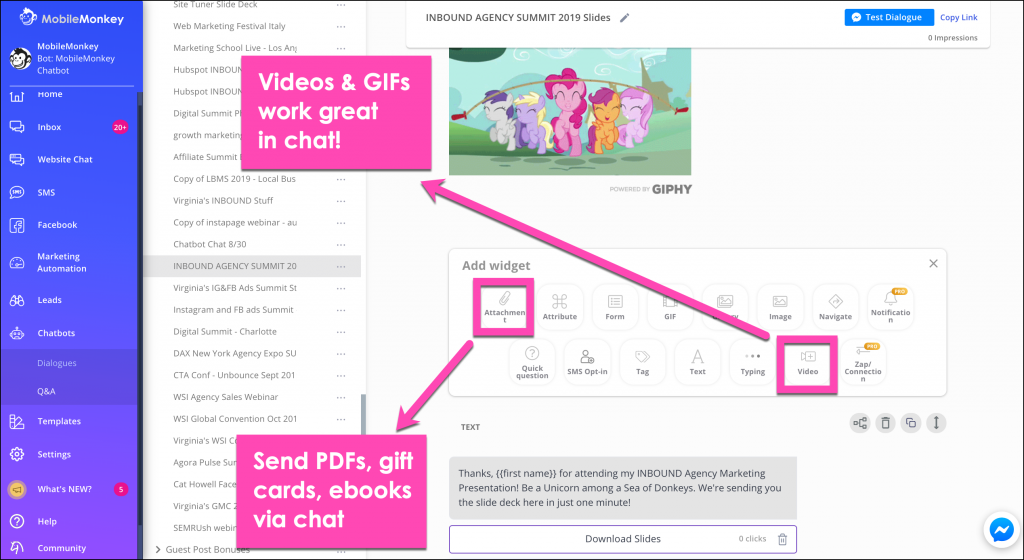
For example, you can run a send to messenger ad for a lead magnet PDF that delivers the PDF directly in the message with your acquired lead for easy conversions.
Or you can even deliver on-demand webinars through native video using the “Video” widget in Customers.ai!
The options are almost endless for doing it all in chat.
With diverse integrations, you can connect the data you collect in Messenger to other business applications to assess your KPIs, too.
Forget directing users away, keep them engaged with integrations and content directly in Messenger.

All the Facebook Messenger Hacks
On Messenger, you can reach billions of daily active users with the touch of a button.
But less than 1% of businesses are utilizing this tool right now for business growth.
Why?
Using Facebook Messenger on its own requires tons of coding knowledge, setup work, and effort.
It has a significant barrier to entry if you just use Facebook’s API.
Using Customers.ai, you can deploy some of the best Facebook Messenger hacks of all time to drive massive business growth:
- Use Facebook Messenger drip campaigns to automatically engage new contacts
- Chat blast for maximum engagement
- Develop chatbots to answer FAQs
- Upgrade Facebook Ads to Click-to-Messenger with instant lead capture
- Add checkbox opt-ins to forms
- Convert email subscribers to Messenger subscribers
- Use Messenger web chat widget on your website, AND have native web chat for logged-out users with OmniChat
- Build custom landing pages
- Manage webinar signups in Messenger
- Drive CTA traffic to Messenger
- Add a Free Facebook Lead Generator to your Business Page
- Run a Facebook Messenger Contest for Leads and Engagement
- Use One-Time Notifications to Stay in Touch with Customers
- Use Chatbots to Get More 5-Star Reviews
- Create a High-Converting Messenger Greeting on Your Facebook Page
- Marketing integrations with chat are king!
Now is the time. Use these top 16 Facebook Messenger hacks to grow your business like never before!

See Who Is On Your Site Right Now!
Get names, emails, phone numbers & more.
Try it Free, No Credit Card Required
What is Facebook Messenger?
What is Messenger? Facebook Messenger is a messaging app and platform developed by Facebook that launched in August 2011. Messenger is used by over 1.3 billion active users worldwide as a place to share, hang out, and communicate with your connections.
Once limited to Facebook users only, Messenger now powers conversations within Facebook, Instagram, Portal, and Oculus VR.
What is Growth Hacking and What are some Growth Strategies?
Growth hacking is a term used to describe the process of finding unique and creative marketing solutions that manifest themselves through data.
There are many different growth hacking strategies out there, but the best growth hacks are original ideas that are derived through a process very similar to the scientific method where there is a hypothesis, testing, and measurable outcomes.
In addition to the Facebook Messenger hacks in this article, you can find additional strategies for Facebook ad hacks, social media hacks, agency growth hacks, and SMS marketing hacks along with a number of growth hacking tools on the Customers.ai blog.
What other ways can you use Facebook Messenger?
There are many Facebook Messenger templates and use cases to choose from. There are plenty of tools built right into Messenger, such as a tool to create a poll on Facebook. There are also advanced ways to use Messenger, which require a sophisticated chatbot builder, such as Customers.ai.
Another way you can use Facebook Messenger is to get email addresses from Facebook and the people who visit your Facebook Page.
There are a number of Facebook tools and strategies for Messenger where you can see who views your Facebook Page, capture their contact information, and then retarget them with Facebook Messenger ads.
Another thing you can do is chat blast your Facebook Messenger contacts with promotional and informational messages.
Is there a Web Version of Facebook Messenger?
Yes, there is a web version of Facebook Messenger that you can use as your website chatbot. Facebook live chat is a great example of how many companies use Facebook Messenger for business.
Adding live chat to your website is simple when done with Facebook Messenger. It’s also beneficial because you get both live chat software for your website, as well as a tool that over 1.3 billion people around the world are familiar with using.
Can you add Facebook Messenger to a WordPress website?
Yes, you can absolutely add Facebook Messenger to any website, including WordPress.
Adding Messenger to your WordPress website is easy using a WordPress chatbot platform like Customers.ai. Customers.ai works on all major website builders, including WordPress, and is one of the most commonly used WordPress marketing platforms.

