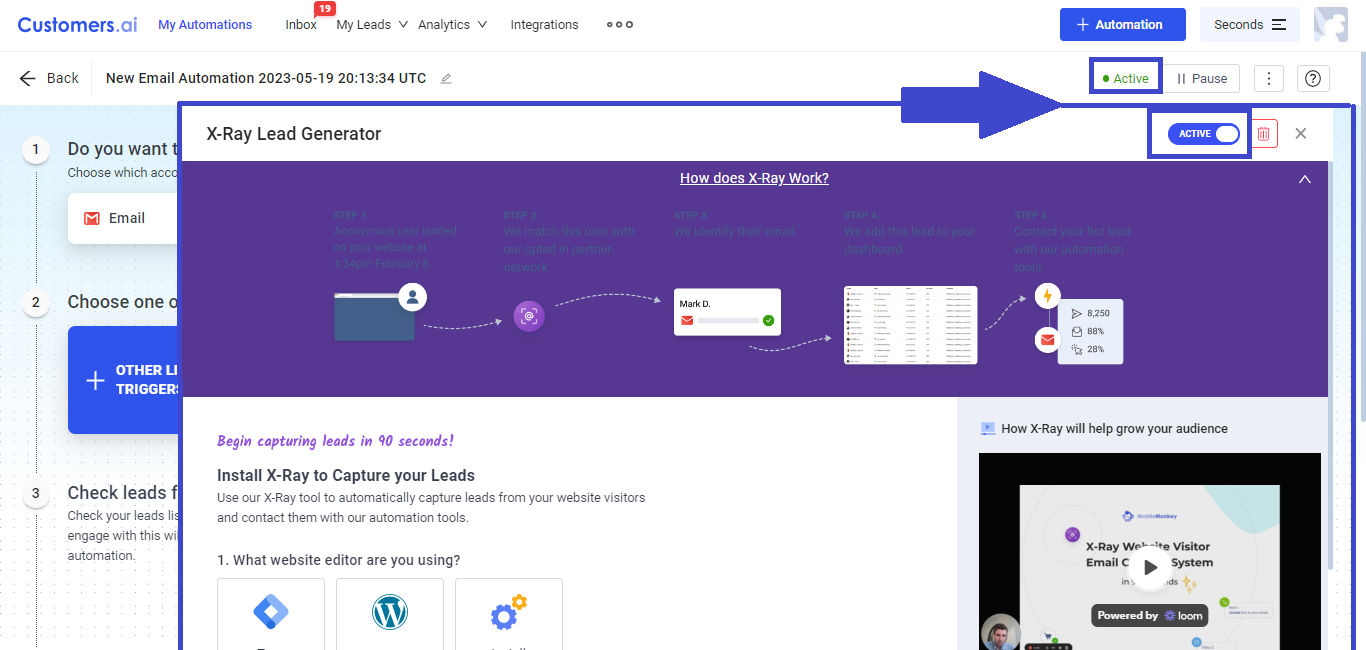X-Ray Lead Generator Installation Guide
Google Tag Manager
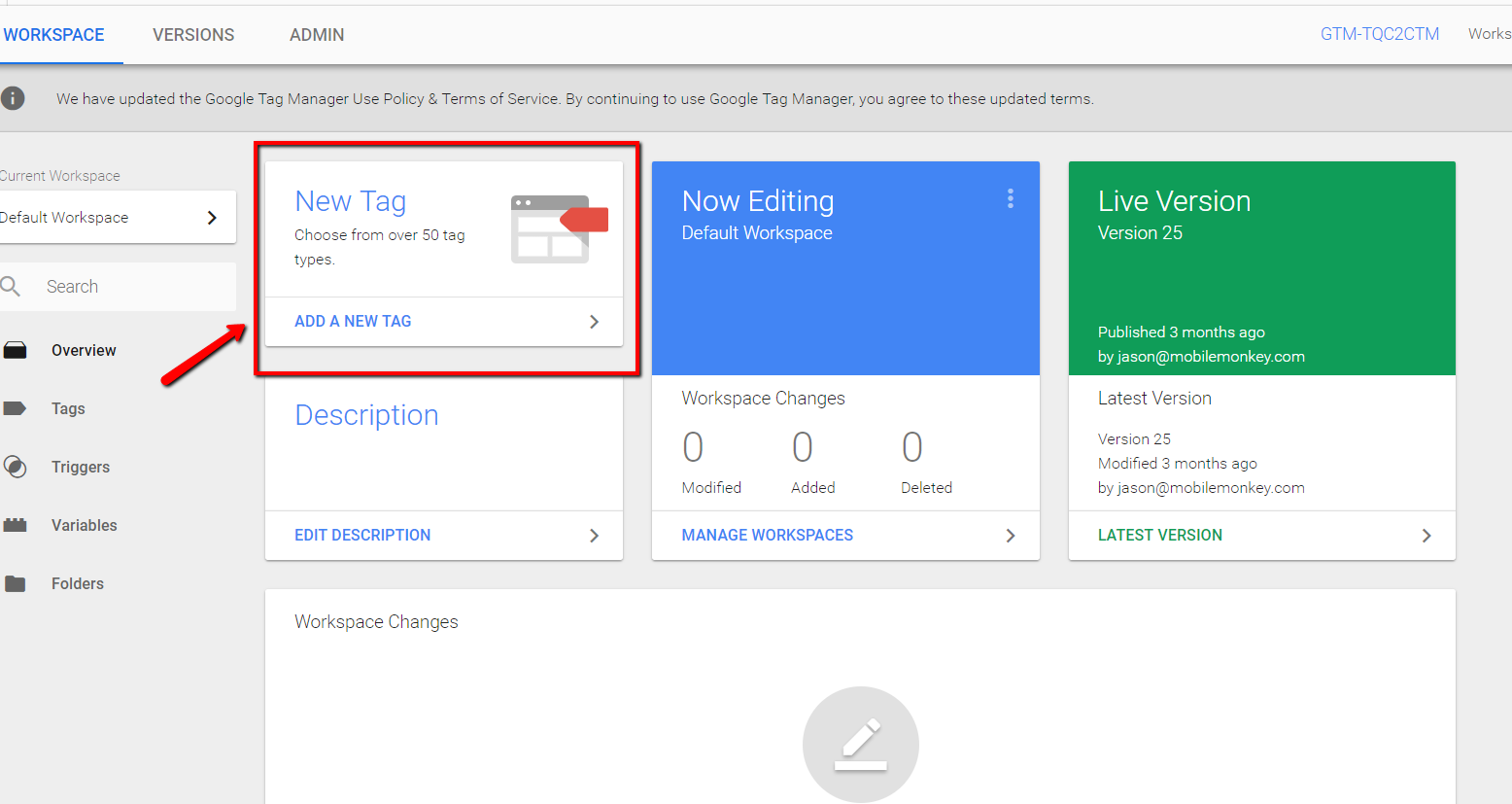 2. Select “Custom HTML” as your tag type.
2. Select “Custom HTML” as your tag type. 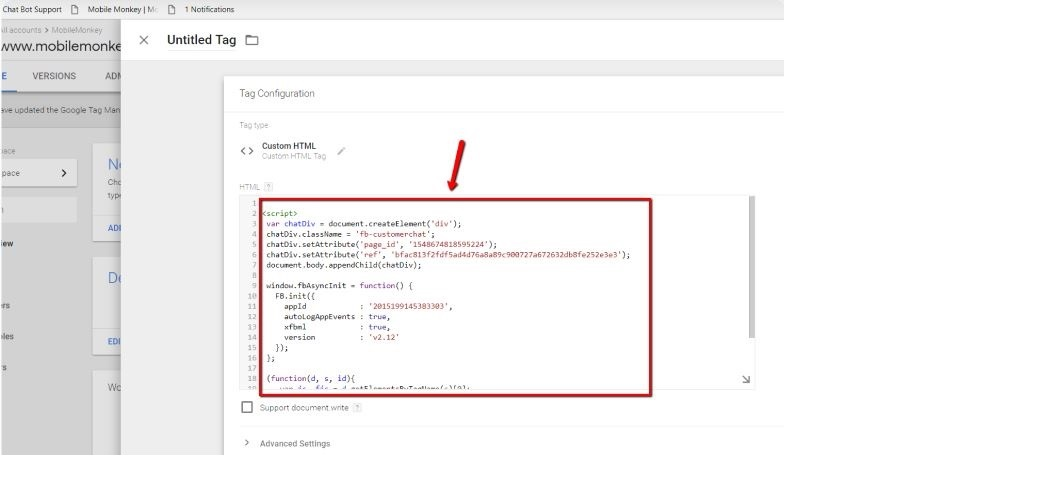 3. Paste the code for your Web Visitor Email Detector.
3. Paste the code for your Web Visitor Email Detector.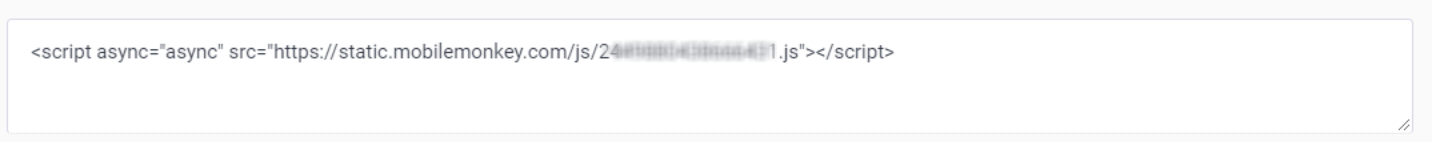 4.Click "Choose a trigger" and select “All Pages."
4.Click "Choose a trigger" and select “All Pages."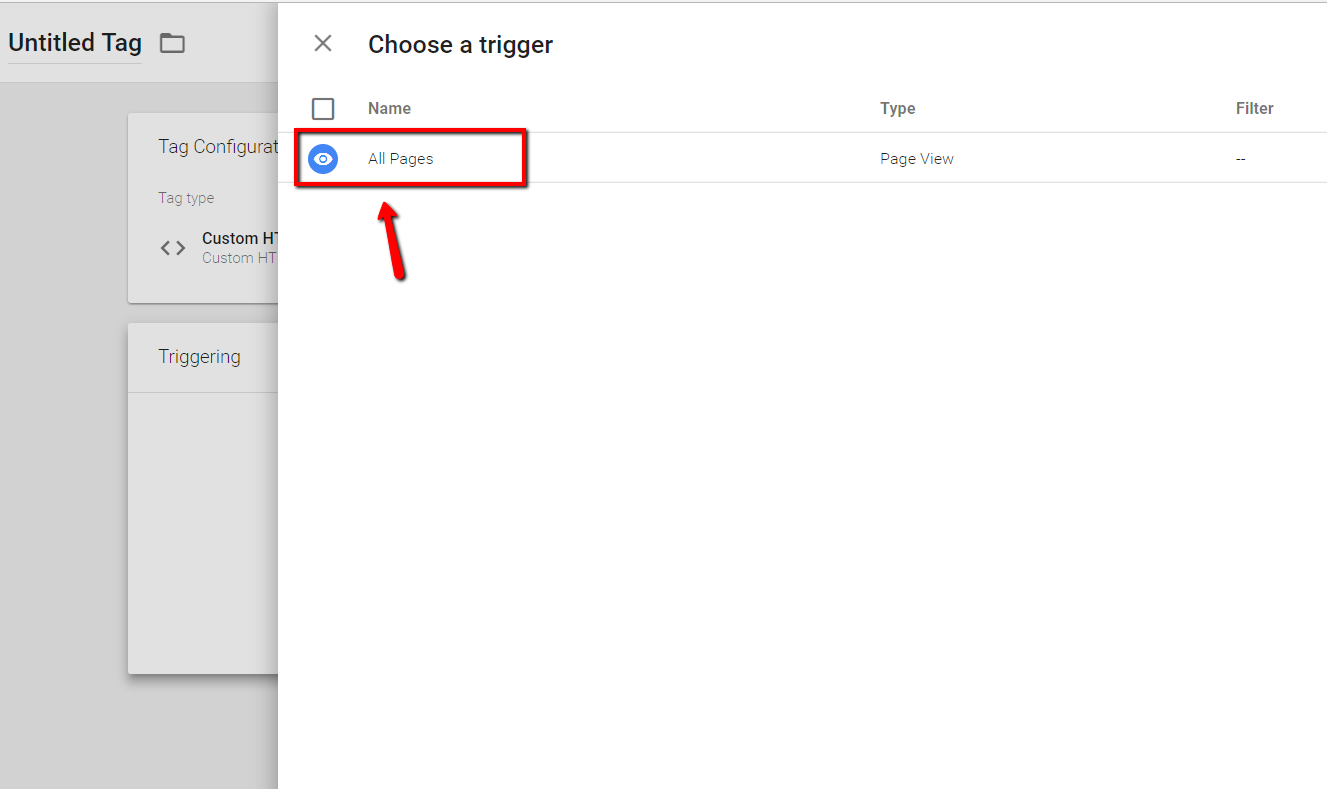 5. Name and save your tag.
5. Name and save your tag. 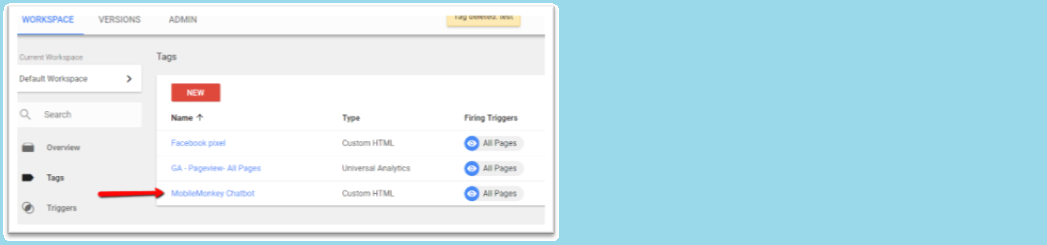 6. Verify the script is working correctly.
6. Verify the script is working correctly. 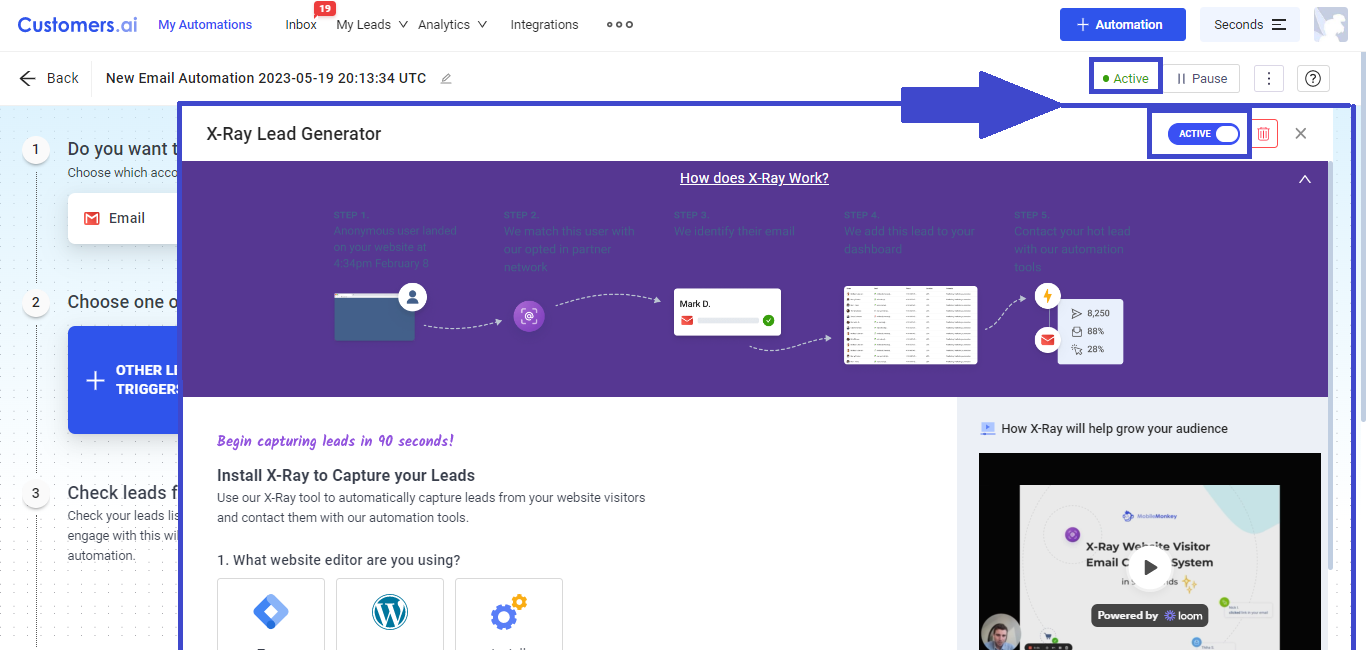
WordPress
 2. On the right panel Theme Files find Theme Header (header.php) file and click to open it.
2. On the right panel Theme Files find Theme Header (header.php) file and click to open it.  3. Find the opening <head> tag and put cursor right below it.
3. Find the opening <head> tag and put cursor right below it.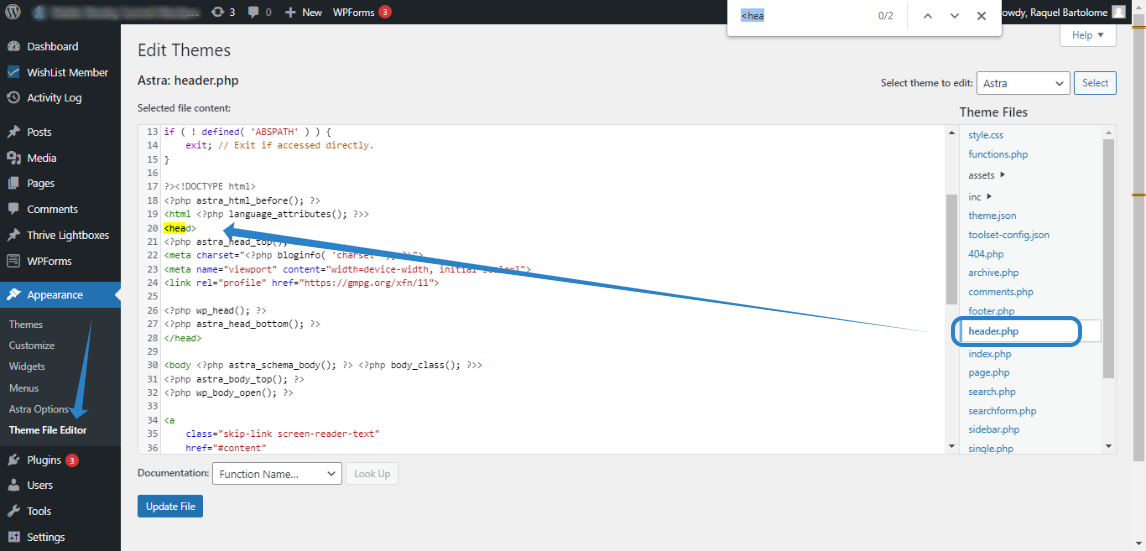 4. Paste the code for your Web Visitor Email Detector.
4. Paste the code for your Web Visitor Email Detector.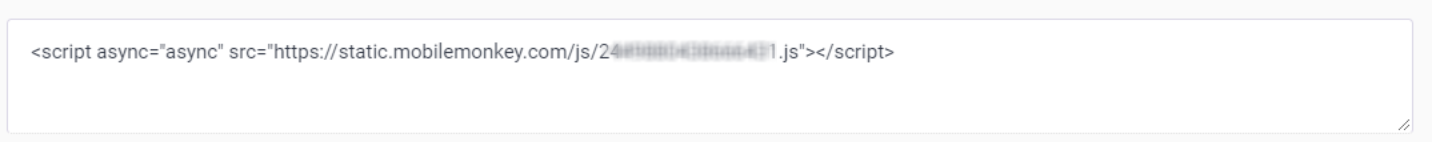
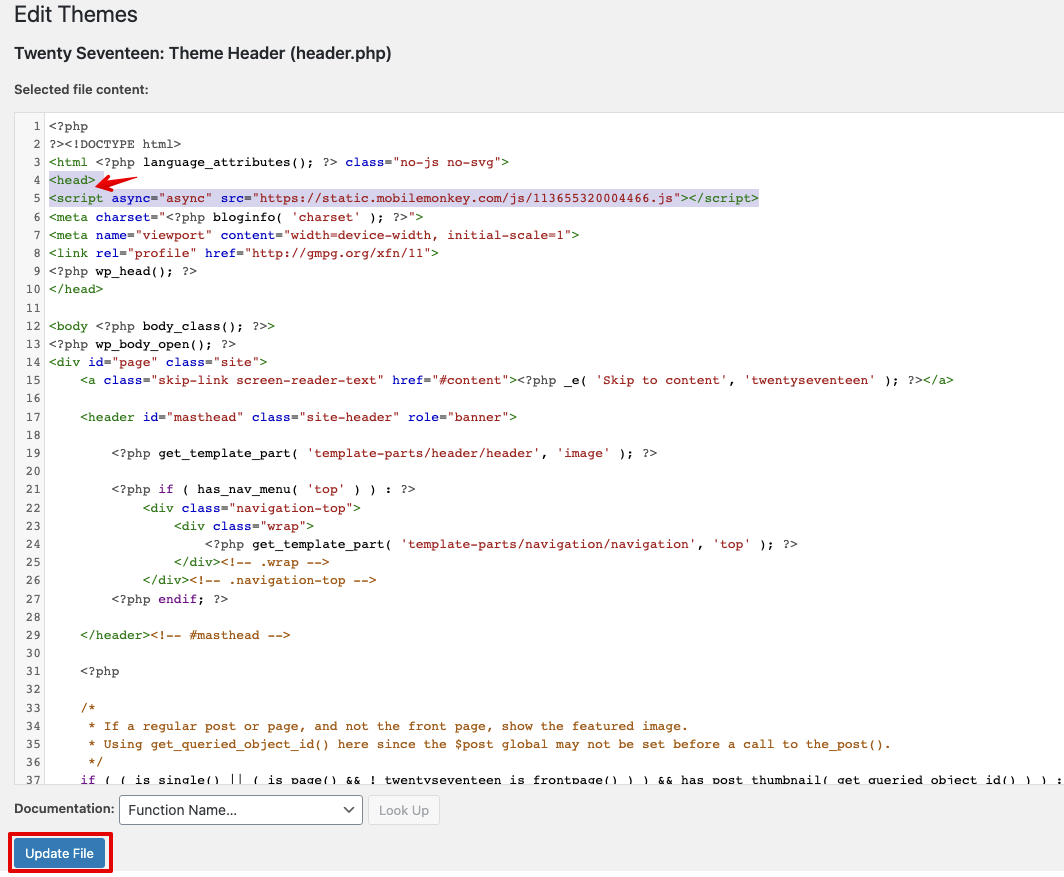 5. Verify the script is working.
5. Verify the script is working. 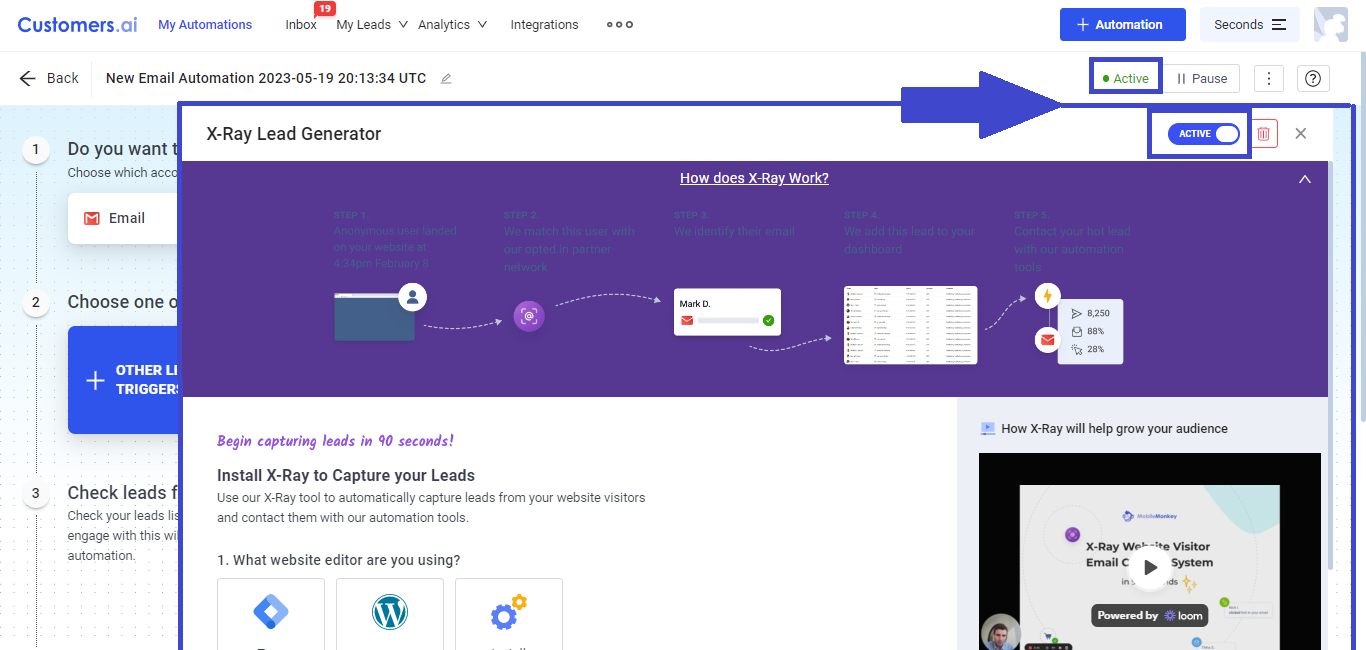
Other Installation Guide (Manual)
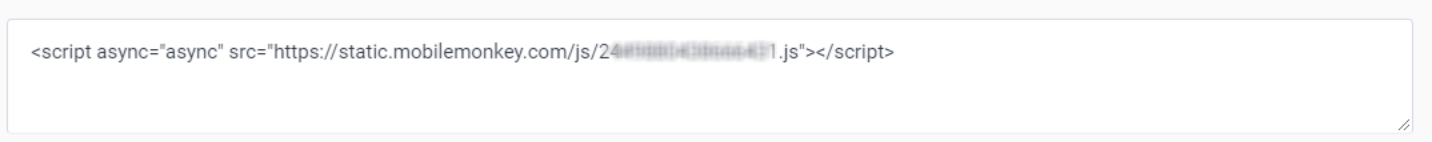 2. Verify the script is working correctly.
2. Verify the script is working correctly.