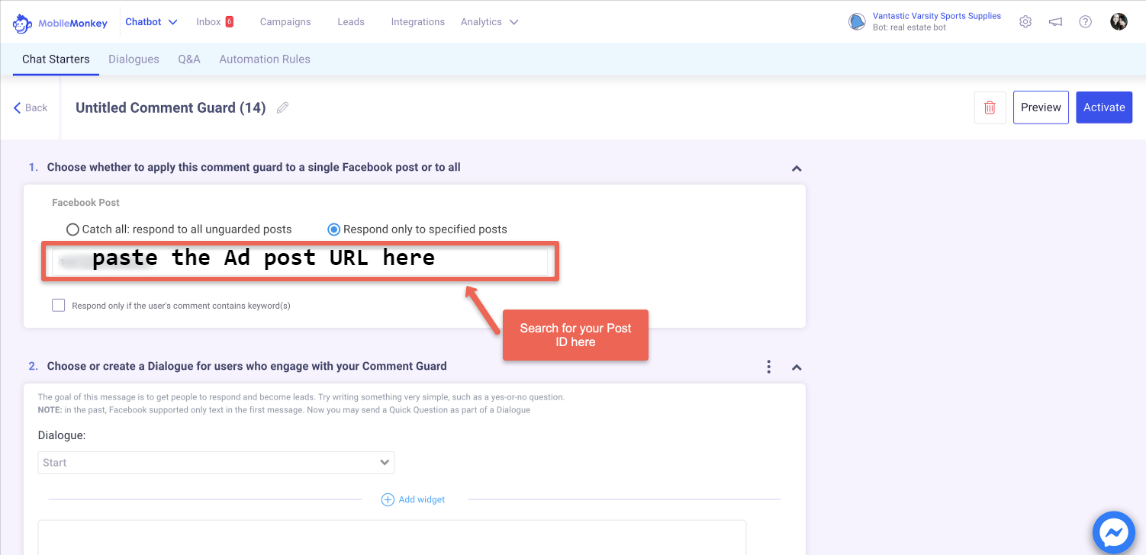How to Use Comment Guards on Your Ad Post
In order to activate the Comment Guard feature for your ad posts, you need to create a post specific Comment Guard for each ad post. Follow the instructions below to find a Post ID on your ad:
Step 1: Find your Ad post URL in Ads Manager:
- In Ads manager, go to the Ad level and on the specific Ad post, click on EDIT.
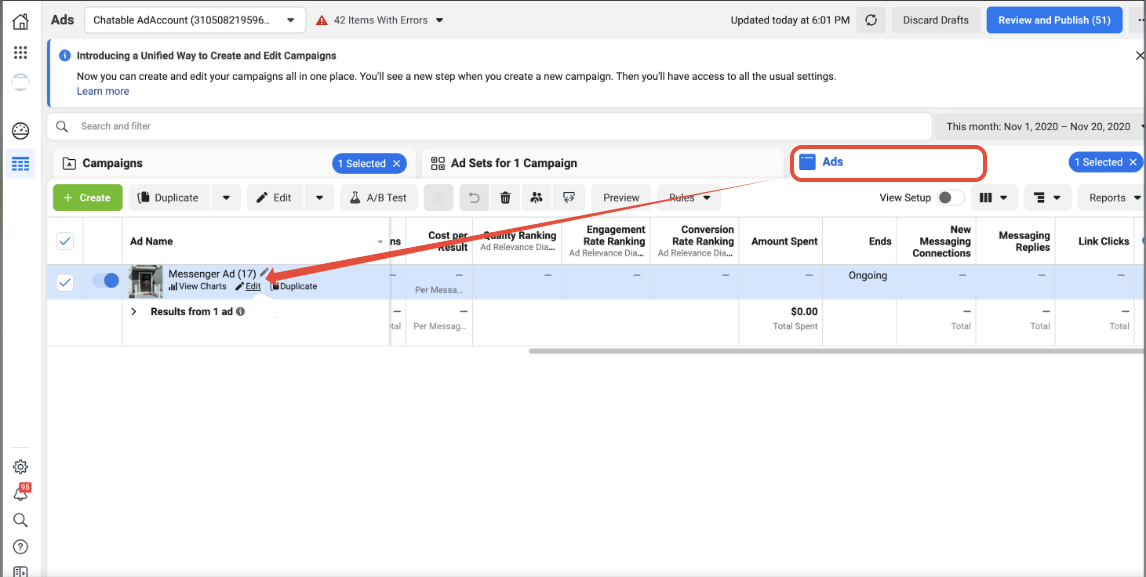
- At the top right hand corner of the edit screen, click on the horizontal snow man menu > select to More Options > Manage Facebook Comments
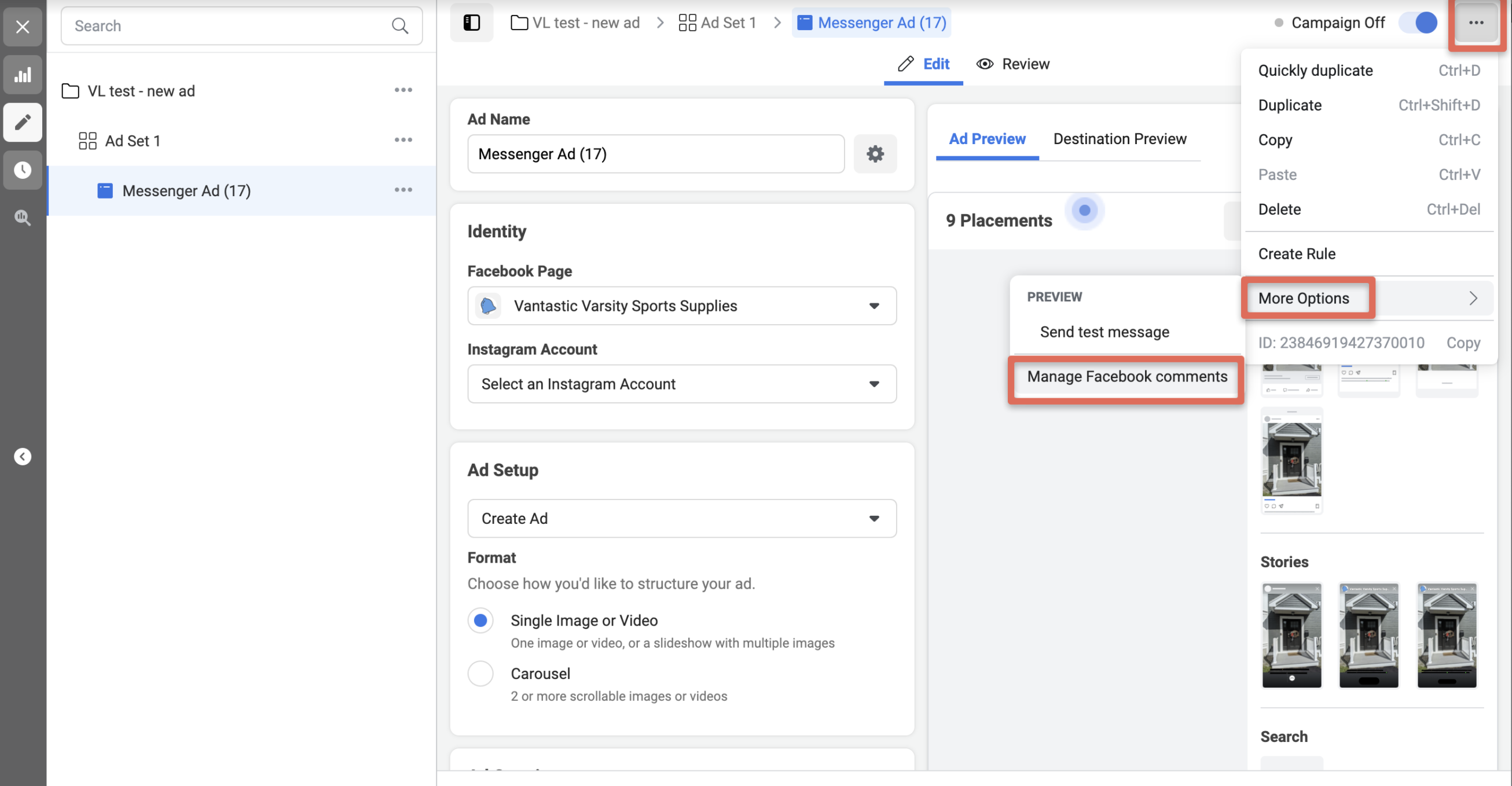
- FB will link you to the post. Copy the entire Ad post URL.
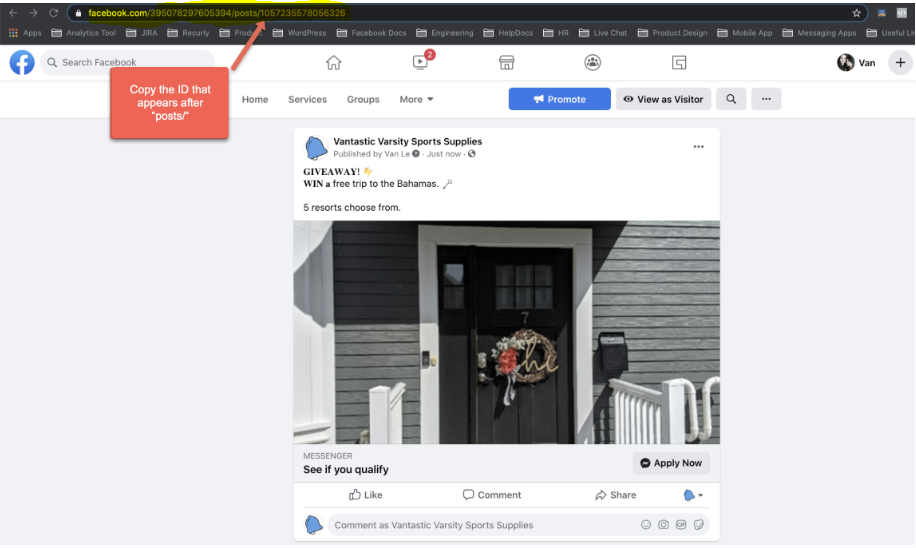
Step 2: Set up your Comment Guard to look at a specific post using the Post URL you found in Step 1