Pause a Bot
In case of live takeover, the bot will pause and will not interfere with the conversation between the page admin and the end user.
Live takeover can be handled via MobileMonkey Inbox or Facebook Page Inbox.
MobileMonkey Inbox
Start a conversation with end user from Inbox. Once you respond to your customers using the Inbox, the bot will automatically paused for 60 mins. Just one message is enough.
You can also pause manually, by clicking on "Chatbot is active" button.
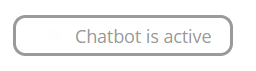
Learn more about MobileMonkey Inbox
In addition, we launched the MobileMonkey Mobile App, with this, you will have little need to use the Facebook inbox to reply to your customers.
Facebook Page Inbox
The bot will pause if the page admin from Facebook inbox send two messages.
- If the operator sends 1 message - the bot will remain active
- If the operator sends 2 messages - the bot will pause for 60 min
Message can be any length, from one word to one sentence.
But the key is that 2 messages should be sent in a row.
