How to find post id for Facebook post?
Comments autoresponder can be applied to a specific post and to set this up it is required to use post id of a Facebook post.
Follow these steps to find the post id:
- Open https://business.facebook.com/
- At the top corner of left panel select the account that manage your Facebook page
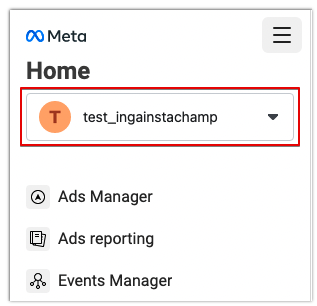
- Once correct account is selected, click on the burger menu
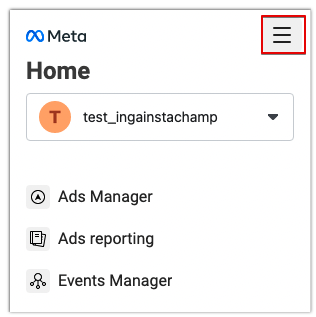
- Find Page Posts field and click on it and then click Go to Meta Business Suite
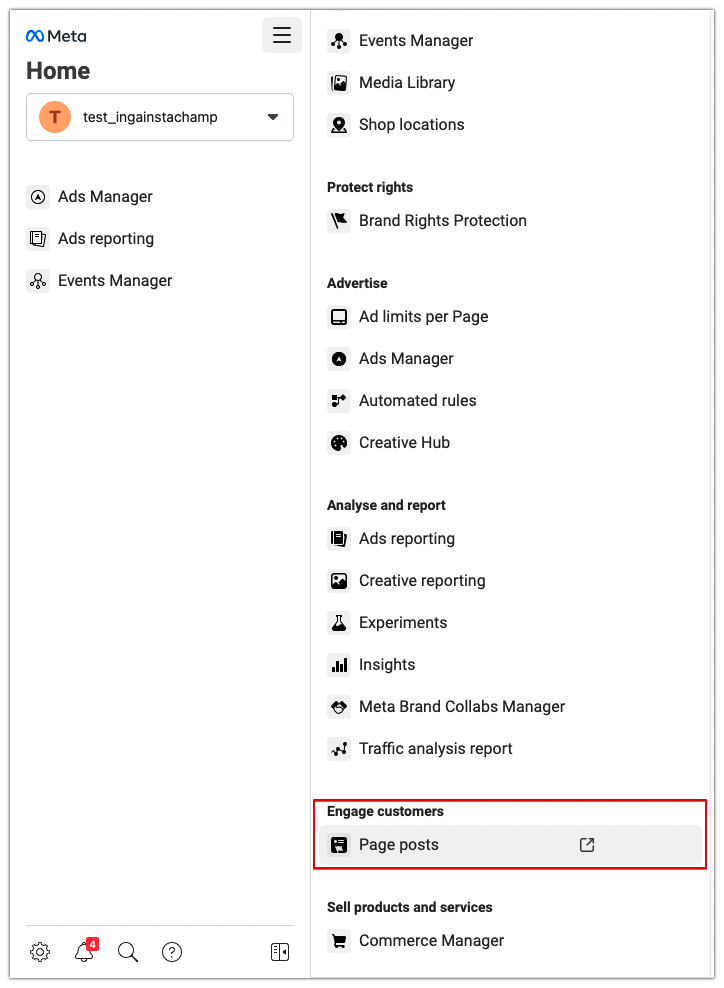
- In the new window you will see a list of all page posts
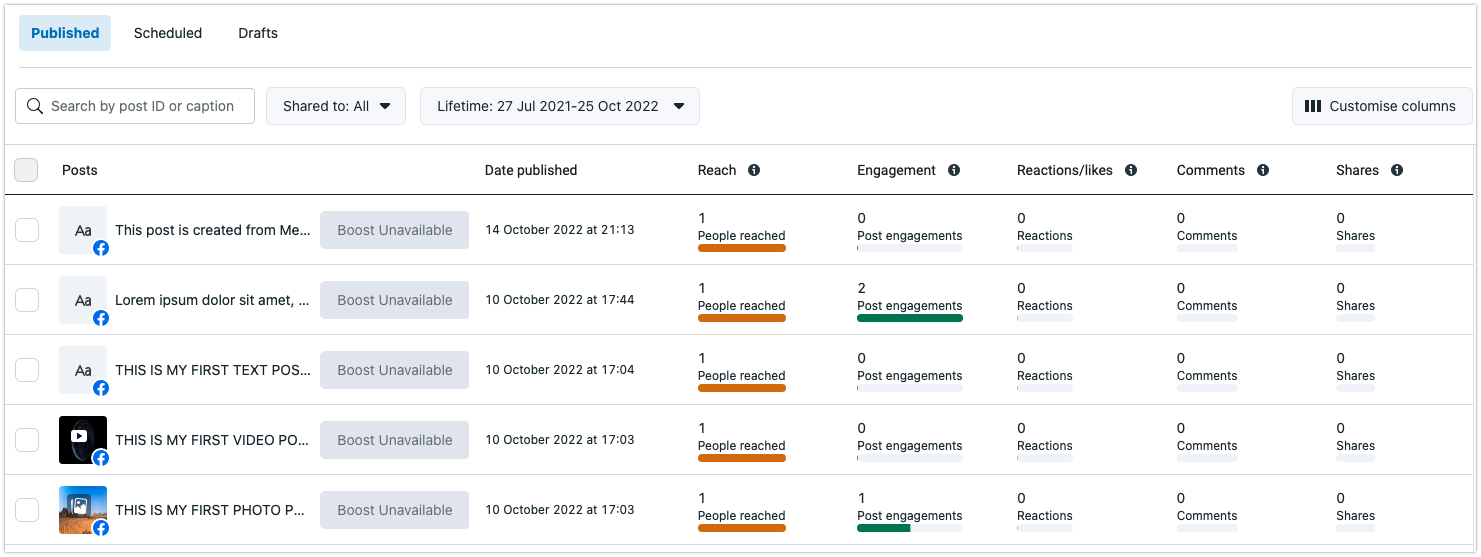
- Click on any post and look for ID

- Copy only number part (e.g. 203487375363461) of it and paste it to the search bar
