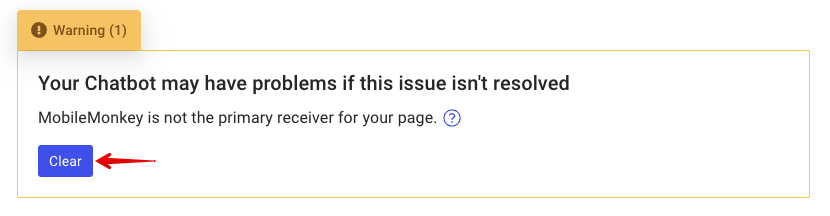Make MobileMonkey a Primary Receiver
WARNING: MobileMonkey is not the primary receiver for your page.
Why would you get this warning?
Facebook pages can be connected to multiple applications simultaneously and to prevent these applications from interfering with each other Customers.ai (MobileMonkey) App needs to be a primary receiver.
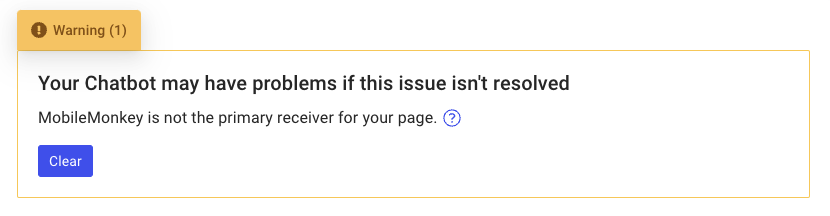
Please follow the instructions below to fix this. We have included screenshots.
Before you click on the link to resolve you need to fix the problem first by going to your Facebook page and making this change.
- Make sure that you are interacting as your Facebook Page and not as your personal Facebook account.
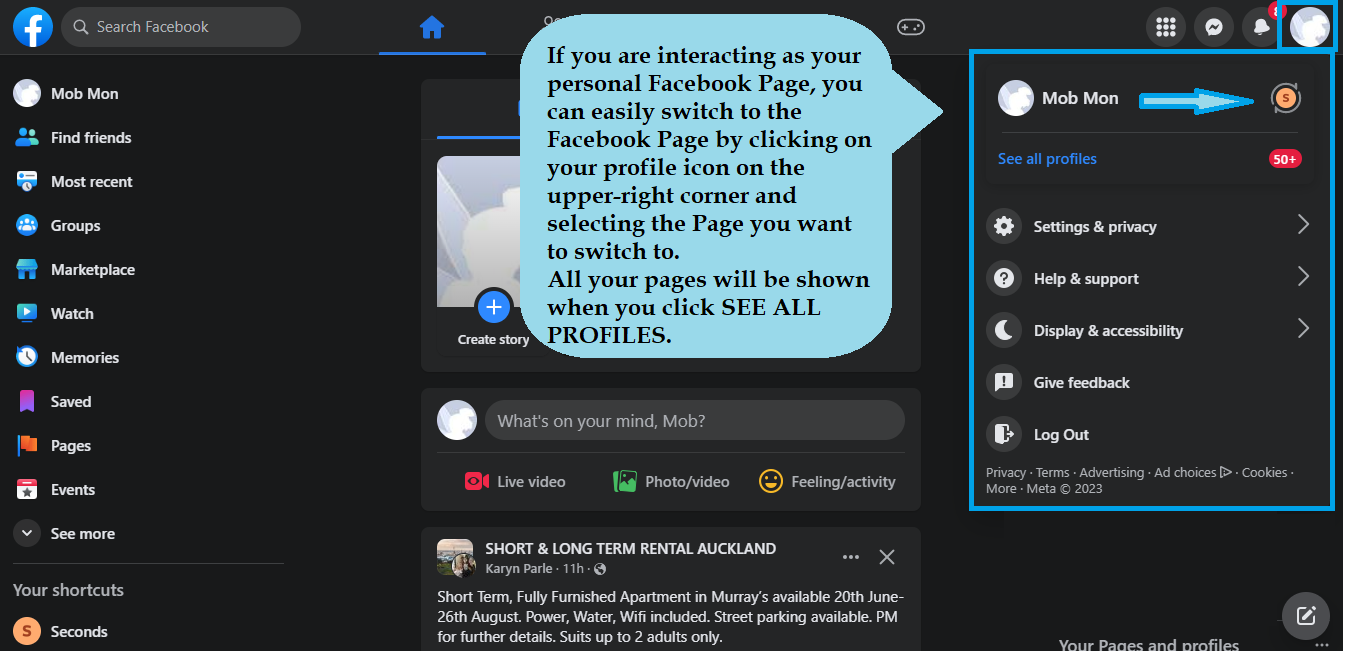
- Once you are interacting as the Page, use this direct LINK to the Advanced Messaging Section of your Page. Under App settings > Handover protocol, click on Configure button beside Messenger Receiver and select MobileMonkey. There is no SAVE button, just close the pop-up and it should be automatically saved.
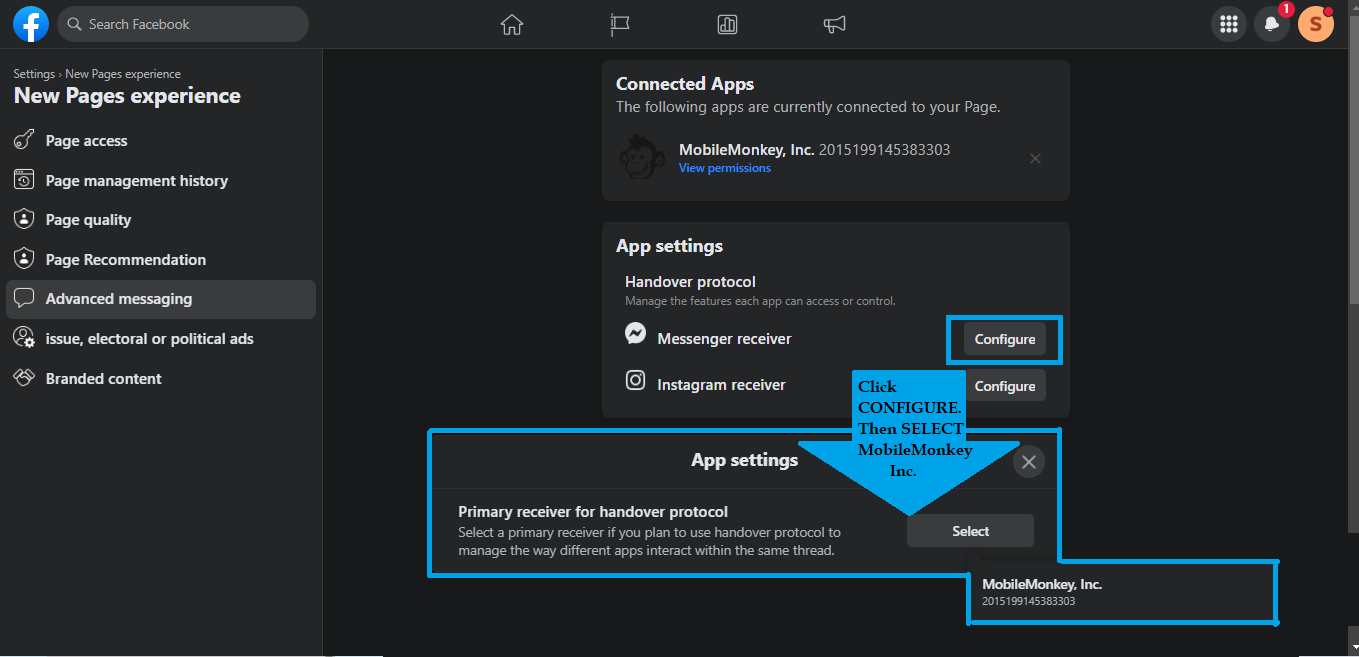
- Do the same for Instagram if you already connected your Instagram page to this Facebook Page.
- Close the window and return back to the Customers.ai Dashboard. Once there, click on the button Clear to remove the warning.