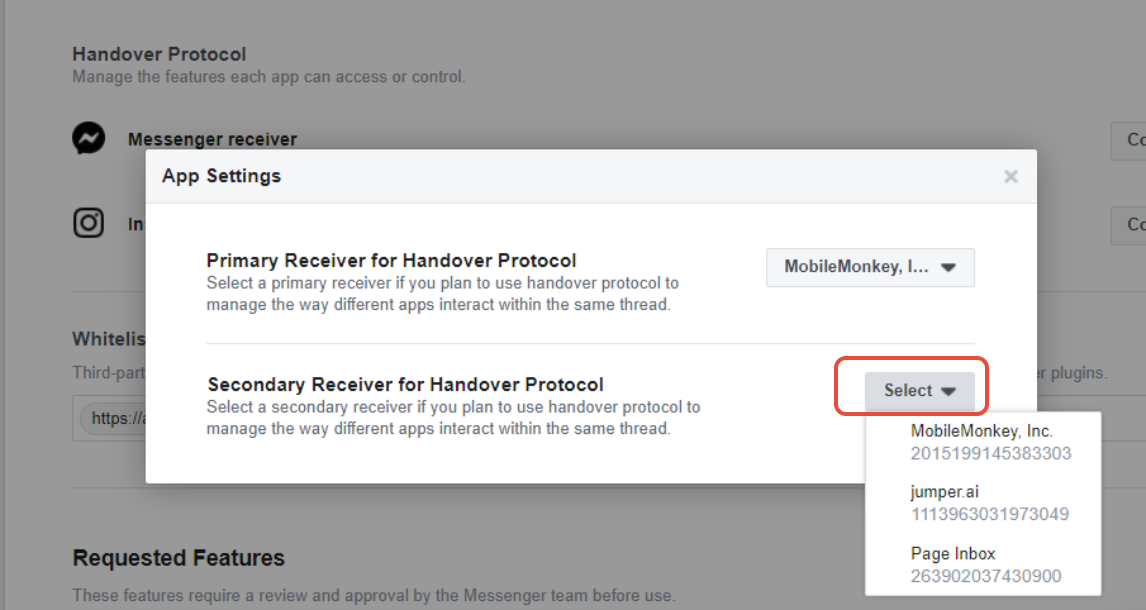Can't Find my Messages / Customer Conversations not in Inbox
Bot Conversations End Up in Different Folders Based on Facebook Settings
If your bot conversations are ending up in the "Done" Folder, check out this helpful link!
The Facebook Handover Protocol is responsible for this control.
Go into your Page's Advanced Messaging settings, and make sure your Messenger receiver, your Inbox is not marked as "Secondary Receiver."
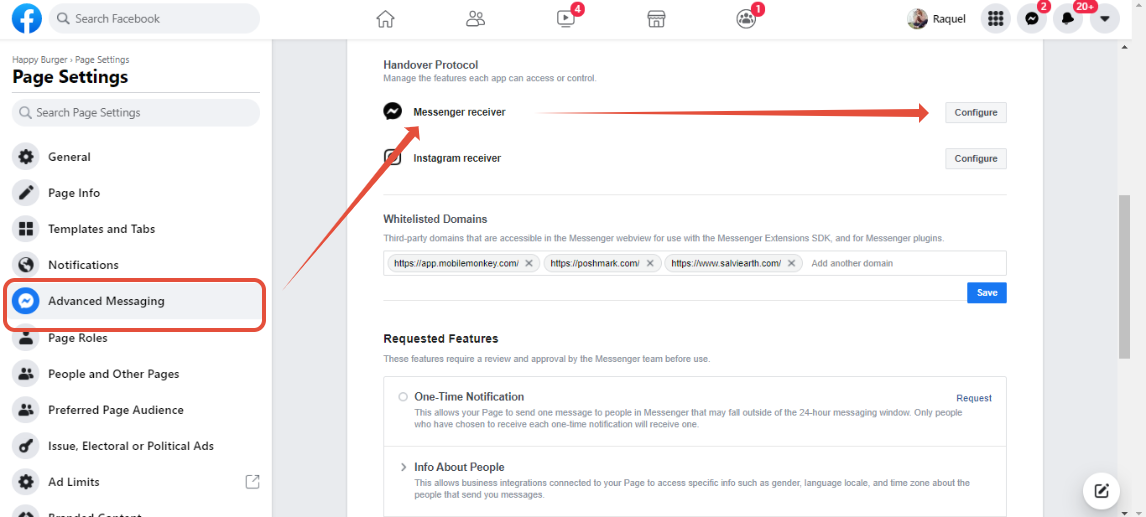
Simply click on Configure opposite Messenger Receiver it and unselect it in the dropdown, after unselecting, click outside since there is no save button and you'll be good to go.