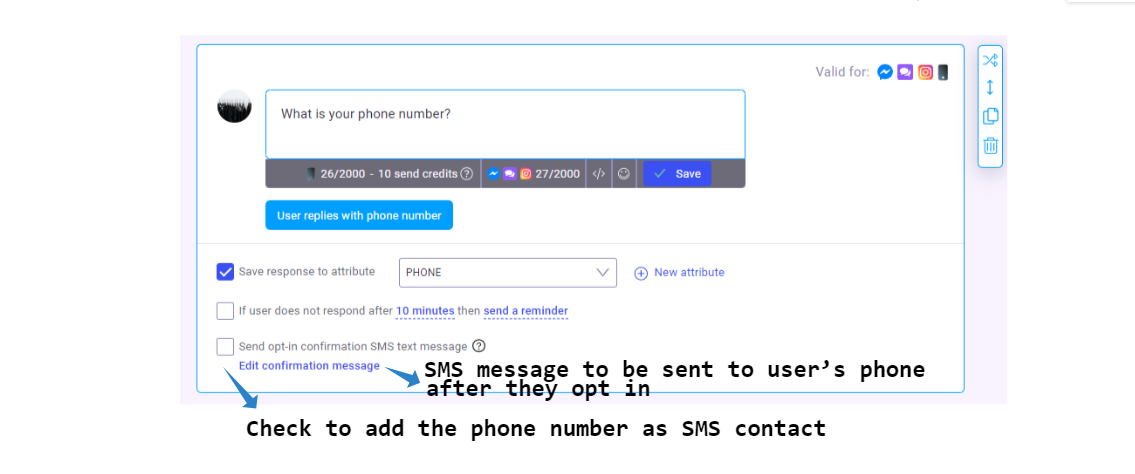Quick Question Widget
Video Overview
This is one of the most used widgets in the platform. The Quick Question widget is now broken down into four individual widgets:
1. Options widget (multiple) Create multiple choice options which are great for surveys or forms. Each option/ choice question can be attached to a dialogue path.
Each of these options can be saved to an attribute which you can use later in custom audiences.
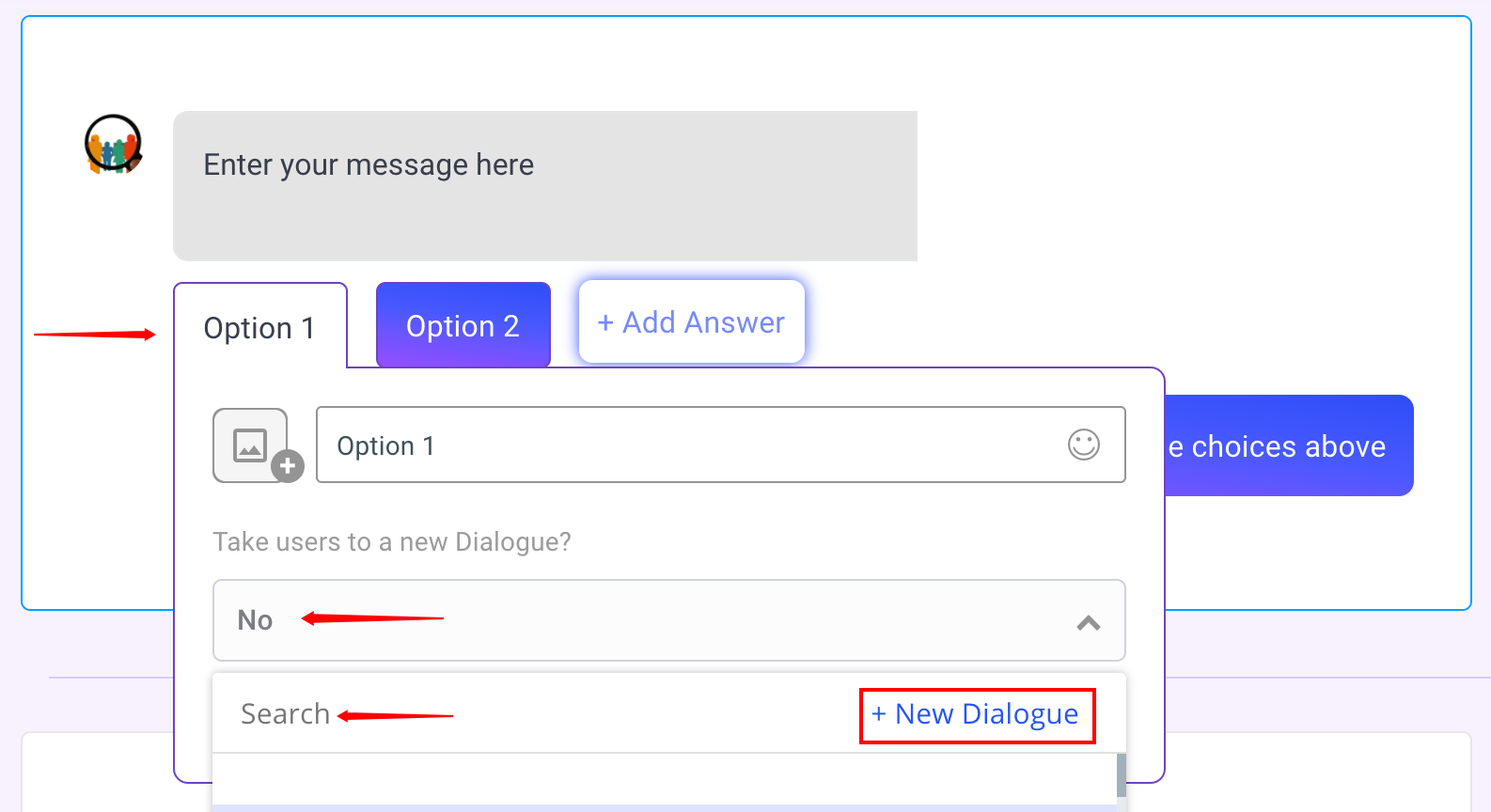
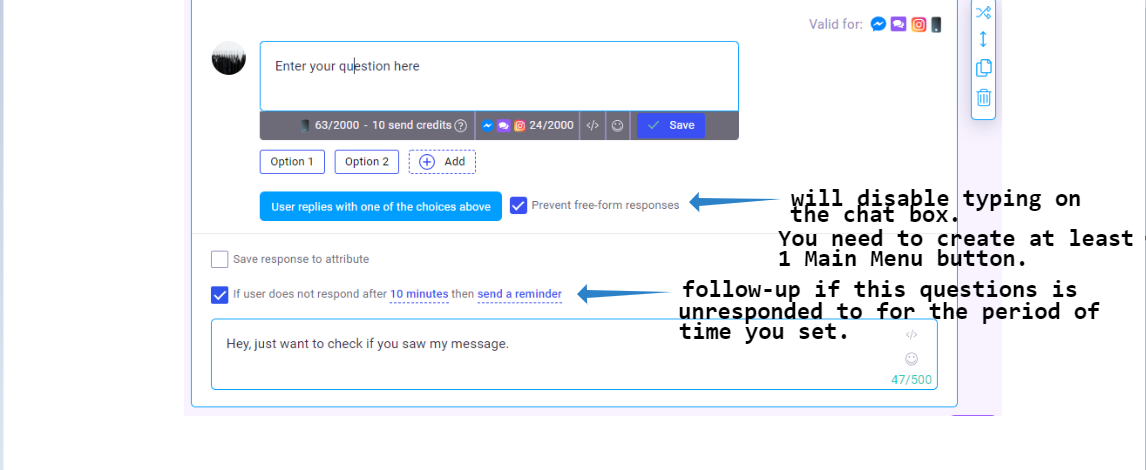
Read more about Main Menu here.
2. Ask for Info widget (text) Choose to capture the users text response.
*Save response to attribute needs to be manually checked for Options and Ask Info widget in order to create a custom attribute with which the contact's response will be saved.
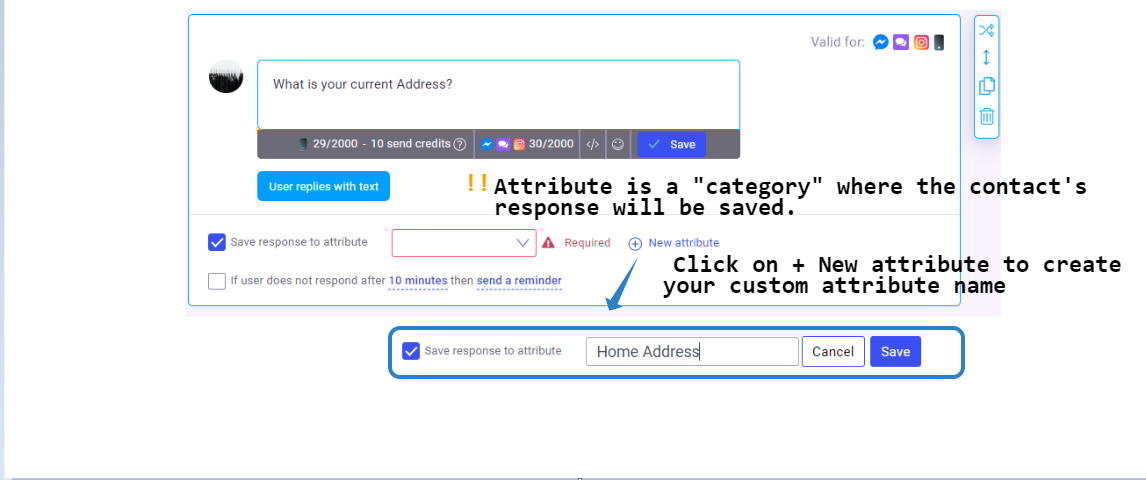
3. Ask for Email (email) Capture for a users email
Automatically saves contact's response to the EMAIL attribute
4. Ask for Phone (phone) Capture a users phone
Automatically saves contact's response to the PHONE attribute