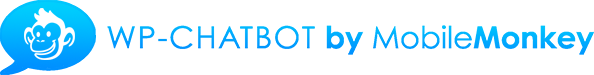Load the Messenger
When to load the Messenger for the First Time Set the Messenger to load – After some Time delay – After the user scrolls down the page. From the plugin Action settings page ( WP-Chatbot -> Actions — Load the Messenger ) By default, WP-Chabot plugin loads the messenger when page loads without any delay …