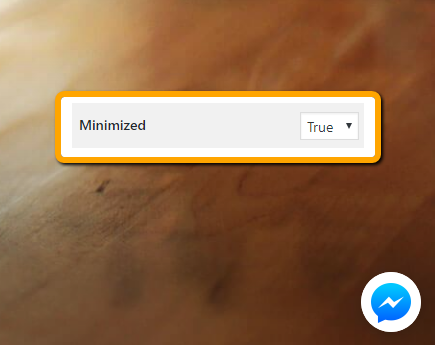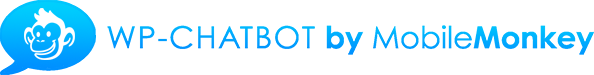Minimize deprecated.
Instead, use greeting_dialog_display, greeting_dialog_delay for customization.
The greeting_dialog_delay attribute will take precedence of the minimized attribute.
Default – Greeting dialog is hidden on mobile, shown on the desktop.
True – It will have the same effect of setting greeting_dialog_display = “fade”
False – It will have the same effect of setting greeting_dialog_display = “show”
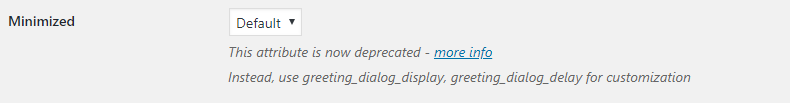
If the Minimized field is Default, the messenger icon is minimized in the mobile and the messenger icon along with the greeting message is displayed on the desktop.
Minimized field – Default, the messenger icon is minimized in the mobile and the messenger icon along with the greeting message is displayed on the desktop.
Minimized – false, the greeting message is displayed along with the messenger icon.
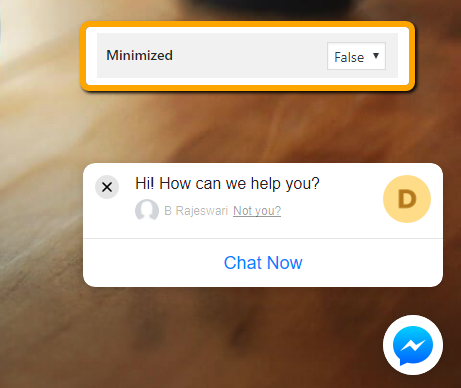
Minimized – True, the messenger icon is displayed.