How To Activate Super-CAPI & Restore 🔄
What is Restore?
Restore is a Customers.ai tool that helps improve your Meta Ads performance, attribution, and conversion rates.
What is Restore custom Audience?
This is Customers.ai's connection to Meta to populate a retargeting audience of your website visitors. This status audience can be used for retargeting or to make Lookalike audiences based off of.
What is Restore Super CAPI?
Restore Super-CAPI is Customers.ai's tool to improve the amount of events sent through the conversions API to Meta. Even when Meta’s pixel is blocked we can fire events and send the enriched data back to your events manager to improve your events match quality score, improve your ads attribution, and lower the cost of your ads.
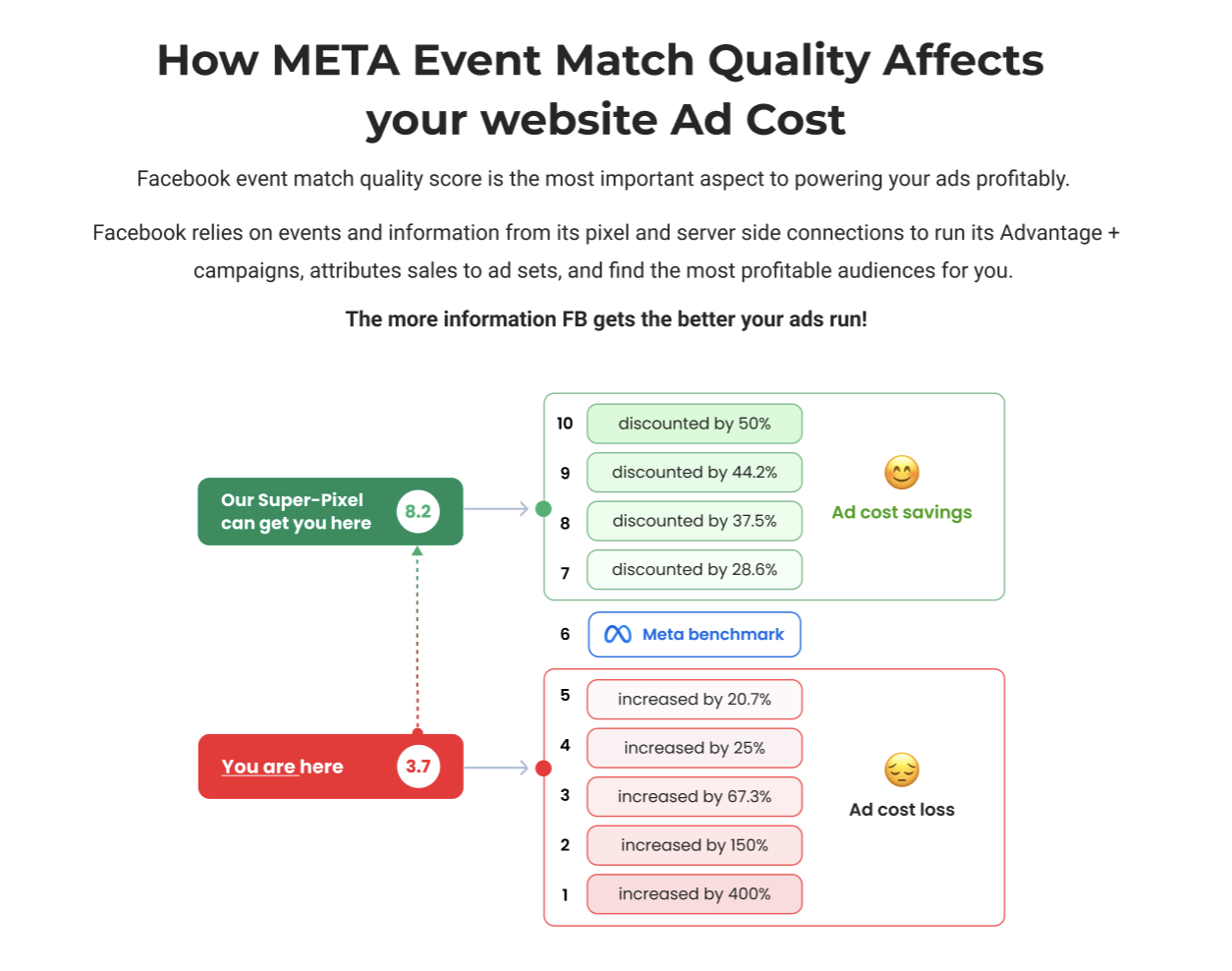
Necessary Steps BEFORE using Restore or Super CAPI events
- Have an ad account
- Have a Facebook pixel with traffic on your website
- Have the Conversions API set up in your events manager
- Have X-Ray pixel installed on your website
⮕ How To Activate Restore for custom retargeting audiences in your Audience manager of Facebook
Check your current Event score in Facebook
> Go to Events Manager.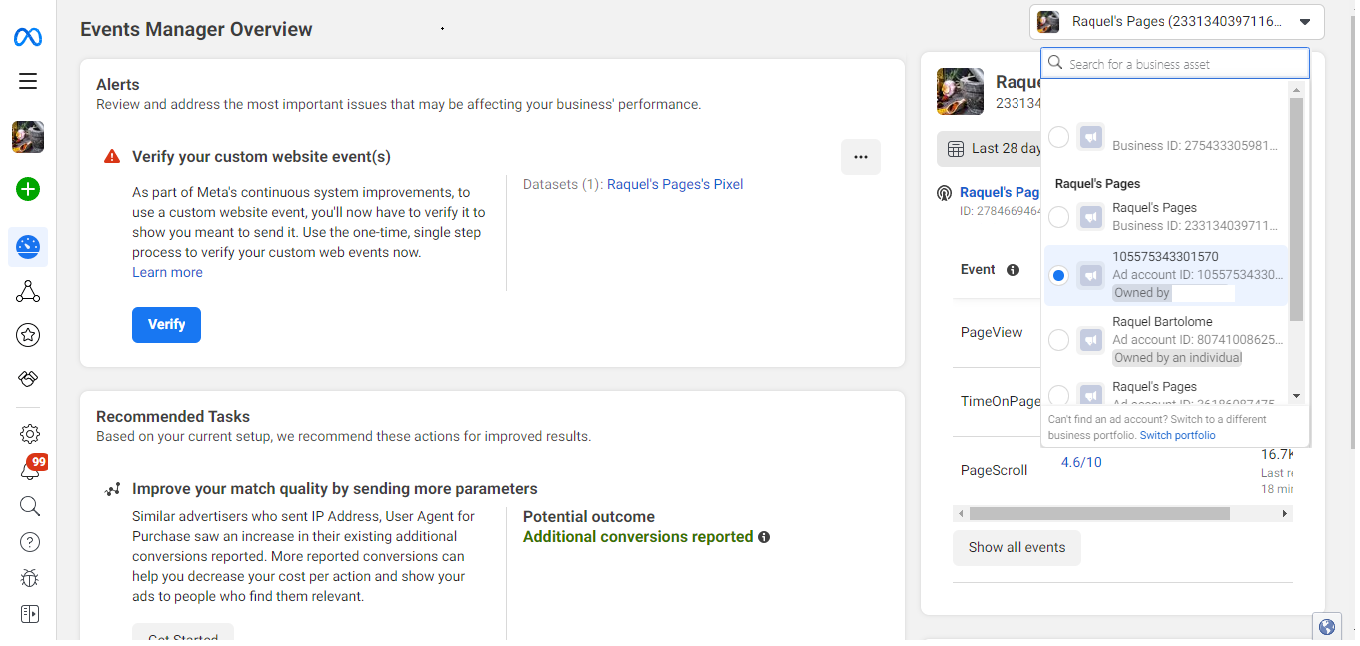 > Select the name and ID of your data.
> Select the name and ID of your data.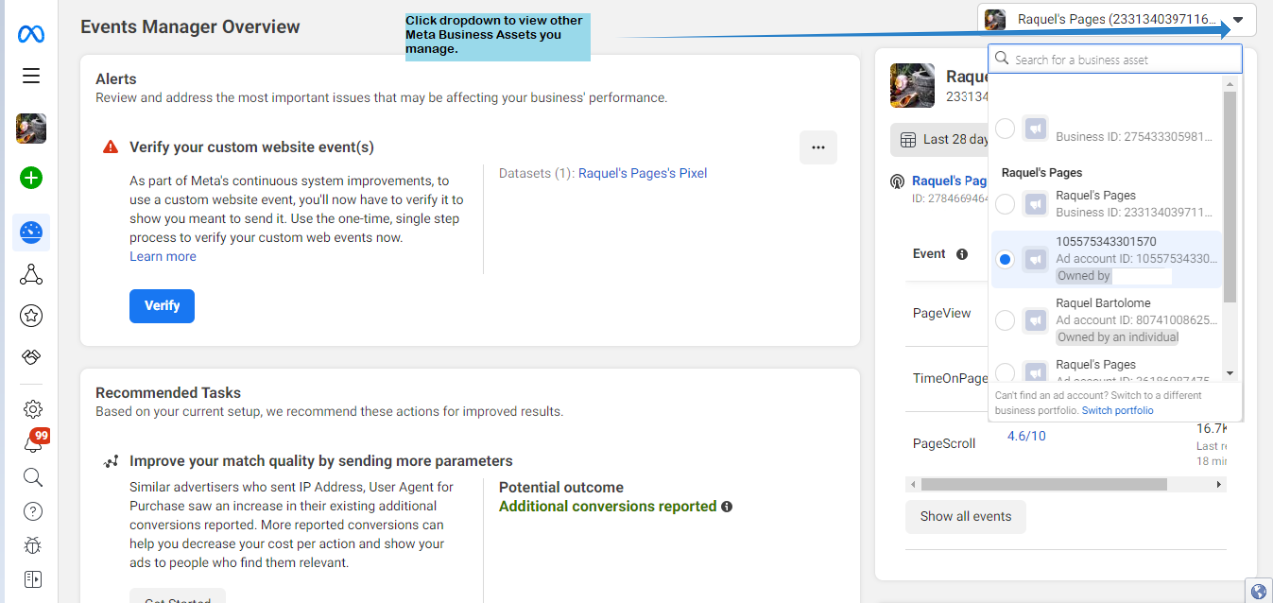 > Select the Page View event on the list to see the details.
> Select the Page View event on the list to see the details. 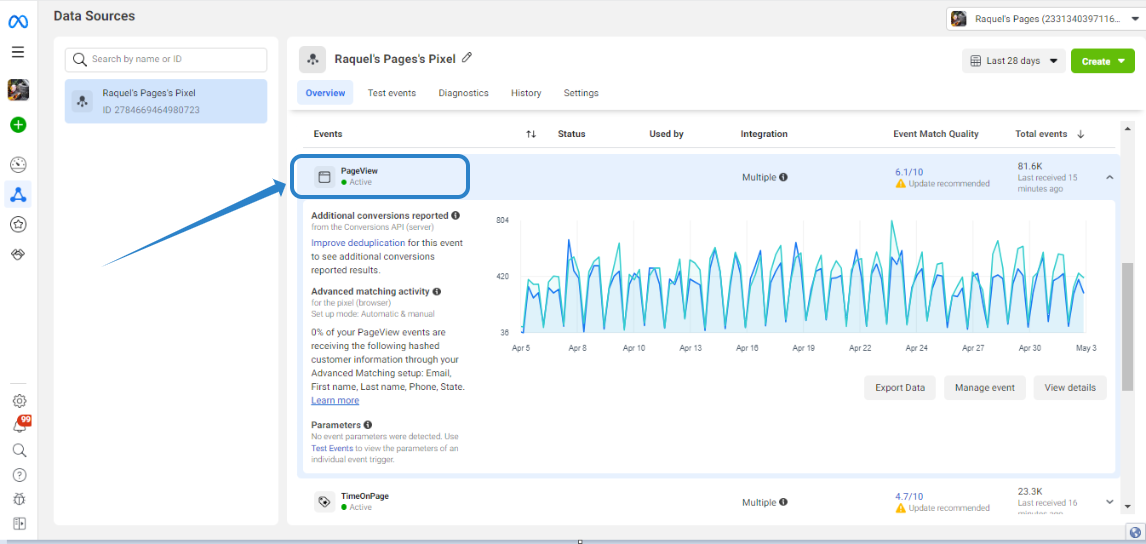 > Click on the View Details to get a more detailed information about the event:
> Click on the View Details to get a more detailed information about the event: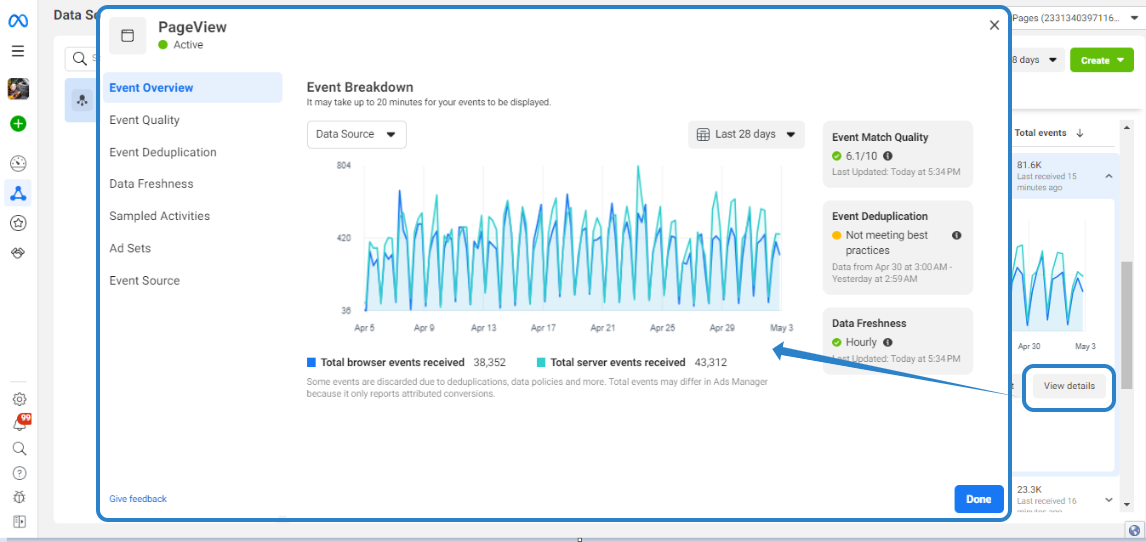
Connect your Facebook Ad account under the “restore” tab
> Under My Leads, go to the Restore tab and click Restore Ad Audiences.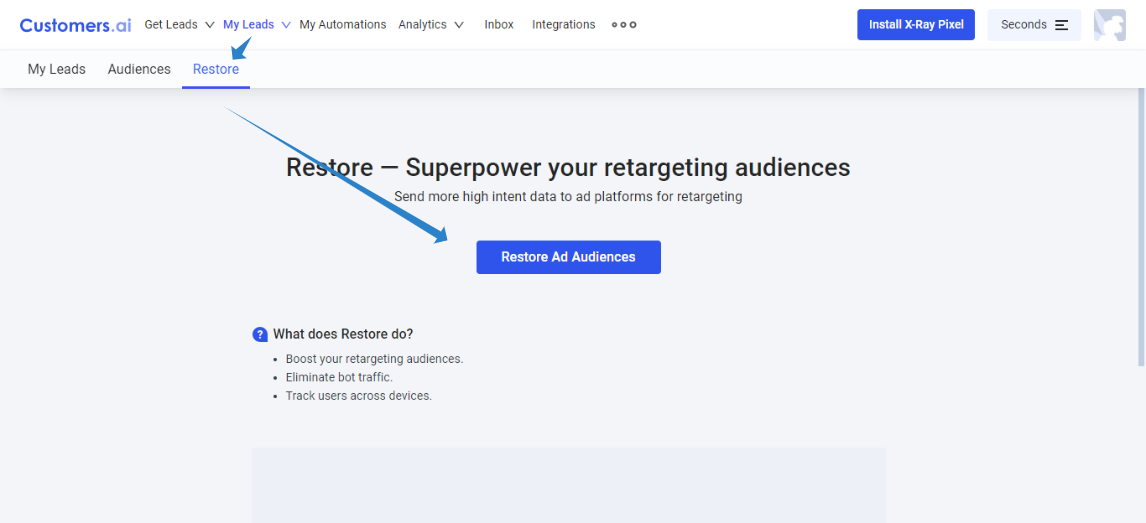 > Create a Facebook audience and sync “all website events”
> Create a Facebook audience and sync “all website events”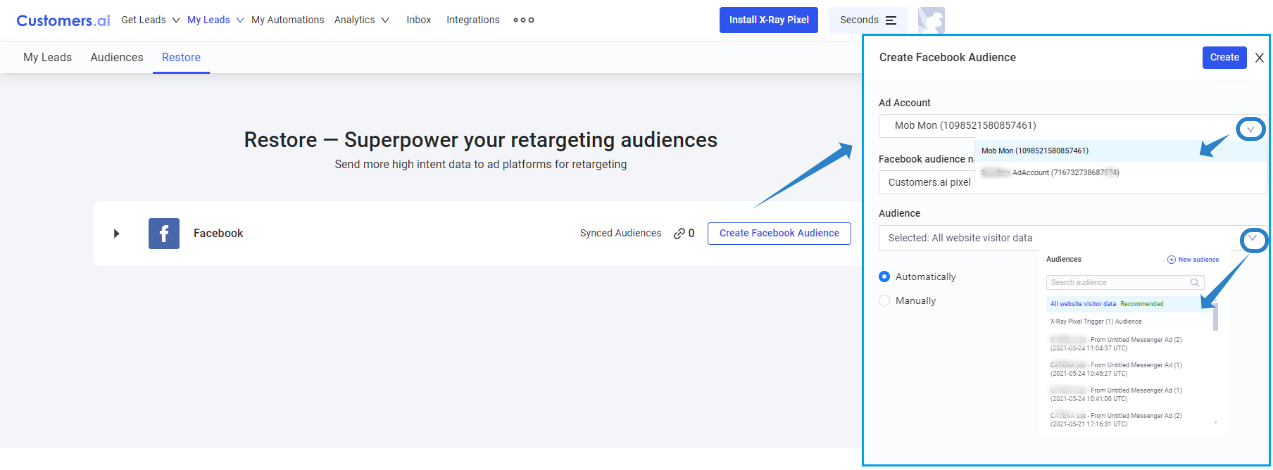 > Click “Manage Events” and set up the URLs for all corresponding events. Example: A Shopify cart would be www.storeurl.com/cart/
> Click “Manage Events” and set up the URLs for all corresponding events. Example: A Shopify cart would be www.storeurl.com/cart/ 
Share access to monitor results
> Log into your Meta Business Manager's Business Settings.> Select Data Sources > Datasets of the Business Settings.
> Click the Assign Partners button.
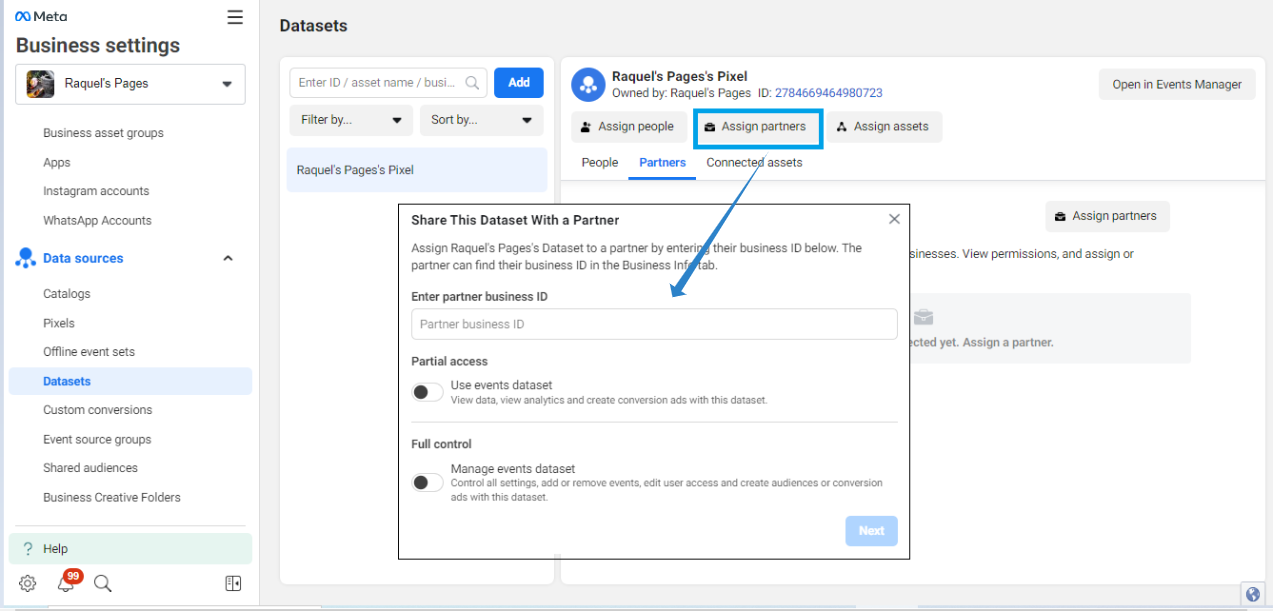 > Enter Customers.ai's business ID (1954255377922563) and select from the two options.
> Enter Customers.ai's business ID (1954255377922563) and select from the two options.Partial Access gives read-only access to your Meta ad account so we can create your weekly performance reports.
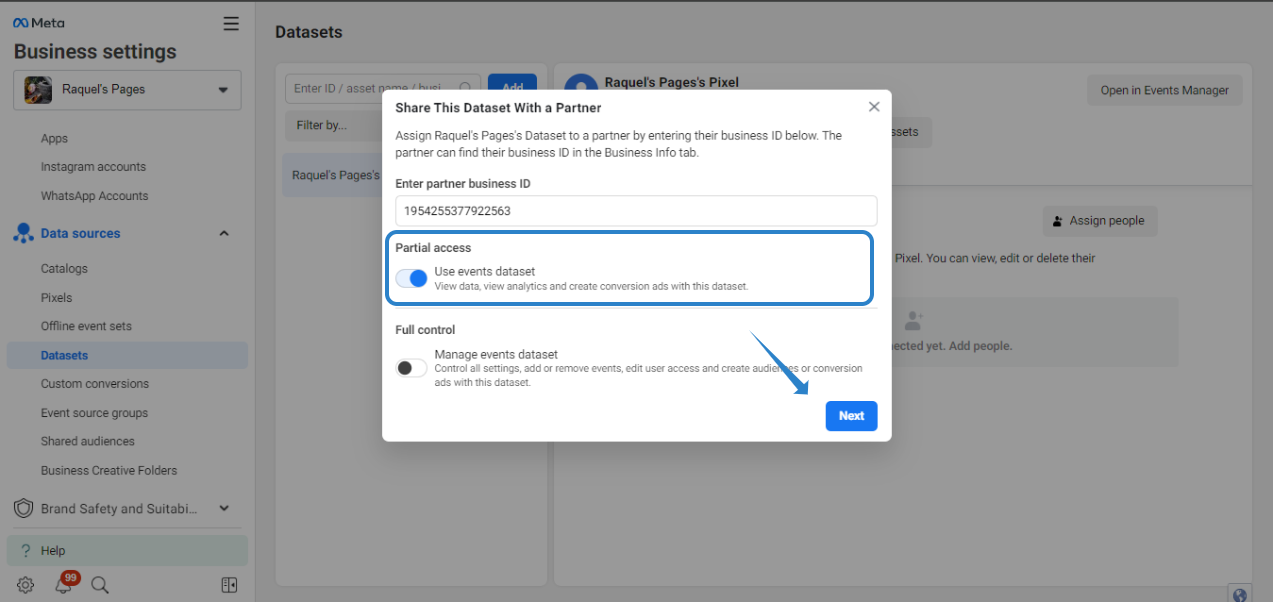 Full control gives admin access to your Meta pixel/dataset so we can generate a CAPI token and make note of your Facebook Pixel ID and Test Event Code.
Full control gives admin access to your Meta pixel/dataset so we can generate a CAPI token and make note of your Facebook Pixel ID and Test Event Code. > Select the option "Customers.ai acts as an agency for my business".
> Select the option "Customers.ai acts as an agency for my business".  > Click the I Accept button to complete the process.
> Click the I Accept button to complete the process.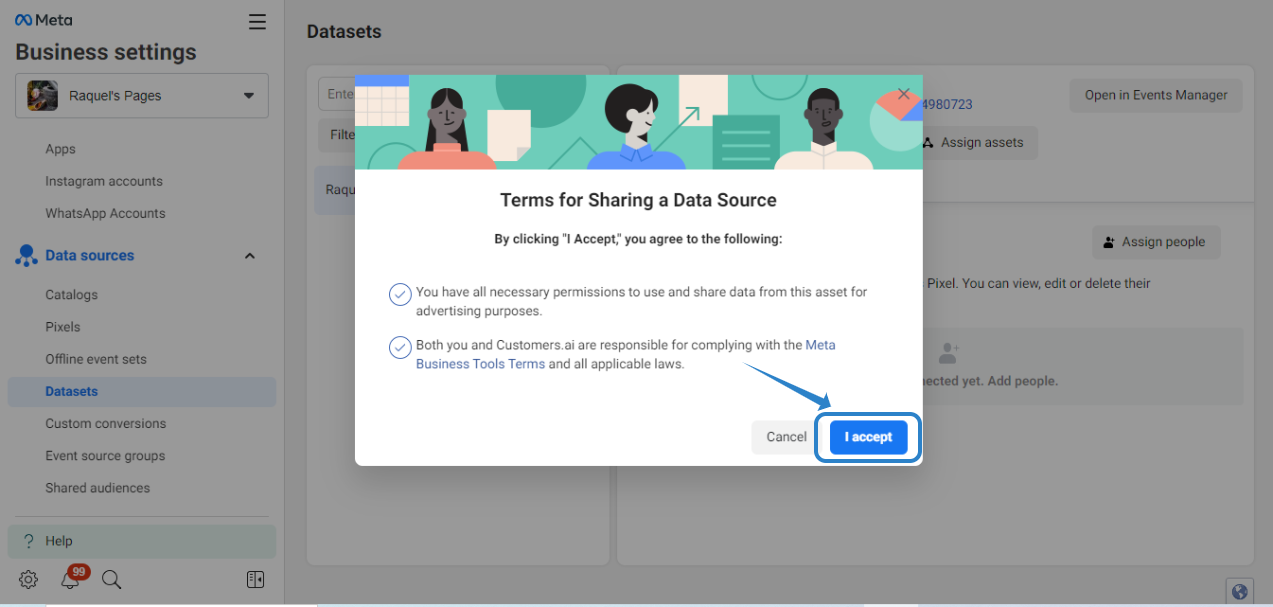
⮕How to Activate Super-CAPI events manager
Navigate to the “My Leads” Section of Customers.ai and click MANAGE EVENTS.
Go to MY LEADS > RESTORE and under SUPER-CAPI Event, click on Manage your Events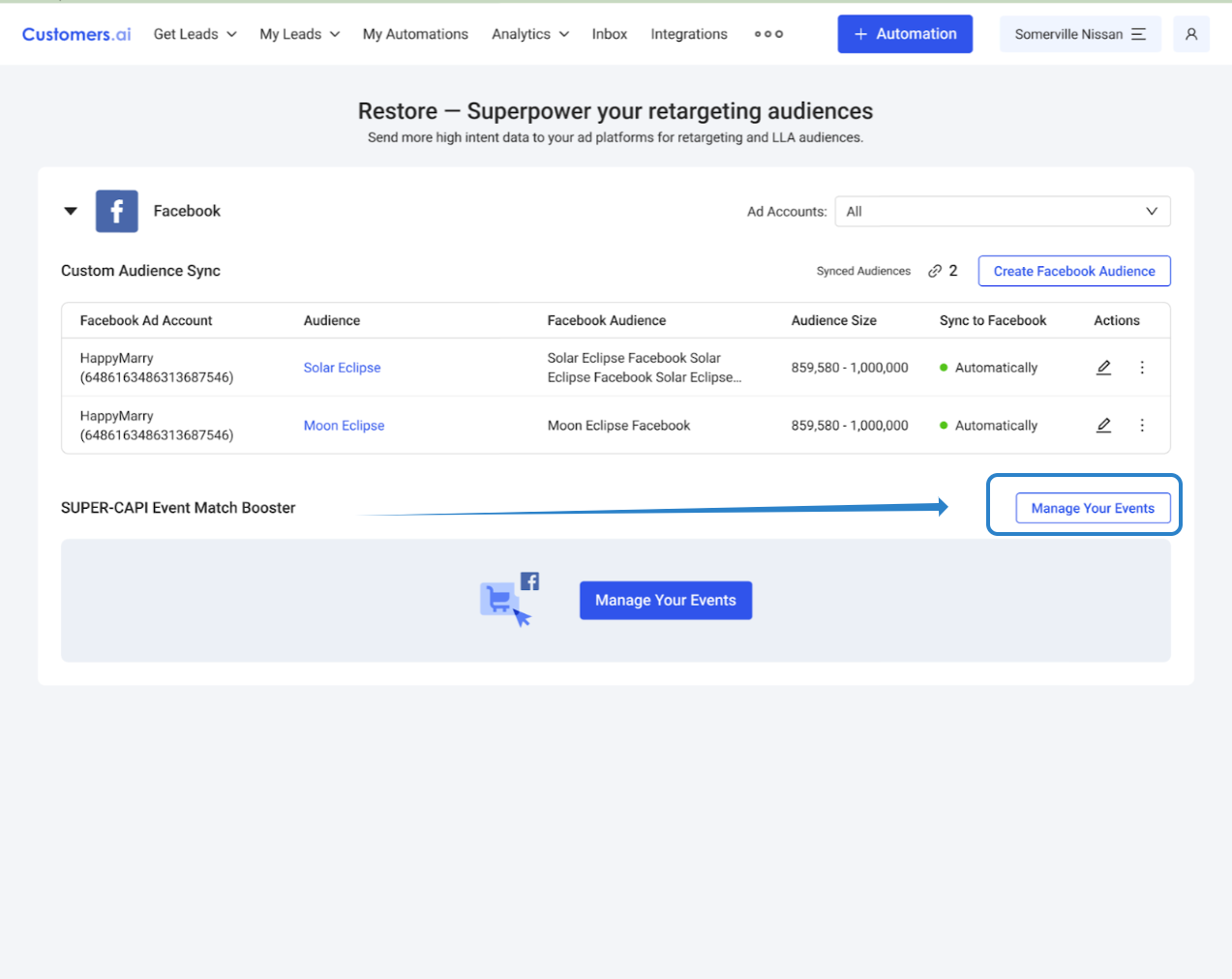
Enter in the website links EXACTLY as they appear when you are on the website.
Be sure to include HTTPS:// and remove WWW. if it is not present (NOTE: most websites do not use www.)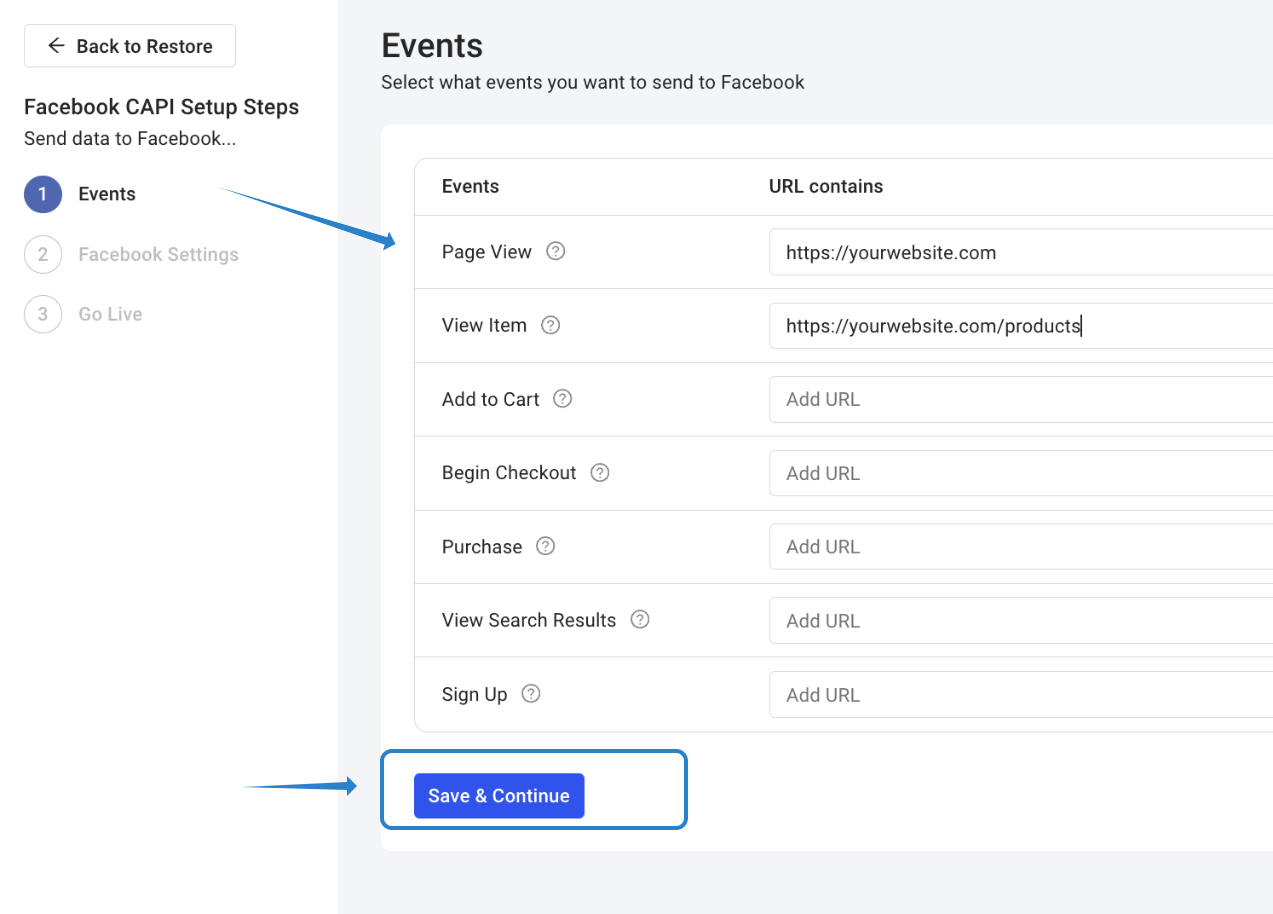
Find your Pixel ID on Facebook Business manager and paste it on Meta Pixel ID
The detailed instructions on how to find your Pixel ID can be found here ➡️ Share your Meta dataset/pixel information with Customers.ai
Generate your Conversions API token on Facebook Business manager and paste it on Conversions API Token
The detailed instructions on how to generate your Conversions API token can be found here ➡️ Share your Meta dataset/pixel information with Customers.ai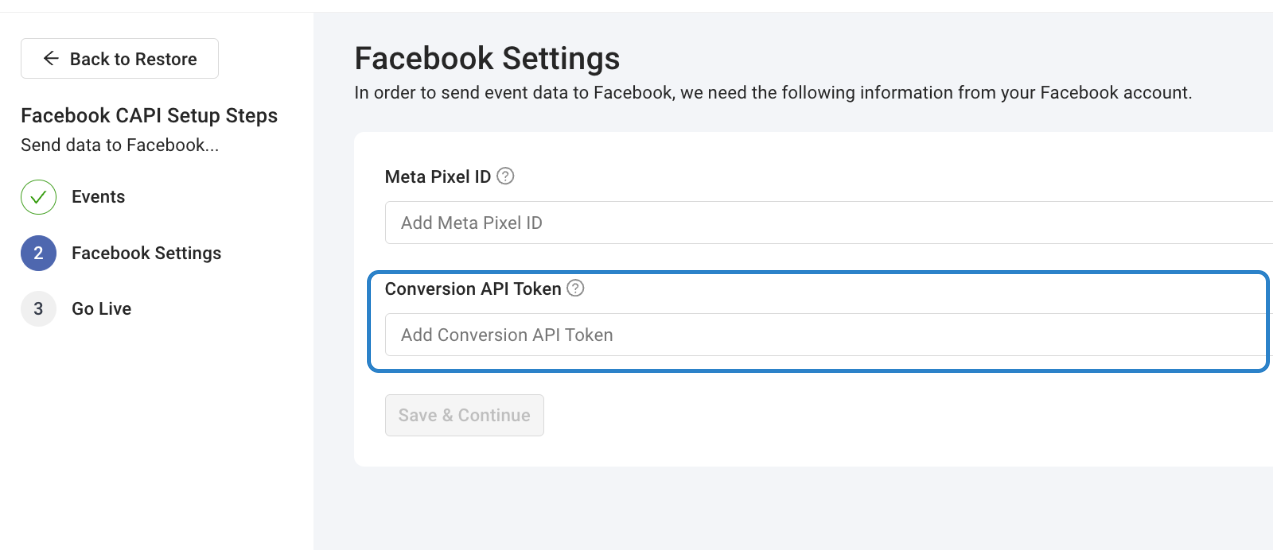
Click next and click Test events
After a test event has been sent (this may take up to 30 minutes) navigate to your dataset in Meta and approve the event. The detailed instructions on how to find the Test event code can be found here ➡️ Share your Meta dataset/pixel information with Customers.ai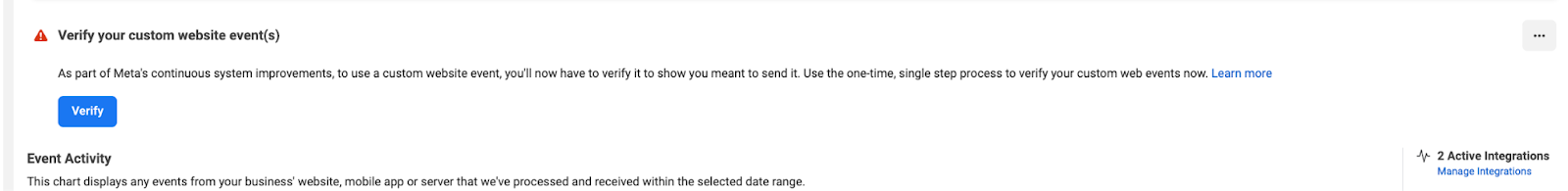
You will begin seeing events sent from Customers.ai to Facebook
Monitor your event match quality score over the next 2 weeks for an increase. Monitor your CPC, CPM, and conversions for a reduction in cost after your EMQ has increased
