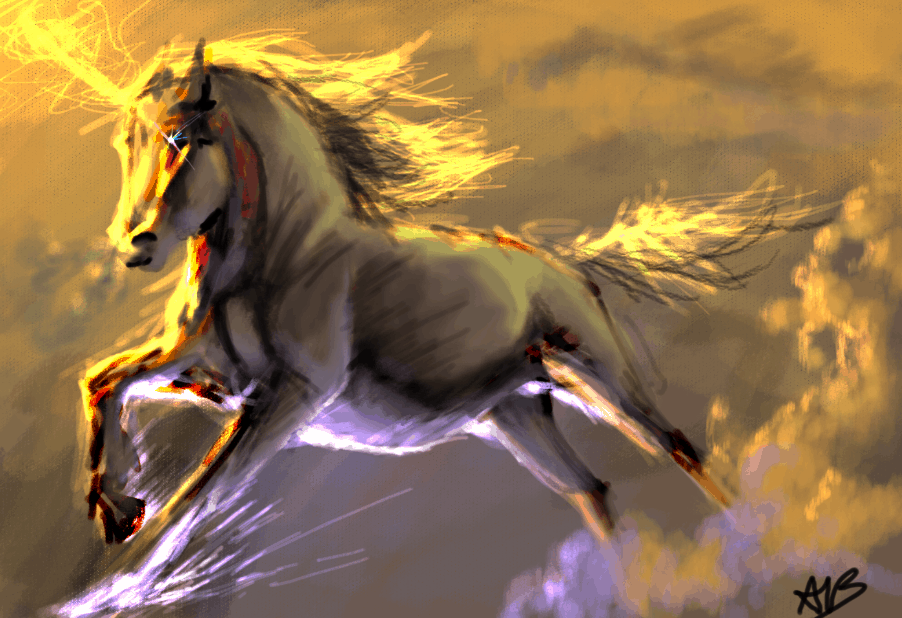Remarketing is one powerful technology that will help your business grow. Updating your website will also help. And understanding your target market is critical.
Now is the time you need to minimize distractions and maximize your productivity.
Lots of apps promise to make you super productive. But what are the best business productivity apps? Here are 14 of my favorites.
1. Calendar
As a small business owner, I manage my own schedule while also staying on top of my team’s productivity. With all of us using different digital calendars, it was difficult until I tried Calendar.
Bring many calendars, including Google, Apple, and Outlook together into one dashboard view, control calendar and schedule viewing, sync schedules across devices, and leverage smart scheduling powered by machine learning. The free version also provides for customization and integration with other business tools like email, sales software, project management platforms and more. The premium version also provides me with meeting transcription and individual interaction and meeting analytics tools.
2. Serene
Distractions are inevitable. While I’m reading Customers.ai’s Facebook Group and managing Facebook Ads, I’m bound to occasionally go down rabbit holes and lose focus.
The desktop app Serene is the most helpful tech I’ve used to keep focused — it addresses the causes of distraction from many angles and keeps users focused on the big goal.
It’s really great for remote workers, freelancers and modern teams doing deep work. Give Serene a try and see how much more productive you can be.
3. Expensify
As a frequent traveler, I used to hate expense reports. Then I found Expensify.
Take photos of your receipts, then thrown them away. Expensify’s system will automatically scan the image and fill out the details (e.g., amount, company name, etc.), generate your expense report in seconds, and keep you organized.
4. Google AdWords
The Google AdWords app is impressive. This fast, beautiful app makes it simple to manage your PPC campaigns wherever you are–you can change keyword bids and enable or disable campaigns, ads, and ad groups.
The AdWords app makes it easy to handle the small stuff quickly, and acts as an alert system to let you know which areas of your account need your attention when you can get on your PC or laptop.
(Don’t know much about AdWords, but want to learn? You should: You can make a lot of money with AdWords. You can get a crash course with this free PPC University app.)
5. Facebook Ads Manager
If you aren’t already advertising on Facebook, why not? Like Google, Facebook makes it easy for advertisers to manage their accounts while on the go.
With Facebook’s Ads Manager app you can pause or resume campaigns, edit budgets and schedules, view insights, and respond to alerts. In addition, you can track ad performance, create ads and edit existing ones, and receive push notifications (to alert you when ads or budgets are expiring and how they’re performing).
6. Outlook Mobile
Remember when Microsoft bought Acompli for $200 million? Acompli’s founders had a clear and ambitious goal: to “develop a mobile email app that would work on any device for any email account and enable any user to do the same kinds of tasks that business users are accustomed to doing with their email at the office.”
Now we have this amazingly fast and beautiful app–Outlook Mobile from Microsoft, which helps you connect all your email accounts, calendars, and files in one app. Focused Inbox, swipe options, and notifications are just a few of the great features that will help keep you productive.
7. Google Drive/Docs/Sheets
Although I’ve combined these three apps into one group section, you’ll need to download them individually:
- Google Drive is the place to store all your documents (up to 15 GB for free).
- Google Docs is the place to create, edit, and collaborate with your team on documents.
- Google Sheets is the place to create, edit, and collaborate with your team on spreadsheets.
8. LinkedIn
Just because you’re on the move doesn’t mean you shouldn’t be expanding your LinkedIn network.
Get the LinkedIn app and find people to connect with, search for jobs, share your updates, and stay up-to-date on news about your connections from anywhere.
9. IF
IF is the one app that will connect and control all your other apps and your smart devices. You can literally automate your business–and your life.
Developed by IFTTT (which stands for “If This Then That”), the app has thousands of recipes to help you take care of boring tasks so you can become more productive. Get it.
10. Salesforce1
For Salesforce users, the SalesForce1 app provides a nice, quick way to access data wherever you are, whether it’s dashboards, reports, tasks, customers, or leads.
You can also add or create custom apps and build custom actions.
10. Salesforce1
For Salesforce users, the SalesForce1 app provides a nice, quick way to access data wherever you are, whether it’s dashboards, reports, tasks, customers, or leads.
You can also add or create custom apps and build custom actions.
For users who are tired of Salesforce and other industry standard CRMs , I have discovered a simple alternative to take control of my sales process and close more deals: noCRM.io from You Don’t Need A CRM – A smart SaaS software that offers intuitive and flexible prospect and lead management to make life easier for salespeople.
11. GoToMeeting
Meetings are likely part of your everyday routine, whether it’s with clients or team members located at multiple sites. When everyone can’t physically be in the room together, GoToMeeting is the next best (virtual) thing.
The GoToMeeting app makes it pretty easy to create or join meetings–anytime, anywhere. The sound and video quality is usually quite reliable, as long as you’ve got a good connection.
12. Trello
Who’s doing what? What’s in the works? What’s been done? Who needs help?
Trello is a fantastic app for organizing your projects and tasks. Simply create cards and boards to keep your team on track, productive, and meeting deadlines.
13. Slack
Are endless internal emails killing your productivity? Slack was created to help you with that.
This easy-to-use app lets you share files, create discussion channels and polls in slack, and have ongoing discussions (in groups or via direct messages) in real time, no matter where you and your team are. Everything is archived and searchable.
14. Evernote
OK, Evernote already has more than 150 million users, so it’s likely you’re already using this one religiously. However, on the off chance you aren’t, here’s what you need to know.
Evernote is the app you can use to take notes, create lists, and save articles, images, and websites–all while keeping your devices in sync. It’s pretty amazing. Use it.
15. Uber
Are you still wasting time in taxi lines or hailing cabs, especially in big cities? Uber is a huge time-saver.
Uber cars arrive quickly–within minutes of receiving your request. And while you’re being driven around, you can use all of the other awesome business productivity apps mentioned in this article to continue being (pardon the pun) uber productive.
16. Financial Cents
What do you think are the top business productivity apps? Share your favorites in the comments!
Be a Unicorn in a Sea of Donkeys
Get my very best Unicorn marketing & entrepreneurship growth hacks:
- Sign up to have them sent to your email directly
- Sign up for occasional Facebook Messenger Marketing news & tips via Facebook Messenger.
Originally posted on Inc.com
Featured Image Credit: DeviantArt