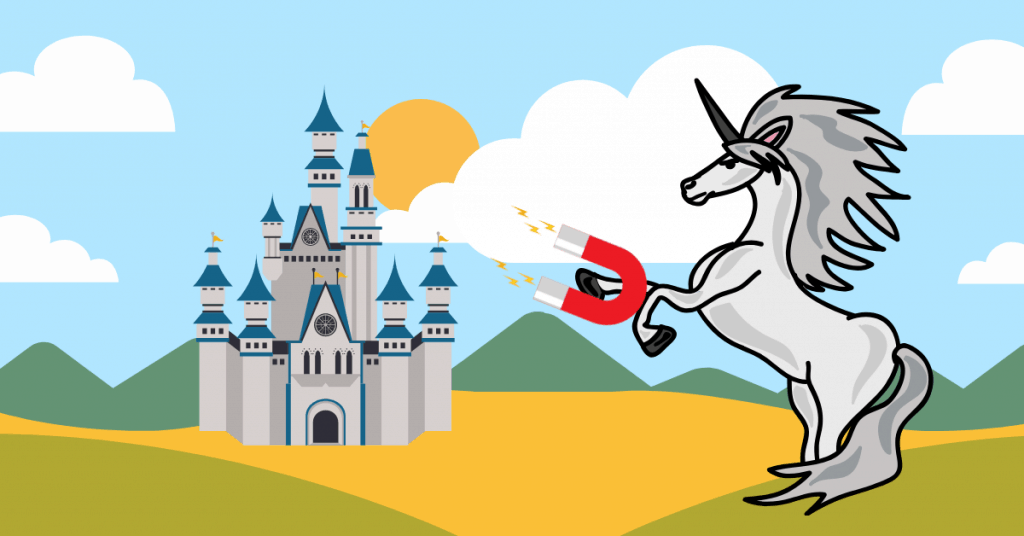Marketers design website landing page forms to collect emails to grow their marketing lists.
Sadly, landing pages are donkeys. Between 1% and 5% of people who visit a web page will typically convert by completing a form and submitting their info.
Facebook Messenger offers an incredible unicorn advantage of instant lead capture from 100% of new contacts.
That means you can explode your lead volume simply by moving your traffic-driving efforts from your website landing pages to your Messenger lead magnets.
Today I want to show you 8 remarkable lead magnets built right into Customers.ai’s Facebook Messenger marketing automation platform.
We’ll take a closer look at Customers.ai Facebook Messenger lead magnets and combine them with a few powerful strategies:
- Facebook Comment Guard Autoreplies
- Use Your Messenger Bot as Your Website Chat
- Run Click-to-Messenger Ads Targeting Your Email List
- Run Click-to-Messenger Ads Targeting Page Fans/Engagers
- Use Click-to-Messenger Ads with a Coupon Code Remarketing to Site Visitors
- Create a Messenger Landing Page
- Link to Messenger for Downloads
- Link to Messenger in Your Email Campaigns/Email Signature
- Link to Messenger for Customer Surveys
- Embed Messenger Checkbox in Your Existing Web Forms
- Embed a Send to Messenger Button
- Add Scan Codes to Your Signs, Packaging and Business Cards
Combine lead magnets with countless, proven lead gen strategies for maximum impact.
Read on to learn how to get more leads from Facebook and the secrets of 100% conversion rate with Customers.ai’s free chatbots for Facebook.

See Who Is On Your Site Right Now!
Turn anonymous visitors into genuine contacts.
Try it Free, No Credit Card Required
How Can a Marketing Channel Have 100% Conversion Rate?
Back up. 100% conversion rate is too good to be true. What are you even talking about, Virginia?
Check it out. When someone messages your bot in Facebook Messenger, Facebook gives you their info and a direct line to stay in touch with them!
Instant lead capture! First and last name, their locale, gender and permissions to follow up!
After someone messages your bot through the entry points laid out here, they automatically become a lead in your contact database.
What follows is your own marketing funnel design. You might:
- Set up a Messenger drip campaign to welcome and nurture them.
- Ask them questions to qualify them and see if you’re a good fit.
- Invite them to stay in touch as a subscriber.
- Send them info about your products, services and promotions.
Heads up, you want to become familiar with Facebook’s rules for Messenger engagements. There are rules like when and how you can send sales messages, for instance.
More about Facebook Messenger rules here.
Now let’s jump into the lead magnets where every initiated contact is a lead!
1. Facebook Comment Guard private auto-replies
Facebook post comment guards (aka Facebook post auto-replies or private replies) are the most engaging, free way to get new contacts!
You can take ordinary, donkey Facebook posts are turn them into unicorn lead-capturing tools.
If someone comments on your Facebook post, you can program a chatbot to send a private reply in Messenger:
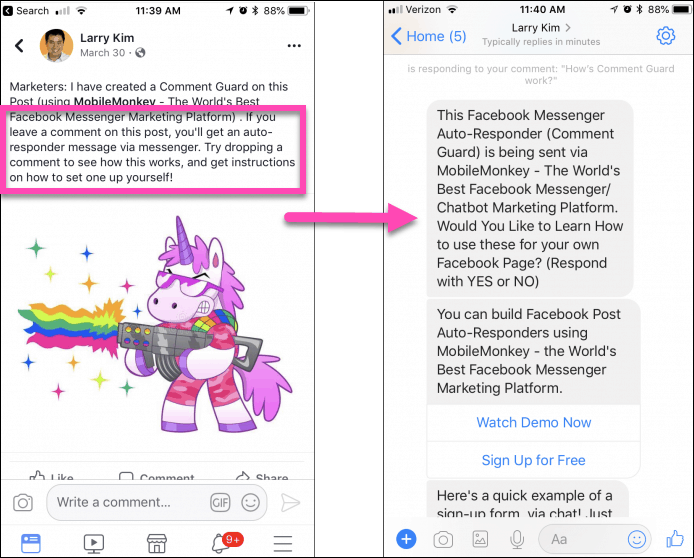
Test out this Facebook post autoresponder for yourself by commenting on this post.
Next-level engagement!
Facebook post autoreplies are so fantastic for lead gen because:
- They turn your engaged Facebook fans who are commenting on your posts into contacts!
- Your Facebook page listed response time drops dramatically — a great trust signal!
- You turn your page fans into leads you can send follow-up messages to!
Autoresponders can be used for tons of use cases:
- Contests and giveaways: Announce your contest with an organic Facebook post. Attach an autoresponder to that post and anybody who comments to enter will get messages in Messenger, helping you collect instant contact info and powerful leads
- Relationship and brand building: People turn to Facebook for enjoyment, and these posts allow you to run fun little games to build relationships
- Lead qualification: Use a comment guard on a Facebook post that asks people to comment to get a resource, guide or download. Set up the chatbot response to ask qualifying questions of your new contacts so you can score your leads!
Want to set up your first autoresponder today? Follow our easy, four-step guide and you’ll have one running in minutes.
And be sure to check out 5 Unicorn Facebook Post Autoresponder Examples to get your brainstorm on.
2. Use your Messenger bot as your website chat
Including chat on a website can increase conversions by 45%!
Use your Facebook bot to power your website chat and see key advantages — at the top of the list are new contacts you can send messaging to!
- Answer FAQs instantly: You can answer common questions with a chatbot in seconds, giving visitors on your site immediate answers to keep them around.
- Save on staffing: Using automation and chatbots, you save tons of money on staffing costs.
- Alert a human to take over the chat any time: Get the best of all world’s by setting up your website chat to have a human takeover if questions can’t be answered by the bot.
- Mobile friendly: Messenger is meant for mobile communication, there is no better way to communicate on mobile with your customers.
- Save new contacts as leads: When you get a contact on Messenger, you can message them at any time, even if they leave your website. But with live-chat platforms, you can’t message them unless they are on-site!
You can install Messenger chat directly to your website in seconds using Google Tag Manager and Customers.ai.
Test it out yourself by tapping the Messenger icon in the bottom right of this page and any page on Customers.ai.
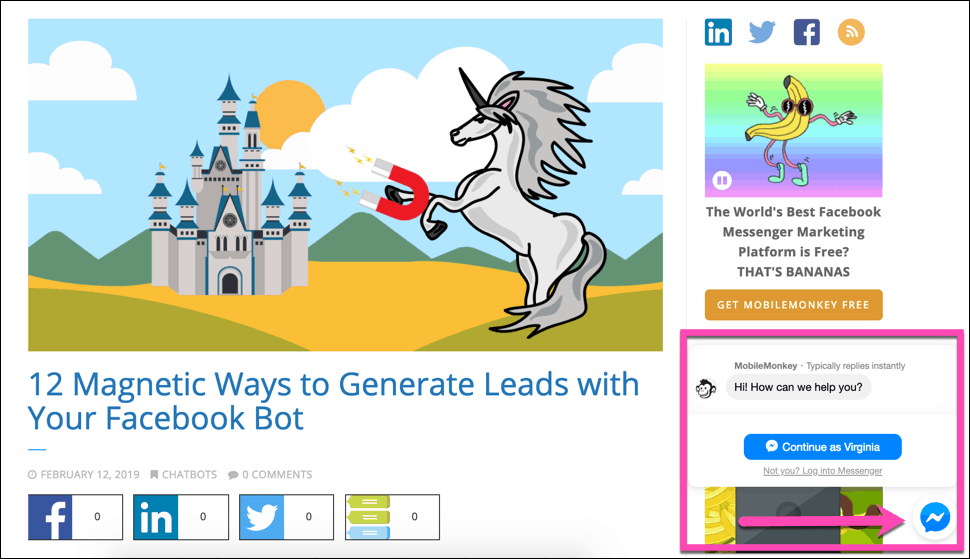
To install the Facebook Messenger chat widget on your site, create a new HTML element and paste the code into Google Tag Manager based on whatever rules you want (which pages to show on, etc.).
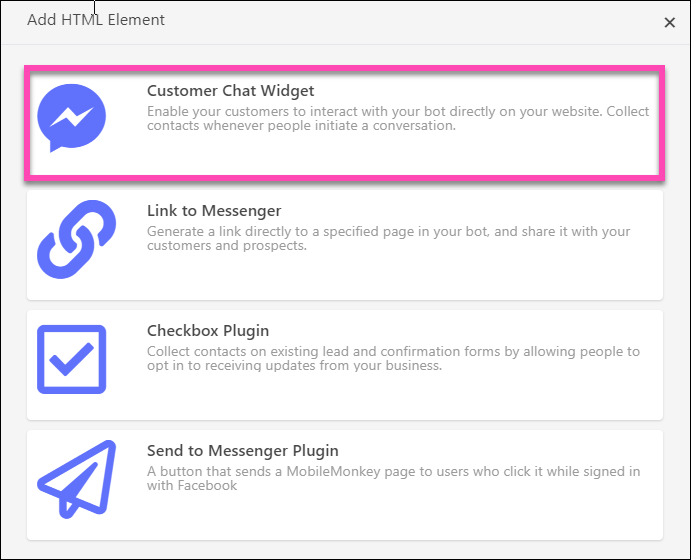
That’s it! Now you can chat with customers immediately from your website.
Here’s How to Add a Facebook Messenger Chat Widget to a Website via Google Tag Manager.
These next three strategies use Facebook click-to-Messenger Ads, a lead magnet powered by Facebook’s advanced audience targeting options.
3. Run Click-to-Messenger Ads targeting your email list
Click-to-Messenger Facebook ads are a unicorn of advertising because:
- We’ve reduced our cost per lead 95% using the messages Facebook ad objective compared to traffic and conversion ads.
- They result in instant lead capture unlike traffic you drive to your landing pages for 1-4% conversion rate
- They’re a new ad objective which gives marketers who do adopt them a first mover advantage.
Instead of traditional Facebook ads that drive clicks to a website or likes to a page, messages ads start conversations in Facebook Messenger!
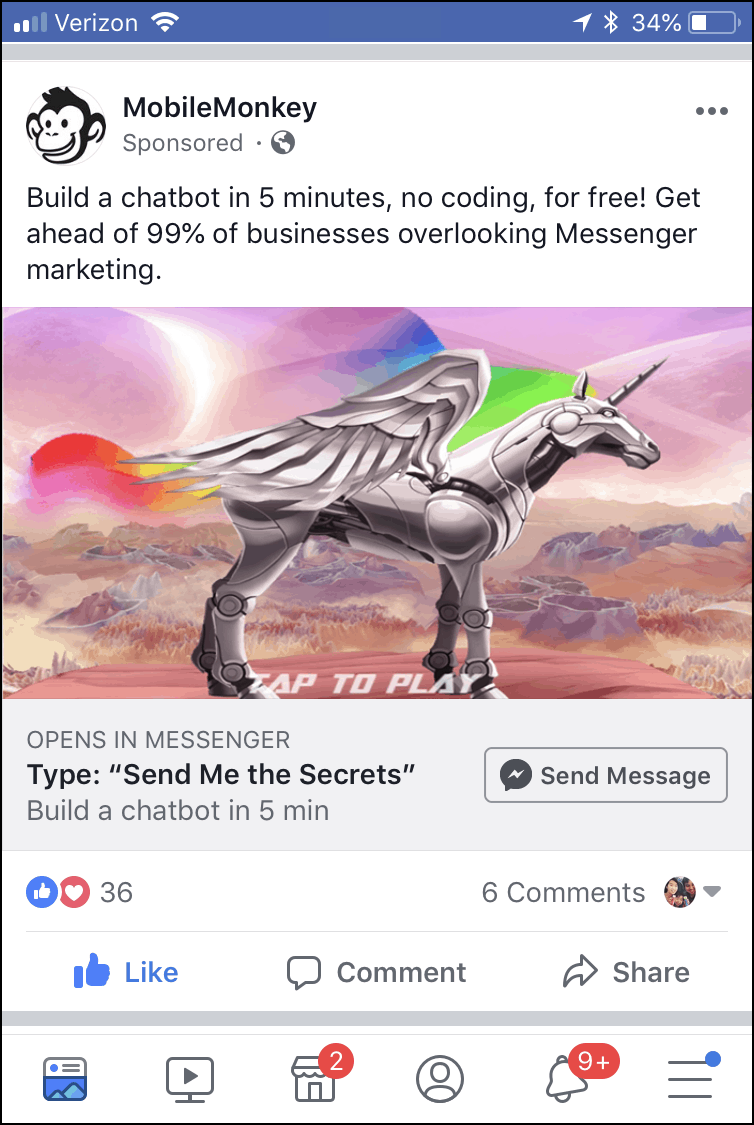
Experience a Facebook ad that sends to Messenger by clicking “Show in News Feed” here.
The process to set them up using Customers.ai is simple:
- Make a messages ad campaign in Facebook Ads Manager.
- Design your copy and creative in Ads Manager.
- Design a chatbot funnel in Customers.ai Bot Builder.
- Create the Customers.ai code in Customers.ai Lead Magnets.
- Paste the Customers.ai code into the Facebook ad.
One strategy for creating new contacts with click-to-Messenger ads is to convert your email contacts into Messenger contacts.
All you do is:
- Create a Facebook custom audience in Ads Manager from your email list.
- Run a Facebook click-to-Messenger ad campaign with your custom opt-in dialogue as the landing page.
- Get 100% conversion rate as clicks on your ad send a message to your bot!
Read all about Facebook Messenger ads here.
4. Run Click-to-Messenger Ads targeting page fans/engager
When you’re looking to make new contacts, your own Page fans are a smart audience to target.
Since they’re already following your business on your Facebook Page, they’re probably open to receiving messaging from you.
Facebook Messenger is a more productive place to engage than Facebook because you can send messages directly to their Messenger inbox rather than hoping your posts show up in their organic news feed.
Run a send-to-Messenger ad in Facebook, where the audience targeting is your page fans:
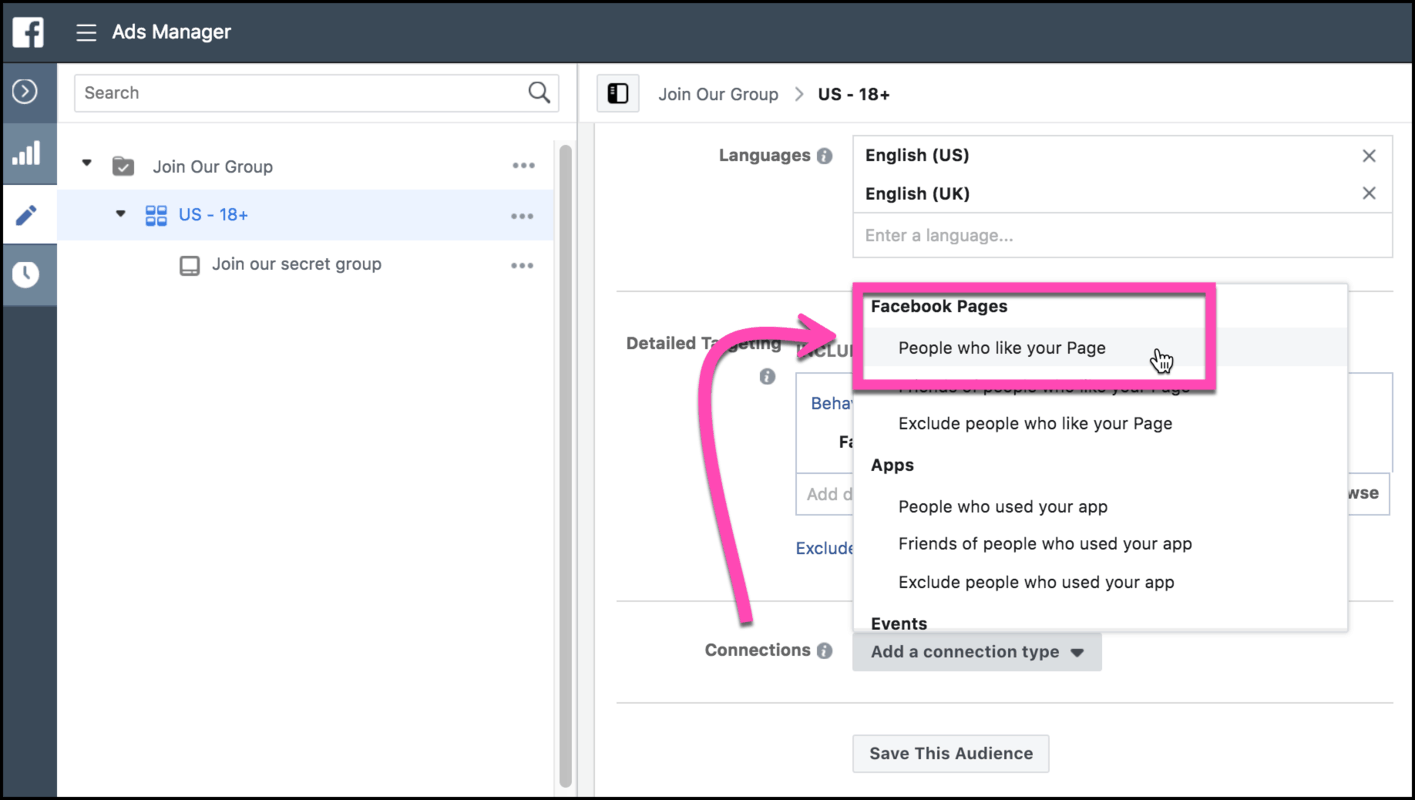
Read all about how to convert your Page fans into Messenger contacts, via Facebook ads plus two more methods, here.
5. Run Click-to-Messenger ads with a coupon code remarketing to site visitors
Send-to-Messenger ads are amazing for contacting new audiences and building some brand awareness.
But they are even better when you start to target warmer audiences that have engaged with your brand before.
Customers.ai users who utilize this strategy are seeing 20% response rates within a single hour of launching these campaigns.
Yes, that’s response rates or click-throughs, not open rates!
To do this with Customers.ai, create a custom engagement audience of website visitors.
For the offer in your ad, offer them a discount code:
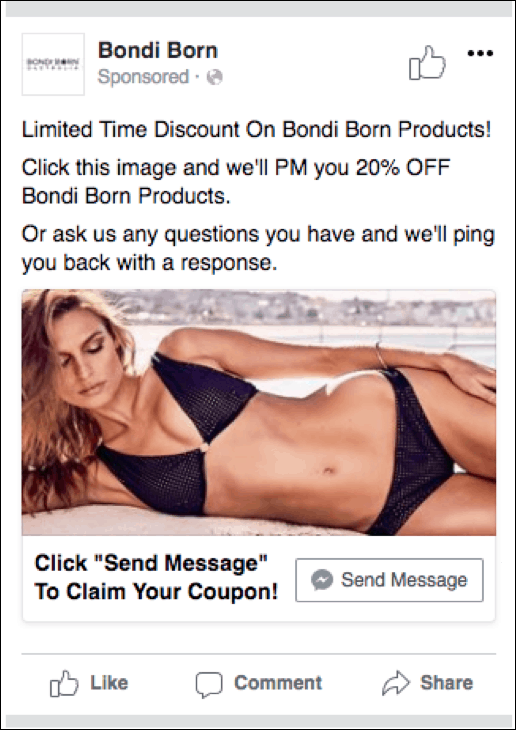
When they click “Send Message” they will receive a coupon directly in the Messenger app:
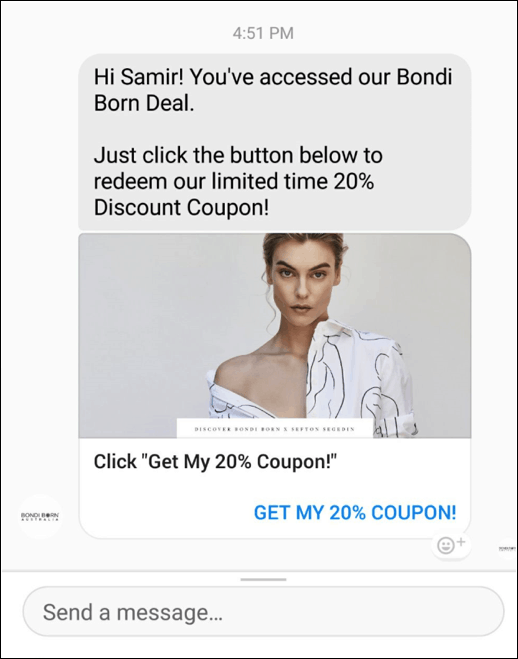
This is much more effective than traditional coupon ads because:
- People get them instantly in Messenger, rather than waiting in email or clicking to your site
- Even if they don’t use the coupon, you still get their contact info and opt-in to Messenger
- You can message them with drip campaigns to remind them to use the coupon later
For a guide on creating amazing send-to-Messenger ads, read more here.
6. Create a Facebook Messenger landing page
Standard landing page conversion rates are in the neighborhood of 2.5%. But with Customers.ai Messenger landing pages, you get unicorn conversion rates — everyone who clicks the button and sends your bot a message becomes a lead.
Here is an example of a Facebook Messenger landing page:
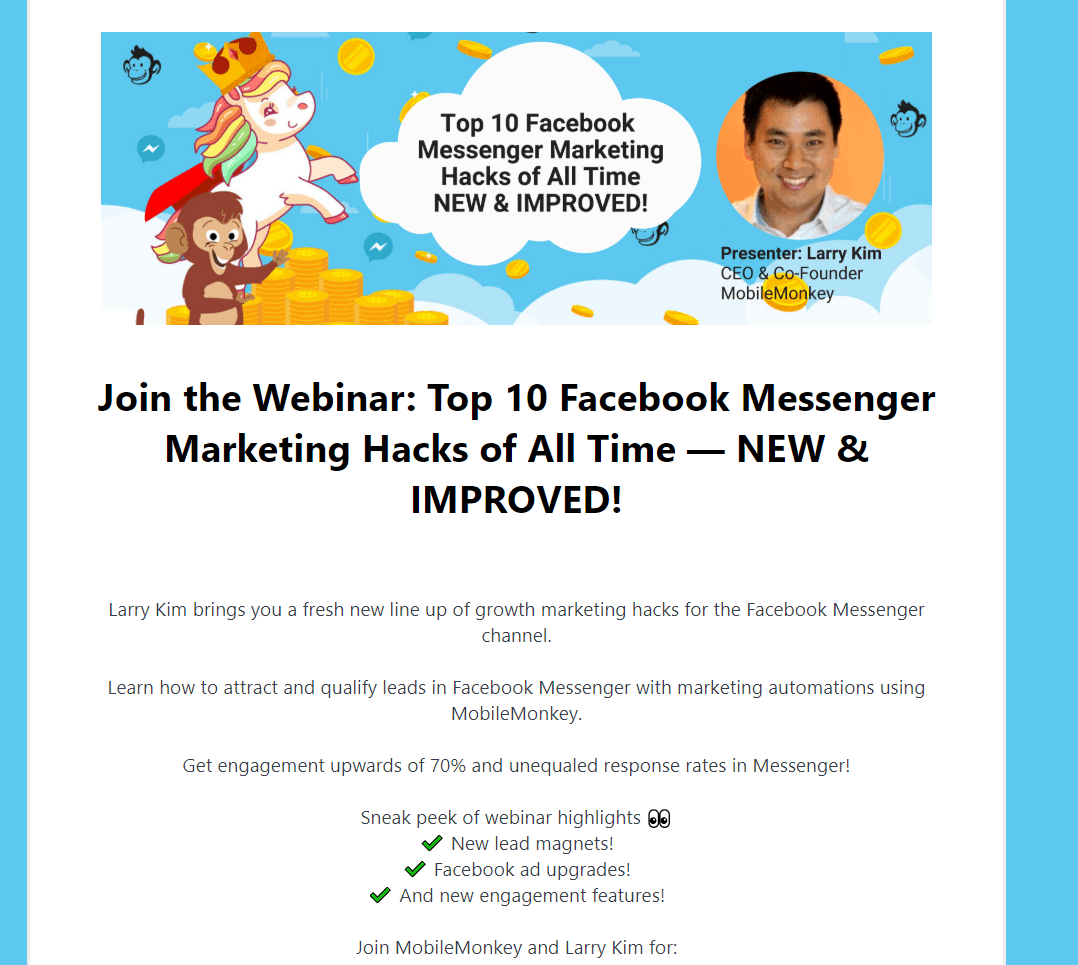
Click here to see the live landing page and interact with it. See what happens when you click to learn more in Messenger for a surprise!
At Customers.ai, we used this landing page to drive massive conversions on our webinar for Messenger marketing hacks.
These are far superior to regular landing pages because:
- They are extremely mobile friendly, with zero forms or heavy page elements. Users get directed immediately into Messenger to convert instead.
- Take less than five minutes to build one in the Customers.ai visual content builder, with zero coding.
- New contacts can receive follow-up messaging from you, including promotional offers, new blog posts and more.
When a visitor of your landing page converts by clicking the “Learn more in Messenger” button (this CTA is customizable in Customers.ai, too!), they are directed into conversation with a chatbot that can collect lead qualifying information.
For instance, asking them for email and phone data, just like a website form would:
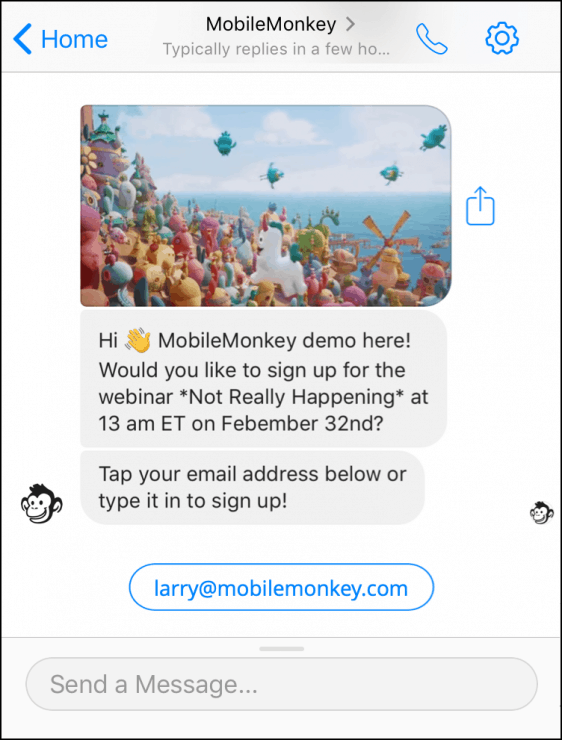
Combining chatbots and landing pages makes for smooth, seamless conversions that collect just as much (if not more) data from your leads with less hassle.
For a walkthrough on creating your own Messenger landing page, click here!
These next strategies use the link to Messenger lead magnet. You can link to Messenger directly with a URL and share it anywhere in your lead gen campaigns.
The next three strategies use a link to Messenger, a lead magnet that you can place anywhere you would a URL, like your blog, email or ad campaigns.
7. Link to Messenger for download offers
Just like building landing pages on Customers.ai, you can use them as direct links and place them anywhere you would a normal CTA.
As your CTA at the end of a blog post is one obvious use case.
Chatbots for Messenger are easy to develop, update, and link to for fast acting conversion tools.
From Customers.ai lead magnets, create a Link to Messenger HTML element:
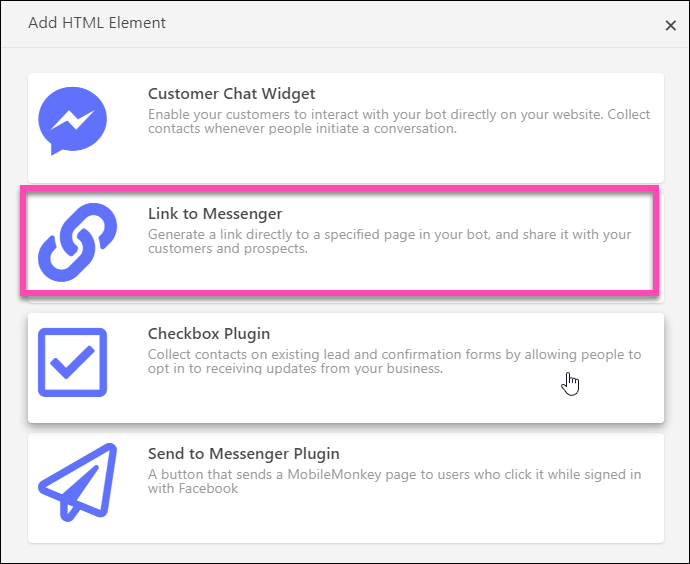
This HTML element generates a link directly to any specific chatbot dialogue you create on Customers.ai!
For example, you could link users directly into a lead qualification chatbot that segments your traffic.
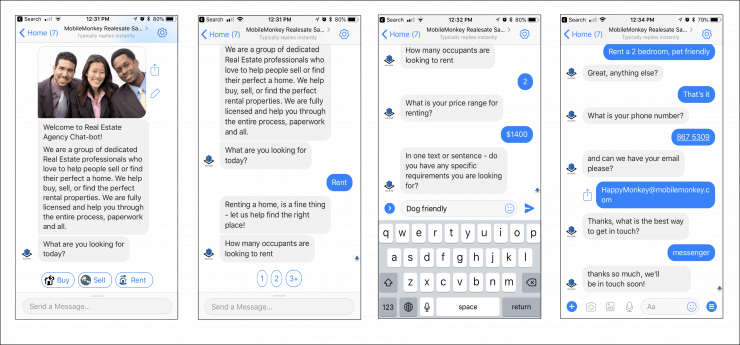
This is perfect as the call to action for your next blog post.
Instead of offering a download via email gate at the end of a blog post, link folks to Messenger where they can download the resource.
Learn how to set these up in just minutes with our guide here.
Join Today’s Webinar with Larry Kim!
Or Register for the Free Replay
Learn all about NEW 100% Meta-Approved Automation Tools from Customers.ai with a spotlight on features to 10X Instagram & Facebook Engagement and turn social media into a revenue driver for your business.

8. Link to Messenger in your email campaigns and email signature
We covered how to turn your email list into your Messenger contacts with Facebook ads, but you can also generate new Messenger contacts from email for free.
How? Link to your Messenger opt-in page from your email.
There’s a call to action to subscribe to Customers.ai tips and updates in Messenger in Larry Kim’s email signature:
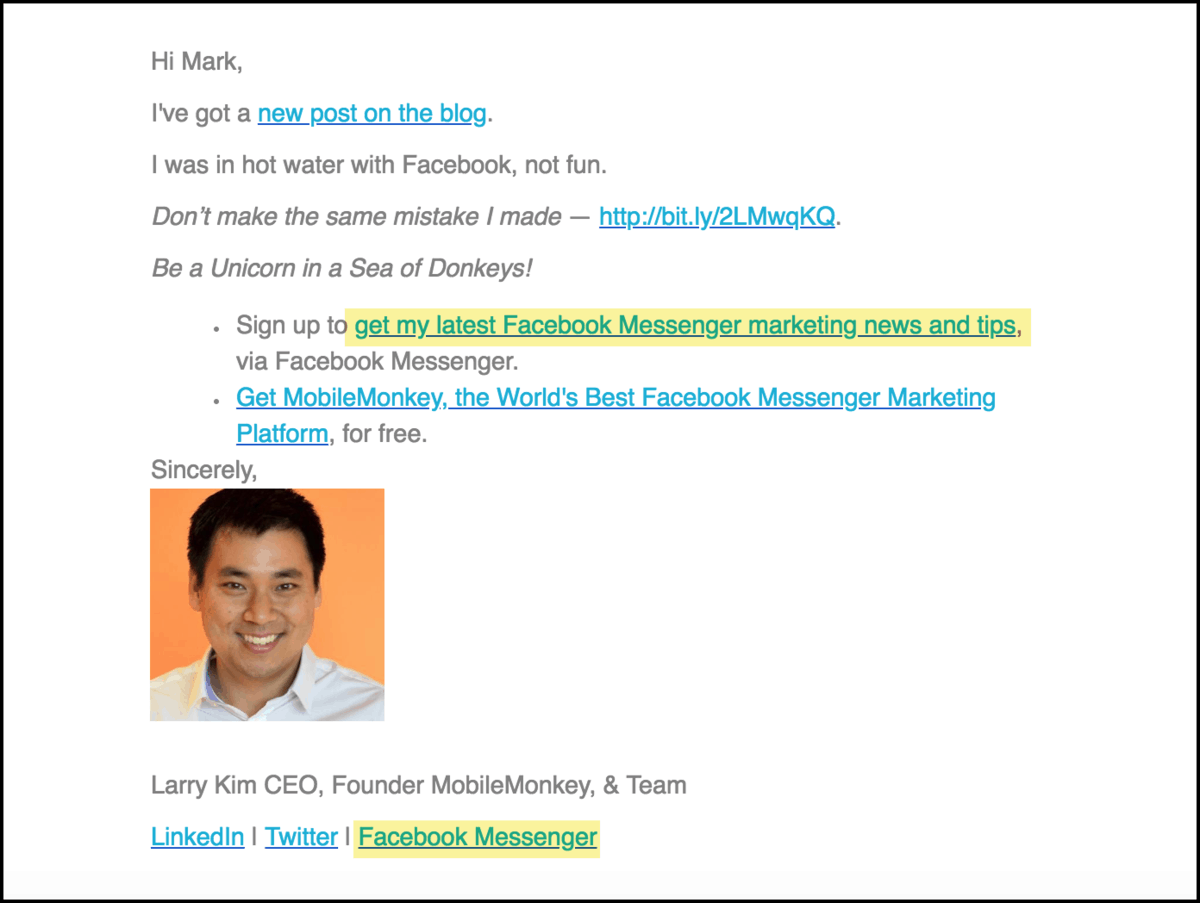
Leverage your existing assets to build your Messenger list faster.
Read two ways to convert your email list into Messenger contacts here.
9. Link to Messenger for customer surveys
Customer surveys give marketers more info about customers and their preferences that inform more effective campaigns.
But surveys conducted via email are donkeys compared to surveys conducted via Messenger in a few important ways.
Facebook Messenger chatbot surveys create persistent contacts that open the door to follow-up messaging.
Messenger surveys are also:
✓ Super quick and easy to fill out
✓ Ultimately mobile-friendly
✓ Have high engagement rates
✓ Save survey data to customer profiles
✓ Not anonymous
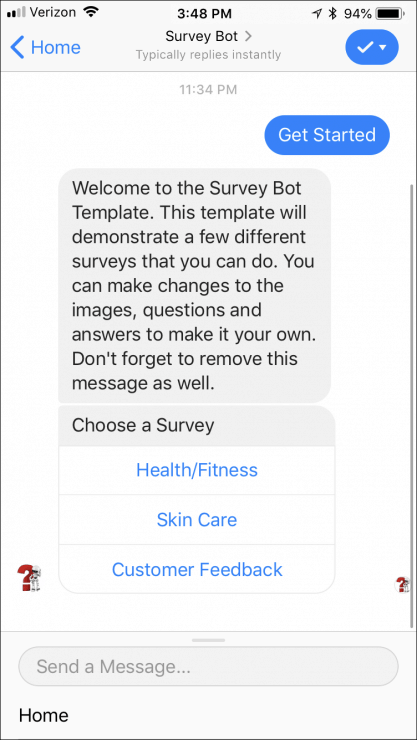
Test out the survey bot template to see how easy it is for anyone to fill out.
And it’s easy for you to create your next survey in Customers.ai’s bot builder with a link to Messenger, too.
10. Embed a Messenger checkbox in your web forms
Messenger can do more than just sit on your site like a live-chat plugin.
In fact, Messenger can play a direct role in helping you convert more people if your forms are struggling to show high conversion rates.
Here at Customers.ai, all of our forms have a Facebook Messenger checkbox plugin for chat opt-in:
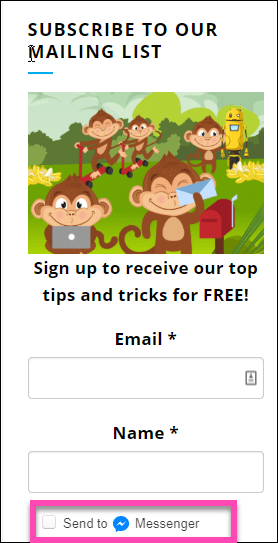
These checkbox opt-ins can be placed on any website form you currently have.
This checkbox plugin allows you to collect more than just an email, but actually engage instantly in conversations with your customers.
And in the future, you can message them anytime since they are a contact in Customers.ai!
Click here to learn more about the checkbox plugin today!
11. Embed a Send to Messenger button
There’s one more HTML Element lead magnet — the send to Messenger button.
This is a simple button that you can embed on your website or blog posts that send folks who click directly into a dialogue in Messenger that you design.
To create this lead magnet, choose HTML Elements from Lead Magnets and then choose “Send to Messenger Button”:
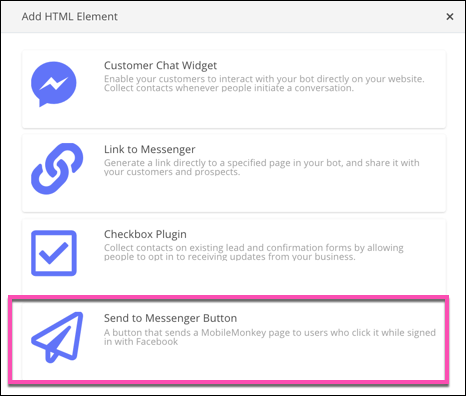
Name the HTML Element so you know which lead magnet this is, and be sure to whitelist any and all domains that this button might reside on.
Use the drop-down selector to choose the dialogue that the user will be greeted with after they click the button.
Then copy the embed code and paste it into your web page. That’s it!
Now when you add this button to your site or partner site, people who click on it will connect with you in Messenger where they’ll become a Customers.ai contact.
Read all about Customers.ai HTML Element lead magnets here.
12. Create Chatbot Scan Codes
Facebook QR codes, otherwise known as quick response codes, are Facebook tools that allow users to scan a code with their phone, directing them to content on a website.
This popular marketing tactic can also be done with chatbots to get more contacts and leads.
It’s an effective lead magnet for anywhere you have a physical presence, allowing anyone you might run into in real life to scan it and engage with messages instantly.
Here’s one we created to stay in touch with Customers.ai:
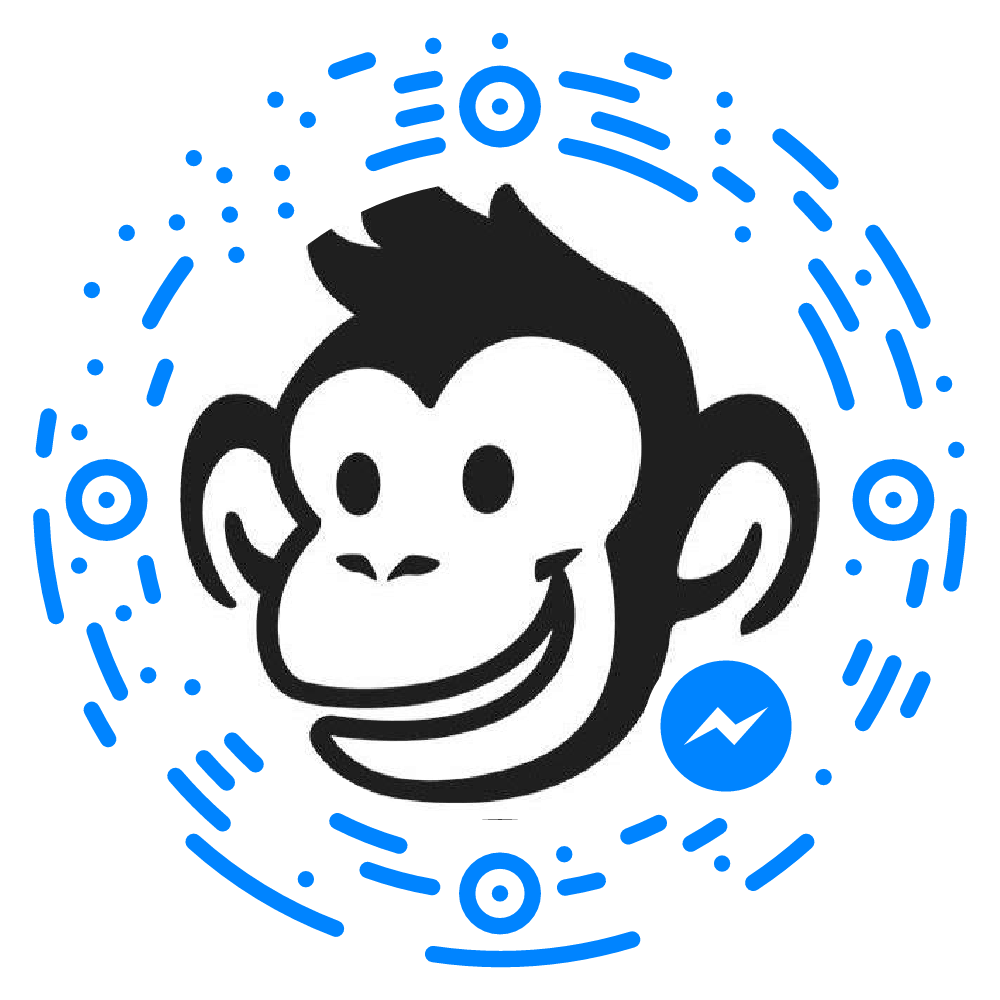
To use the scan code:
- Open Messenger on your phone.
- From the People tab, click the +person icon in the top right corner.
- Then tap the Scan Code icon.
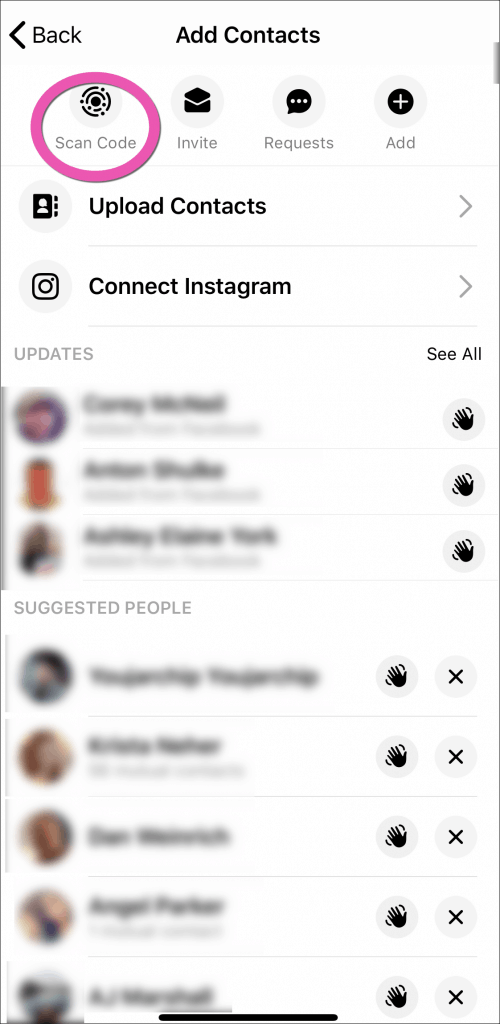
Want to create your own scan code? You can distribute them anywhere, even using them as calls to action on your email or blog posts!
To create one, follow these easy steps:
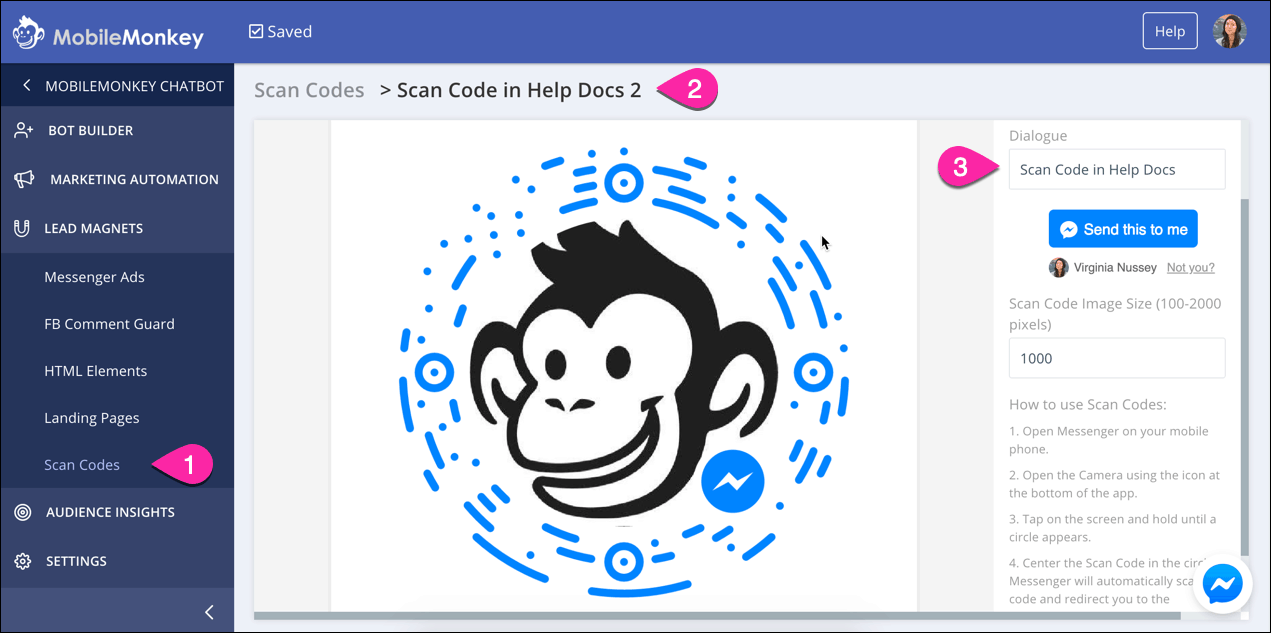
- From Lead Magnets, click on Scan Codes.
- Create a new scan code and give it a helpfully descriptive name.
- Select which chatbot dialogue you want it to link people to when they scan it.
- Save it and distribute it!
Scan codes are one of the advanced features available in a Customers.ai Pro account.
Facebook Marketing Lead Magnets Built into Customers.ai
Lead gen is the never-ending saga of marketers.
That journey is about you take you out of the dark woods of donkey land(ing pages) and into the sparkling kingdom of unicorn lead gen with Messenger bots.
Remember, instant lead capture from 100% of new contacts is not a myth! It’s chatbot marketing in Messenger!
So start sending your traffic to your Messenger lead magnets rather than to poor-converting website landing pages.
Then watch your lead volume explode with the power of Customers.ai lead magnets!
Join Today’s Webinar with Larry Kim!
Or Register for the Free Replay
Learn all about NEW 100% Meta-Approved Automation Tools from Customers.ai with a spotlight on features to 10X Instagram & Facebook Engagement and turn social media into a revenue driver for your business.