The idea behind a CRM is pretty simple.
You store your leads’ information and track them through the sales funnel. Marketers are responsible for getting more traffic, clicks, and conversions on signup pages.
And when a prospect signs up, ding! All that information drops straight into the CRM.
Boring, right? For the marketer, the CRM is a ho-hum piece of requisite software that just collects data.
What if I told you that your CRM is a *marketing* cash register just waiting to be opened?
What if the leads you generate and store in your CRM holds the key to unlocking massive results from your advertising?

Today, I’m going to show you how to use your CRM data to inform your advertising campaigns and 10x your ad results.
If you’ve ever wanted to slash your ad spend while simultaneously boosting your ROAS, this is the article to read. It’s the ultimate unicorn method — something I stumbled upon in my lifelong search for unicorns.

If you want to massively boost success on all major advertising platforms, I explain in exacting detail just how to do it.
Overview: The Strategy Explained (And Why It Works)
This approach is really simple, but by my estimates, fewer than 2% of marketers are doing it.
In a nutshell, the strategy is this. Export your CRM data, plug it into the advertising platform of choice, and target that specific audience with custom ads.
Details are below, but it’s really that simple.
For the last five years, ad platforms have evolved to the point where they can retarget leads and push them further down the funnel.
You’re probably familiar with the concept.

Of course, Google has an effective remarketing system, too.

Simple, right?
And, as cool as it is, retargeting is no by itself a silver bullet.
You might still be dumping thousands of dollars to attract top-of-funnel clicks from mere tire-kickers. (Plus, the massive amount of click fraud on the Google Display Network.)
You can’t just flip the switch on remarketing and expect to 10x your advertising.
That’s where your CRM comes in.
Here’s why.
When you serve ads to warm contacts, those contacts are primed and ready to convert. It’s almost like they’re sitting, waiting, device in hand, ready for you to serve them an ad.
As soon as you do, they pounce like a kitten on a laser pointer beam.

Why are they so desperately eager to convert?
Because of brand affinity. These humans already know about your brand, have visited your website, have clicked a CTA, abandoned a cart, filled out a form, or something.
They know you.
Their affinity predisposes them to conversions.
I’ve measured the effectiveness of brand affinity using CTR as the KPI. Return visitors are 2x to 5x more likely to click through than new visitors, and they are 3-5x more likely to convert!
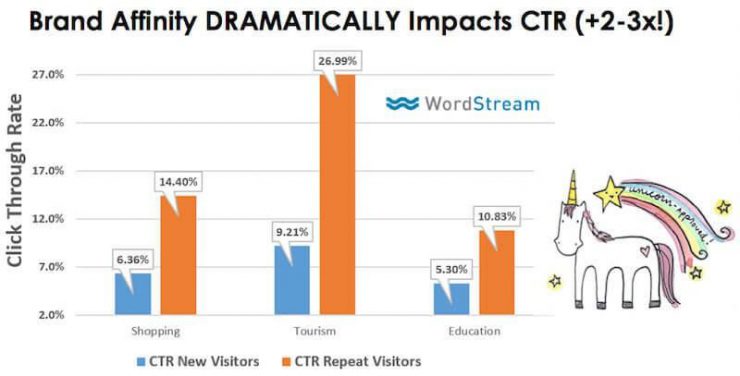
And that’s just with run-of-the-mill retargeting!
What I’m spilling today is not run of the mill. This is unicorn land because we’re taking retargeting to a whole new level.
Look, very few people are doing this, and those who are doing it have not tapped into its maximum capability.
Let’s fire up the ol’ CRM and work it.
Export Your CRM Data to Use for a Custom Audience List
Productivity Tip for HubSpot Users: HubSpot’s ads tools let you create retargeting audiences that automatically sync between HubSpot’s CRM and various ad networks including LinkedIn, Facebook and Google. It’s not necessary to do manual exports, and when the smart list updates in HubSpot, the audience automatically updates in the corresponding ad platform.
The HubSpot CRM allows you to do exactly what I’m going to describe in this article — using CRM data to 10x your advertising budget.
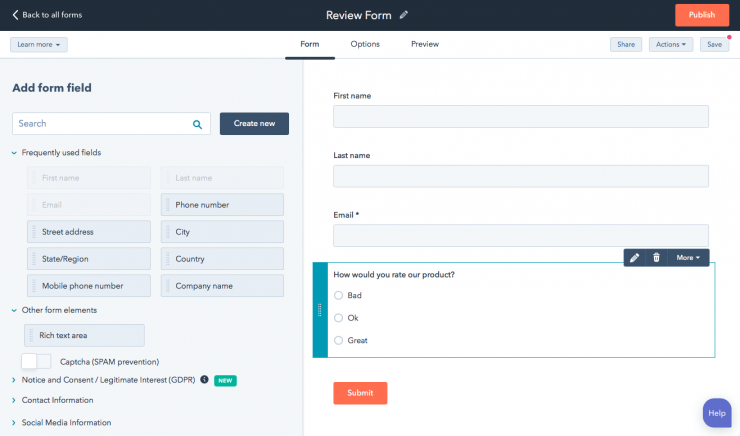
The good news is, Hubspot’s CRM is 100% free. But its potential value for your business processes and advertising is unparalleled.
HubSpot’s CRM allows you to export your lists, like this. In your HubSpot account, go to Contacts → Lists.
Hover over the list and click Export.
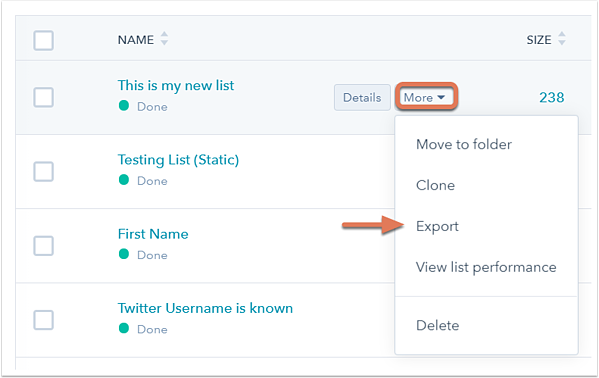
You’ll want to check the box to select all properties, or manually check the boxes of those you want to export.
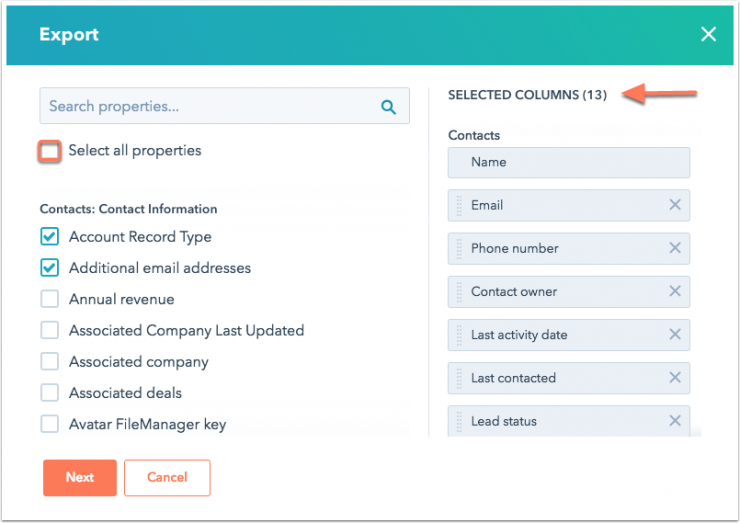
Just enter your email address to get the list sent to you.
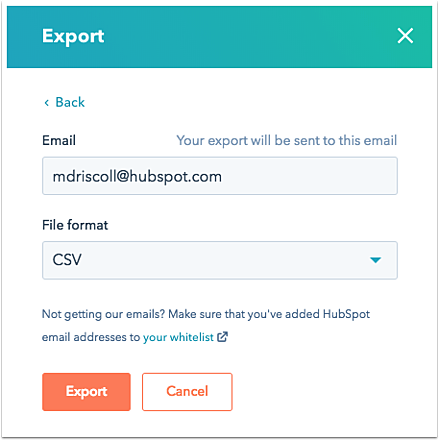
In a minute, you should have the list in your inbox.
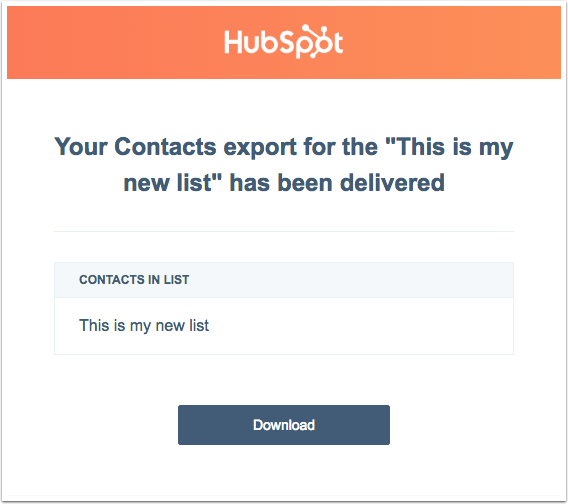
Now, you’re ready to use this list in your advertising.
How to Set Up a CRM Retargeting Strategy in Facebook
From Facebook Ads Manager, go to the main menu, then click All Tools. Under the Assets menu, click Audiences.”
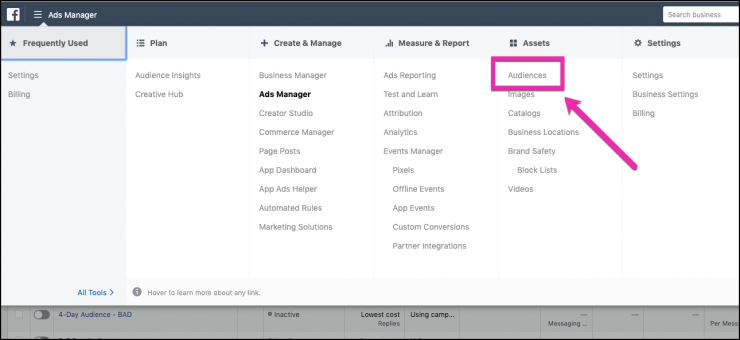
From there, you’ll want to click Audience → Custom Audience.
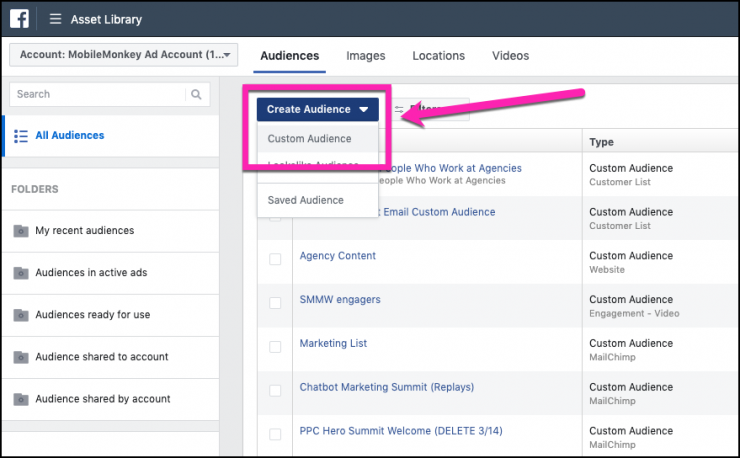
From the Custom Audience popup, select Customer List.
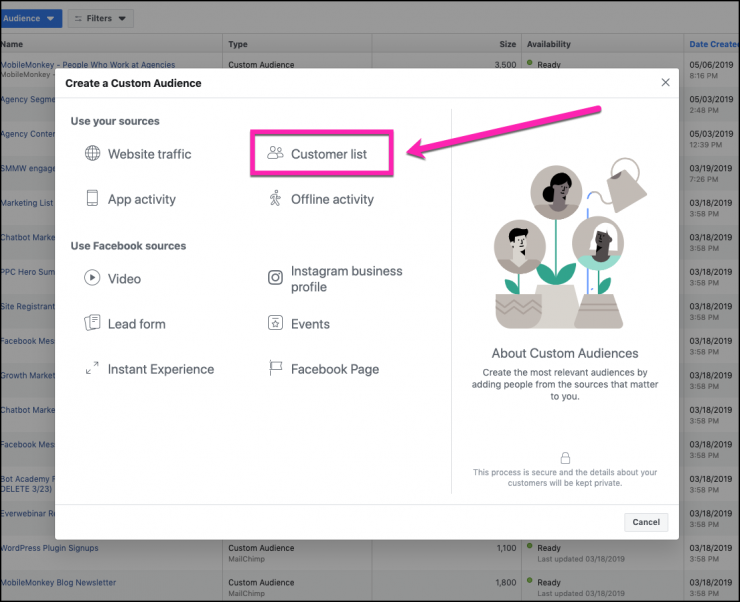
From the next screen, choose to use a file that doesn’t include LTV.
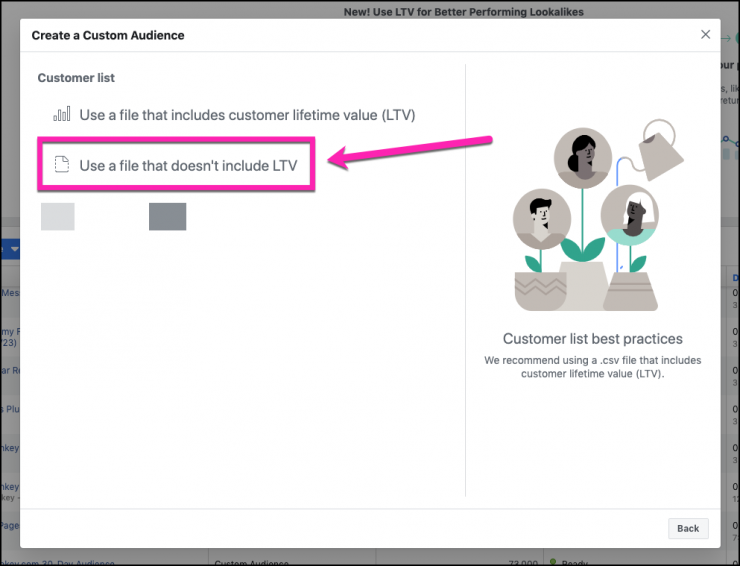
Now, you’re ready to create a customer list custom audience.
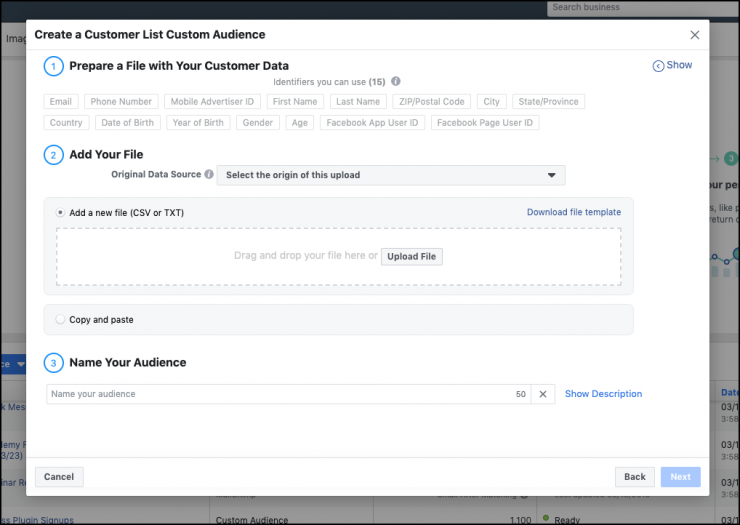
From here, you can upload the file that you exported from the HubSpot CRM.
When you are creating your custom list, be sure to create a name that is parallel to whatever segments you’re already using in your marketing.
In your CRM, you probably already have segments — MQLs, SQLS, etc. (HubSpot’s CRM allows you to build these types of segmented lists.)
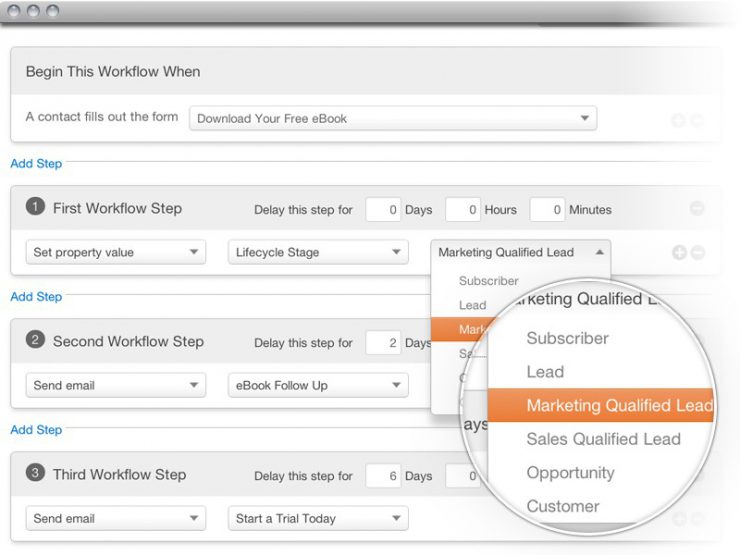
As you’re uploading, create custom audiences for your advertising that mirror the segmentation you’ve already set up in your CRM.
Next, you’ll set up a new ad campaign. Choose “traffic” as your marketing objective consideration.
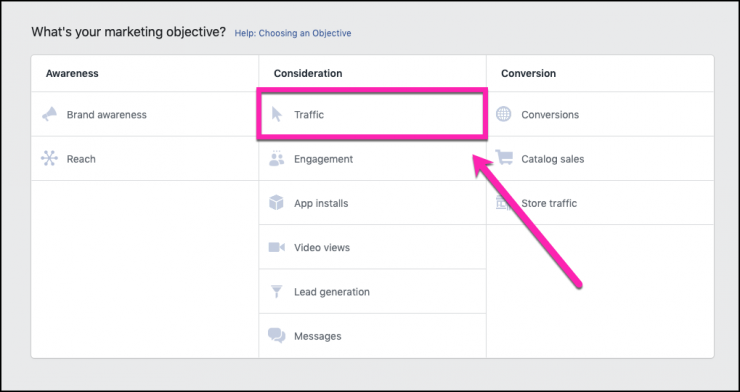
Go to the Audience section of the ad setup.
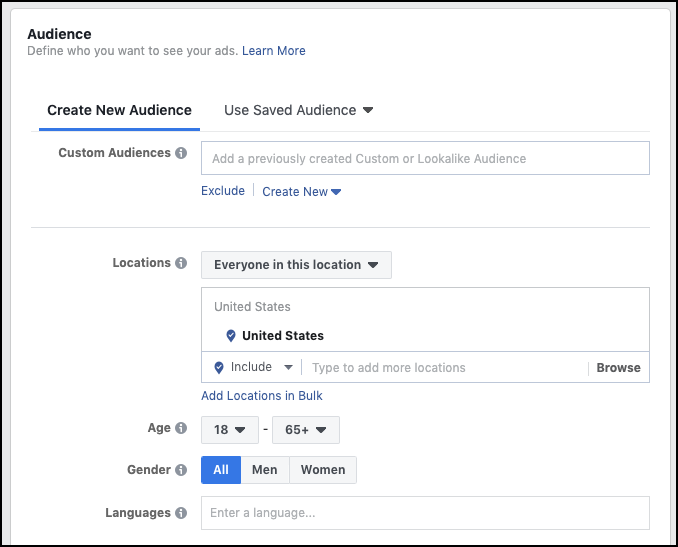
In the Custom Audiences section, find the audience that you just created. It will be indicated with the “customer list” type.
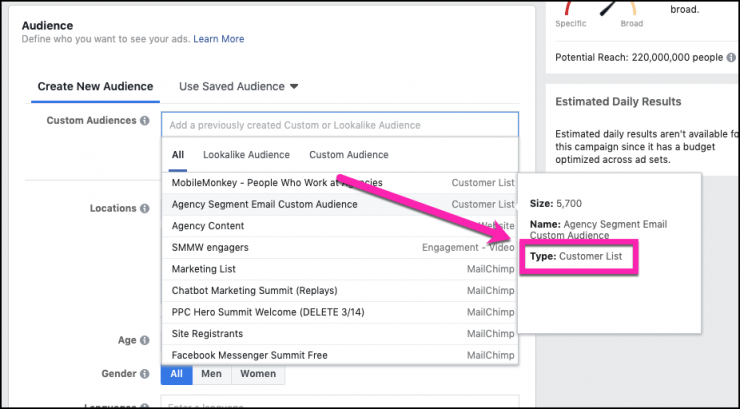
Now that we’ve got the mechanics sorted, it’s time to talk tactics.
CRM Ad Strategy #1: Unicorn Ad Customization for Super Select Audiences
Your ad copy should speak directly to the segment that you are targeting. Every custom audience deserves a custom ad. This is the way of the unicorn.
Don’t reuse the same old donkey ad copy, same old creative, and same old keywords. Vary the ad copy to reflect what you know about them. Treat them like the unicorns they are.
As long as you have a semblance of organization in your CRM, this isn’t hard to do.
We had a list of agency marketers who had attended a previous webinar but didn’t sign up for Customers.ai.
Thanks to the power of our CRM, we dug up this list and gave them an irresistible offer.
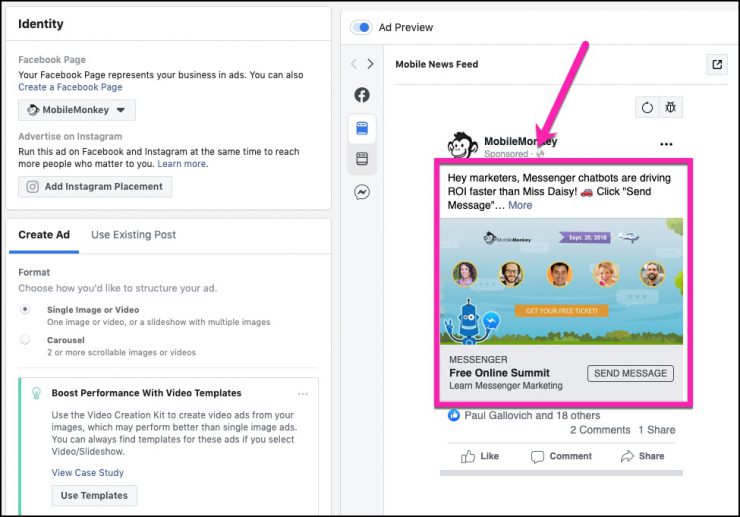
We addressed them, “Hey marketers,” because we knew they were marketers.
And we invited them to another online summit, because we knew they attended one in the past and were likely to attend another one!
The results were nothing short of Unicorn Universe.
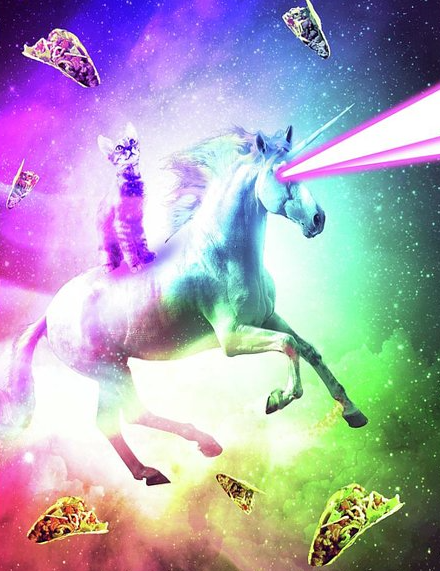
ZING! Instantly, those affinity eyeballs saw the ad, clicked through, and snagged the offer. We used a Messenger drip campaign to funnel each user to conversion.
CRM Ad Strategy #2: Unicorn Lure Bidding for Big Conversion Potentials
This point is a simple one: bid high.
Higher bids mean a greater likelihood of luring the unicorns.
Marketing common sense tells you to keep your bid competitive — not too high, not too low.
Use a modest bid that gets you just the right amount of visibility, but isn’t overspending on views.
Right?
Wrong.
At least not with the CRM retargeting strategy.
These prospects are red hot. When you boost your bid with them, you’re not wasting money. You’re 2-5x more likely to get conversions, so your best bet is to keep your bid high.
Keep in mind who you are targeting. The crème de la crème. The Chosen Leads.
These people will click, will convert, and will become customers at an exponentially higher rate than any other types of audiences. Pay up for higher quality.
These two strategies are not either/or. It’s both/and.
You want to do both — customize your copy and bid more in order to attain peak performance for your ads.
CRM Ad Strategy #3: Donkey Eliminator for Excluding Unwanted People from Seeing Your Ads
Another powerful cost-savings technique is the exclusion strategy.
Using the exclusion aspect of Facebook advertising, you can identify specific audiences whom you don’t want to target with your ad.
Why would you want to do this?
- Example 1: You’re offering a product at a lower price to select customers and you don’t want to disenfranchise customers who paid full price. Exclude the full-price customers from your targeting.
- Example 2: You can bid low to engage with prospects who have never heard of you, and save your high-bids for only audiences who have high-conversion potential.
- Example 3: You have a list of disqualified leads that your sales team contacted but were not a fit. Exclude those donkeys to stop wasting ad budget and instead spend it to pay for clicks from unicorns!
There are dozens of other scenarios in which excluding certain audiences, whether from your CRM or another audience, will boost your ad performance.
To turn on exclusions, click Exclude in the Audience configuration section of your new ad creation.
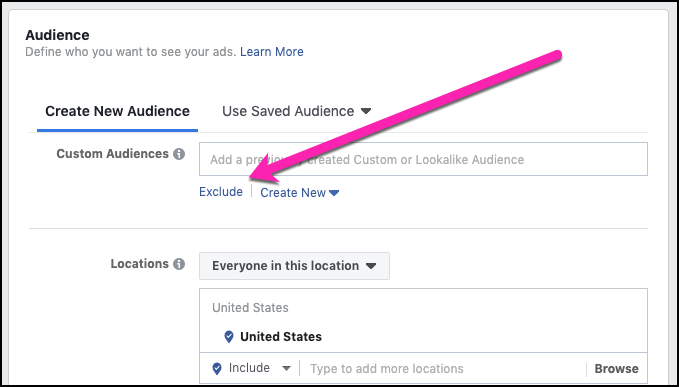
Now, you select the audience that you want to exclude.
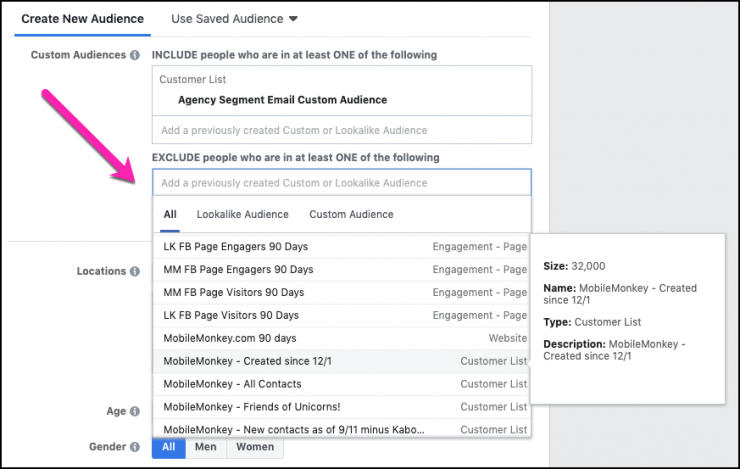
If your CRM data is primed and ready — and with HubSpot’s CRM it will be — then selecting the right excluded audiences should be easy.
CRM Ad Strategy #4: Fill in Missing Demographics with X-Ray Website Visitor Identification
Suppose your CRM is full of leads from all different sources. Some of your leads have detailed information like business category, and location, whereas others do not.
How would you go about promoting a “SEO Agency Growth Conference” in New York?
Don’t email the entire CRM email database.
Instead export the entire website visitor ID list as a custom audience in Facebook, then overlay targeting options like “Location = New York City” AND “Interests = SEO + Marketing Agency”.
Facebook Ads will magically only target the people in your list that also meet your Ad targeting criteria, which can be as granular as you wish.
Thus, Custom Audiences offer unique segmentation capabilities for marketers in situations where the segmentation data doesn’t already exist in the CRM.
Bonus Tip: Use a Facebook Messenger Ad for Hyper-Successful Drip Campaigns using CRM Audiences
Here’s a powerful bonus tip that will supercharge your CRM + Advertising.
Use a Click to Messenger ad instead of a traditional Facebook display ad.
Messenger Ads have higher clickthrough rates, lower costs, and overall greater effectiveness than display ads. Average CPA for Messenger ads is 90% cheaper than conventional Facebook ads.
To create a Messenger ad, you’ll need to use a chatbot builder to set up the Messenger sequence. With a chatbot platform like Customers.ai, you can do so easily with no coding. It takes just a few minutes.
Select Advertising → Messenger Ads in Customers.ai and follow the wizard to set up the ad.
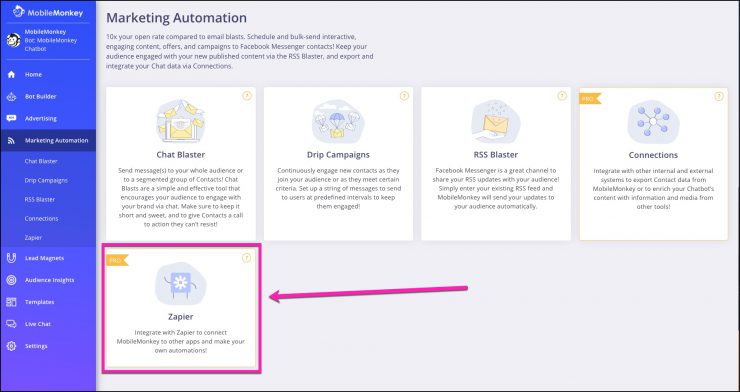
Once again, you want to use the advertising techniques described above — create a custom audience from your CRM data, customize the ad copy, and bid aggressively.
The major change is that customers will convert on a Messenger sequence driven by a chatbot.
None of this replaces the use of a CRM. In fact, you’ll probably want to connect these Customers.ai leads into your HubSpot CRM.
To do so in Customers.ai, you’ll navigate to Marketing Automation → Zapier.
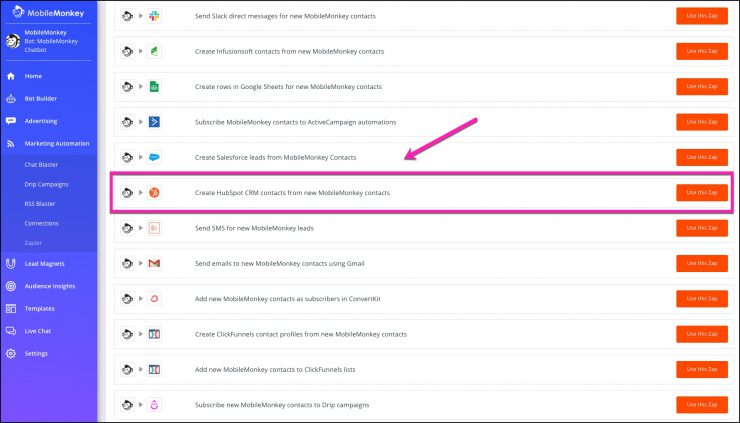
There is a Zap that allows you to create HubSpot CRM contacts from new Customers.ai contacts.
Use this Zap, and Customers.ai will work seamlessly with the HubSpot CRM to import new contacts in realtime.
These CRM Advertising Principles are the Same Across All Major Platforms
The focus above has been on Facebook advertising, but the principles work on all major ad platforms.
LinkedIn allows you to use a Matched Audience with Contact Targeting. All you do is create the audience following LinkedIn’s process of uploading a list.
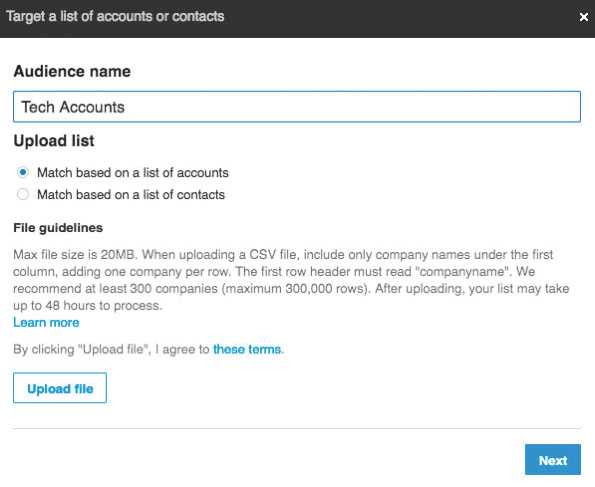
LinkedIn automatically connects to HubSpot, making this process easier.
You can do the same thing on Twitter using their Tailored Audiences feature.
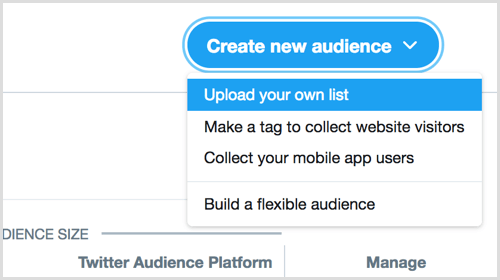
Google calls it RSLA, and it is insanely effective when connected with relevant CRM data. Vanilla RLSA alone doesn’t work, so be sure to use advanced RLSA techniques to boost your advertising power.
Conclusion: Using CRM Data to Target Unicorns in Your Ad Campaigns
In summary, the way to reach unicorn level with your advertising on any platform is to use CRM data to create custom audiences for super-specific retargeting.
You’ll lower ad spend while inevitably blowing up conversions, clickthroughs, revenue, and all the other things that unicorn marketers eat for breakfast.
One final thing.
The more you do this, the more fun it gets. It’s all about finding a unicorn and making more unicorns. You’ll run a campaign, get some sweet results, and get inspired to do more. You run it again, get better results, and become radioactive about the results.
Then, you’ll become a CRM unicorn, slicing and dicing customer lists and segments to eke even more power from the advertising. You’ll learn even more about client retention and other advanced CRM + marketing tactics.
It becomes a virtuous cycle of improvement — CRM data informs ads, which fuels better CRM data, which produces even better ads.
Using these techniques, there’s no way but up — massive improvement across all your marketing efforts.
