SMS is short for “short message service”. SMS is commonly called a “text” or “text message”. Meanwhile MMS is the abbreviation for “multimedia messages”, and is used to send pictures or other media to a recipient’s text message mobile app.
With Customers.ai’s new OmniChat platform, it’s easier than ever to create and implement SMS bots for text message blasts and SMS drip campaigns.
Today I’m going to show you:
- How to sign people up to SMS updates from your business
- How to send mass SMS messages aka text message blasts using Customers.ai
- Best practices for text message blasting
- Examples of SMS text message marketing blasts
Not only can you send SMS blasts with Customers.ai, you can also send Messenger blasts and SMS blasts from a single campaign.
And using Customers.ai, businesses can take advantage of a streamlined, single inbox to follow-up with customers chatting across the web, Facebook and SMS, thanks to OmniChat multi-channel chat features.
Let’s dive in.
What Is Text Message Marketing?
So what exactly is text message marketing and how can I use it to drive revenue?
Text message marketing involves bulk text messaging to an audience with information, offers, opt-ins, and more.
Text message marketing is like email marketing, with the same audience segmentation, advanced scheduling and conditional logic message triggering. But instead of sending messages to an email address, messages are sent via SMS — a communication feature regularly used by billions of people all over the world.
Keep in mind, that text message marketing regulations differ by country.
At least 5 billion people worldwide can send and receive text messages. And 95% of texts are read within 3 minutes of being sent.
Every day we look at our phones an average of 52 times. That’s a whole lot of time engaging with our phones, and it’s time spent on a device with one universal feature — SMS text messaging.
In the U.S., text messaging is the favorite way of the 20 to 40 year old crowd to stay in touch with service providers.
Did you know you can send mass text messages to prospects and customers using Customers.ai’s SMS features?
How to Get Opt-Ins for Text Message Updates with Customers.ai Keyword Opt-In Tool
Using an opt-in keyword makes it easier than ever to build SMS subscription audiences to receive your SMS chat blasts.
Step 1: From the Customers.ai editor, go to SMS Tools, and then click Activate SMS.
Once you activate SMS capabilities in Customers.ai, you get a phone number for sending SMS messages to your subscribers.
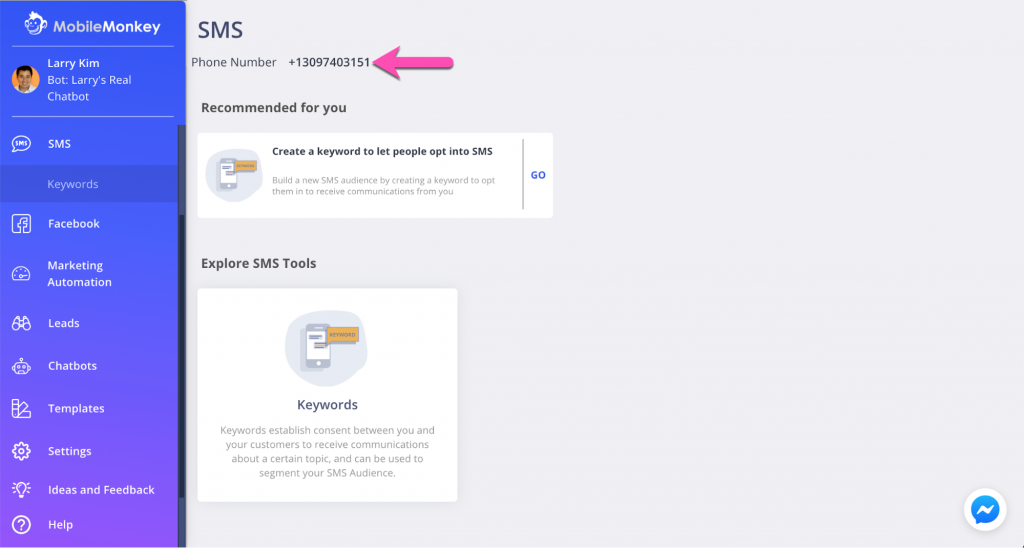
Step 2: Set up an Opt-In Keyword.
The opt-in keyword is what people will type to subscribe to your SMS messages and SMS chat blasts.
This gives the recipient the control over the situation, allowing them to start and stop their subscription at any time.
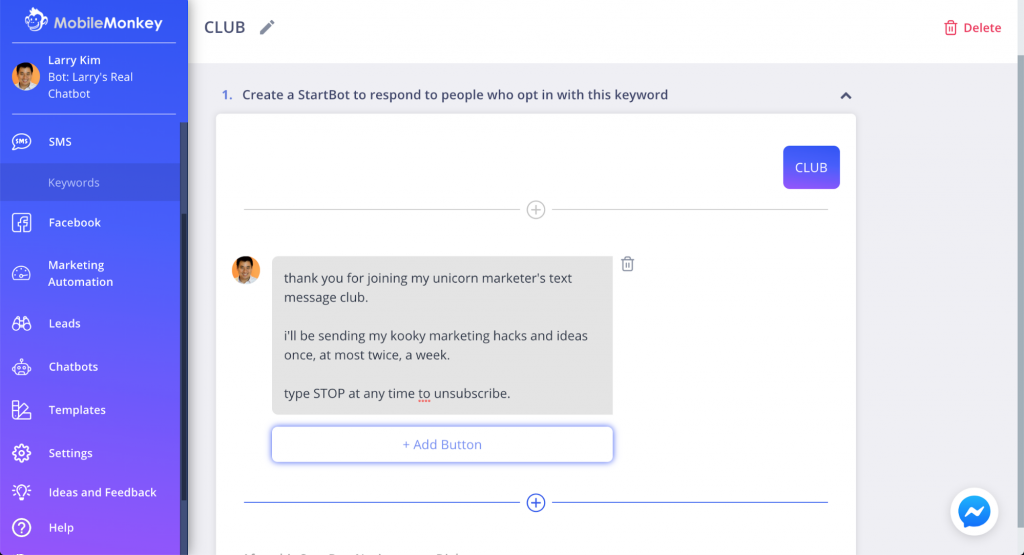
Step 3: Implement the SMS keyword.
Now, when people text your keyword to your number, they’ll see your autoresponder.
They’re now an SMS contact that you can send SMS chat blasts to via the simple Customers.ai SMS chat blast builder.

How to Send SMS Text Message Blasts Using Customers.ai Chat Blaster
Awesome, we’ve covered what SMS marketing is, the best ways to use it, checked out some examples, and gone over how to easily create an SMS audience or gain new opt-ins for text marketing using Customers.ai.
Time to put all that to good use and get started on some SMS chat blasts.
Keep reading to learn how to send SMS chat blasts using Customers.ai’s OmniChat Chat Blaster in 5 incredibly simple steps.
Step 1: From the Customers.ai editor, go to the left-hand toolbar and select SMS.
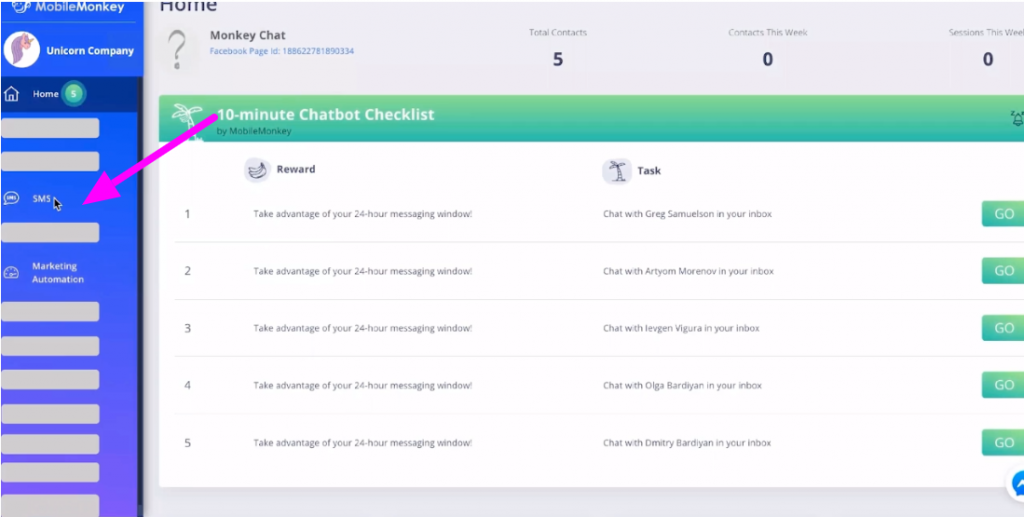
Step 2: Select Marketing Automation and then click on Chat Blaster.
Step 3: Fill out the SMS Chat Blast information.
On the image, you’ll see numbers that reflect the steps.
First, name the blast so that you can easily locate it among your other projects.
Next, make sure that you have SMS select under the “platform to send Chat Blast” section. This is to ensure that the blast you are sending is going out to people via SMS.
If you select Facebook Messenger as well, the blast will also be sent out over Facebook Messenger. That’s the advantage of Customers.ai’s multi-channel OmniChat in action.
Third, it’s time to select your audience from the drop-down menu.
Finally, it’s time to make a StartBot.
Step 4: Create the content of the text message blast.
The StartBot is where you write the content of the SMS Chat Blast.
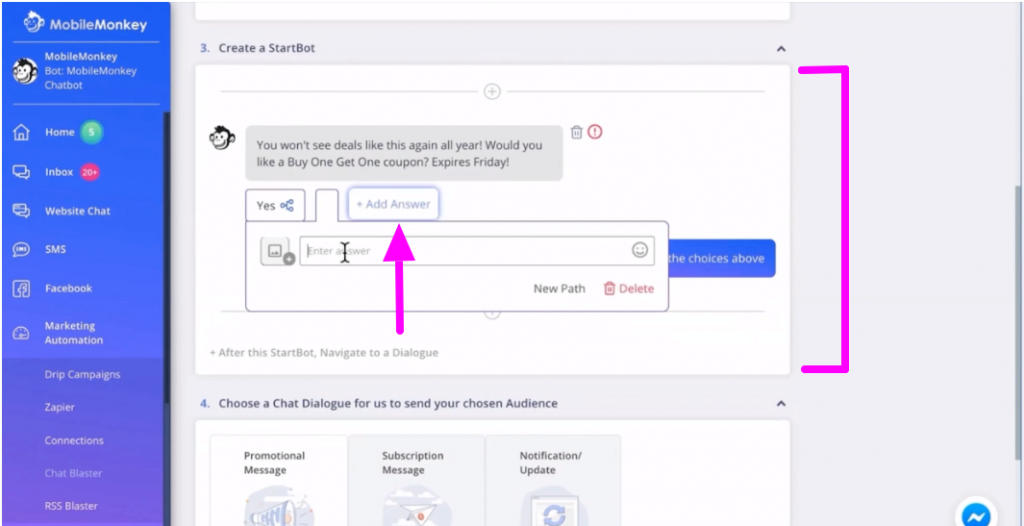
As you can see here, using the StartBot is an incredibly simple process.
For an SMS Chat Blast, it’s best to use an option that involves the user responding with one of the choices.
Create your message — here, the message is “You won’t see deals like this again all year! Would you like a Buy One Get One coupon? Expires Friday!”
And the answers are created underneath.
For this “Yes” or “No” answer question, each answer requires a new path for follow-up.
Do this by selecting “New Path” under each answer option you include, and fill in that content.
All of this is easily done through Customers.ai’s simple widget menu and drag-and-drop bot builder.
Then, all you have to do is select how you’d like to send the SMS and whether you want to send it immediately or schedule it to be sent at a later time.
Step 5: Send the text message blast.
All that’s left in the process is to scroll back up and click the “Send” button…
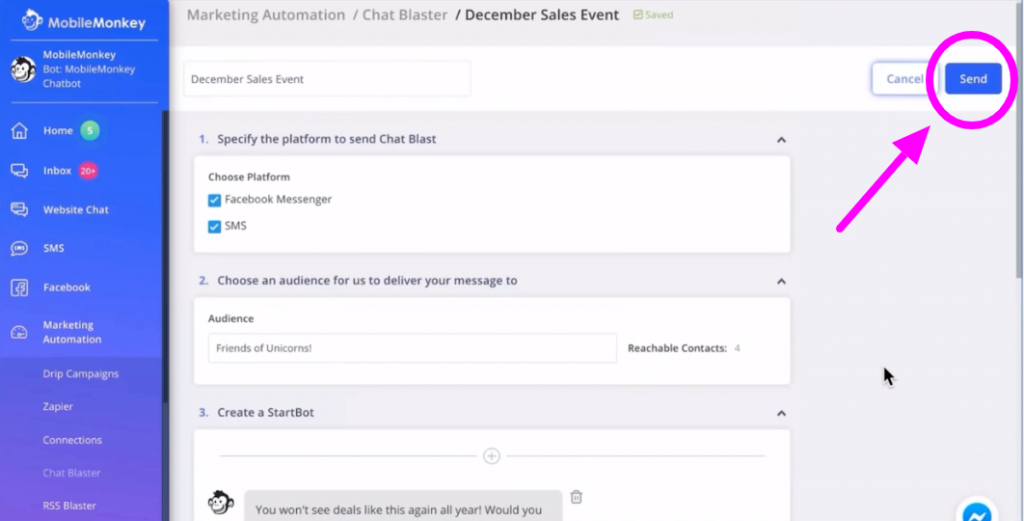
And, it’s sent.
Take a look at this side-by-side comparison of how the blast will look on Facebook Messenger versus how it will look on a mobile device using SMS:
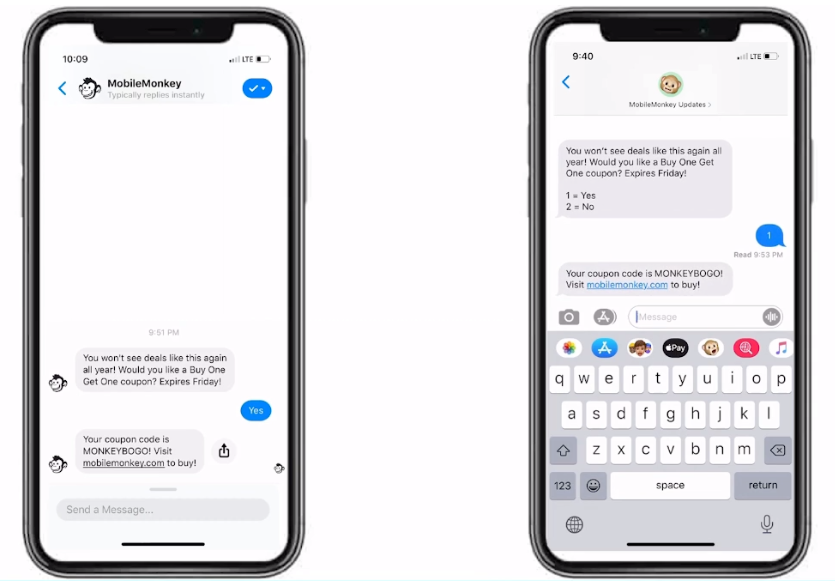
Customers.ai automatically translates the same chat blast campaign into Messenger or SMS text message replies. Note how simple it is for the recipient to respond using SMS and easily receive the offer.
Let’s take a look at some of the SMS marketing best practices that help us use this channel to peak advantage when following text message marketing regulations in the U.S. — with tips for getting the best performance and engagement from text message marketing.
Join Today’s Webinar with Larry Kim!
Or Register for the Free Replay
Learn all about NEW 100% Meta-Approved Automation Tools from Customers.ai with a spotlight on features to 10X Instagram & Facebook Engagement and turn social media into a revenue driver for your business.

Best Practices for Text Message Blasting
1. Users must opt-in.
This is pretty simple.
A user has to opt-in to text messages, or subscribe, in an obvious way that puts the user in control of the situation.
This can be done by providing a phone number on a web page, sending a text to a number, or entering a phone number during checkout.
In the next section of this guide, we’ll walk through setting up opt-in by texting a phone number.
2. Include fine print details in ads and promos about the texting program.
This means describing what being an SMS subscriber will be like: describe the type of updates, the frequency of texts, and a reminder that standard text messaging rates will apply.
It’s also important to link to your terms and conditions in ads and promos as well as link to your privacy policy.
3. Make opt-out easy.
Giving your SMS blaster audience control is key to success of any text marketing campaign.
This means letting subscribers know that they can unsubscribe, and how exactly to do so.
FYI, Customers.ai takes care of opt-out for you. Just let subscribers know to type “stop” any time to unsubscribe.
4. Make messages valuable.
Know your audience.
Know who you’re marketing to, and what you’re offering.
Make your customers and subscribers lives better, their days a little brighter, give them an offer loaded with unicorn value, in every SMS message you send. For example we tested campaign on specific topic. It’s online casino game in Canada.
Giving lots of value to your text marketing campaigns and including clear calls to action in each message will drive revenue for your business.
Value varies depending on the product, so make sure you’re dedicating the time necessary to implement the best SMS marketing campaign for your customers.
Examples of SMS Text Message Marketing
Let’s go over a couple real-world brand examples using text message marketing (SMS and MMS) techniques.
Aurate Jewelry
Aurate is a jeweler that sells handcrafted fine jewelry items online.

Aurate uses a visually-compelling image (MMS) followed by a short, easy-to-read blurb about a limited time offer for free shipping and a link to the website.
The message is short and to the point; it gets the necessary information across without requiring too much reading of information.
Aurate uses SMS chat blasts to spread the word about special offers such as sales, new products and free shipping.
They grow their text message subscriber list using a website pop-up that offers a special discount code for 15% off the first order when subscribing to SMS updates.
WineText
The next SMS marketing example is from entrepreneur Gary Vaynerchuk’s text-based wine club, WineText.

WineText is a fully text message-based club that sends message with special wines on sale.
In order to receive WineText’s text blasts, the recipient fills out a form on a web page, providing their phone number, and payment and shipping info upon signup.
Then they will receive offers on discount wine, which they can buy by simply replying to any text with the number of bottles they want to order.
It’s an incredibly convenient and compelling marketing message, and that’s the best part about text message marketing.
Take a look at the SMS chat blast from WineText.
It includes a colorful image of the wine bottle as well as the wine’s rating and the wine’s release price.
Then it displays the WineText price offer.
The image is easy to see and displays a lot of information that catches the recipient’s attention while also showing how much the WineText club saves.
Underneath, you’ll see the text that goes along with the image.
Note that this is a much longer block of text than the previous example.
The text includes a thorough description of the wine so that the recipient knows exactly what to expect in the product.
It takes a bit longer to read, but there’s where the concept of knowing your audience and making the marketing valuable comes in.
The WineText audience is made up of people interested in wine, who want to purchase wine for discounts.
That means that it is valuable to that audience to include descriptions of the wine that is available for them to buy, so in this case, the longer text is better.
In addition to descriptions and offers, the message also alerts the recipient to which wines are about to sell out.
All the recipient has to do is reply with the number of bottles they want to buy, and voila, sale made.
WineText is a branch of the famous Wine Library TV YouTube channel created by marketing industry mastermind Gary Vaynerchuck. Wine Library TV leveraged its massive reach and audience to grow its list of subscribers to WineText updates.
Now that we’ve looked at some examples of what SMS marketing opt-in and text message updates can look like, let’s go over how to use Customers.ai to make SMS marketing an easy part of your business campaigns.
There are two ways that businesses can grow its SMS text message marketing contact list in Customers.ai: a keyword opt-in tool and a CSV contact list upload.
Text Message Blasts & SMS Marketing Made Simple
With how much time people spend looking at their phones each day, it’s not a surprise that marketing is striving to be more mobile-friendly.
So how can you reach prospects and customers with your marketing?
SMS marketing is the easiest way to reach the 5 billion people worldwide that send and receive text messages.
Using SMS chat blasts reaches audiences with whatever business information or promotional material you have to offer, and it’s easier than ever using Customers.ai’s SMS opt-in and text message blasting tools.
Got questions? Customers.ai’s SMS FAQs help doc has answers.
Important Next Steps
- See what targeted outbound marketing is all about. Capture and engage your first 500 website visitor leads with Customers.ai X-Ray website visitor identification for free.
- Talk and learn about sales outreach automation with other growth enthusiasts. Join Customers.ai Island, our Facebook group of 40K marketers and entrepreneurs who are ready to support you.
- Advance your marketing performance with Sales Outreach School, a free tutorial and training area for sales pros and marketers.
Frequently asked questions on text message blasts
Q: What is text message blasts?
A: Text message marketing involves bulk text messaging to an audience with information, offers, opt-ins, and more.
Text message blasts are a cost-effective texting system that allows you to send text messages to a large audience of cell phone users with an automated messaging system.
It is one of the most efficient methods for companies to communicate with consumers, build engagement, and boost brand recognition.
Q: Why should I do text message blasts?
A: There are a number of reasons you should do text message blasts:
1. The open rates of SMS messages are higher than other forms of marketing, which means your message will be seen by more people (90% of people read a text message within 3 minutes).
2. Instant communication with your audience is possible through text messages, which are read within minutes.
3. The most effective way to reach people on their cell phones is via SMS.
4. SMS campaigns are simple to set up and use.
5. Personalized SMS messages for a more engaging experience can be sent to your audience.
6. With analytics tools, you can track the success of your text message blasts.
7. A SMS can reach a large number of people at an affordable price.
8. You can use SMS to drive traffic to your website, retail locations, or other events.
9. SMS is an effective way to increase customer loyalty and engagement.
10. There are many uses for SMS messages, including marketing, customer service, and even polling.
Q: How do I send a text message blast?
A: You can easily send an SMS blast (text message blast) using Customers.ai’s OmniChat Chat Blaster.
Step 1: In Customers.ai’s editor, click the SMS option in the left-hand toolbar.
Step 2: Click Marketing Automation, then click Chat Blaster.
Step 3: Enter the information for the SMS Chat Blast.
Step 4: Write the content of the text message blast.
Step 5: Send out the text message blast.
Q: What are some best practices for text message blasting?
A: Best practices for text message blasting starts with user opt-in. A user has to opt-in to text messages, or subscribe, in an obvious way that puts the user in control of the situation.
This can be done by providing a phone number on a web page, sending a text to a number, or entering a phone number during checkout.
- Advertise and promote the texting program with fine print.
Describe what being an SMS subscriber is: describe the type of updates, the frequency of texts, and a reminder that standard text messaging rates will apply.
Link to your terms and conditions in ads and promos as well as link to your privacy policy also.
- Make it easy for people to opt out.
This means letting subscribers know that they can unsubscribe, and how exactly to do so.
- Communicate valuable information.
Make their lives better, brighten up their days a little, and offer them a deal with unicorn value in each SMS message you send.
Giving your text marketing campaigns a lot of value and including clear call-to-action phrases in each piece will help you earn money.
Q: How can I grow my SMS contact list?
A: You can grow your SMS contact list in a number of ways, including:
- VIP status for SMS subscribers
- Automatically collect phone numbers in Instagram
- Subscribers can opt-in by texting a magic keyword
- SMS-based contests and giveaways are popular
- Use social media to promote SMS opt-in
- Pop-ups on a website can be used to encourage SMS opt-ins
- SMS subscribers can be converted from email subscribers
- Subscribe Facebook Page fans to SMS updates
- Using a Facebook chatbot to run Facebook ads with automatic SMS opt-in
- Use signs, posters, business cards and other materials to promote SMS opt-in
- Increase SMS subscribers by converting web chat leads
- Send short and clear SMS messages
- Categorize SMS audiences by interest
- Adding a personal touch to conversations by jumping into them live
- Track and optimize SMS campaign performance metrics
- Pick an SMS marketing platform that is right for you
Read the full guide on how to grow your SMS subscriber list.
Q: What are the best times to send text message blasts?
A: The best time to send text messages is typically when most of your target audience is likely to be available, and when they would expect to do business. This can vary depending on the demographics of your audience and the offerings of your business.
With Customers.ai, you can schedule your text blast based on the customer’s time zone (Whoa… unicorn moment!).
Q: What are some dos and don’ts for text message blasting?
A: A do’s and don’ts list for text message blasts is quite handy. Check it out:
Do:
1. Ensure that messages are brief and to the point.
2. Add visual interest to your text by using images and videos.
3. Create engaging and interesting copy.
4. Test different types of content and calls to action to determine what works best.
5. Consider the time zone of your customers when scheduling your blasts.
6. Personalize!
Don’t:
1. Avoid using all caps or excessive punctuation in your messages.
2. Avoid overusing emojis and slang terms.
3. Don’t bombard subscribers with too many messages at once.
4. Avoid sending irrelevant content.
5. Subscribers will be able to unsubscribe easily if you provide an easy unsubscribe method.
6. Avoid sending messages at inappropriate times.
7. Proofread your messages before sending them.
8. Be patient during the creation process. Ensure that your text blasts are high quality and engaging by taking your time.
9. Never underestimate the power of text message marketing! Using text messages to reach potential customers and increase sales is a great idea.
SMS blasts are a great way to reach out to your customers and promote your business. By following these dos and don’ts, you can create successful text message marketing campaigns that will engage and convert your audience.
Q: How do I avoid getting my SMS number blocked?
A: The best practice tips on how to avoid getting your number blocked include:
- Opt-in SMS subscribers always.
- Include a clear opt-out option for SMS subscribers.
- Personalize your SMS marketing strategy.
- Optimize your SMS message frequency (don’t send too many texts).
- Keep your SMS character count to 160 characters.
- Offer value first, then sell.
- Send SMS replies in a timely manner to your subscribers.
- In SMS marketing messages, be careful how you use URLs.
- Your SMS Messages should be sent at the right time.
- You can prevent spam from being marked as spam by following these steps.
Q: Can I build a text message bot to save time?
A: Why, yes… yes you can!
Let’s show you 5 simple steps to building an SMS bot without any knowledge of coding:
Step 1: Activate Customers.ai’s SMS tools.
Create a free Customers.ai account. Customers.ai automates SMS, web chat, and Facebook Messenger messages.
Log into Customers.ai and go to SMS tools in the left-navigation.
Click the button to “Activate SMS”.
Step 2: Import your contact list.
Next, we’ll upload an existing list of phone numbers who have agreed to receive text message updates from your organization.
Navigate to the Leads tools in the left navigation.
Import contacts from a csv file by clicking the link.
Prepare your csv file.
Column headings should indicate the data type (first name, last name, phone number).
Use the drop-down selector to match the data to contact attributes after uploading the csv file.
When you’re done matching the data to the contact attributes, click “Done” to upload the phone number list.
Step 3: Create a text message blast.
With your contact list uploaded, you’re ready to create SMS bot content.
Go to Marketing Tools > Chat Blaster.
Name the blast something descriptive and create a new chat. As soon as you blast this SMS bot, you’ll be able to view performance metrics like open rate and response rate, so you’ll want to be able to identify it in the line-up. Read more about chatbot analytics here.
To send the chat blast, select SMS as the platform.
Select your audience.
Step 4: Integrate SMS and MMS content with content widgets.
You can add content to the SMS bot using the StartBot visual bot builder.
Click the “+” icon to see all the rich-media widgets you can add to the SMS including:
- Quick questions
- Images
- Text
- Animated GIFs
In the previewer to the right, you will be able to see your SMS bot’s content as you add it.
Utilize the Quick Question widget if you want to give users the option to respond to quick responses that lead to new parts of the conversation.
Enter the question text into the text box, and then enter a quick reply answer such as “Yes”. When the user replies “Yes”, choose “New Path” to set up the bot response.
Add the SMS bot response to that answer by clicking the “+” icon.
By returning to “add answer,” you can add multiple quick responses by adding new paths to write the bot response for each reply option you provide.
Customers.ai will automatically translate the quick reply options to “Reply 1 for Yes”.
Once you’ve finished adding content, you can send the blast immediately or schedule it for a future date and time.
Then click the “Send” button on the top-right of the screen.
Step 5: Create a conversational SMS bot by adding Q&A triggers.
Using Q&A triggers, you can train your bot to respond when people say “customer service” or “sales”.
With Q&As, your bot can be trained to answer questions sent to it by Natural Language Processing (NLP).
From the left-hand navigation, select Chatbots > Q&A.
Simply click the yellow button “New Q&A” to add a new smart bot response to your SMS bot.
Write the Q&A keyword trigger in the field “If the user says something similar to” and the bot response in the field “Bot replies with”.
And voila! This is a 10 minute exercise that anyone can do following the above instructions.
Q: When should I use a text message bot?
A: Our customers use text message automation to send:
- Updates that are time-sensitive
- Sales and promotions
- Invitations to webinars and events
- Confirmations of bookings
- Reminders about appointments
- Reminders to pay
- Updates on internal matters
Q: Should I do a drip campaign with text message marketing?
There’s been a new development in the world of marketing automation, which is drip campaigns done via email or direct mail.
Marketers today have discovered that SMS marketing is more personal, engaging, interactive, and develops more loyal customers.
A drip campaign is a series of messages that educate people to discover a brand for the first time or nurture them along the customer lifecycle.
Unlike drip marketing in email or mail, SMS drip campaigns are interactive and reactive.
It makes it easier for your customer to learn about your business and for your business to learn about your customer.

