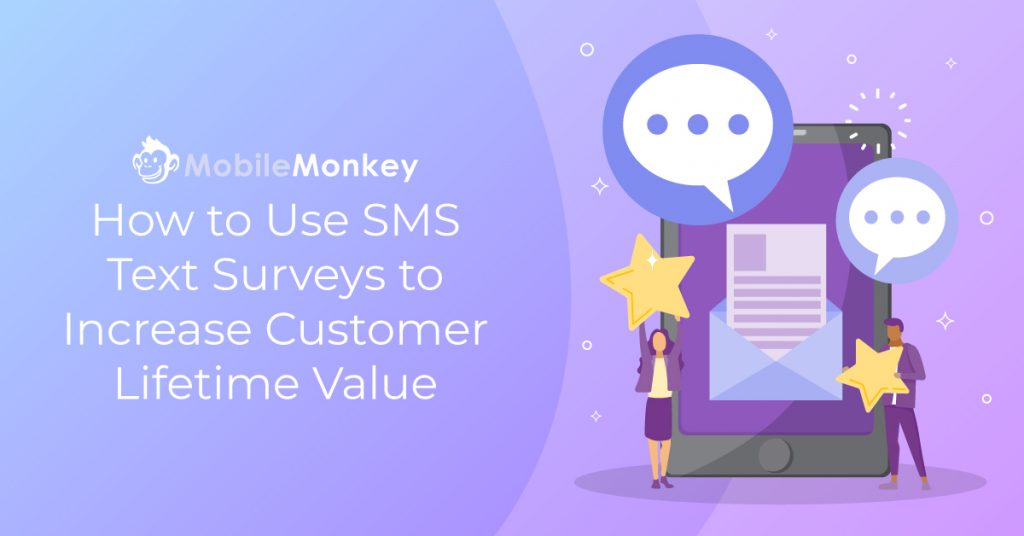If you didn’t already know, sending an SMS text survey is one of the most undervalued ways to get customer feedback.
That’s because only 39% of businesses use some form of text messaging to communicate with their customers, even though 75% of millennials say they’d rather text with a business than email or call them.
Your audience is ready to give you valuable feedback on your business. If you don’t take advantage of that, you’re wasting a huge amount of easy-to-gather information.
The problem is that most businesses don’t have the tools or the know-how to build a text survey that gets accurate feedback about their products or services.
But worry not! In this post, we’ll cover:
- What’s the best way to send a survey?
- Can you do a poll with a text survey?
- How do I send a survey through text?
Let’s get started.
What’s the best way to send a survey?
The best way to send a survey depends on your target demographic and the type of survey you want to send.
If you’re looking to send out long, wordy surveys to customers who don’t own a mobile device or who aren’t usually plugged in, text surveys may not be for you.
But, if you want to send a series of short, focused questions to a demographic that’s usually on their mobile phones (like millennials and even Gen X), text messages are your best bet.
And that’s great, because text surveys are by far the easiest and fastest way to reach people in real time!
Here’s how it works. You advertise a special mobile keyword. Your customers text a survey-tool specific number to receive a series of short questions. Their answers are automatically recorded into your user database, so you can reference them at any time.
Surveying customers is an age-old strategy, but there are several reasons why SMS texting is the best way to get feedback.
Text messages are:
- Friendly. Over 75% of consumers feel comfortable with opt-in SMS texts from brands
- Desirable. 64% of consumers want business to text them more often.
- Convenient. Text messages have a 90% open rate. For comparison, the average open rate for email marketing is only 20%.
- Engaging. Text messages have a 209% higher response rate than phone, email, or Facebook.
- Effective. 83% of millennials open SMS messages within 90 seconds of receiving them.
For a full breakdown of text messaging statistics, look no further.
But in the meantime, let’s move on to how you can use text message surveys for your own business.
Can you do a poll with a text survey?
Yes! Polls are just one of the many forms of SMS surveys available to you.
The main difference between a text survey and a poll via text is that text surveys usually involve multiple open-ended questions, while polls are simple multiple-choice questions.
In other words, text survey answers are more in-depth, but they require a good deal of analysis. Meanwhile, the feedback you get from polls is immediate.
Plus, polls can tell you your Net Promoter Score, which is a fancy way of saying you’ll know who’s recommending you to friends, who’s neutral, and who is actively warning people away from you. (Hopefully no one!)
When you’re writing the questions for or poll, you can opt for a more general multiple-choice poll, or you can let your customers weigh in on company decisions by letting them text to vote.
A multiple choice poll for a hat-making company might look something like this:
What color would you love to see in our new bowler hat collection?
1. Red
2. Blue
3. Green
4. Black
5. Something else
[Text RED, BLUE, GREEN, BLACK, or OTHER]
Meanwhile, text to vote polls are almost the same as multiple-choice polls…except that what your customers pick has a direct impact on your company’s next steps.
For example:
Vote to pick the next hat we add to our throwback collection!
1. Top hat
2. Propeller hat
3. Fedora
[Text TOP, PROPELLER, or FEDORA]
While multiple-choice polls give you great insights on what your customers want, letting customers text to vote is a hands-on way to get them involved with your brand. It’s a sure way to boost customer satisfaction.
Now, let’s talk about how to build out a text survey that gets you crucial feedback from your customers.
How do I send a survey through text?
Sending a text message survey requires forethought and careful planning, but with the right tools, it can be quite simple.
The truth is, you can design any text survey campaign in five steps:
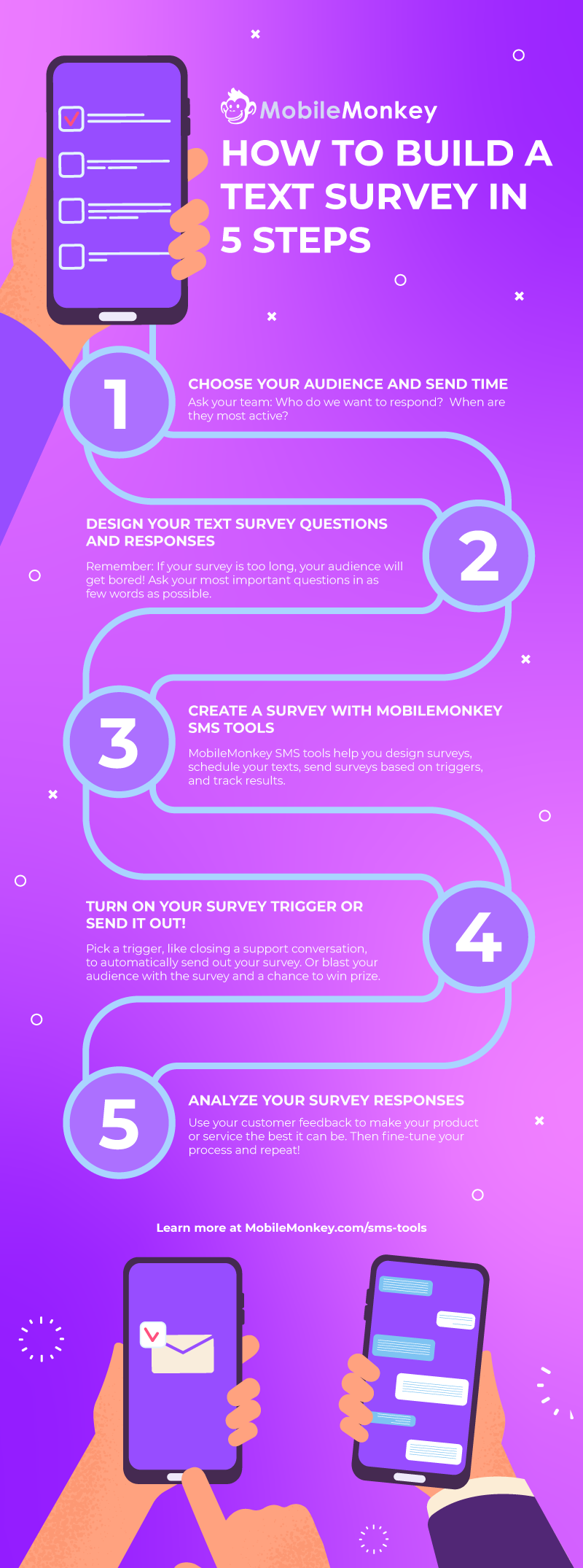
Let’s get even more detailed.
Step 1: Choose your audience and send time
As always, narrowing down your audience is a crucial first step.
Texting a specific subset of your audience increases the chance that they’ll respond. It also decreases the chance that they’ll block you or mark you as spam.
Equally important is when you text your audience. Take time zones into account when you schedule your text surveys…you don’t want to blow up anyone’s phone in the middle of the night!
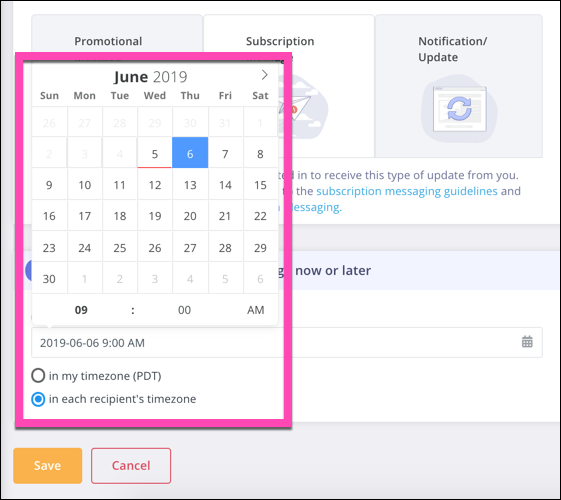
To make sure you’re texting your customers at the right time, our SMS Blaster tool lets you schedule your text survey for whenever you want.
But when is the right time? Analyze your existing customer data from social media and email marketing to get a good idea of when your customers are most active. And don’t be afraid to experiment with your text messaging campaigns to see what time gets the best results!
Step 2: Design your text survey questions and responses
The next step to sending a text survey is to figure out what kind of survey you want to send.
Do you want to ask for feedback about your product? Are you following up on a customer service interaction? Are you asking permission to send customers a survey link to leave you a Google review?
Whatever your plan is, make sure you write it down. This is so everyone involved in creating the survey can stay on the same page.
Next, write down your survey questions. Keep in mind, you don’t want to ask too many questions. If you do, your customers might get bored and leave the survey unfinished.
It’s also important to keep your questions short, since blasting your customers with a huge wall of text is a great way to scare them off — permanently.
Write down one to three important questions. Use as few words as possible. At this point, you’re finally ready to use an SMS text messaging tool to send your survey to your customers.
Step 3: Create a survey with Customers.ai’s SMS tools
You’ll need powerful, easy-to-use software to pull all this off. Customers.ai’s SMS tools help you design surveys, schedule your texts, send surveys based on triggers, and track results.
For a full list of what our SMS tools can do, check out this article here.
To get started, hop over to our account creation portal and get set up. We recommend you open this in a new tab, so you can follow along with this article as you create your sequence.
Now that your survey’s ready to go, it’s time to decide when to send it out.
Step 4: Turn on your survey trigger, or blast your audience with your survey
When it comes to sending out your survey, you have two options.
Option 1: You can establish a survey trigger.
A survey trigger automatically sends your survey to everyone in your contact list who completes a certain action.
For example: Imagine your customer finishes a support conversation. Five minutes later, they receive your survey.
With the support conversation fresh in their mind, your customer will be a perfect fit for the survey questions you designed.
Option 2: You can send your text survey out as an SMS blast.
Choose a subset of your contacts list (or everyone on your contacts list, if it makes sense) to receive a text asking them to answer a few questions.
If you choose this route, it’s a good idea to offer your customers something in return…say, a discount code for completing the survey.
You can use this method to find out what people want to see next from your product line, collect feedback from a promotion or an event, etc.
As they say, the limit is your imagination! 😊
Step 5: Analyze your survey responses
This is why you built your text survey in the first place, so don’t leave this out!
No matter what kind of text survey you build, make sure to analyze and react to your customers’ responses.
If a vote overwhelmingly favors one potential new product over another, go with what your customers want! If a lot of your customers tell you that your website is hard to use, start talking with your web designer about what you can fix up.
The great thing about surveys is that they benefit both the customer and the business.
That’s because text surveys give the business an in-depth view of your customers’ opinions, which helps you refine your business strategy and give your customers what they want.
And at the same time, text surveys show your customers that their opinions have a real impact on your business. Everyone likes to be listened to, and surveys are a direct way to do just that.
Ready to build a text survey of your own? Sign up free to Customers.ai and try our Pro SMS features!
The feedback you get from your customers will be well worth the work.