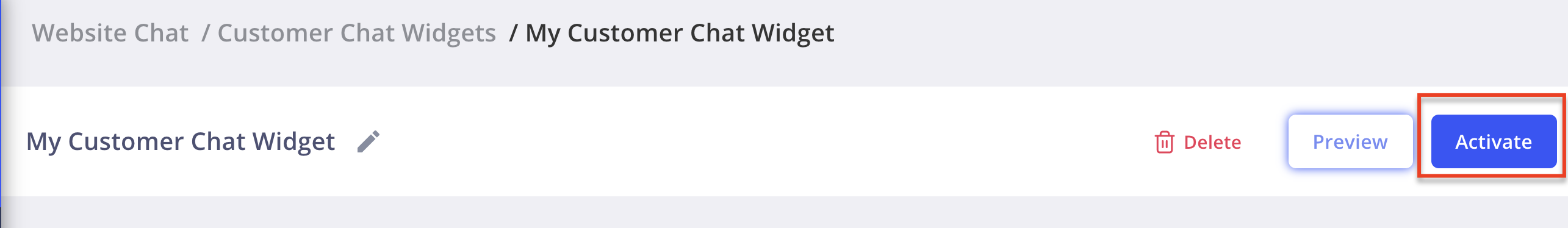Installing Customer Chat Widget on Your Shopify Page
- Set up your chat widget in MobileMonkey (Chatbot > Chat Starters tab > Website Chat Widgets > + New Chat Customer Chat Widget)
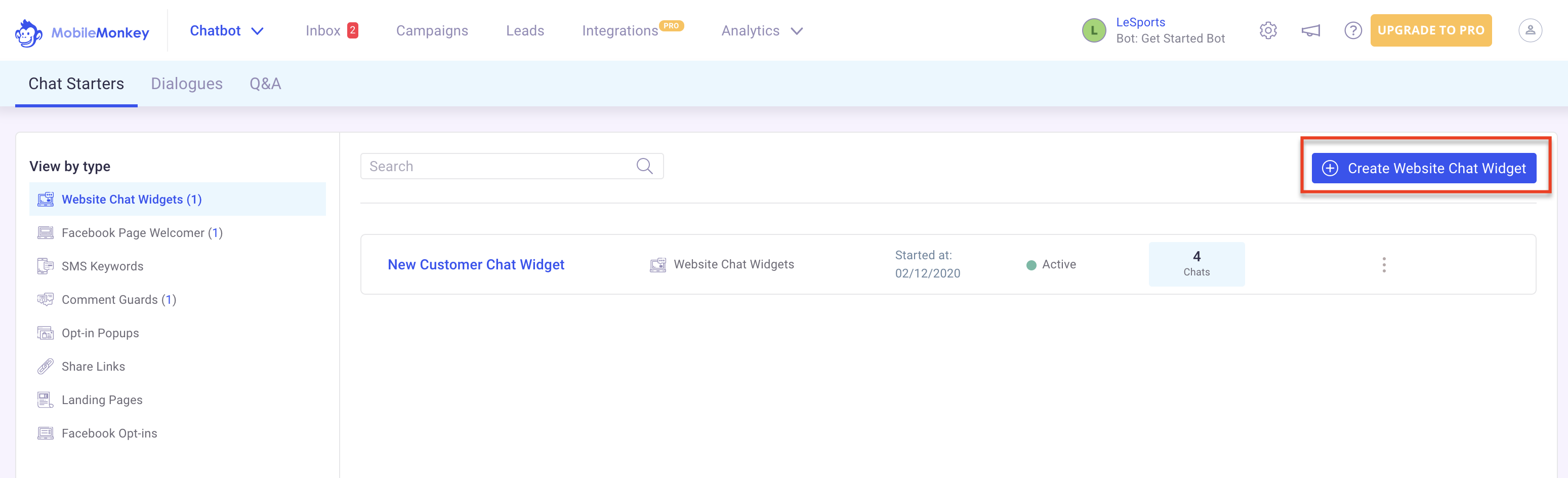
- Make any necessary edits to the chat widget settings.
- In the "Install Website Chat" section, add your website URL under "What is your website URL'. Then, copy out the Javascript code under "Install code on Website"
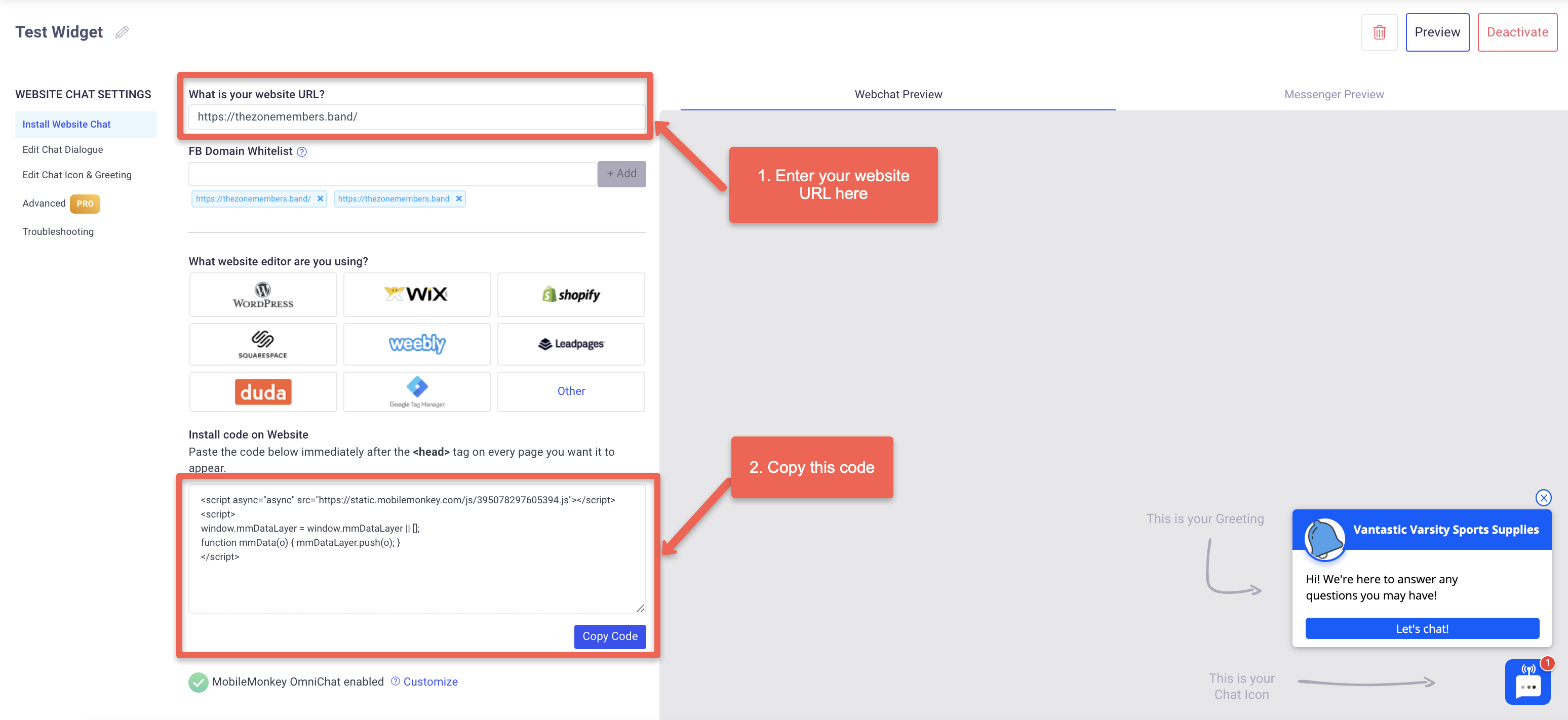
- In your Shopify go to your Online Store Theme Editor
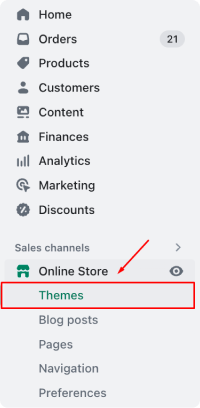
- Click “Edit code”
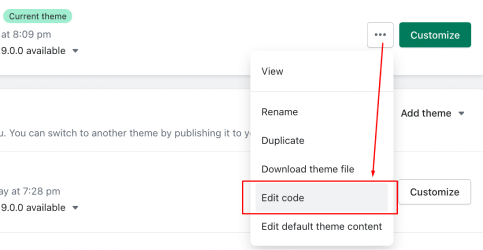
- Find theme.liquid file. Click on the file to open it in the editor.
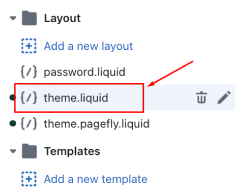
- Find the <head> section of the code and paste the snippet you copied in Step 3 above into any section in the header.

- Click Save
- When you are ready to go live, go into your Customer Chat Widget in MobileMonkey and click Activate (at the top of the page)