Zapier Integrations
Video Overview
If you need to get your data to an external application you can do it with the Zapier integration. We have created the most popular ones for you as seen below.
In order to set one up just click the "Use this Zap" button on the right. Zapier will ask you for your API Key which you can see in the blue box.
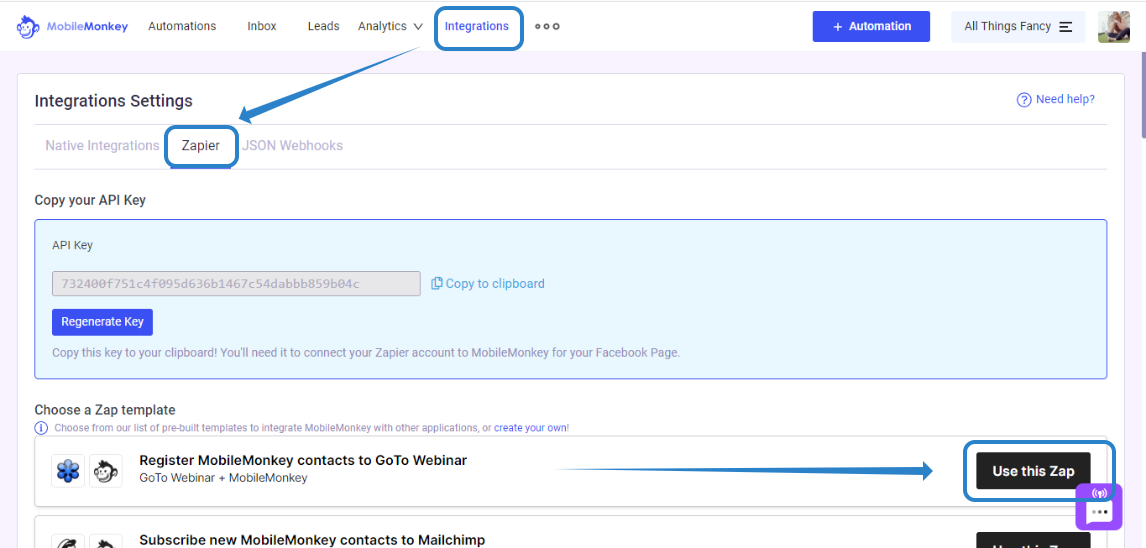
Once you have installed your Zap you need to go to your MobileMonkey dialogue and add the Zapier widget and choose the trigger name you gave it in Zapier.
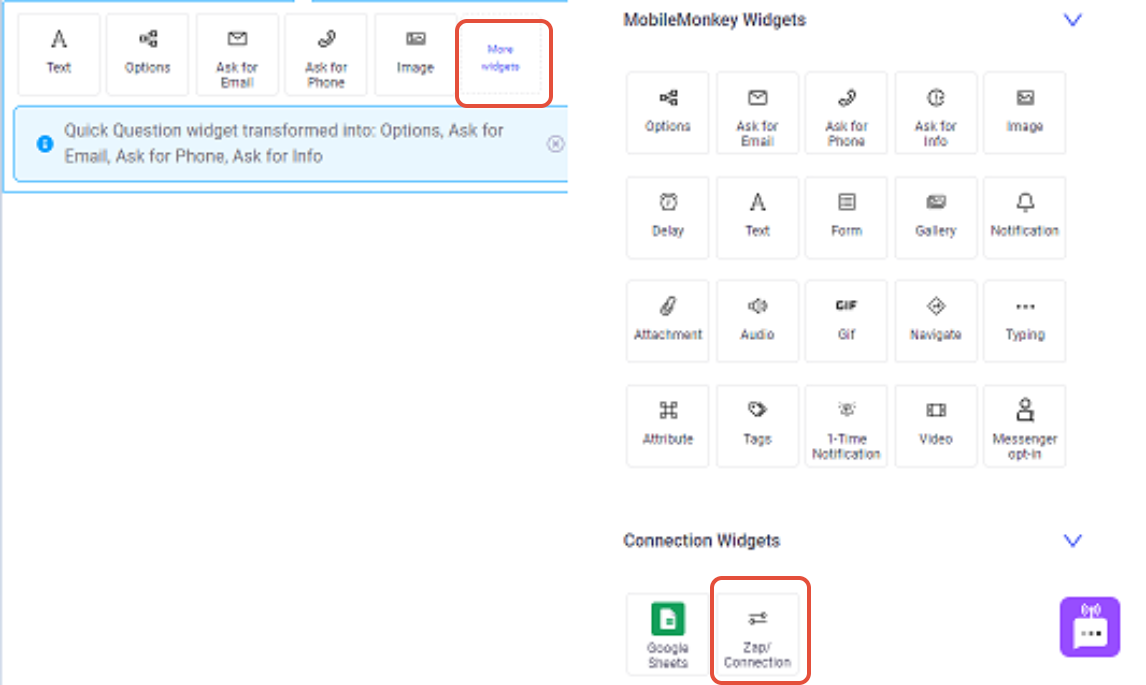
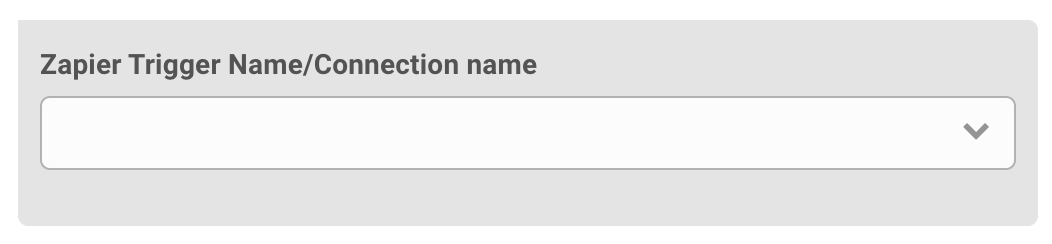
Under your Re-engagement Automations, you can click the + icon to Add a Zapier connection at any point in your re-engagement.
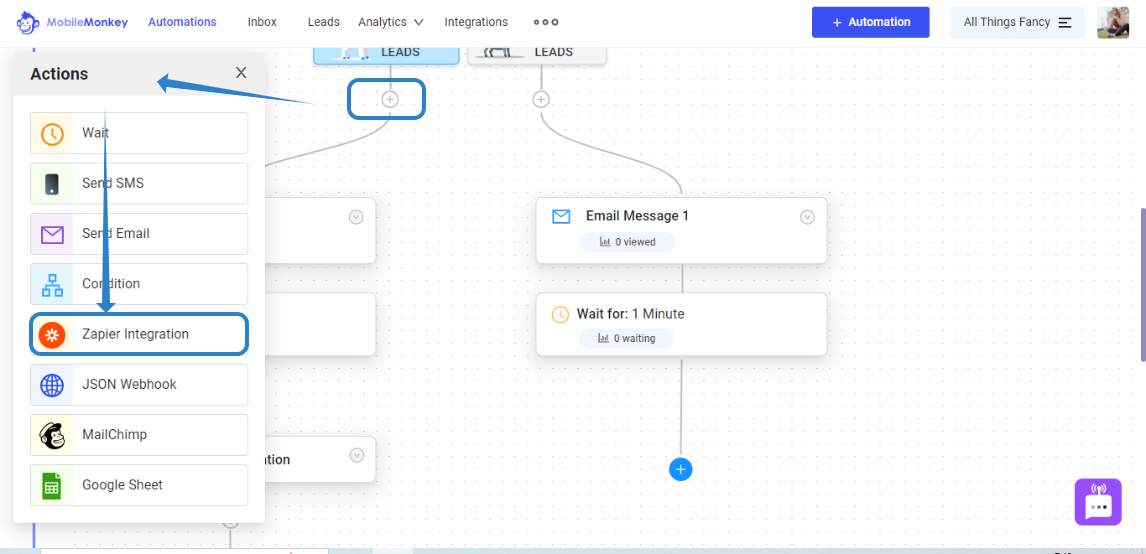
Now when anyone reaches this widget it will capture the data and send it to whatever you set up in the Zap.
