Facebook's 1-Time Notifications (OTN)
Facebook's 1-Time Notification feature allows your page to request permission to send users a follow up message after the 24-hour messaging window has ended. Once a user opts in for the 1-time notification, you reserve the right to send them one message within the next 365 days.
Is the one-time notification API a replacement for Subscription Messaging?
No. Unlike subscriptions where a business can send multiple messages to people on a recurring basis, the 1-time notification limits the business to a single message per user request. If the person engages with the message, the standard messaging window will reopen.
How do I get access to 1-time notifications?
In order to get access to 1-time notifications:
- Switch to your Facebook page profile then go to Settings.
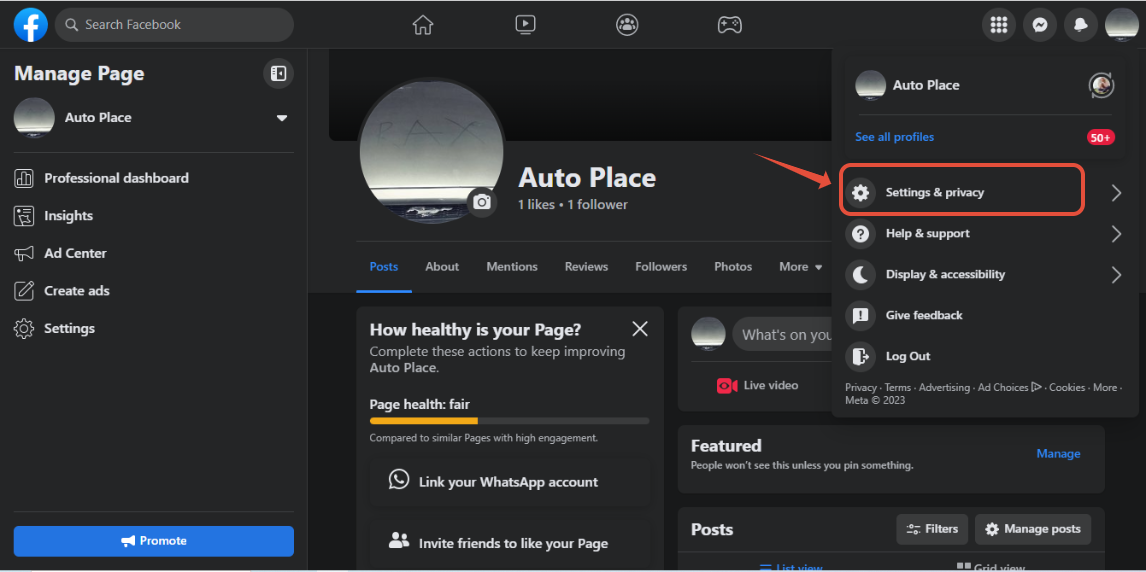
- Click on Settings again, then select New Pages Experience on the right-side menu.
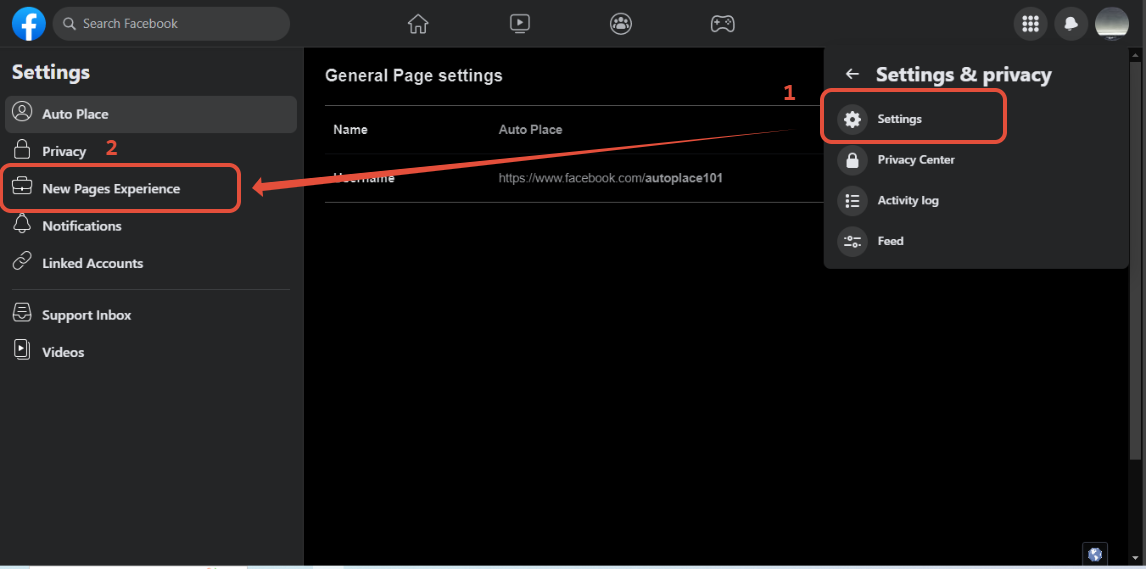
- On Advanced messaging scroll down to Requested features and click the pen icon beside One-time notification. If you are no longer seeing the pen icon, this means that the OTN feature is already enabled on your Facebook Page.
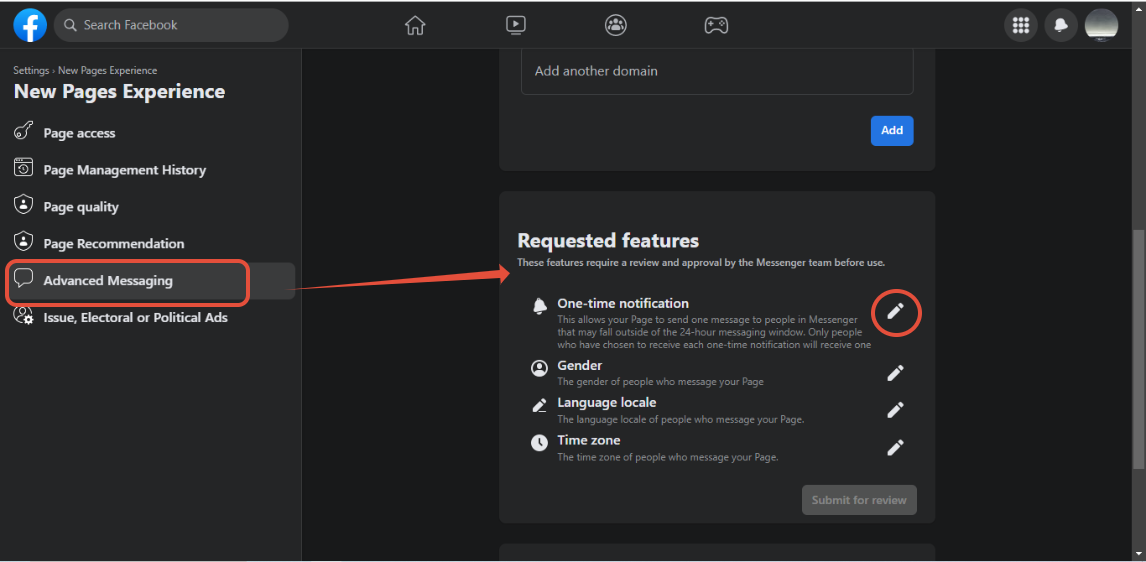
- You will be asked to agree to Facebook's beta terms. Click "Confirm", and you're all set!
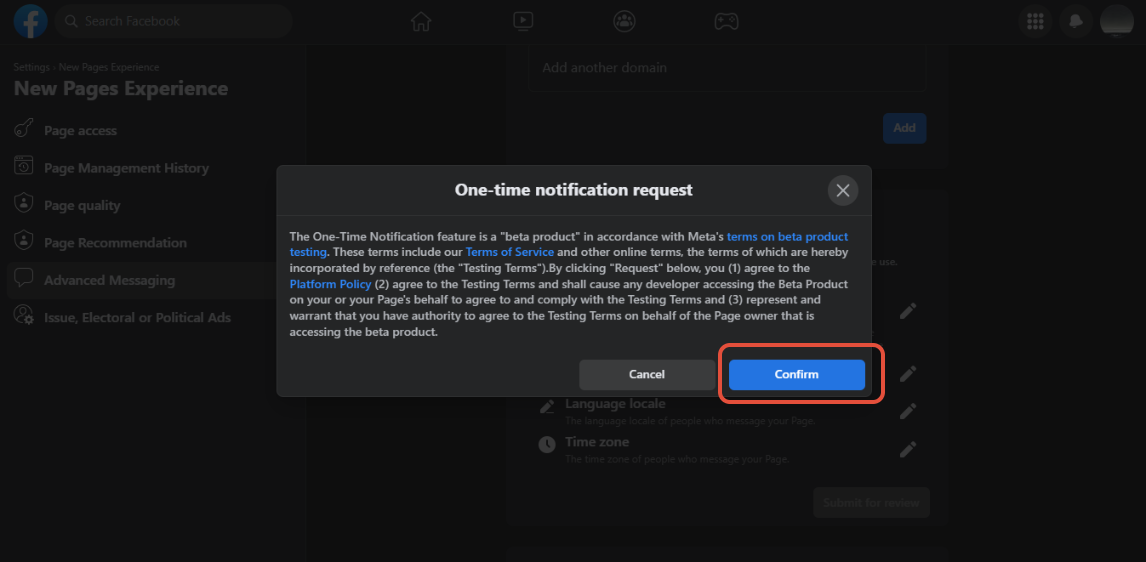
How do I use 1-time notifications?
- Use the 1-Time Notification widget in your dialogues to collect opt-ins from your contacts. Note that you must be within the 24-hour window when sending these opt-in requests. Make sure your opt-in requests meet facebook's policy guidelines.
- In the widget menu, select the "1-time Notification" widget
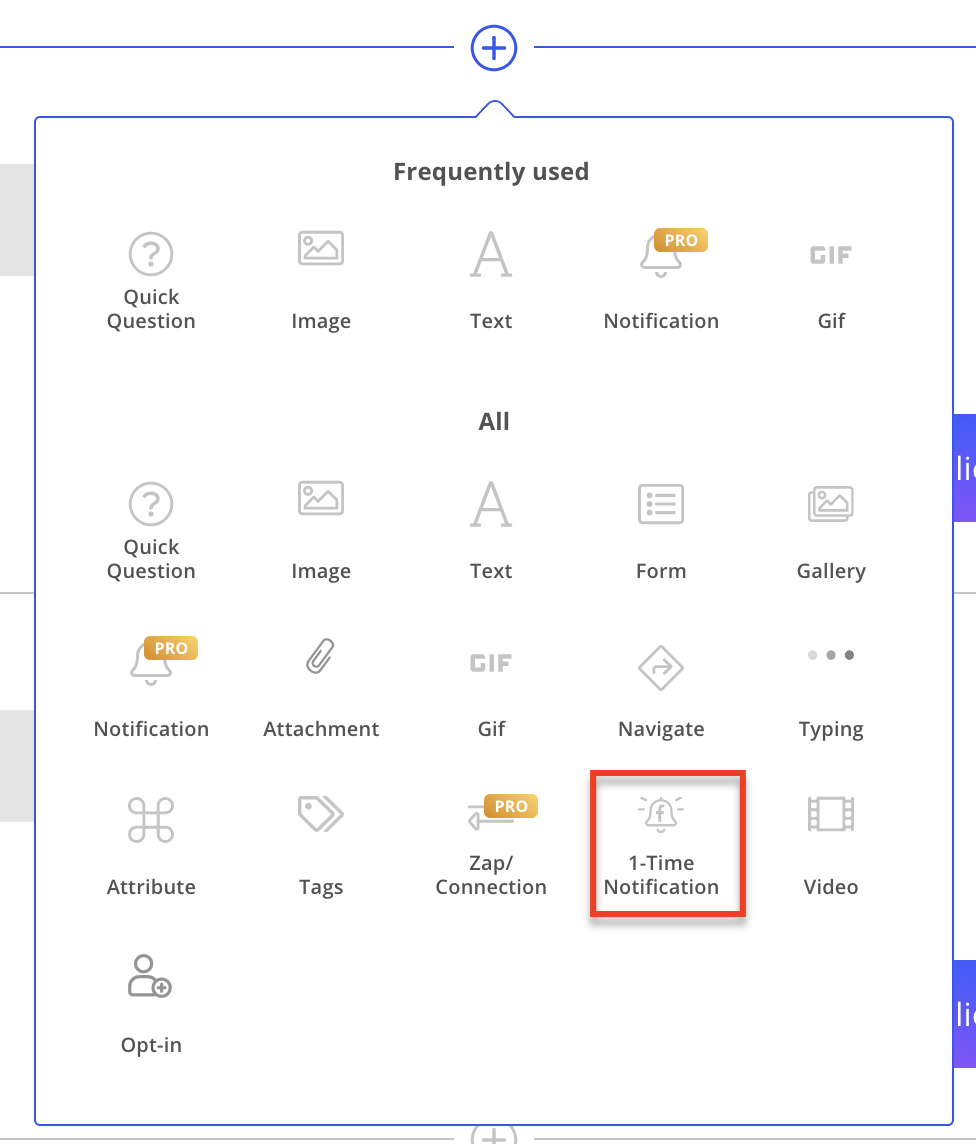
- Customize your request message & your confirmation message, and apply a tag for your request:
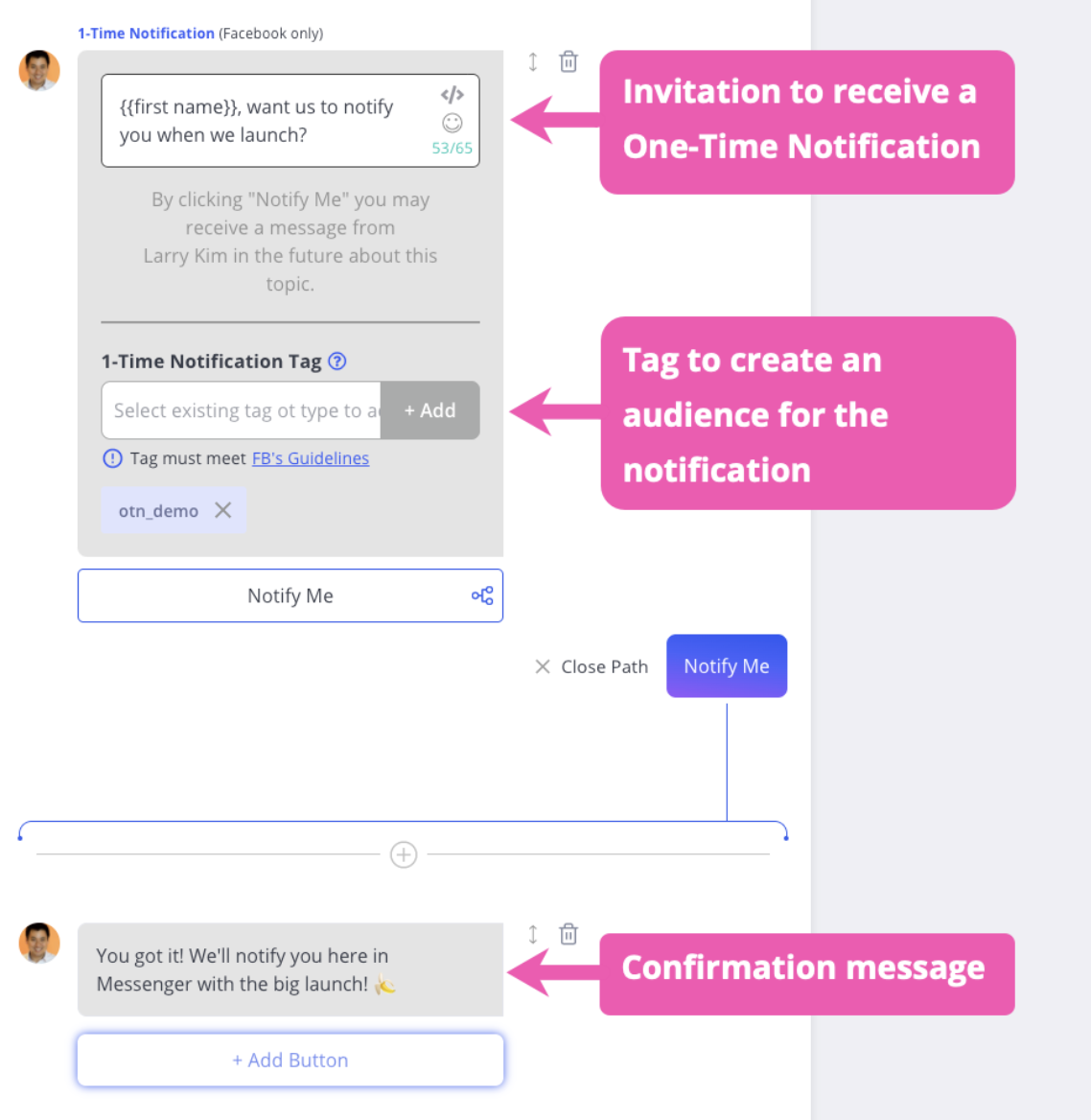
- In the widget menu, select the "1-time Notification" widget
- After you have collected opt-ins, you can send messages to your contacts using the 1-time notification tag in chat blaster:
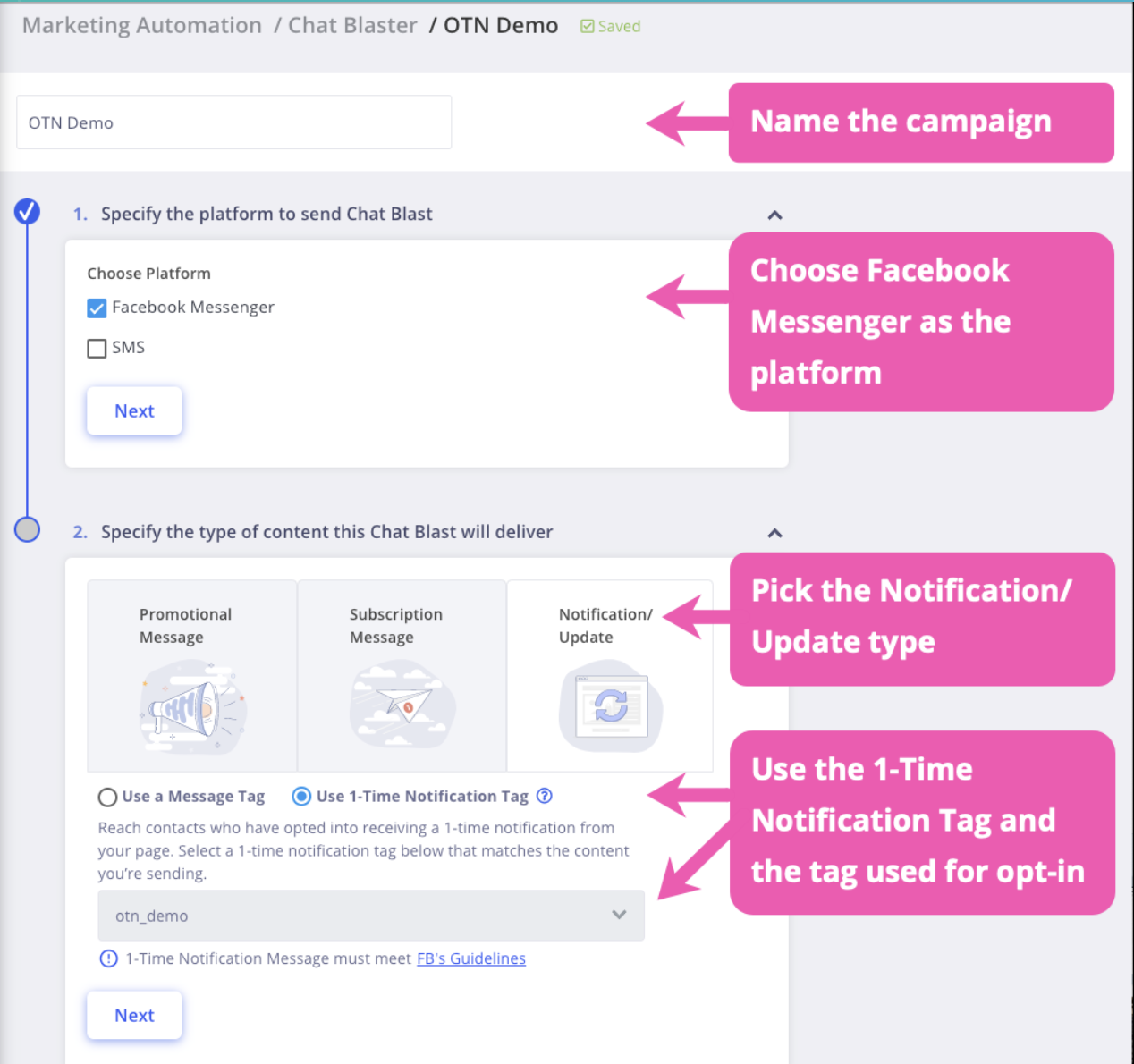
How long do I have to send the 1-time notification?
After the user opts in, you will have 365 days to send the 1-time notification.
How many one-time notification requests can I send to a user?
A page can send multiple requests using different tags. However, the 24-hour policy will be enforced to all the requests being sent.
If a user opts into my 1-time notification request, does this open up the 24-hr messaging window?
Yes, an opt-in for the 1-time notification is just another response from the user and will reset the 24-hr window.
Can I use my 1-time notification tag to send another notification request to the user?
Yes.
If I send my 1-time notification message within the 24 hour standard messaging window can I send another one outside of the 24-hr window?
No, your 1-time notification tag is for one-time use only. Once the message is sent, the tag cannot be used again for that user. We recommend that messages sent within the 24hr window be sent as a regular promotional message and not a 1-time notification. This way you can save your 1-time notification tag in case you need it in the future,
Can I send recurring messages to users who opted in to my OTN request?
No, your 1-time notification tag is for one-time use only, good for 1 message. If the user responds after you send your 1 message, the 24hr window will reopen and you can send more messages during that window. After the window closes, you will need to send another OTN request to be able to send another message.
